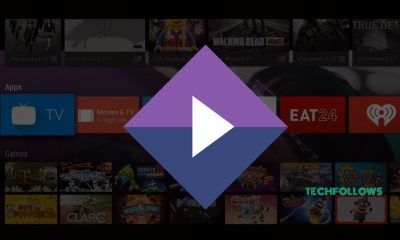How to Install and Setup Stremio Beta on Android Mobiles/Tablets?
Installing the beta version of Stremio on Android devices is not a difficult task. You can download the app directly from the Google Play Store. #1: Launch Google Play Store. #2: Search for Stremio on the search bar. #3: From the search results, select the official Stremio Beta App. #4: Select Install to download the app. #5: Wait for Stremio app to get installed on your device. #6: Select Open to launch the app. #7: Select Allow to agree with the terms & conditions of Stremio. #8: Select your Login preference and enter the login details. #9: That’s it. You can stream all your favorite movies and TV shows.
Why you need a VPN?
Just like Kodi, Stremio also has addons to stream the media from various sources. While streaming those media, you must protect your identity with the help of VPN. We recommend our users to try ExpressVPN, as it is regarded as the best and fastest VPN in the world.
Final Thoughts
To conclude this, Stremio users can download the beta version if they want to access the experimental features. As we mentioned earlier, the beta version will have few bugs. Don’t forget to safeguard your privacy with the help of VPN services. Thank you for visiting Techfollows.com. For further queries and feedback, feel free to leave a comment below.