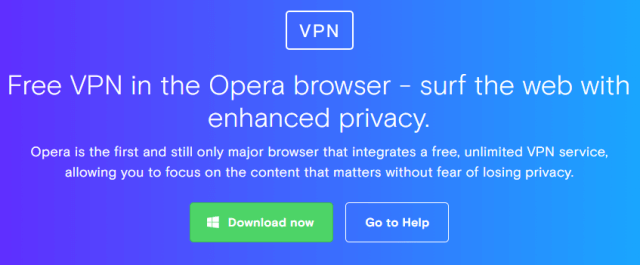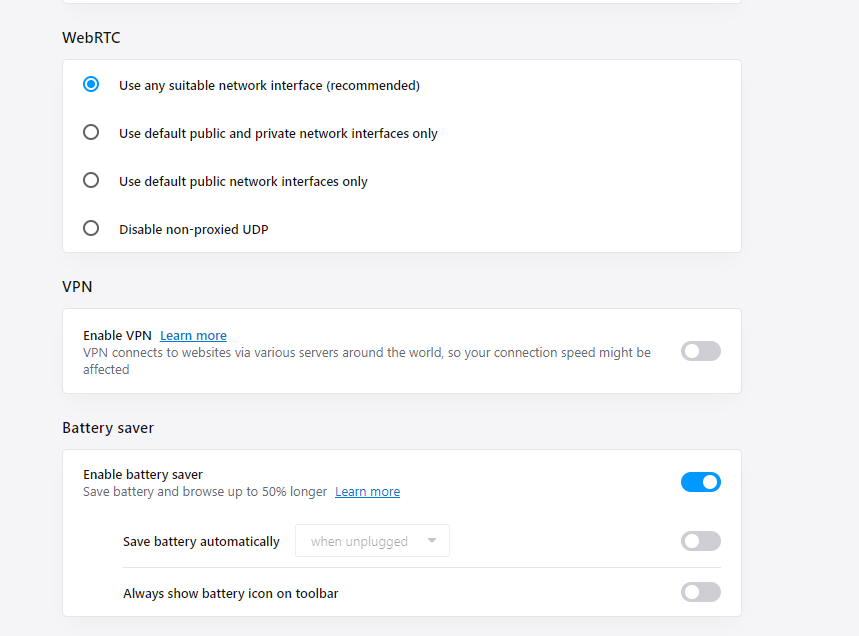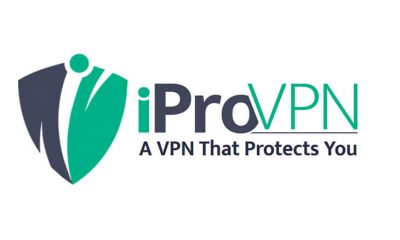To learn more about Opera VPN, check out our detailed review on Opera VPN. Topics Discussed:
Opera VPN Price and Server LocationsOpera VPN Supported DevicesHow to enable Opera VPNOpera VPN Speed and PrivacyOpera VPN Customer SupportOpera VPN Advantages and DisadvantagesOpera VPN AlternativesOpera VPN Review
Opera VPN Price
Opera VPN is completely free to download and use. You can download and use this VPN service without paying any money. It has server locations in five countries: US, Canada, Germany, Netherlands, and Singapore. The number server location may look very low, but it is more than good enough for free VPN service. Since it doesn’t have server networks in the UK, you can’t access BBC iPlayer with this VPN. Even though it had server networks in the US, you can’t stream Netflix with Opera VPN. If you’re a Netflix and BBC iPlayer, you have to look out for other services like CyberGhost and PureVPN.
Opera VPN Supported Devices
Opera VPN is only available for platforms like Windows, Mac OS, and Linux. Even though Opera Browser is available for various platforms, you can access Opera VPN only on desktop versions. Other than desktops, you can’t access Opera VPN on platforms like iOS, Android, Chrome or any other platforms. Initially, the company had developed a true VPN app for Android devices, but it has been discontinued due to certain reasons. Other
How to enable Opera VPN?
First of all, you need to download and install the Opera browser on your desktop. If you have already installed the browser, make sure that it has been updated to the latest version. After installing/updating the browser, follow these steps: Menu -> Privacy & security -> VPN -> Enable VPN.
Open the browser.Tap the menu icon located on the top left corner of the screen.Select Go to Browser Settings.Scroll down and select Advanced.Scroll down until you see VPN menu.Now, move the slider located to the Enable VPN function.That’s it. Opera VPN is enabled.
Opera VPN Speed and Privacy
When it comes to performance, Opera VPN produces decent enough speed. The results are very good when you consider that the VPN service is 100% free. The connections are secured with HTTPS, making it an HTTPS proxy service rather than an OpenVPN service.
Opera VPN Customer Support
Opera is a popular product in the tech field and you can find the answer for your queries right from their official website. With 24/7 Opera forums, you can clear all queries with ease. Other than these forums, you can’t access any support with this VPN.
Opera VPN Advantages & Disadvantages
Opera VPN Alternatives
As we mentioned earlier, Opera VPN is accessible on Opera Browser. You can’t this service on Chrome browser or any other applications. Hence, we recommend you to use any one of the VPN services that are mentioned below:
Very easy to useOffers Strong EncryptionOffers decent speed for browsing
Not a true VPN No dedicated applicationsWorks only in Opera browserFew server locationsPrivacy leaks
ExpressVPN: ExpressVPN is the fastest VPN used around the world. With ExpressVPN, you will have access to nearly 2000+ servers in 94 countries. You can also access the streaming services like Netflix, BBC iPlayer without any issues. NordVPN: NordVPN is another largest VPN service which gives you access to 5100 servers across the world. The server networks of NordVPN uses OpenVPN tunneling protocol and AES 256-bit encryption for data protection. CyberGhost: CyberGhost is the final alternative on our list. Said to be a Zero-logs VPN, it offers excellent speed and strong privacy features. It also offers dedicated servers for fast access to Netflix and other popular streaming sites.
Opera VPN Review
Opera VPN is reliable with decent speeds and enhanced encryption. Even though it doesn’t had strong security features, you can use this VPN if you had no money to buy any paid VPN services. Overall, Opera falls short by only providing security for browsing data and it is not an perfect choice if you want to protect your privacy while accessing Netflix, BBC iPlayer or any other streaming services. Thank you for visiting Techfollows.com. For further queries and feedback, feel free to leave a comment below.