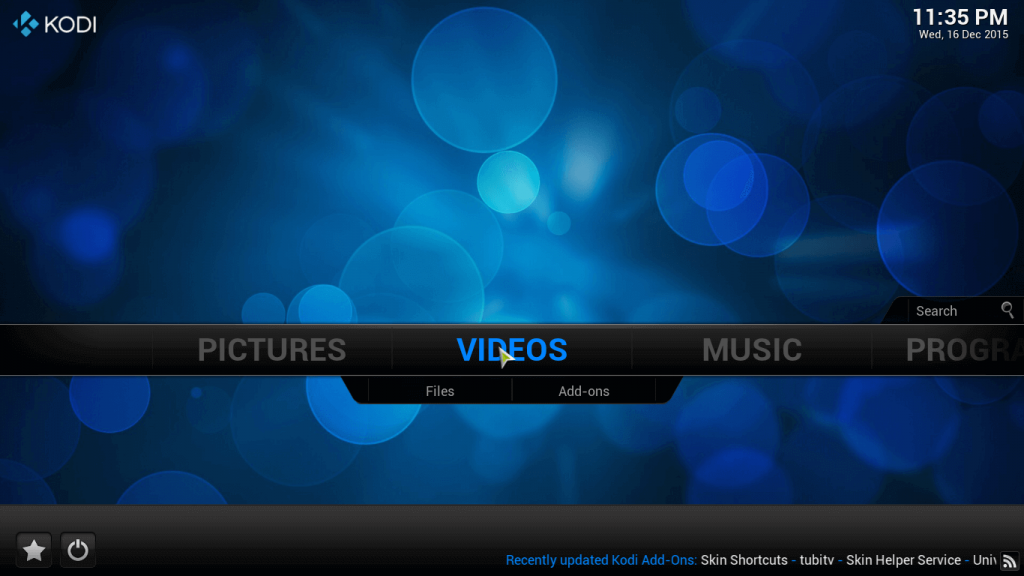To know more about Kodi, read what is Kodi and the importance of Kodi VPN.
Basic Kodi Keyboard Shortcuts
Kodi Keyboard Shortcuts for Images
Kodi Keyboard Shortcuts for Videos
Kodi Keyboard Shortcuts for Audios
How to Configure Kodi Keyboard Shortcuts
The above-mentioned shortcuts are standard and it comes by default. However, you can also customize your keyboard shortcuts by installing the Keymap editor add-on. Just follow these steps to customize your Kodi shortcuts: #1: Launch your Kodi media player and navigate to the addons page. #2: Tap Install from Repository. #3: Now select Kodi Add-on repository -> Program addons -> Keymap editor -> Tap Install to start the installation process. #4: Once the installation is finished, get back to the Addons page and launch the Keymap editor. #5: Tap edit and a new window will be displayed to customize your shortcuts. #6: Now select the category and customize the shortcut according to your convenience. #7: After customizing the shortcut, tap Save to finish the process.
To Conclude
We hope these keyboard controls will help you to access the Kodi player in a better way. You can also customize your shortcuts by using the above-mentioned method. Thank you for visiting TechFollows.com. For further queries and feedback, feel free to leave a comment below. Follow our Facebook and Twitter profiles for the latest updates.