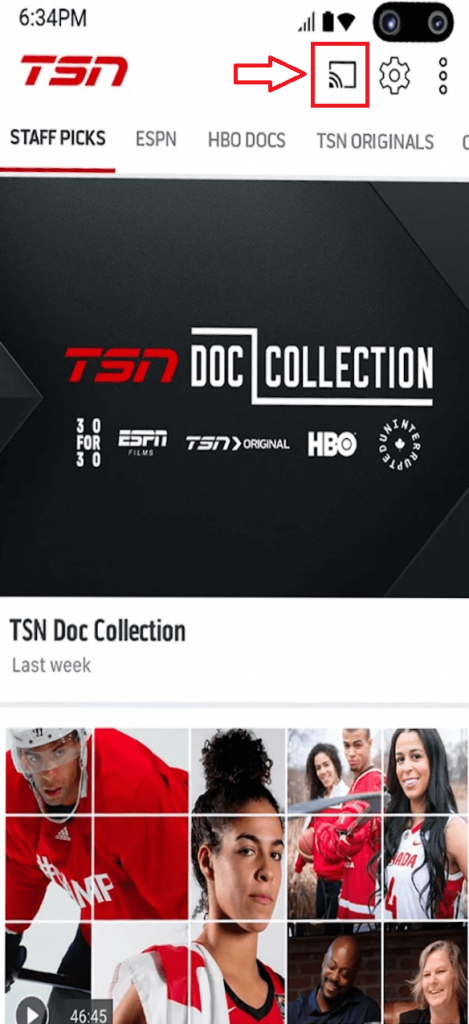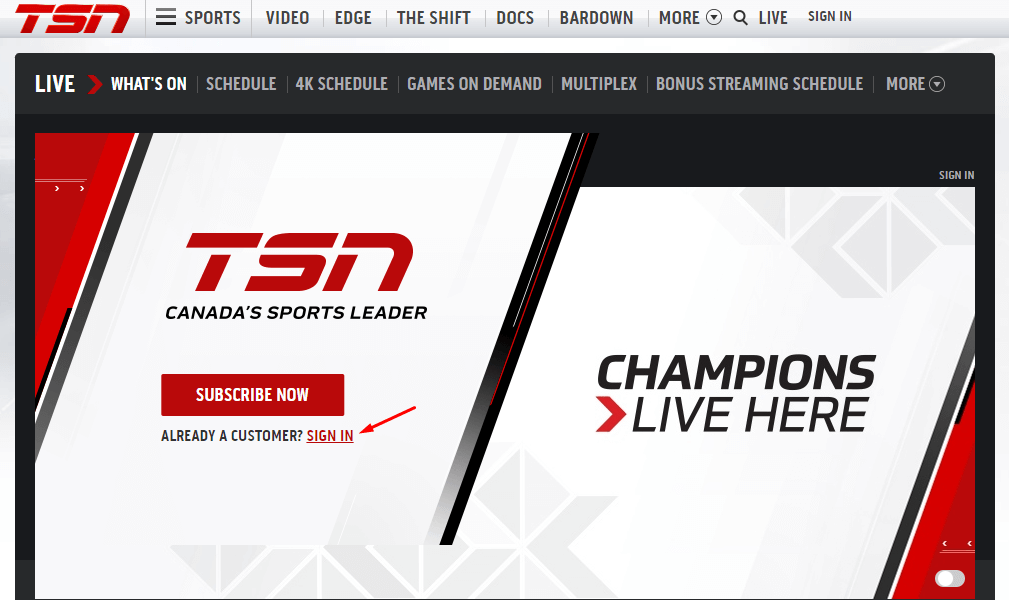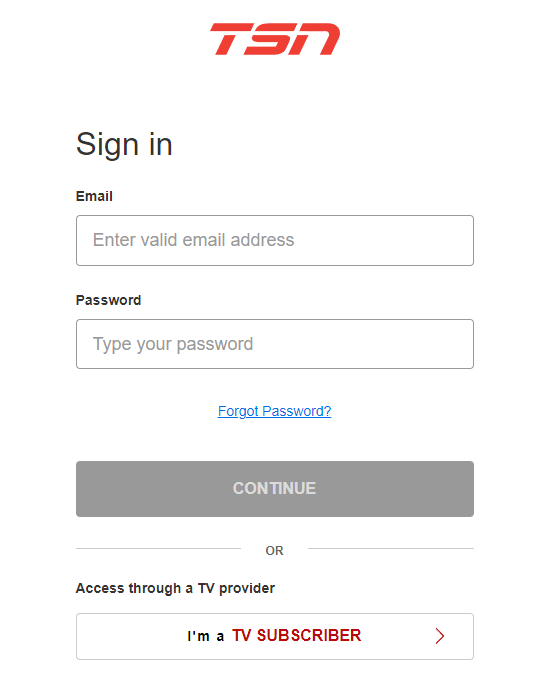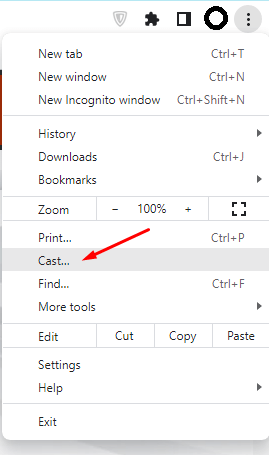Channels available on TSN app: TSN1, TSN2, TSN3, TSN4, TSN5 Things you need to cast the TSN app:
Chromecast running on the latest firmware. Android or iPhone with the latest version of the TSN app. Windows or Mac desktop with the latest version of Chrome browser. Active TV provider subscription or TSN direct subscription. Strong WiFi network.
Note – TSN is an Chromecast-compatible app and you don’t need to install Google Home app for casting.
How to Watch TSN on Chromecast Using Android & iPhone
Before casting, install the TSN app on your smartphone and configure it with the TV provider or TSN Direct subscription to stream the available content.
- Connect the TSN app installed smartphone and the Chromecast device to the same network.
- Launch the TSN app on your smartphone and tap the Cast icon at the top right corner.
- Choose your Chromecast device from the list displayed on the TV. Note – The cast icon on the TSN app will not appear if the devices are connected to different networks.
- The TSN logo will appear on your TV immediately.
- Play the video you want, and it will stream on your TV.
- To disconnect, tap the Cast icon and click on the Stop Casting option.
How to Watch TSN on Chromecast Using Chrome Browser
This method only applies to the Chrome browser on Windows and Mac desktops. You can’t apply this on smartphones.
- Launch the Chrome browser and visit the web version of TSN: https://www.tsn.ca/live.
- Tap the SIGN IN menu.
- Enter the email address & password of your TSN Direct subscription and tap the Continue option. If you have a TV provider subscription, tap the I’m a TV SUBSCRIBER menu and log into your TV provider account.
- After signing in, tap the three-dotted icon at the top right corner of the browser and choose the Cast option.
- Select your Chromecast device to cast the browser. Note – The Chromecast device will not appear if you have connected the devices to different networks.
- Now, play the video on the website, and it will play on your TV immediately.
TV Providers Supporting TSN
If you have subscribed to any of these providers, you can stream the entire library of TSN without any fee. If the required provider is not listed on the table, sign up for TSN Direct subscription, which costs $19.99/month, $49.96/4 months, and $119.88/year.