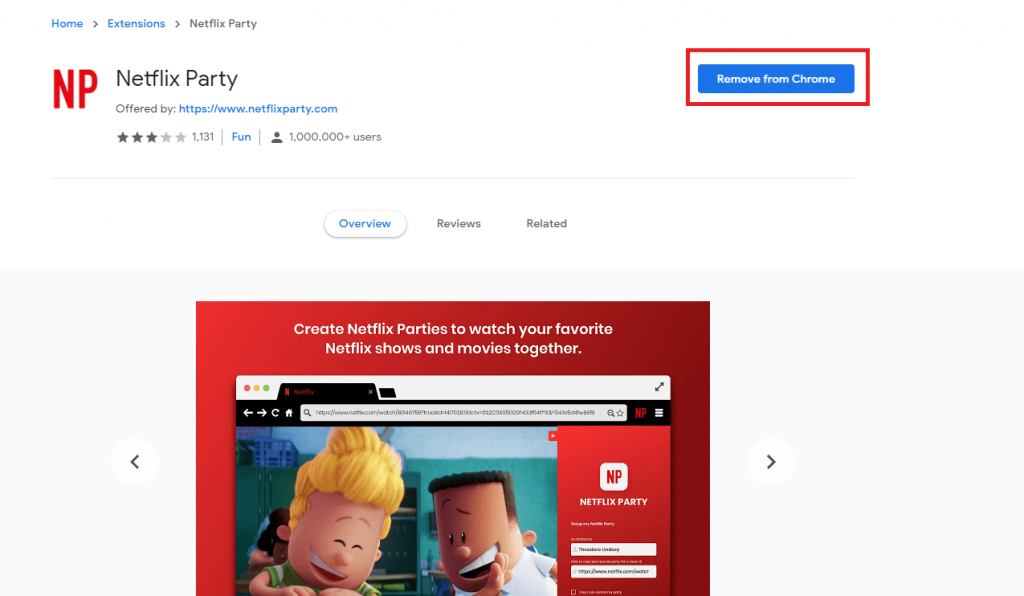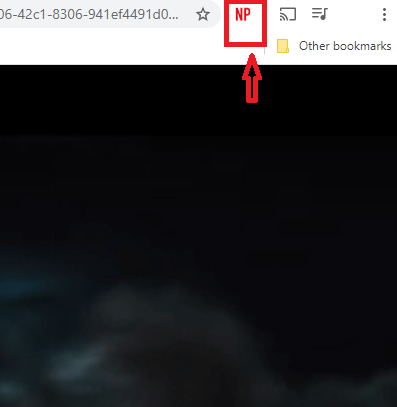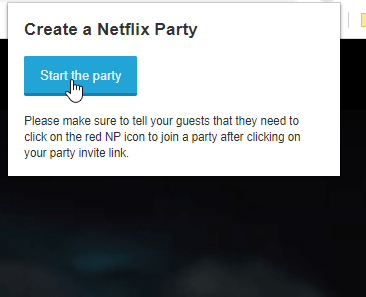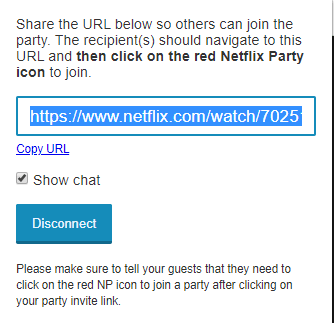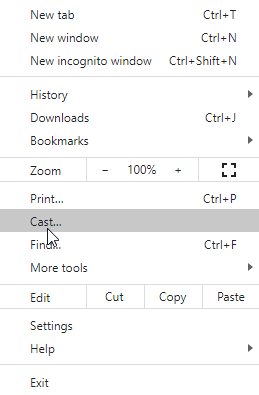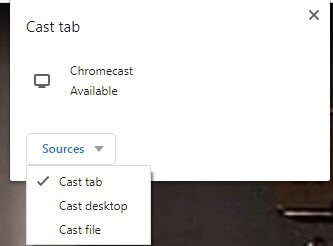How to use Netflix Party?
Before casting Netflix Party, let’s check how to set up and use Netflix Party extension on the Chrome browser. If you already know how to use Netflix Party extension, skip these steps and move to the casting guide. #1: Open the Chrome browser and download Netflix Party extension. #2: After adding the extension, visit the official website of Netflix (netflix.com) and sign in with your login credentials. #3: Select and play the movie or TV series that you want to watch with your friends. Once the video started to play, click the extension that you installed. #4: Click the checkbox named “Only I have control” if you are the only one controlling the media. Don’t click the checkbox if you want the receiver to control the media. #5: Select Start the Party. #6: Copy the URL and share it you with your friends and family members. #7: By clicking the link, the movie or TV series that you selected on-screen will play on your friend screen. Note: To watch the movie together, your friend also needs to download the Netflix party extension on the device. At the same time, they also need to sign-in with the premium account.
How to Chromecast Netflix Party?
With Netflix party running on your Chrome browser, ensure that your Chromecast and casting device (Windows or Mac) are connected to the same network. #1: While video streaming on your device, click the three-dot menu icon on the right corner and select the cast menu. #2: Select your Chromecast device. #3: Within a few seconds, the video will cast to the Chromecast connected TV. #4: To stop the video from casting, click the cast icon and select your device name. Netflix Party is very essential to watch your movies with your friends remotely. By casting through Chromecast, you will have an bigger picture on your movies and TV shows. Use the below comments section to post the queries and feedback related to this guide. Follow us on Facebook and Twitter to stay updated with our Chromecast tutorials.