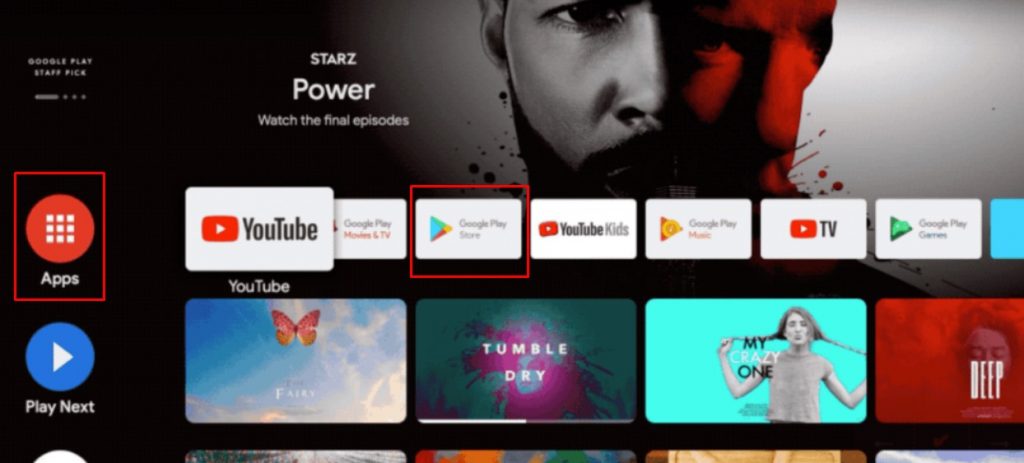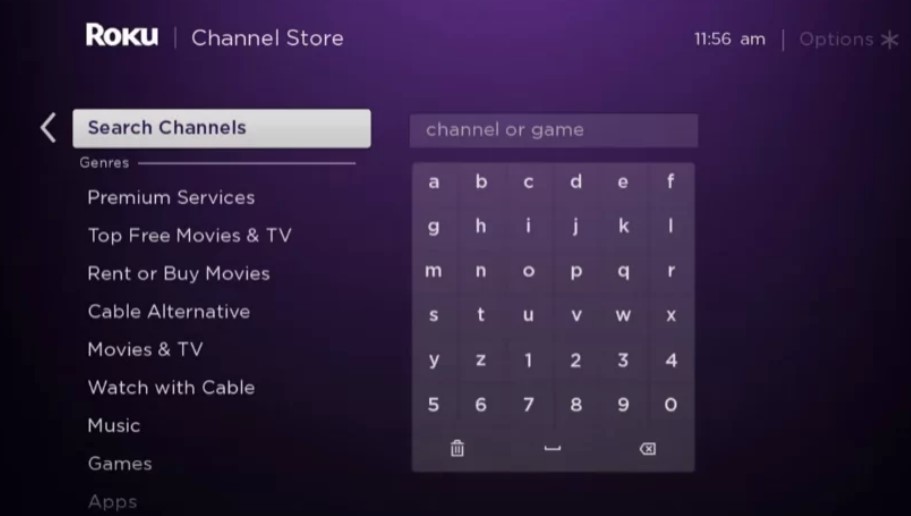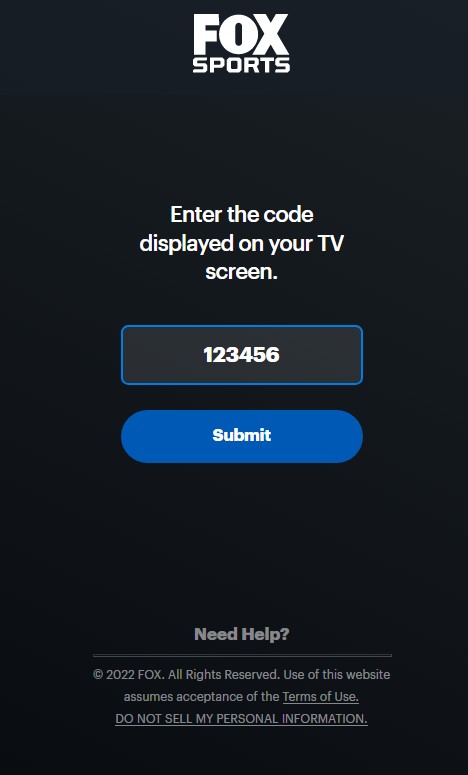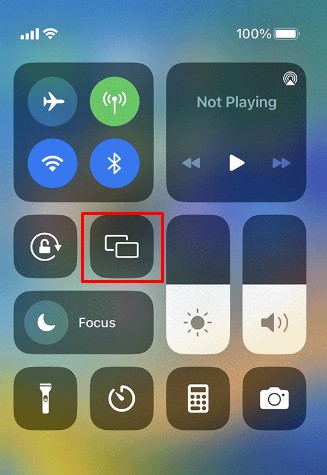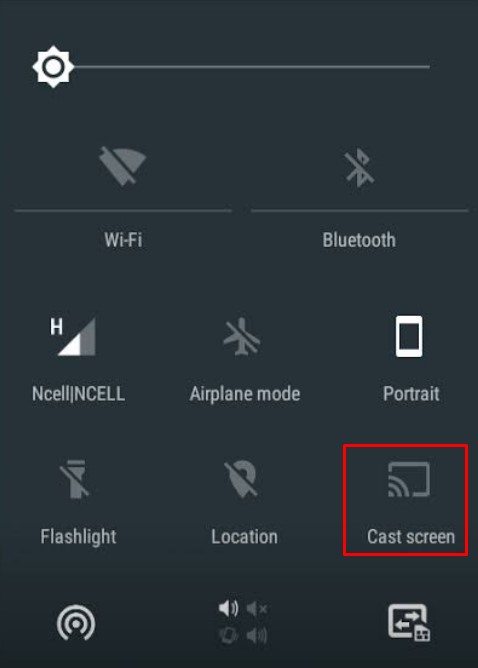Note: Fox Sports is available on the App Store of all major Smart TV brands. If you are a Samsung TV user, you can directly download the app from the App Store and can watch FIFA World Cup 2022 on Samsung TV.
How to Stream FIFA World Cup 2022 on Sharp Smart TV
You can install Fox Sports on your Sharp Smart TV to stream all the FIFA World Cup matches (64). Also, you should have subscribed to the Cable TV Provider to access Fox Sports.
Sharp Android TV
- Turn on your Android TV and connect it to the WiFi network.
- Press Home to get the Home screen and navigate to the Apps.
- Under Apps, select the Google Play Store.
- Now, select Search (Magnifying Glass) and type Fox Sports (Using the on-screen keyboard).
- Once you find the app, select and Install it on your Android TV.
Sharp Roku TV
On Roku OS, you can directly download the app from the Roku Channel Store.
- Connect your Roku TV to the WiFi network.
- On the Home screen, select Streaming Channels.
- Further, select Search Channels and type Fox Sports.
- Select Add Channel to install the app. By activating Fox Sports, you can stream the FIFA World Cup 2022 on Roku TV.
How to Activate Fox Sports on Sharp Smart TV
Activating Fox Sports on Sharp Smart TV is simple, and the steps are similar for Android and Roku OS.
- Launch the app on your Smart TV and find the activation code on the screen.
- Visit the Fox Sports activation site, enter the activation code and click Submit.
- After that, you must login to your Fox Sports account using the cable TV provider.
- Once you have signed in, Fox Sports will be activated on your TV.
- Now, you can stream the live matches, highlights, scores, etc., of the FIFA World Cup tournament on Sharp Smart TV.
How to Cast Fox Sports to Watch FIFA World Cup 2022
Apart from direct installation, you can cast the Fox Sports app on your Sharp Android TV or Sharp Roku TV to watch FIFA World Cup 2022.
AndroidOS
- Install the latest version of Fox Sports on your Android or iOS device.
- Ensure the smartphone and Sharp TV are connected to the same WiFi network.
- Play any FIFA World Cup match on the Fox Sports app.
- Tap the Cast icon exhibited in the top-right.
- Select your Sharp TV from the list of available devices.
- Once connected, enjoy streaming FIFA matches on your Sharp Android TV.
RokuOS
Using an Android smartphone, you can’t make a direct cast, as Roku doesn’t support it. Therefore, you should enable Screen Mirroring to mirror the screen.
If you use an Android phone, turn on Screen Mirroring on Roku. If you have an iPhone or iPad, enable AirPlay on Roku.
- Connect your smartphone and Sharp TV to the same WiFi network.
- Install the Fox Sports app from the App Store/Play Store on your smartphone.
- Launch the app and start playing the content.
- For iPhone, tap the Screen Mirroring icon in the Control Panel, and for Android, tap the Cast icon in the Notification Panel.
- Select your Sharp Roku TV from the list of devices.
- When the devices are paired, the app will be mirrored on your TV. Note: You can watch FIFA World Cup 2022 on IPTV Providers like Apollo TV, Falcon IPTV, USTVGO, etc.
FIFA World Cup Streaming Platforms Based on Location
Watch FIFA World Cup 2022 on Sharp TV Using Streaming Devices
You can also connect the streaming devices to your Sharp Smart TV and stream FIFA World Cup matches.
FIFA World Cup on Firestick FIFA World Cup on Apple TV FIFA World Cup on Chromecast