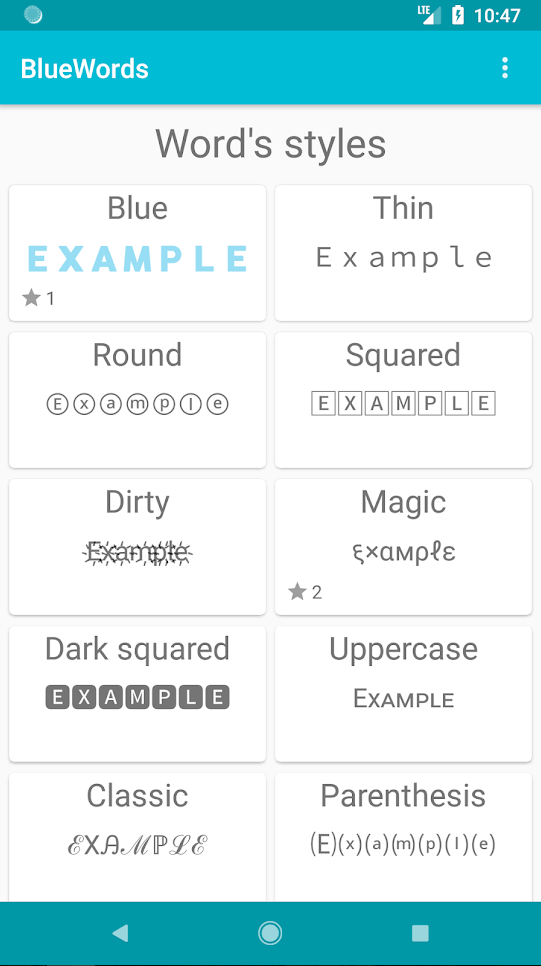How to Underline in Whatsapp on Android and iOS devices
Note: Make sure you have your Whatsapp app updated and running with the latest version. If not, update your app to the latest available version. By default, Whatsapp has no such feature to underline messages. The chat app automatically underlines phone numbers, dates and addresses. And these links to your Phone app, Calendar and Maps respectively. As underline feature is not available by default we can achieve this by installing a third-party app called BlueWords. Note: As of now the BlueWords app is only available in Play Store for Android devices. Simply follow the steps below to underline Whatsapp text. Step 1: Open the BlueWords app on your mobile. Step 2: Click the Underline text option. Step 3: Click Share and you will get a list of apps. Step 4: Tap on whatsapp. Step 5: The app opens and select the convesations to share your message. Step 6: Click the tick on the bottom right to send the message. Not only this, BlueWords app has many other formatting options. You can change text fonts from a list of stylish fonts available. Also this text styling and formatting works even if the person on the other end doesn’t have the app installed.
Other Whatsapp Text Formatting
To bold a text on Whatsapp, add a asterisk (*) sign at the begging and at the end of the text you need to bold. Example: Bold will look like Bold. To know in detail on how to bold text in whatsapp, click here. To italicize a text on Whatsapp, add a asterisk (_) sign at the begging and at the end of the text you need to italicize. Example: Italics will look like Italics. To strikethrough a text on Whatsapp, add a tilde(~) symbol at the front and at the end of the text you want to strikeout. Example: ~Strikethrough~ will look like Strikethrough. To know in detail on how to strikethrough text in whatsapp, click here.
Final thoughts
Thus formatting text on whatsapp is that easy and one can edit and format whatsapp text within minutes. Underlining text on whatsapp is important at times to highlight or mention certain things. Comment below if you face any difficulty while formatting whatsapp messages.