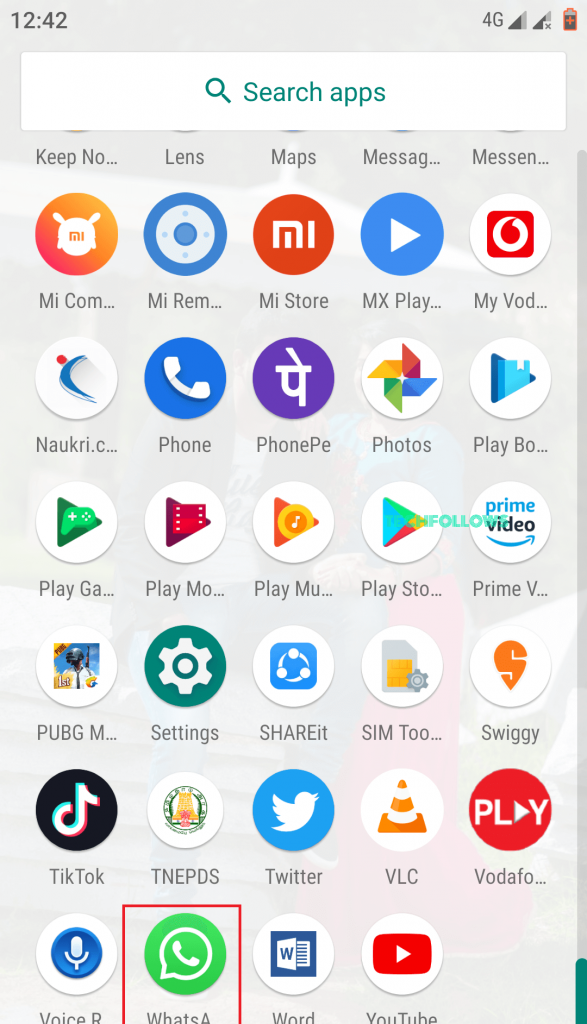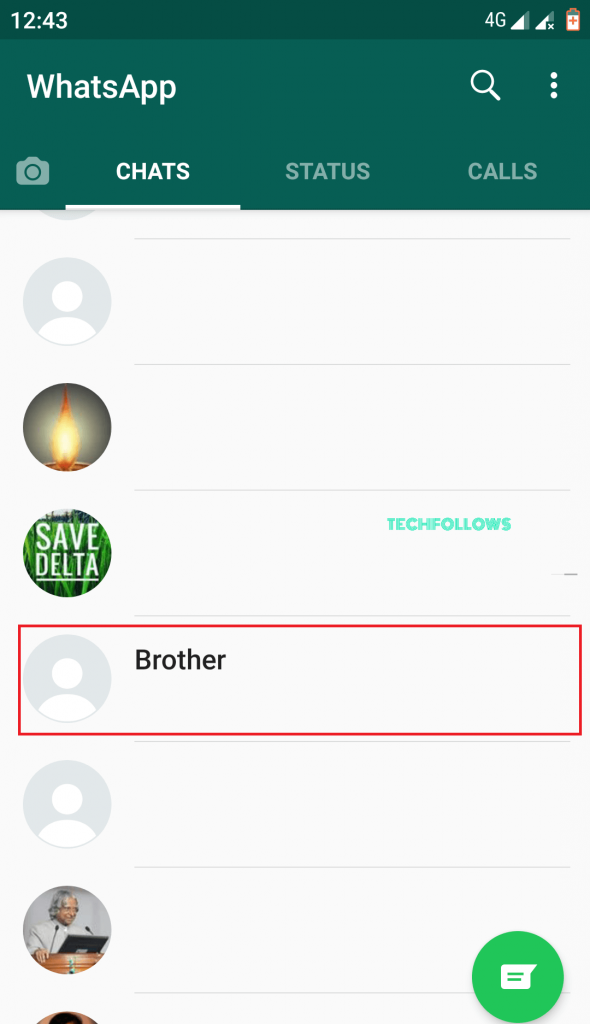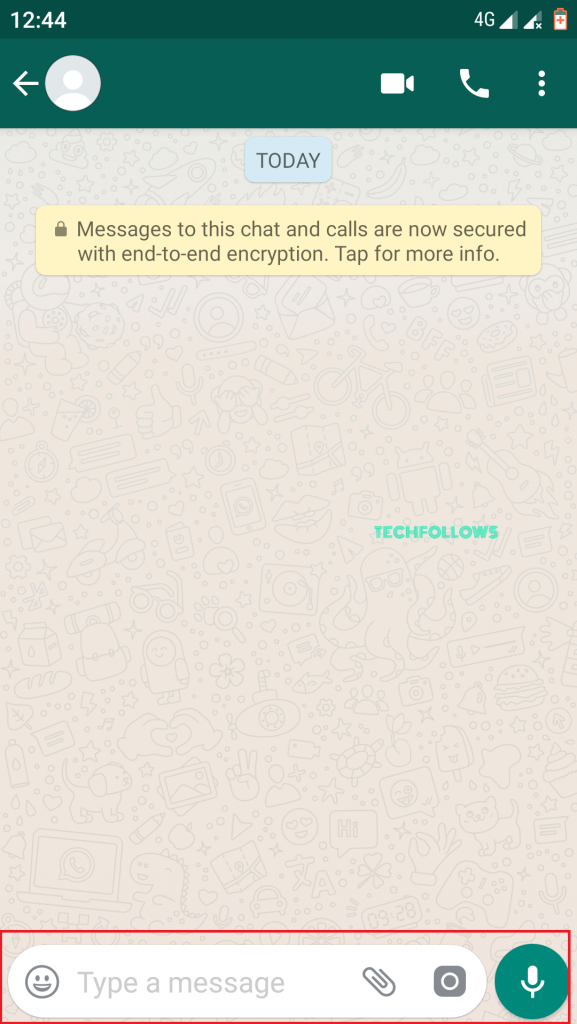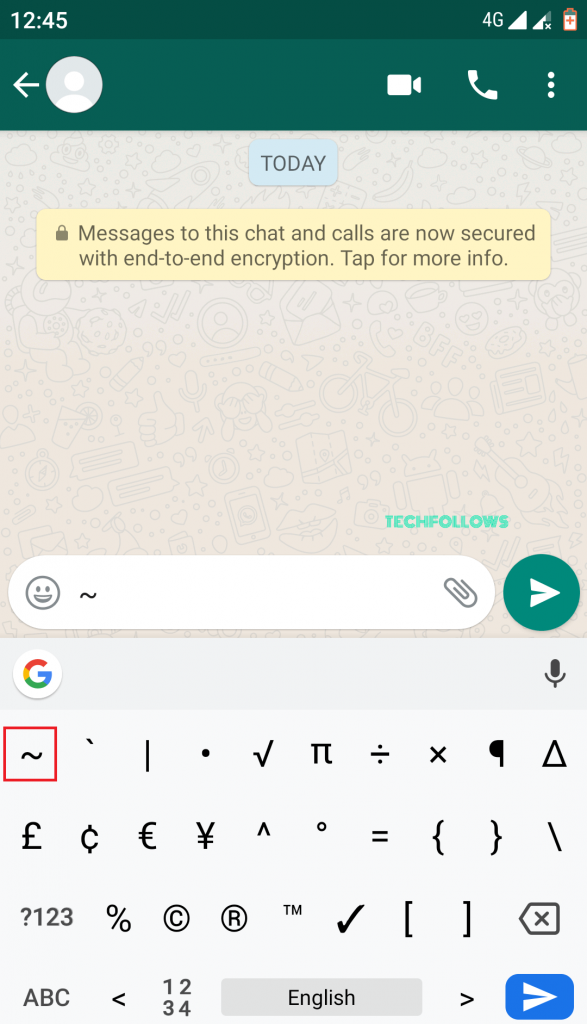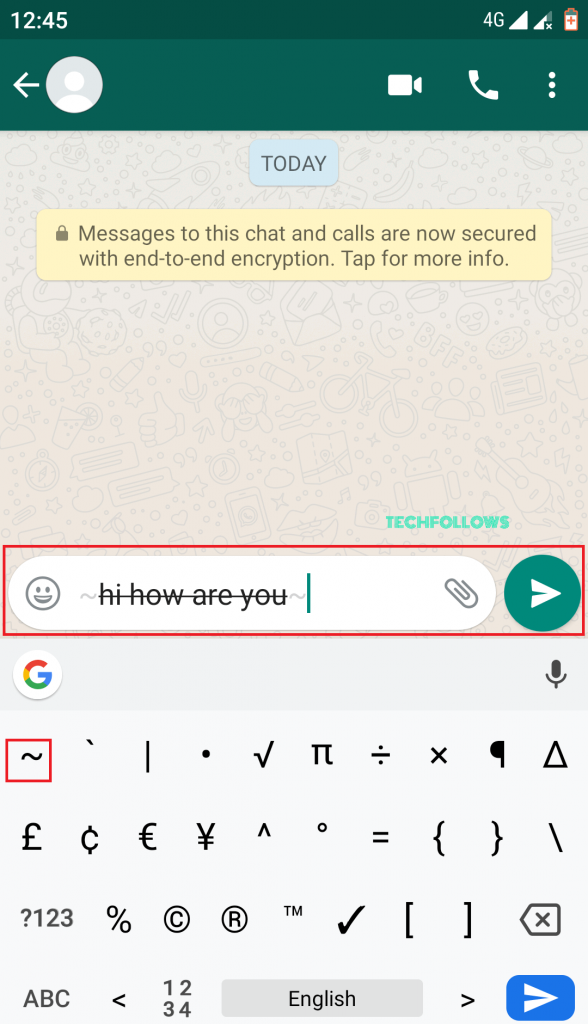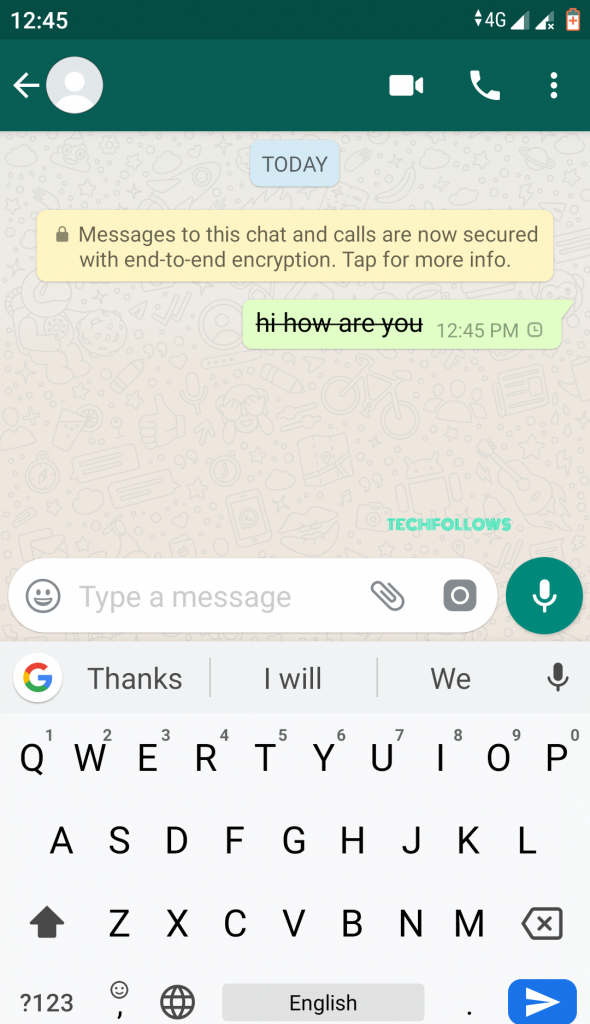You may also like to learn: How to Use Whatsapp Web?
How to Strikethrough in Whatsapp
By using this method you’ll learn how to Strike the text in Whatsapp. Follow the simple steps given below. This method is applicable to both Android and iOS devices. Step 1: Launch Whatsapp on your device. Step 2: In the Main Chat Screen, tap the conversation you wish to send Strikethrough text. Step 3: Tap the Text field, which located at the bottom of the screen. After tapping the text field Keyboard will appear on the screen. Step 4: In the beginning of the text add ” ~ “ option and without leaving space enter the text in the text field. Step 5: After type in the text, again add ” ~ ” at the end of the context without leaving space. Step 6: Tap the Send button. In the conversation history, the message will appear with Strikethrough. That’s it, you have added strike through to you text. You may also like to learn How to hide Whatsapp Chats?
Final Thoughts
By using this simple trick, you can format the text in your Whatsapp messages easily where you can also add some extra emphasis to make your communication even more effective. If this format is not working, update the latest version of Whatsapp and try this feature. Thank you for reading this post. For further queries, comment below.