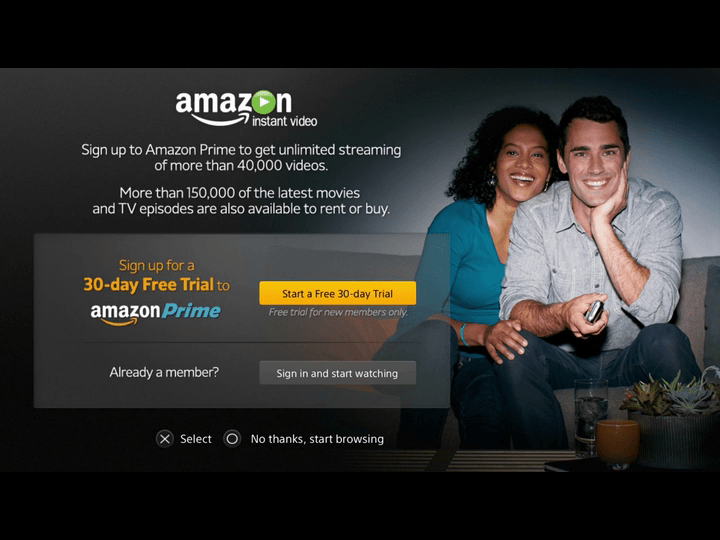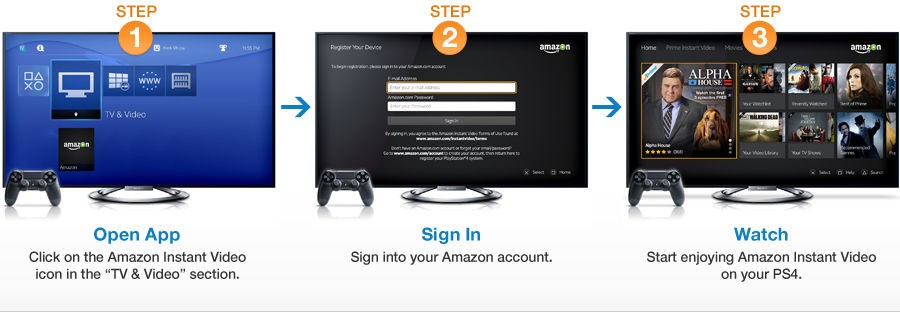Downloading Prime Video app on gaming consoles like PS3 and PS4 is very easy. You can download the app directly from the PlayStation Store. #1: Connect your PS4/PS3 console to the TV. #2: Open Store and navigate to TV & Video section. #3: Locate the Prime Video app and click the logo to open the app. #4: Select Download to install the app. #5: Once the installation was finished, click Start to launch the app. #6: That’s it. You have successfully installed Prime Video app on PlayStation. #1: Launch the app. #2: By default, the application will set English as your preferred language. Select Continue if you’re comfortable with English or click Change if you want to change the app language to some other language. #4: After entering those details, click Sign in using our secure server. #5: Click Continue on the next screen and you will be re-directed to the main interface of Prime video app #6: Now, select your favorite media and tap Watch Now to play the media. #7: That’s it. Enjoy your streaming on the bigger screens of TV.
How to avoid Geo-restriction?
Final Thoughts
Thank you for visiting Techfollows.com. For further queries and feedback, feel free to leave a comment below.