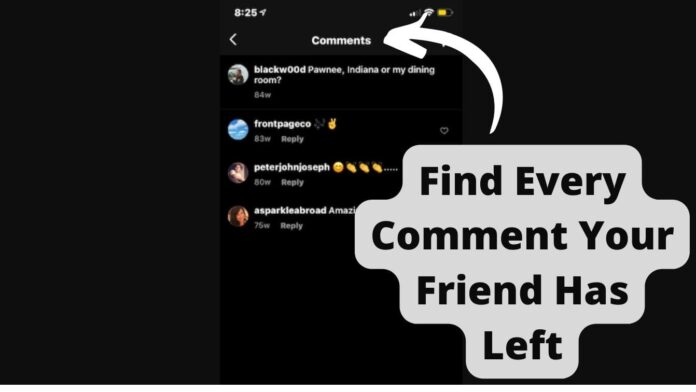Can You See Someone’s Comments on Instagram
Yes, you can see someone’s comments on Instagram, as long as you aren’t blocked. As long as you can see their profile, you’ll be able to see their comments on posts if you go to that post. You may remember seeing a “following” tab on Instagram that showed you all of the recent activity from those you are following. For example, you’d when see someone you’re following commented on, or liked, a post, or you could see who they recently followed. Unfortunately, Instagram got rid of this feature, so you can no longer have a live feed view of what those you’re following are up to. However, there are ways to see a specific user’s comments; you’ll just have to do this yourself with a little detective work.
How to See Someone’s Comments on Instagram
1. Look Through Their Friend’s Account
If you want to see someone in specifics comments, you could try finding and looking through their friend’s accounts. Go to the persons profile and look through the comments on their posts, and look out for their friends’ comments; it’s likely they often comment on their Instagram posts as well. Go to their friend’s profile and, if you can see the posts, you are likely to see some comments from them. If you don’t see any, move on to the next friend’s account. Just remember, the closer these two friends are, the more likely it is that they’ll be commenting on each other’s posts. You can also check who’s tagged in this person’s photos, so you can go to their account and see their comments. You could also try looking through the post they’re tagged in. To do this, go to their profile. Above their posts, you’ll see a portrait symbol. Press this and you’ll be able to see every public photo or video their Instagram profile was tagged in.
2. Look Through Your Account
You could also try looking through your account. You could try using the ‘Your activity’ feature to see if you’ve ever replied to one of their comments, or you could check your notifications. Any recent replies or likes on your comments should show up in your notifications, so if you’re expecting a reply to your comment from a specific person, you’ll know when it happens. However, if you don’t often receive these notifications, it’s possible you have the notification off in your Instagram settings. Here, we’ll be going over how to check your Instagram push notifications to make sure your comment notifications are on!
How to Turn On Comment Notifications on Instagram
- Open your Instagram profile by tapping on your profile picture, located in the bottom right corner.
- Next, press the three horizontal lines in the top right corner. Now tap ‘Settings’.
- From the settings menu, locate ‘Push Notifications’.
- Now, you can view and change which notifications are on or off. Make sure to have the ‘Comments’ notifications on. As long as you have the ‘Comments’ push notification on, you should be receiving a notification every time your comment receives a reply. If not, check your phones settings, and make sure you don’t have ‘do not disturbed’ enabled on your device.
3. Look Through Accounts They Follows Posts
Another likely way of finding someone’s comments is to look through accounts their following. For example, if they follow a celebrity they really like, they may have commented on one of their recent posts. Go to their profile and press the number above “Following” and you’ll be shown all the accounts this person is following. If you can see the persons account and posts, you’ll be able to see their followers as well as who they’re following. Find the profile you think this person is most likely to comment on, and sort through their posts – you’re likely to find at least one!
How to Find a Comment I Made on Instagram
Although there isn’t a specific way to view all of someone else’s comments on Instagram, you can view all of yours. If you’d like to go back to a post after commenting on it, we recommend either 1. Saving the post (using the bookmark button) to a specific folder named ‘comments’ or 2. Sending that specific post to your second account or friend. You can then go back to the post you sent yourself at any time and your comment will be at the very top when you go to the post. The most effective way of seeing a list of all the comments you’ve ever posted is by using the ‘Your Activity’ feature. Not only can you see all your comments, you can see every post you’ve ever liked, as well as every story you’ve ever replied to. Keep reading to see how to access this!
1. Look At Comment Interactions In ‘Your Activity’ Section
Almost everything you do on Instagram is recorded and saved for you. You can download and view data like your comments, likes, past stories, time spent on Instagram, and more. In this article, we’ll be going over how to view all the comments you’ve ever posted on your Instagram account. Here’s how!
- Open your Instagram profile by pressing your profile picture in the bottom right corner.
- Now, press the three horizontal lines in the top right corner.
- Select ‘Your activity’ under ‘Settings’.
- Go to ‘Interactions’. This should be located towards the top of the list of options.
- From here, you can select comments, likes, or story replies (all the times you replied to someone’s story). Tap ‘Comments’.
- Here, you’ll see all of your comments you’ve posted from the account you’re on. You could sort by oldest to newest, or newest to oldest. You can also tap on your comment to see the thread it was in, as well as the post you commented on. If you’d like, you can download this data by going back, and at the bottom you’ll see ‘Download data’. And that’s how you view all your past comments on a specific account! You’ll be able to see every single comment you’ve ever made, and you’ll be able to press on It to see how many likes or replies it has, as long as the comment was not deleted.
2. Try And Remember Your Comments
You could try to just remember your comments yourself. There are ways to do this; you could remember to screenshot the post you commented on so you could go back to it later. You could also send the post to your other account (or a friends) and return to the post later to see your comment. It makes total sense to do this if you’d like to see how many likes your comment got, because Instagram will only notify you when someone you’re following likes your comments. So, your comment could have 1000 likes and you’d have no idea if no one you’re following likes the comment. This can, understandably, leave you left in the dark, and as there’s no way to change this setting, it’s a solid workaround to review your comment.
3. Check Your Notifications to See Replies or Likes to Comments You’ve Left on Other Accounts
If you’re sure you have comment notifications on, check your Instagram notifications. You may have gotten a notification about a reply to your comment that you haven’t yet seen. To see your Instagram notifications, simply tap the heart button on the top right of the screen, next to the direct messages button. Here, you’ll see all of your notifications, the ones at the top being the most recent. If you don’t have a notification for a comment you expected replies to, check the comment itself from the ‘Your activity’ tab on your profile. This is also useful for seeing how many likes your comment ended up with, as you’ll only be notified when someone you’re following likes the comment.
4. Look Through Your Friend’s Accounts
If you want to see an individual’s comments, you could try looking through your own friends’ accounts and posts, especially any mutual friends you both have. It’s likely they commented on at least one of their posts, especially if they are close friends.
5. Look Through Your Posts
If you’re close to this person and you post to your Instagram a lot, they’ve probably commented on your page at least a couple times before. You may have forgotten because the comment was posted a while ago, or you never saw the notification for the comment. Either way, you should see a couple of comments from your friend on your profile.
Δ
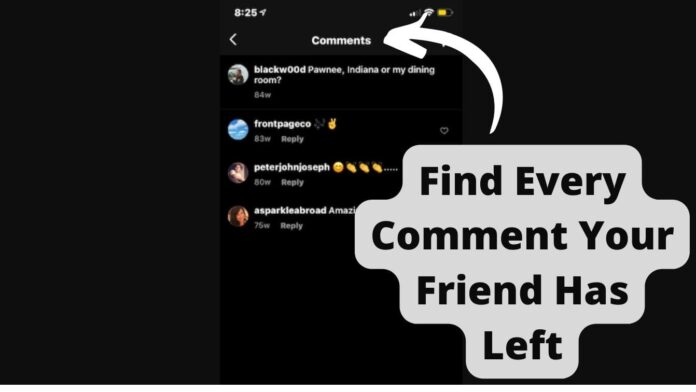
title: “How To See What Someone Comments On Instagram” ShowToc: true date: “2022-11-29” author: “Eleanor Choi”
Can You See Someone’s Comments on Instagram
Yes, you can see someone’s comments on Instagram, as long as you aren’t blocked. As long as you can see their profile, you’ll be able to see their comments on posts if you go to that post. You may remember seeing a “following” tab on Instagram that showed you all of the recent activity from those you are following. For example, you’d when see someone you’re following commented on, or liked, a post, or you could see who they recently followed. Unfortunately, Instagram got rid of this feature, so you can no longer have a live feed view of what those you’re following are up to. However, there are ways to see a specific user’s comments; you’ll just have to do this yourself with a little detective work.
How to See Someone’s Comments on Instagram
1. Look Through Their Friend’s Account
If you want to see someone in specifics comments, you could try finding and looking through their friend’s accounts. Go to the persons profile and look through the comments on their posts, and look out for their friends’ comments; it’s likely they often comment on their Instagram posts as well. Go to their friend’s profile and, if you can see the posts, you are likely to see some comments from them. If you don’t see any, move on to the next friend’s account. Just remember, the closer these two friends are, the more likely it is that they’ll be commenting on each other’s posts. You can also check who’s tagged in this person’s photos, so you can go to their account and see their comments. You could also try looking through the post they’re tagged in. To do this, go to their profile. Above their posts, you’ll see a portrait symbol. Press this and you’ll be able to see every public photo or video their Instagram profile was tagged in.
2. Look Through Your Account
You could also try looking through your account. You could try using the ‘Your activity’ feature to see if you’ve ever replied to one of their comments, or you could check your notifications. Any recent replies or likes on your comments should show up in your notifications, so if you’re expecting a reply to your comment from a specific person, you’ll know when it happens. However, if you don’t often receive these notifications, it’s possible you have the notification off in your Instagram settings. Here, we’ll be going over how to check your Instagram push notifications to make sure your comment notifications are on!
How to Turn On Comment Notifications on Instagram
- Open your Instagram profile by tapping on your profile picture, located in the bottom right corner.
- Next, press the three horizontal lines in the top right corner. Now tap ‘Settings’.
- From the settings menu, locate ‘Push Notifications’.
- Now, you can view and change which notifications are on or off. Make sure to have the ‘Comments’ notifications on. As long as you have the ‘Comments’ push notification on, you should be receiving a notification every time your comment receives a reply. If not, check your phones settings, and make sure you don’t have ‘do not disturbed’ enabled on your device.
3. Look Through Accounts They Follows Posts
Another likely way of finding someone’s comments is to look through accounts their following. For example, if they follow a celebrity they really like, they may have commented on one of their recent posts. Go to their profile and press the number above “Following” and you’ll be shown all the accounts this person is following. If you can see the persons account and posts, you’ll be able to see their followers as well as who they’re following. Find the profile you think this person is most likely to comment on, and sort through their posts – you’re likely to find at least one!
How to Find a Comment I Made on Instagram
Although there isn’t a specific way to view all of someone else’s comments on Instagram, you can view all of yours. If you’d like to go back to a post after commenting on it, we recommend either 1. Saving the post (using the bookmark button) to a specific folder named ‘comments’ or 2. Sending that specific post to your second account or friend. You can then go back to the post you sent yourself at any time and your comment will be at the very top when you go to the post. The most effective way of seeing a list of all the comments you’ve ever posted is by using the ‘Your Activity’ feature. Not only can you see all your comments, you can see every post you’ve ever liked, as well as every story you’ve ever replied to. Keep reading to see how to access this!
1. Look At Comment Interactions In ‘Your Activity’ Section
Almost everything you do on Instagram is recorded and saved for you. You can download and view data like your comments, likes, past stories, time spent on Instagram, and more. In this article, we’ll be going over how to view all the comments you’ve ever posted on your Instagram account. Here’s how!
- Open your Instagram profile by pressing your profile picture in the bottom right corner.
- Now, press the three horizontal lines in the top right corner.
- Select ‘Your activity’ under ‘Settings’.
- Go to ‘Interactions’. This should be located towards the top of the list of options.
- From here, you can select comments, likes, or story replies (all the times you replied to someone’s story). Tap ‘Comments’.
- Here, you’ll see all of your comments you’ve posted from the account you’re on. You could sort by oldest to newest, or newest to oldest. You can also tap on your comment to see the thread it was in, as well as the post you commented on. If you’d like, you can download this data by going back, and at the bottom you’ll see ‘Download data’. And that’s how you view all your past comments on a specific account! You’ll be able to see every single comment you’ve ever made, and you’ll be able to press on It to see how many likes or replies it has, as long as the comment was not deleted.
2. Try And Remember Your Comments
You could try to just remember your comments yourself. There are ways to do this; you could remember to screenshot the post you commented on so you could go back to it later. You could also send the post to your other account (or a friends) and return to the post later to see your comment. It makes total sense to do this if you’d like to see how many likes your comment got, because Instagram will only notify you when someone you’re following likes your comments. So, your comment could have 1000 likes and you’d have no idea if no one you’re following likes the comment. This can, understandably, leave you left in the dark, and as there’s no way to change this setting, it’s a solid workaround to review your comment.
3. Check Your Notifications to See Replies or Likes to Comments You’ve Left on Other Accounts
If you’re sure you have comment notifications on, check your Instagram notifications. You may have gotten a notification about a reply to your comment that you haven’t yet seen. To see your Instagram notifications, simply tap the heart button on the top right of the screen, next to the direct messages button. Here, you’ll see all of your notifications, the ones at the top being the most recent. If you don’t have a notification for a comment you expected replies to, check the comment itself from the ‘Your activity’ tab on your profile. This is also useful for seeing how many likes your comment ended up with, as you’ll only be notified when someone you’re following likes the comment.
4. Look Through Your Friend’s Accounts
If you want to see an individual’s comments, you could try looking through your own friends’ accounts and posts, especially any mutual friends you both have. It’s likely they commented on at least one of their posts, especially if they are close friends.
5. Look Through Your Posts
If you’re close to this person and you post to your Instagram a lot, they’ve probably commented on your page at least a couple times before. You may have forgotten because the comment was posted a while ago, or you never saw the notification for the comment. Either way, you should see a couple of comments from your friend on your profile.
Δ
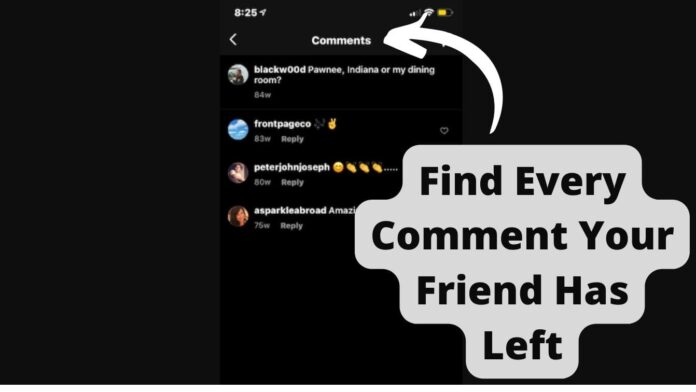
title: “How To See What Someone Comments On Instagram” ShowToc: true date: “2022-11-25” author: “Damien Rodriguez”
Can You See Someone’s Comments on Instagram
Yes, you can see someone’s comments on Instagram, as long as you aren’t blocked. As long as you can see their profile, you’ll be able to see their comments on posts if you go to that post. You may remember seeing a “following” tab on Instagram that showed you all of the recent activity from those you are following. For example, you’d when see someone you’re following commented on, or liked, a post, or you could see who they recently followed. Unfortunately, Instagram got rid of this feature, so you can no longer have a live feed view of what those you’re following are up to. However, there are ways to see a specific user’s comments; you’ll just have to do this yourself with a little detective work.
How to See Someone’s Comments on Instagram
1. Look Through Their Friend’s Account
If you want to see someone in specifics comments, you could try finding and looking through their friend’s accounts. Go to the persons profile and look through the comments on their posts, and look out for their friends’ comments; it’s likely they often comment on their Instagram posts as well. Go to their friend’s profile and, if you can see the posts, you are likely to see some comments from them. If you don’t see any, move on to the next friend’s account. Just remember, the closer these two friends are, the more likely it is that they’ll be commenting on each other’s posts. You can also check who’s tagged in this person’s photos, so you can go to their account and see their comments. You could also try looking through the post they’re tagged in. To do this, go to their profile. Above their posts, you’ll see a portrait symbol. Press this and you’ll be able to see every public photo or video their Instagram profile was tagged in.
2. Look Through Your Account
You could also try looking through your account. You could try using the ‘Your activity’ feature to see if you’ve ever replied to one of their comments, or you could check your notifications. Any recent replies or likes on your comments should show up in your notifications, so if you’re expecting a reply to your comment from a specific person, you’ll know when it happens. However, if you don’t often receive these notifications, it’s possible you have the notification off in your Instagram settings. Here, we’ll be going over how to check your Instagram push notifications to make sure your comment notifications are on!
How to Turn On Comment Notifications on Instagram
- Open your Instagram profile by tapping on your profile picture, located in the bottom right corner.
- Next, press the three horizontal lines in the top right corner. Now tap ‘Settings’.
- From the settings menu, locate ‘Push Notifications’.
- Now, you can view and change which notifications are on or off. Make sure to have the ‘Comments’ notifications on. As long as you have the ‘Comments’ push notification on, you should be receiving a notification every time your comment receives a reply. If not, check your phones settings, and make sure you don’t have ‘do not disturbed’ enabled on your device.
3. Look Through Accounts They Follows Posts
Another likely way of finding someone’s comments is to look through accounts their following. For example, if they follow a celebrity they really like, they may have commented on one of their recent posts. Go to their profile and press the number above “Following” and you’ll be shown all the accounts this person is following. If you can see the persons account and posts, you’ll be able to see their followers as well as who they’re following. Find the profile you think this person is most likely to comment on, and sort through their posts – you’re likely to find at least one!
How to Find a Comment I Made on Instagram
Although there isn’t a specific way to view all of someone else’s comments on Instagram, you can view all of yours. If you’d like to go back to a post after commenting on it, we recommend either 1. Saving the post (using the bookmark button) to a specific folder named ‘comments’ or 2. Sending that specific post to your second account or friend. You can then go back to the post you sent yourself at any time and your comment will be at the very top when you go to the post. The most effective way of seeing a list of all the comments you’ve ever posted is by using the ‘Your Activity’ feature. Not only can you see all your comments, you can see every post you’ve ever liked, as well as every story you’ve ever replied to. Keep reading to see how to access this!
1. Look At Comment Interactions In ‘Your Activity’ Section
Almost everything you do on Instagram is recorded and saved for you. You can download and view data like your comments, likes, past stories, time spent on Instagram, and more. In this article, we’ll be going over how to view all the comments you’ve ever posted on your Instagram account. Here’s how!
- Open your Instagram profile by pressing your profile picture in the bottom right corner.
- Now, press the three horizontal lines in the top right corner.
- Select ‘Your activity’ under ‘Settings’.
- Go to ‘Interactions’. This should be located towards the top of the list of options.
- From here, you can select comments, likes, or story replies (all the times you replied to someone’s story). Tap ‘Comments’.
- Here, you’ll see all of your comments you’ve posted from the account you’re on. You could sort by oldest to newest, or newest to oldest. You can also tap on your comment to see the thread it was in, as well as the post you commented on. If you’d like, you can download this data by going back, and at the bottom you’ll see ‘Download data’. And that’s how you view all your past comments on a specific account! You’ll be able to see every single comment you’ve ever made, and you’ll be able to press on It to see how many likes or replies it has, as long as the comment was not deleted.
2. Try And Remember Your Comments
You could try to just remember your comments yourself. There are ways to do this; you could remember to screenshot the post you commented on so you could go back to it later. You could also send the post to your other account (or a friends) and return to the post later to see your comment. It makes total sense to do this if you’d like to see how many likes your comment got, because Instagram will only notify you when someone you’re following likes your comments. So, your comment could have 1000 likes and you’d have no idea if no one you’re following likes the comment. This can, understandably, leave you left in the dark, and as there’s no way to change this setting, it’s a solid workaround to review your comment.
3. Check Your Notifications to See Replies or Likes to Comments You’ve Left on Other Accounts
If you’re sure you have comment notifications on, check your Instagram notifications. You may have gotten a notification about a reply to your comment that you haven’t yet seen. To see your Instagram notifications, simply tap the heart button on the top right of the screen, next to the direct messages button. Here, you’ll see all of your notifications, the ones at the top being the most recent. If you don’t have a notification for a comment you expected replies to, check the comment itself from the ‘Your activity’ tab on your profile. This is also useful for seeing how many likes your comment ended up with, as you’ll only be notified when someone you’re following likes the comment.
4. Look Through Your Friend’s Accounts
If you want to see an individual’s comments, you could try looking through your own friends’ accounts and posts, especially any mutual friends you both have. It’s likely they commented on at least one of their posts, especially if they are close friends.
5. Look Through Your Posts
If you’re close to this person and you post to your Instagram a lot, they’ve probably commented on your page at least a couple times before. You may have forgotten because the comment was posted a while ago, or you never saw the notification for the comment. Either way, you should see a couple of comments from your friend on your profile.
Δ
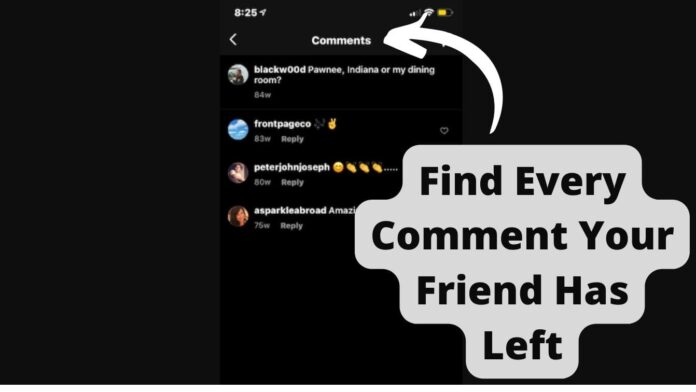
title: “How To See What Someone Comments On Instagram” ShowToc: true date: “2022-11-10” author: “Angela Ferguson”
Can You See Someone’s Comments on Instagram
Yes, you can see someone’s comments on Instagram, as long as you aren’t blocked. As long as you can see their profile, you’ll be able to see their comments on posts if you go to that post. You may remember seeing a “following” tab on Instagram that showed you all of the recent activity from those you are following. For example, you’d when see someone you’re following commented on, or liked, a post, or you could see who they recently followed. Unfortunately, Instagram got rid of this feature, so you can no longer have a live feed view of what those you’re following are up to. However, there are ways to see a specific user’s comments; you’ll just have to do this yourself with a little detective work.
How to See Someone’s Comments on Instagram
1. Look Through Their Friend’s Account
If you want to see someone in specifics comments, you could try finding and looking through their friend’s accounts. Go to the persons profile and look through the comments on their posts, and look out for their friends’ comments; it’s likely they often comment on their Instagram posts as well. Go to their friend’s profile and, if you can see the posts, you are likely to see some comments from them. If you don’t see any, move on to the next friend’s account. Just remember, the closer these two friends are, the more likely it is that they’ll be commenting on each other’s posts. You can also check who’s tagged in this person’s photos, so you can go to their account and see their comments. You could also try looking through the post they’re tagged in. To do this, go to their profile. Above their posts, you’ll see a portrait symbol. Press this and you’ll be able to see every public photo or video their Instagram profile was tagged in.
2. Look Through Your Account
You could also try looking through your account. You could try using the ‘Your activity’ feature to see if you’ve ever replied to one of their comments, or you could check your notifications. Any recent replies or likes on your comments should show up in your notifications, so if you’re expecting a reply to your comment from a specific person, you’ll know when it happens. However, if you don’t often receive these notifications, it’s possible you have the notification off in your Instagram settings. Here, we’ll be going over how to check your Instagram push notifications to make sure your comment notifications are on!
How to Turn On Comment Notifications on Instagram
- Open your Instagram profile by tapping on your profile picture, located in the bottom right corner.
- Next, press the three horizontal lines in the top right corner. Now tap ‘Settings’.
- From the settings menu, locate ‘Push Notifications’.
- Now, you can view and change which notifications are on or off. Make sure to have the ‘Comments’ notifications on. As long as you have the ‘Comments’ push notification on, you should be receiving a notification every time your comment receives a reply. If not, check your phones settings, and make sure you don’t have ‘do not disturbed’ enabled on your device.
3. Look Through Accounts They Follows Posts
Another likely way of finding someone’s comments is to look through accounts their following. For example, if they follow a celebrity they really like, they may have commented on one of their recent posts. Go to their profile and press the number above “Following” and you’ll be shown all the accounts this person is following. If you can see the persons account and posts, you’ll be able to see their followers as well as who they’re following. Find the profile you think this person is most likely to comment on, and sort through their posts – you’re likely to find at least one!
How to Find a Comment I Made on Instagram
Although there isn’t a specific way to view all of someone else’s comments on Instagram, you can view all of yours. If you’d like to go back to a post after commenting on it, we recommend either 1. Saving the post (using the bookmark button) to a specific folder named ‘comments’ or 2. Sending that specific post to your second account or friend. You can then go back to the post you sent yourself at any time and your comment will be at the very top when you go to the post. The most effective way of seeing a list of all the comments you’ve ever posted is by using the ‘Your Activity’ feature. Not only can you see all your comments, you can see every post you’ve ever liked, as well as every story you’ve ever replied to. Keep reading to see how to access this!
1. Look At Comment Interactions In ‘Your Activity’ Section
Almost everything you do on Instagram is recorded and saved for you. You can download and view data like your comments, likes, past stories, time spent on Instagram, and more. In this article, we’ll be going over how to view all the comments you’ve ever posted on your Instagram account. Here’s how!
- Open your Instagram profile by pressing your profile picture in the bottom right corner.
- Now, press the three horizontal lines in the top right corner.
- Select ‘Your activity’ under ‘Settings’.
- Go to ‘Interactions’. This should be located towards the top of the list of options.
- From here, you can select comments, likes, or story replies (all the times you replied to someone’s story). Tap ‘Comments’.
- Here, you’ll see all of your comments you’ve posted from the account you’re on. You could sort by oldest to newest, or newest to oldest. You can also tap on your comment to see the thread it was in, as well as the post you commented on. If you’d like, you can download this data by going back, and at the bottom you’ll see ‘Download data’. And that’s how you view all your past comments on a specific account! You’ll be able to see every single comment you’ve ever made, and you’ll be able to press on It to see how many likes or replies it has, as long as the comment was not deleted.
2. Try And Remember Your Comments
You could try to just remember your comments yourself. There are ways to do this; you could remember to screenshot the post you commented on so you could go back to it later. You could also send the post to your other account (or a friends) and return to the post later to see your comment. It makes total sense to do this if you’d like to see how many likes your comment got, because Instagram will only notify you when someone you’re following likes your comments. So, your comment could have 1000 likes and you’d have no idea if no one you’re following likes the comment. This can, understandably, leave you left in the dark, and as there’s no way to change this setting, it’s a solid workaround to review your comment.
3. Check Your Notifications to See Replies or Likes to Comments You’ve Left on Other Accounts
If you’re sure you have comment notifications on, check your Instagram notifications. You may have gotten a notification about a reply to your comment that you haven’t yet seen. To see your Instagram notifications, simply tap the heart button on the top right of the screen, next to the direct messages button. Here, you’ll see all of your notifications, the ones at the top being the most recent. If you don’t have a notification for a comment you expected replies to, check the comment itself from the ‘Your activity’ tab on your profile. This is also useful for seeing how many likes your comment ended up with, as you’ll only be notified when someone you’re following likes the comment.
4. Look Through Your Friend’s Accounts
If you want to see an individual’s comments, you could try looking through your own friends’ accounts and posts, especially any mutual friends you both have. It’s likely they commented on at least one of their posts, especially if they are close friends.
5. Look Through Your Posts
If you’re close to this person and you post to your Instagram a lot, they’ve probably commented on your page at least a couple times before. You may have forgotten because the comment was posted a while ago, or you never saw the notification for the comment. Either way, you should see a couple of comments from your friend on your profile.
Δ
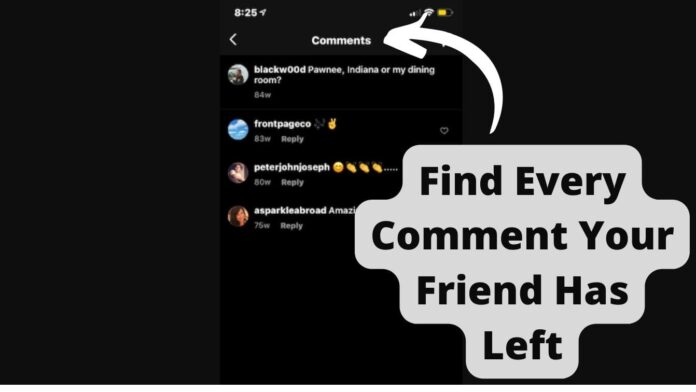
title: “How To See What Someone Comments On Instagram” ShowToc: true date: “2022-11-24” author: “Francine Klingensmith”
Can You See Someone’s Comments on Instagram
Yes, you can see someone’s comments on Instagram, as long as you aren’t blocked. As long as you can see their profile, you’ll be able to see their comments on posts if you go to that post. You may remember seeing a “following” tab on Instagram that showed you all of the recent activity from those you are following. For example, you’d when see someone you’re following commented on, or liked, a post, or you could see who they recently followed. Unfortunately, Instagram got rid of this feature, so you can no longer have a live feed view of what those you’re following are up to. However, there are ways to see a specific user’s comments; you’ll just have to do this yourself with a little detective work.
How to See Someone’s Comments on Instagram
1. Look Through Their Friend’s Account
If you want to see someone in specifics comments, you could try finding and looking through their friend’s accounts. Go to the persons profile and look through the comments on their posts, and look out for their friends’ comments; it’s likely they often comment on their Instagram posts as well. Go to their friend’s profile and, if you can see the posts, you are likely to see some comments from them. If you don’t see any, move on to the next friend’s account. Just remember, the closer these two friends are, the more likely it is that they’ll be commenting on each other’s posts. You can also check who’s tagged in this person’s photos, so you can go to their account and see their comments. You could also try looking through the post they’re tagged in. To do this, go to their profile. Above their posts, you’ll see a portrait symbol. Press this and you’ll be able to see every public photo or video their Instagram profile was tagged in.
2. Look Through Your Account
You could also try looking through your account. You could try using the ‘Your activity’ feature to see if you’ve ever replied to one of their comments, or you could check your notifications. Any recent replies or likes on your comments should show up in your notifications, so if you’re expecting a reply to your comment from a specific person, you’ll know when it happens. However, if you don’t often receive these notifications, it’s possible you have the notification off in your Instagram settings. Here, we’ll be going over how to check your Instagram push notifications to make sure your comment notifications are on!
How to Turn On Comment Notifications on Instagram
- Open your Instagram profile by tapping on your profile picture, located in the bottom right corner.
- Next, press the three horizontal lines in the top right corner. Now tap ‘Settings’.
- From the settings menu, locate ‘Push Notifications’.
- Now, you can view and change which notifications are on or off. Make sure to have the ‘Comments’ notifications on. As long as you have the ‘Comments’ push notification on, you should be receiving a notification every time your comment receives a reply. If not, check your phones settings, and make sure you don’t have ‘do not disturbed’ enabled on your device.
3. Look Through Accounts They Follows Posts
Another likely way of finding someone’s comments is to look through accounts their following. For example, if they follow a celebrity they really like, they may have commented on one of their recent posts. Go to their profile and press the number above “Following” and you’ll be shown all the accounts this person is following. If you can see the persons account and posts, you’ll be able to see their followers as well as who they’re following. Find the profile you think this person is most likely to comment on, and sort through their posts – you’re likely to find at least one!
How to Find a Comment I Made on Instagram
Although there isn’t a specific way to view all of someone else’s comments on Instagram, you can view all of yours. If you’d like to go back to a post after commenting on it, we recommend either 1. Saving the post (using the bookmark button) to a specific folder named ‘comments’ or 2. Sending that specific post to your second account or friend. You can then go back to the post you sent yourself at any time and your comment will be at the very top when you go to the post. The most effective way of seeing a list of all the comments you’ve ever posted is by using the ‘Your Activity’ feature. Not only can you see all your comments, you can see every post you’ve ever liked, as well as every story you’ve ever replied to. Keep reading to see how to access this!
1. Look At Comment Interactions In ‘Your Activity’ Section
Almost everything you do on Instagram is recorded and saved for you. You can download and view data like your comments, likes, past stories, time spent on Instagram, and more. In this article, we’ll be going over how to view all the comments you’ve ever posted on your Instagram account. Here’s how!
- Open your Instagram profile by pressing your profile picture in the bottom right corner.
- Now, press the three horizontal lines in the top right corner.
- Select ‘Your activity’ under ‘Settings’.
- Go to ‘Interactions’. This should be located towards the top of the list of options.
- From here, you can select comments, likes, or story replies (all the times you replied to someone’s story). Tap ‘Comments’.
- Here, you’ll see all of your comments you’ve posted from the account you’re on. You could sort by oldest to newest, or newest to oldest. You can also tap on your comment to see the thread it was in, as well as the post you commented on. If you’d like, you can download this data by going back, and at the bottom you’ll see ‘Download data’. And that’s how you view all your past comments on a specific account! You’ll be able to see every single comment you’ve ever made, and you’ll be able to press on It to see how many likes or replies it has, as long as the comment was not deleted.
2. Try And Remember Your Comments
You could try to just remember your comments yourself. There are ways to do this; you could remember to screenshot the post you commented on so you could go back to it later. You could also send the post to your other account (or a friends) and return to the post later to see your comment. It makes total sense to do this if you’d like to see how many likes your comment got, because Instagram will only notify you when someone you’re following likes your comments. So, your comment could have 1000 likes and you’d have no idea if no one you’re following likes the comment. This can, understandably, leave you left in the dark, and as there’s no way to change this setting, it’s a solid workaround to review your comment.
3. Check Your Notifications to See Replies or Likes to Comments You’ve Left on Other Accounts
If you’re sure you have comment notifications on, check your Instagram notifications. You may have gotten a notification about a reply to your comment that you haven’t yet seen. To see your Instagram notifications, simply tap the heart button on the top right of the screen, next to the direct messages button. Here, you’ll see all of your notifications, the ones at the top being the most recent. If you don’t have a notification for a comment you expected replies to, check the comment itself from the ‘Your activity’ tab on your profile. This is also useful for seeing how many likes your comment ended up with, as you’ll only be notified when someone you’re following likes the comment.
4. Look Through Your Friend’s Accounts
If you want to see an individual’s comments, you could try looking through your own friends’ accounts and posts, especially any mutual friends you both have. It’s likely they commented on at least one of their posts, especially if they are close friends.
5. Look Through Your Posts
If you’re close to this person and you post to your Instagram a lot, they’ve probably commented on your page at least a couple times before. You may have forgotten because the comment was posted a while ago, or you never saw the notification for the comment. Either way, you should see a couple of comments from your friend on your profile.
Δ
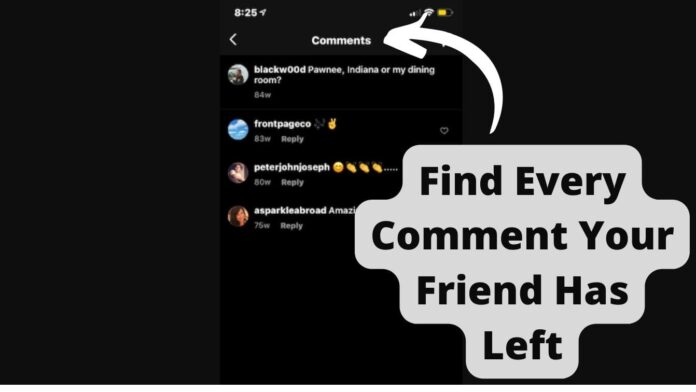
title: “How To See What Someone Comments On Instagram” ShowToc: true date: “2022-11-02” author: “Danielle Myers”
Can You See Someone’s Comments on Instagram
Yes, you can see someone’s comments on Instagram, as long as you aren’t blocked. As long as you can see their profile, you’ll be able to see their comments on posts if you go to that post. You may remember seeing a “following” tab on Instagram that showed you all of the recent activity from those you are following. For example, you’d when see someone you’re following commented on, or liked, a post, or you could see who they recently followed. Unfortunately, Instagram got rid of this feature, so you can no longer have a live feed view of what those you’re following are up to. However, there are ways to see a specific user’s comments; you’ll just have to do this yourself with a little detective work.
How to See Someone’s Comments on Instagram
1. Look Through Their Friend’s Account
If you want to see someone in specifics comments, you could try finding and looking through their friend’s accounts. Go to the persons profile and look through the comments on their posts, and look out for their friends’ comments; it’s likely they often comment on their Instagram posts as well. Go to their friend’s profile and, if you can see the posts, you are likely to see some comments from them. If you don’t see any, move on to the next friend’s account. Just remember, the closer these two friends are, the more likely it is that they’ll be commenting on each other’s posts. You can also check who’s tagged in this person’s photos, so you can go to their account and see their comments. You could also try looking through the post they’re tagged in. To do this, go to their profile. Above their posts, you’ll see a portrait symbol. Press this and you’ll be able to see every public photo or video their Instagram profile was tagged in.
2. Look Through Your Account
You could also try looking through your account. You could try using the ‘Your activity’ feature to see if you’ve ever replied to one of their comments, or you could check your notifications. Any recent replies or likes on your comments should show up in your notifications, so if you’re expecting a reply to your comment from a specific person, you’ll know when it happens. However, if you don’t often receive these notifications, it’s possible you have the notification off in your Instagram settings. Here, we’ll be going over how to check your Instagram push notifications to make sure your comment notifications are on!
How to Turn On Comment Notifications on Instagram
- Open your Instagram profile by tapping on your profile picture, located in the bottom right corner.
- Next, press the three horizontal lines in the top right corner. Now tap ‘Settings’.
- From the settings menu, locate ‘Push Notifications’.
- Now, you can view and change which notifications are on or off. Make sure to have the ‘Comments’ notifications on. As long as you have the ‘Comments’ push notification on, you should be receiving a notification every time your comment receives a reply. If not, check your phones settings, and make sure you don’t have ‘do not disturbed’ enabled on your device.
3. Look Through Accounts They Follows Posts
Another likely way of finding someone’s comments is to look through accounts their following. For example, if they follow a celebrity they really like, they may have commented on one of their recent posts. Go to their profile and press the number above “Following” and you’ll be shown all the accounts this person is following. If you can see the persons account and posts, you’ll be able to see their followers as well as who they’re following. Find the profile you think this person is most likely to comment on, and sort through their posts – you’re likely to find at least one!
How to Find a Comment I Made on Instagram
Although there isn’t a specific way to view all of someone else’s comments on Instagram, you can view all of yours. If you’d like to go back to a post after commenting on it, we recommend either 1. Saving the post (using the bookmark button) to a specific folder named ‘comments’ or 2. Sending that specific post to your second account or friend. You can then go back to the post you sent yourself at any time and your comment will be at the very top when you go to the post. The most effective way of seeing a list of all the comments you’ve ever posted is by using the ‘Your Activity’ feature. Not only can you see all your comments, you can see every post you’ve ever liked, as well as every story you’ve ever replied to. Keep reading to see how to access this!
1. Look At Comment Interactions In ‘Your Activity’ Section
Almost everything you do on Instagram is recorded and saved for you. You can download and view data like your comments, likes, past stories, time spent on Instagram, and more. In this article, we’ll be going over how to view all the comments you’ve ever posted on your Instagram account. Here’s how!
- Open your Instagram profile by pressing your profile picture in the bottom right corner.
- Now, press the three horizontal lines in the top right corner.
- Select ‘Your activity’ under ‘Settings’.
- Go to ‘Interactions’. This should be located towards the top of the list of options.
- From here, you can select comments, likes, or story replies (all the times you replied to someone’s story). Tap ‘Comments’.
- Here, you’ll see all of your comments you’ve posted from the account you’re on. You could sort by oldest to newest, or newest to oldest. You can also tap on your comment to see the thread it was in, as well as the post you commented on. If you’d like, you can download this data by going back, and at the bottom you’ll see ‘Download data’. And that’s how you view all your past comments on a specific account! You’ll be able to see every single comment you’ve ever made, and you’ll be able to press on It to see how many likes or replies it has, as long as the comment was not deleted.
2. Try And Remember Your Comments
You could try to just remember your comments yourself. There are ways to do this; you could remember to screenshot the post you commented on so you could go back to it later. You could also send the post to your other account (or a friends) and return to the post later to see your comment. It makes total sense to do this if you’d like to see how many likes your comment got, because Instagram will only notify you when someone you’re following likes your comments. So, your comment could have 1000 likes and you’d have no idea if no one you’re following likes the comment. This can, understandably, leave you left in the dark, and as there’s no way to change this setting, it’s a solid workaround to review your comment.
3. Check Your Notifications to See Replies or Likes to Comments You’ve Left on Other Accounts
If you’re sure you have comment notifications on, check your Instagram notifications. You may have gotten a notification about a reply to your comment that you haven’t yet seen. To see your Instagram notifications, simply tap the heart button on the top right of the screen, next to the direct messages button. Here, you’ll see all of your notifications, the ones at the top being the most recent. If you don’t have a notification for a comment you expected replies to, check the comment itself from the ‘Your activity’ tab on your profile. This is also useful for seeing how many likes your comment ended up with, as you’ll only be notified when someone you’re following likes the comment.
4. Look Through Your Friend’s Accounts
If you want to see an individual’s comments, you could try looking through your own friends’ accounts and posts, especially any mutual friends you both have. It’s likely they commented on at least one of their posts, especially if they are close friends.
5. Look Through Your Posts
If you’re close to this person and you post to your Instagram a lot, they’ve probably commented on your page at least a couple times before. You may have forgotten because the comment was posted a while ago, or you never saw the notification for the comment. Either way, you should see a couple of comments from your friend on your profile.
Δ
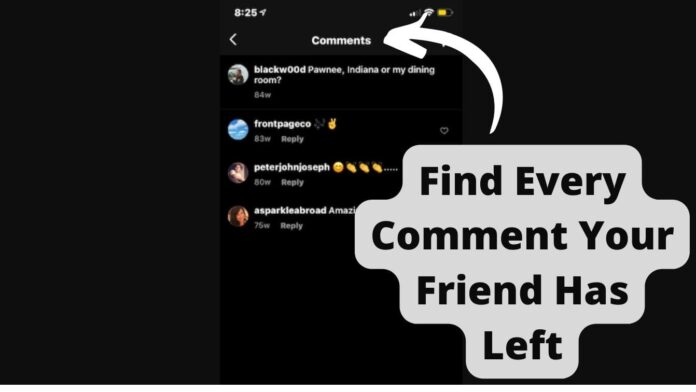
title: “How To See What Someone Comments On Instagram” ShowToc: true date: “2022-11-12” author: “Lola Huffman”
Can You See Someone’s Comments on Instagram
Yes, you can see someone’s comments on Instagram, as long as you aren’t blocked. As long as you can see their profile, you’ll be able to see their comments on posts if you go to that post. You may remember seeing a “following” tab on Instagram that showed you all of the recent activity from those you are following. For example, you’d when see someone you’re following commented on, or liked, a post, or you could see who they recently followed. Unfortunately, Instagram got rid of this feature, so you can no longer have a live feed view of what those you’re following are up to. However, there are ways to see a specific user’s comments; you’ll just have to do this yourself with a little detective work.
How to See Someone’s Comments on Instagram
1. Look Through Their Friend’s Account
If you want to see someone in specifics comments, you could try finding and looking through their friend’s accounts. Go to the persons profile and look through the comments on their posts, and look out for their friends’ comments; it’s likely they often comment on their Instagram posts as well. Go to their friend’s profile and, if you can see the posts, you are likely to see some comments from them. If you don’t see any, move on to the next friend’s account. Just remember, the closer these two friends are, the more likely it is that they’ll be commenting on each other’s posts. You can also check who’s tagged in this person’s photos, so you can go to their account and see their comments. You could also try looking through the post they’re tagged in. To do this, go to their profile. Above their posts, you’ll see a portrait symbol. Press this and you’ll be able to see every public photo or video their Instagram profile was tagged in.
2. Look Through Your Account
You could also try looking through your account. You could try using the ‘Your activity’ feature to see if you’ve ever replied to one of their comments, or you could check your notifications. Any recent replies or likes on your comments should show up in your notifications, so if you’re expecting a reply to your comment from a specific person, you’ll know when it happens. However, if you don’t often receive these notifications, it’s possible you have the notification off in your Instagram settings. Here, we’ll be going over how to check your Instagram push notifications to make sure your comment notifications are on!
How to Turn On Comment Notifications on Instagram
- Open your Instagram profile by tapping on your profile picture, located in the bottom right corner.
- Next, press the three horizontal lines in the top right corner. Now tap ‘Settings’.
- From the settings menu, locate ‘Push Notifications’.
- Now, you can view and change which notifications are on or off. Make sure to have the ‘Comments’ notifications on. As long as you have the ‘Comments’ push notification on, you should be receiving a notification every time your comment receives a reply. If not, check your phones settings, and make sure you don’t have ‘do not disturbed’ enabled on your device.
3. Look Through Accounts They Follows Posts
Another likely way of finding someone’s comments is to look through accounts their following. For example, if they follow a celebrity they really like, they may have commented on one of their recent posts. Go to their profile and press the number above “Following” and you’ll be shown all the accounts this person is following. If you can see the persons account and posts, you’ll be able to see their followers as well as who they’re following. Find the profile you think this person is most likely to comment on, and sort through their posts – you’re likely to find at least one!
How to Find a Comment I Made on Instagram
Although there isn’t a specific way to view all of someone else’s comments on Instagram, you can view all of yours. If you’d like to go back to a post after commenting on it, we recommend either 1. Saving the post (using the bookmark button) to a specific folder named ‘comments’ or 2. Sending that specific post to your second account or friend. You can then go back to the post you sent yourself at any time and your comment will be at the very top when you go to the post. The most effective way of seeing a list of all the comments you’ve ever posted is by using the ‘Your Activity’ feature. Not only can you see all your comments, you can see every post you’ve ever liked, as well as every story you’ve ever replied to. Keep reading to see how to access this!
1. Look At Comment Interactions In ‘Your Activity’ Section
Almost everything you do on Instagram is recorded and saved for you. You can download and view data like your comments, likes, past stories, time spent on Instagram, and more. In this article, we’ll be going over how to view all the comments you’ve ever posted on your Instagram account. Here’s how!
- Open your Instagram profile by pressing your profile picture in the bottom right corner.
- Now, press the three horizontal lines in the top right corner.
- Select ‘Your activity’ under ‘Settings’.
- Go to ‘Interactions’. This should be located towards the top of the list of options.
- From here, you can select comments, likes, or story replies (all the times you replied to someone’s story). Tap ‘Comments’.
- Here, you’ll see all of your comments you’ve posted from the account you’re on. You could sort by oldest to newest, or newest to oldest. You can also tap on your comment to see the thread it was in, as well as the post you commented on. If you’d like, you can download this data by going back, and at the bottom you’ll see ‘Download data’. And that’s how you view all your past comments on a specific account! You’ll be able to see every single comment you’ve ever made, and you’ll be able to press on It to see how many likes or replies it has, as long as the comment was not deleted.
2. Try And Remember Your Comments
You could try to just remember your comments yourself. There are ways to do this; you could remember to screenshot the post you commented on so you could go back to it later. You could also send the post to your other account (or a friends) and return to the post later to see your comment. It makes total sense to do this if you’d like to see how many likes your comment got, because Instagram will only notify you when someone you’re following likes your comments. So, your comment could have 1000 likes and you’d have no idea if no one you’re following likes the comment. This can, understandably, leave you left in the dark, and as there’s no way to change this setting, it’s a solid workaround to review your comment.
3. Check Your Notifications to See Replies or Likes to Comments You’ve Left on Other Accounts
If you’re sure you have comment notifications on, check your Instagram notifications. You may have gotten a notification about a reply to your comment that you haven’t yet seen. To see your Instagram notifications, simply tap the heart button on the top right of the screen, next to the direct messages button. Here, you’ll see all of your notifications, the ones at the top being the most recent. If you don’t have a notification for a comment you expected replies to, check the comment itself from the ‘Your activity’ tab on your profile. This is also useful for seeing how many likes your comment ended up with, as you’ll only be notified when someone you’re following likes the comment.
4. Look Through Your Friend’s Accounts
If you want to see an individual’s comments, you could try looking through your own friends’ accounts and posts, especially any mutual friends you both have. It’s likely they commented on at least one of their posts, especially if they are close friends.
5. Look Through Your Posts
If you’re close to this person and you post to your Instagram a lot, they’ve probably commented on your page at least a couple times before. You may have forgotten because the comment was posted a while ago, or you never saw the notification for the comment. Either way, you should see a couple of comments from your friend on your profile.
Δ
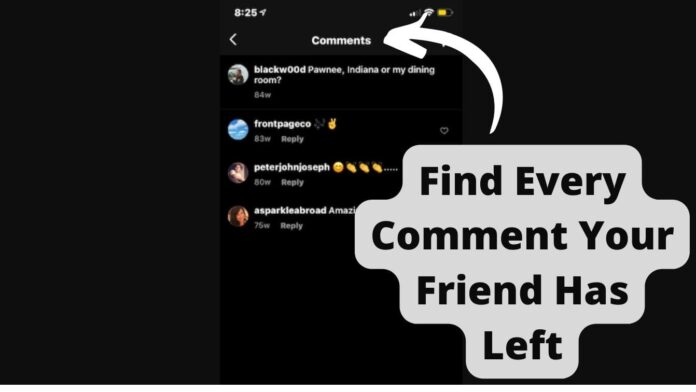
title: “How To See What Someone Comments On Instagram” ShowToc: true date: “2022-12-12” author: “Brenda Payne”
Can You See Someone’s Comments on Instagram
Yes, you can see someone’s comments on Instagram, as long as you aren’t blocked. As long as you can see their profile, you’ll be able to see their comments on posts if you go to that post. You may remember seeing a “following” tab on Instagram that showed you all of the recent activity from those you are following. For example, you’d when see someone you’re following commented on, or liked, a post, or you could see who they recently followed. Unfortunately, Instagram got rid of this feature, so you can no longer have a live feed view of what those you’re following are up to. However, there are ways to see a specific user’s comments; you’ll just have to do this yourself with a little detective work.
How to See Someone’s Comments on Instagram
1. Look Through Their Friend’s Account
If you want to see someone in specifics comments, you could try finding and looking through their friend’s accounts. Go to the persons profile and look through the comments on their posts, and look out for their friends’ comments; it’s likely they often comment on their Instagram posts as well. Go to their friend’s profile and, if you can see the posts, you are likely to see some comments from them. If you don’t see any, move on to the next friend’s account. Just remember, the closer these two friends are, the more likely it is that they’ll be commenting on each other’s posts. You can also check who’s tagged in this person’s photos, so you can go to their account and see their comments. You could also try looking through the post they’re tagged in. To do this, go to their profile. Above their posts, you’ll see a portrait symbol. Press this and you’ll be able to see every public photo or video their Instagram profile was tagged in.
2. Look Through Your Account
You could also try looking through your account. You could try using the ‘Your activity’ feature to see if you’ve ever replied to one of their comments, or you could check your notifications. Any recent replies or likes on your comments should show up in your notifications, so if you’re expecting a reply to your comment from a specific person, you’ll know when it happens. However, if you don’t often receive these notifications, it’s possible you have the notification off in your Instagram settings. Here, we’ll be going over how to check your Instagram push notifications to make sure your comment notifications are on!
How to Turn On Comment Notifications on Instagram
- Open your Instagram profile by tapping on your profile picture, located in the bottom right corner.
- Next, press the three horizontal lines in the top right corner. Now tap ‘Settings’.
- From the settings menu, locate ‘Push Notifications’.
- Now, you can view and change which notifications are on or off. Make sure to have the ‘Comments’ notifications on. As long as you have the ‘Comments’ push notification on, you should be receiving a notification every time your comment receives a reply. If not, check your phones settings, and make sure you don’t have ‘do not disturbed’ enabled on your device.
3. Look Through Accounts They Follows Posts
Another likely way of finding someone’s comments is to look through accounts their following. For example, if they follow a celebrity they really like, they may have commented on one of their recent posts. Go to their profile and press the number above “Following” and you’ll be shown all the accounts this person is following. If you can see the persons account and posts, you’ll be able to see their followers as well as who they’re following. Find the profile you think this person is most likely to comment on, and sort through their posts – you’re likely to find at least one!
How to Find a Comment I Made on Instagram
Although there isn’t a specific way to view all of someone else’s comments on Instagram, you can view all of yours. If you’d like to go back to a post after commenting on it, we recommend either 1. Saving the post (using the bookmark button) to a specific folder named ‘comments’ or 2. Sending that specific post to your second account or friend. You can then go back to the post you sent yourself at any time and your comment will be at the very top when you go to the post. The most effective way of seeing a list of all the comments you’ve ever posted is by using the ‘Your Activity’ feature. Not only can you see all your comments, you can see every post you’ve ever liked, as well as every story you’ve ever replied to. Keep reading to see how to access this!
1. Look At Comment Interactions In ‘Your Activity’ Section
Almost everything you do on Instagram is recorded and saved for you. You can download and view data like your comments, likes, past stories, time spent on Instagram, and more. In this article, we’ll be going over how to view all the comments you’ve ever posted on your Instagram account. Here’s how!
- Open your Instagram profile by pressing your profile picture in the bottom right corner.
- Now, press the three horizontal lines in the top right corner.
- Select ‘Your activity’ under ‘Settings’.
- Go to ‘Interactions’. This should be located towards the top of the list of options.
- From here, you can select comments, likes, or story replies (all the times you replied to someone’s story). Tap ‘Comments’.
- Here, you’ll see all of your comments you’ve posted from the account you’re on. You could sort by oldest to newest, or newest to oldest. You can also tap on your comment to see the thread it was in, as well as the post you commented on. If you’d like, you can download this data by going back, and at the bottom you’ll see ‘Download data’. And that’s how you view all your past comments on a specific account! You’ll be able to see every single comment you’ve ever made, and you’ll be able to press on It to see how many likes or replies it has, as long as the comment was not deleted.
2. Try And Remember Your Comments
You could try to just remember your comments yourself. There are ways to do this; you could remember to screenshot the post you commented on so you could go back to it later. You could also send the post to your other account (or a friends) and return to the post later to see your comment. It makes total sense to do this if you’d like to see how many likes your comment got, because Instagram will only notify you when someone you’re following likes your comments. So, your comment could have 1000 likes and you’d have no idea if no one you’re following likes the comment. This can, understandably, leave you left in the dark, and as there’s no way to change this setting, it’s a solid workaround to review your comment.
3. Check Your Notifications to See Replies or Likes to Comments You’ve Left on Other Accounts
If you’re sure you have comment notifications on, check your Instagram notifications. You may have gotten a notification about a reply to your comment that you haven’t yet seen. To see your Instagram notifications, simply tap the heart button on the top right of the screen, next to the direct messages button. Here, you’ll see all of your notifications, the ones at the top being the most recent. If you don’t have a notification for a comment you expected replies to, check the comment itself from the ‘Your activity’ tab on your profile. This is also useful for seeing how many likes your comment ended up with, as you’ll only be notified when someone you’re following likes the comment.
4. Look Through Your Friend’s Accounts
If you want to see an individual’s comments, you could try looking through your own friends’ accounts and posts, especially any mutual friends you both have. It’s likely they commented on at least one of their posts, especially if they are close friends.
5. Look Through Your Posts
If you’re close to this person and you post to your Instagram a lot, they’ve probably commented on your page at least a couple times before. You may have forgotten because the comment was posted a while ago, or you never saw the notification for the comment. Either way, you should see a couple of comments from your friend on your profile.
Δ
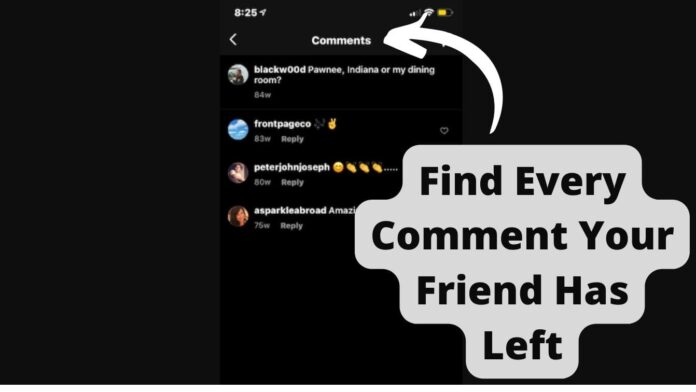
title: “How To See What Someone Comments On Instagram” ShowToc: true date: “2022-10-23” author: “Mary Lacey”
Can You See Someone’s Comments on Instagram
Yes, you can see someone’s comments on Instagram, as long as you aren’t blocked. As long as you can see their profile, you’ll be able to see their comments on posts if you go to that post. You may remember seeing a “following” tab on Instagram that showed you all of the recent activity from those you are following. For example, you’d when see someone you’re following commented on, or liked, a post, or you could see who they recently followed. Unfortunately, Instagram got rid of this feature, so you can no longer have a live feed view of what those you’re following are up to. However, there are ways to see a specific user’s comments; you’ll just have to do this yourself with a little detective work.
How to See Someone’s Comments on Instagram
1. Look Through Their Friend’s Account
If you want to see someone in specifics comments, you could try finding and looking through their friend’s accounts. Go to the persons profile and look through the comments on their posts, and look out for their friends’ comments; it’s likely they often comment on their Instagram posts as well. Go to their friend’s profile and, if you can see the posts, you are likely to see some comments from them. If you don’t see any, move on to the next friend’s account. Just remember, the closer these two friends are, the more likely it is that they’ll be commenting on each other’s posts. You can also check who’s tagged in this person’s photos, so you can go to their account and see their comments. You could also try looking through the post they’re tagged in. To do this, go to their profile. Above their posts, you’ll see a portrait symbol. Press this and you’ll be able to see every public photo or video their Instagram profile was tagged in.
2. Look Through Your Account
You could also try looking through your account. You could try using the ‘Your activity’ feature to see if you’ve ever replied to one of their comments, or you could check your notifications. Any recent replies or likes on your comments should show up in your notifications, so if you’re expecting a reply to your comment from a specific person, you’ll know when it happens. However, if you don’t often receive these notifications, it’s possible you have the notification off in your Instagram settings. Here, we’ll be going over how to check your Instagram push notifications to make sure your comment notifications are on!
How to Turn On Comment Notifications on Instagram
- Open your Instagram profile by tapping on your profile picture, located in the bottom right corner.
- Next, press the three horizontal lines in the top right corner. Now tap ‘Settings’.
- From the settings menu, locate ‘Push Notifications’.
- Now, you can view and change which notifications are on or off. Make sure to have the ‘Comments’ notifications on. As long as you have the ‘Comments’ push notification on, you should be receiving a notification every time your comment receives a reply. If not, check your phones settings, and make sure you don’t have ‘do not disturbed’ enabled on your device.
3. Look Through Accounts They Follows Posts
Another likely way of finding someone’s comments is to look through accounts their following. For example, if they follow a celebrity they really like, they may have commented on one of their recent posts. Go to their profile and press the number above “Following” and you’ll be shown all the accounts this person is following. If you can see the persons account and posts, you’ll be able to see their followers as well as who they’re following. Find the profile you think this person is most likely to comment on, and sort through their posts – you’re likely to find at least one!
How to Find a Comment I Made on Instagram
Although there isn’t a specific way to view all of someone else’s comments on Instagram, you can view all of yours. If you’d like to go back to a post after commenting on it, we recommend either 1. Saving the post (using the bookmark button) to a specific folder named ‘comments’ or 2. Sending that specific post to your second account or friend. You can then go back to the post you sent yourself at any time and your comment will be at the very top when you go to the post. The most effective way of seeing a list of all the comments you’ve ever posted is by using the ‘Your Activity’ feature. Not only can you see all your comments, you can see every post you’ve ever liked, as well as every story you’ve ever replied to. Keep reading to see how to access this!
1. Look At Comment Interactions In ‘Your Activity’ Section
Almost everything you do on Instagram is recorded and saved for you. You can download and view data like your comments, likes, past stories, time spent on Instagram, and more. In this article, we’ll be going over how to view all the comments you’ve ever posted on your Instagram account. Here’s how!
- Open your Instagram profile by pressing your profile picture in the bottom right corner.
- Now, press the three horizontal lines in the top right corner.
- Select ‘Your activity’ under ‘Settings’.
- Go to ‘Interactions’. This should be located towards the top of the list of options.
- From here, you can select comments, likes, or story replies (all the times you replied to someone’s story). Tap ‘Comments’.
- Here, you’ll see all of your comments you’ve posted from the account you’re on. You could sort by oldest to newest, or newest to oldest. You can also tap on your comment to see the thread it was in, as well as the post you commented on. If you’d like, you can download this data by going back, and at the bottom you’ll see ‘Download data’. And that’s how you view all your past comments on a specific account! You’ll be able to see every single comment you’ve ever made, and you’ll be able to press on It to see how many likes or replies it has, as long as the comment was not deleted.
2. Try And Remember Your Comments
You could try to just remember your comments yourself. There are ways to do this; you could remember to screenshot the post you commented on so you could go back to it later. You could also send the post to your other account (or a friends) and return to the post later to see your comment. It makes total sense to do this if you’d like to see how many likes your comment got, because Instagram will only notify you when someone you’re following likes your comments. So, your comment could have 1000 likes and you’d have no idea if no one you’re following likes the comment. This can, understandably, leave you left in the dark, and as there’s no way to change this setting, it’s a solid workaround to review your comment.
3. Check Your Notifications to See Replies or Likes to Comments You’ve Left on Other Accounts
If you’re sure you have comment notifications on, check your Instagram notifications. You may have gotten a notification about a reply to your comment that you haven’t yet seen. To see your Instagram notifications, simply tap the heart button on the top right of the screen, next to the direct messages button. Here, you’ll see all of your notifications, the ones at the top being the most recent. If you don’t have a notification for a comment you expected replies to, check the comment itself from the ‘Your activity’ tab on your profile. This is also useful for seeing how many likes your comment ended up with, as you’ll only be notified when someone you’re following likes the comment.
4. Look Through Your Friend’s Accounts
If you want to see an individual’s comments, you could try looking through your own friends’ accounts and posts, especially any mutual friends you both have. It’s likely they commented on at least one of their posts, especially if they are close friends.
5. Look Through Your Posts
If you’re close to this person and you post to your Instagram a lot, they’ve probably commented on your page at least a couple times before. You may have forgotten because the comment was posted a while ago, or you never saw the notification for the comment. Either way, you should see a couple of comments from your friend on your profile.
Δ
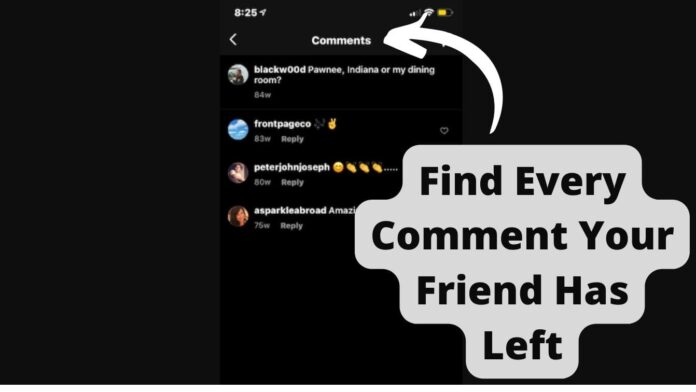
title: “How To See What Someone Comments On Instagram” ShowToc: true date: “2022-12-01” author: “Margaret Duty”
Can You See Someone’s Comments on Instagram
Yes, you can see someone’s comments on Instagram, as long as you aren’t blocked. As long as you can see their profile, you’ll be able to see their comments on posts if you go to that post. You may remember seeing a “following” tab on Instagram that showed you all of the recent activity from those you are following. For example, you’d when see someone you’re following commented on, or liked, a post, or you could see who they recently followed. Unfortunately, Instagram got rid of this feature, so you can no longer have a live feed view of what those you’re following are up to. However, there are ways to see a specific user’s comments; you’ll just have to do this yourself with a little detective work.
How to See Someone’s Comments on Instagram
1. Look Through Their Friend’s Account
If you want to see someone in specifics comments, you could try finding and looking through their friend’s accounts. Go to the persons profile and look through the comments on their posts, and look out for their friends’ comments; it’s likely they often comment on their Instagram posts as well. Go to their friend’s profile and, if you can see the posts, you are likely to see some comments from them. If you don’t see any, move on to the next friend’s account. Just remember, the closer these two friends are, the more likely it is that they’ll be commenting on each other’s posts. You can also check who’s tagged in this person’s photos, so you can go to their account and see their comments. You could also try looking through the post they’re tagged in. To do this, go to their profile. Above their posts, you’ll see a portrait symbol. Press this and you’ll be able to see every public photo or video their Instagram profile was tagged in.
2. Look Through Your Account
You could also try looking through your account. You could try using the ‘Your activity’ feature to see if you’ve ever replied to one of their comments, or you could check your notifications. Any recent replies or likes on your comments should show up in your notifications, so if you’re expecting a reply to your comment from a specific person, you’ll know when it happens. However, if you don’t often receive these notifications, it’s possible you have the notification off in your Instagram settings. Here, we’ll be going over how to check your Instagram push notifications to make sure your comment notifications are on!
How to Turn On Comment Notifications on Instagram
- Open your Instagram profile by tapping on your profile picture, located in the bottom right corner.
- Next, press the three horizontal lines in the top right corner. Now tap ‘Settings’.
- From the settings menu, locate ‘Push Notifications’.
- Now, you can view and change which notifications are on or off. Make sure to have the ‘Comments’ notifications on. As long as you have the ‘Comments’ push notification on, you should be receiving a notification every time your comment receives a reply. If not, check your phones settings, and make sure you don’t have ‘do not disturbed’ enabled on your device.
3. Look Through Accounts They Follows Posts
Another likely way of finding someone’s comments is to look through accounts their following. For example, if they follow a celebrity they really like, they may have commented on one of their recent posts. Go to their profile and press the number above “Following” and you’ll be shown all the accounts this person is following. If you can see the persons account and posts, you’ll be able to see their followers as well as who they’re following. Find the profile you think this person is most likely to comment on, and sort through their posts – you’re likely to find at least one!
How to Find a Comment I Made on Instagram
Although there isn’t a specific way to view all of someone else’s comments on Instagram, you can view all of yours. If you’d like to go back to a post after commenting on it, we recommend either 1. Saving the post (using the bookmark button) to a specific folder named ‘comments’ or 2. Sending that specific post to your second account or friend. You can then go back to the post you sent yourself at any time and your comment will be at the very top when you go to the post. The most effective way of seeing a list of all the comments you’ve ever posted is by using the ‘Your Activity’ feature. Not only can you see all your comments, you can see every post you’ve ever liked, as well as every story you’ve ever replied to. Keep reading to see how to access this!
1. Look At Comment Interactions In ‘Your Activity’ Section
Almost everything you do on Instagram is recorded and saved for you. You can download and view data like your comments, likes, past stories, time spent on Instagram, and more. In this article, we’ll be going over how to view all the comments you’ve ever posted on your Instagram account. Here’s how!
- Open your Instagram profile by pressing your profile picture in the bottom right corner.
- Now, press the three horizontal lines in the top right corner.
- Select ‘Your activity’ under ‘Settings’.
- Go to ‘Interactions’. This should be located towards the top of the list of options.
- From here, you can select comments, likes, or story replies (all the times you replied to someone’s story). Tap ‘Comments’.
- Here, you’ll see all of your comments you’ve posted from the account you’re on. You could sort by oldest to newest, or newest to oldest. You can also tap on your comment to see the thread it was in, as well as the post you commented on. If you’d like, you can download this data by going back, and at the bottom you’ll see ‘Download data’. And that’s how you view all your past comments on a specific account! You’ll be able to see every single comment you’ve ever made, and you’ll be able to press on It to see how many likes or replies it has, as long as the comment was not deleted.
2. Try And Remember Your Comments
You could try to just remember your comments yourself. There are ways to do this; you could remember to screenshot the post you commented on so you could go back to it later. You could also send the post to your other account (or a friends) and return to the post later to see your comment. It makes total sense to do this if you’d like to see how many likes your comment got, because Instagram will only notify you when someone you’re following likes your comments. So, your comment could have 1000 likes and you’d have no idea if no one you’re following likes the comment. This can, understandably, leave you left in the dark, and as there’s no way to change this setting, it’s a solid workaround to review your comment.
3. Check Your Notifications to See Replies or Likes to Comments You’ve Left on Other Accounts
If you’re sure you have comment notifications on, check your Instagram notifications. You may have gotten a notification about a reply to your comment that you haven’t yet seen. To see your Instagram notifications, simply tap the heart button on the top right of the screen, next to the direct messages button. Here, you’ll see all of your notifications, the ones at the top being the most recent. If you don’t have a notification for a comment you expected replies to, check the comment itself from the ‘Your activity’ tab on your profile. This is also useful for seeing how many likes your comment ended up with, as you’ll only be notified when someone you’re following likes the comment.
4. Look Through Your Friend’s Accounts
If you want to see an individual’s comments, you could try looking through your own friends’ accounts and posts, especially any mutual friends you both have. It’s likely they commented on at least one of their posts, especially if they are close friends.
5. Look Through Your Posts
If you’re close to this person and you post to your Instagram a lot, they’ve probably commented on your page at least a couple times before. You may have forgotten because the comment was posted a while ago, or you never saw the notification for the comment. Either way, you should see a couple of comments from your friend on your profile.
Δ
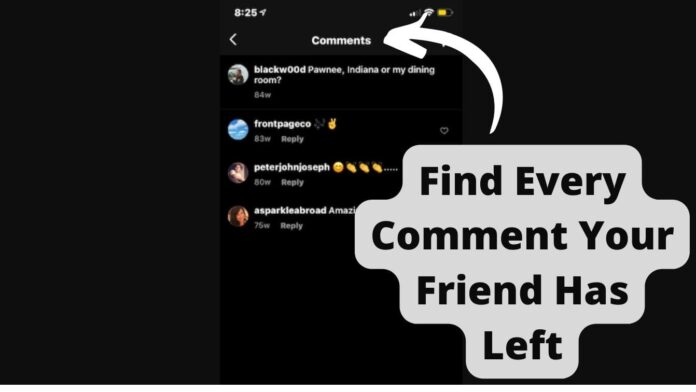
title: “How To See What Someone Comments On Instagram” ShowToc: true date: “2022-11-19” author: “Elizabeth Kelly”
Can You See Someone’s Comments on Instagram
Yes, you can see someone’s comments on Instagram, as long as you aren’t blocked. As long as you can see their profile, you’ll be able to see their comments on posts if you go to that post. You may remember seeing a “following” tab on Instagram that showed you all of the recent activity from those you are following. For example, you’d when see someone you’re following commented on, or liked, a post, or you could see who they recently followed. Unfortunately, Instagram got rid of this feature, so you can no longer have a live feed view of what those you’re following are up to. However, there are ways to see a specific user’s comments; you’ll just have to do this yourself with a little detective work.
How to See Someone’s Comments on Instagram
1. Look Through Their Friend’s Account
If you want to see someone in specifics comments, you could try finding and looking through their friend’s accounts. Go to the persons profile and look through the comments on their posts, and look out for their friends’ comments; it’s likely they often comment on their Instagram posts as well. Go to their friend’s profile and, if you can see the posts, you are likely to see some comments from them. If you don’t see any, move on to the next friend’s account. Just remember, the closer these two friends are, the more likely it is that they’ll be commenting on each other’s posts. You can also check who’s tagged in this person’s photos, so you can go to their account and see their comments. You could also try looking through the post they’re tagged in. To do this, go to their profile. Above their posts, you’ll see a portrait symbol. Press this and you’ll be able to see every public photo or video their Instagram profile was tagged in.
2. Look Through Your Account
You could also try looking through your account. You could try using the ‘Your activity’ feature to see if you’ve ever replied to one of their comments, or you could check your notifications. Any recent replies or likes on your comments should show up in your notifications, so if you’re expecting a reply to your comment from a specific person, you’ll know when it happens. However, if you don’t often receive these notifications, it’s possible you have the notification off in your Instagram settings. Here, we’ll be going over how to check your Instagram push notifications to make sure your comment notifications are on!
How to Turn On Comment Notifications on Instagram
- Open your Instagram profile by tapping on your profile picture, located in the bottom right corner.
- Next, press the three horizontal lines in the top right corner. Now tap ‘Settings’.
- From the settings menu, locate ‘Push Notifications’.
- Now, you can view and change which notifications are on or off. Make sure to have the ‘Comments’ notifications on. As long as you have the ‘Comments’ push notification on, you should be receiving a notification every time your comment receives a reply. If not, check your phones settings, and make sure you don’t have ‘do not disturbed’ enabled on your device.
3. Look Through Accounts They Follows Posts
Another likely way of finding someone’s comments is to look through accounts their following. For example, if they follow a celebrity they really like, they may have commented on one of their recent posts. Go to their profile and press the number above “Following” and you’ll be shown all the accounts this person is following. If you can see the persons account and posts, you’ll be able to see their followers as well as who they’re following. Find the profile you think this person is most likely to comment on, and sort through their posts – you’re likely to find at least one!
How to Find a Comment I Made on Instagram
Although there isn’t a specific way to view all of someone else’s comments on Instagram, you can view all of yours. If you’d like to go back to a post after commenting on it, we recommend either 1. Saving the post (using the bookmark button) to a specific folder named ‘comments’ or 2. Sending that specific post to your second account or friend. You can then go back to the post you sent yourself at any time and your comment will be at the very top when you go to the post. The most effective way of seeing a list of all the comments you’ve ever posted is by using the ‘Your Activity’ feature. Not only can you see all your comments, you can see every post you’ve ever liked, as well as every story you’ve ever replied to. Keep reading to see how to access this!
1. Look At Comment Interactions In ‘Your Activity’ Section
Almost everything you do on Instagram is recorded and saved for you. You can download and view data like your comments, likes, past stories, time spent on Instagram, and more. In this article, we’ll be going over how to view all the comments you’ve ever posted on your Instagram account. Here’s how!
- Open your Instagram profile by pressing your profile picture in the bottom right corner.
- Now, press the three horizontal lines in the top right corner.
- Select ‘Your activity’ under ‘Settings’.
- Go to ‘Interactions’. This should be located towards the top of the list of options.
- From here, you can select comments, likes, or story replies (all the times you replied to someone’s story). Tap ‘Comments’.
- Here, you’ll see all of your comments you’ve posted from the account you’re on. You could sort by oldest to newest, or newest to oldest. You can also tap on your comment to see the thread it was in, as well as the post you commented on. If you’d like, you can download this data by going back, and at the bottom you’ll see ‘Download data’. And that’s how you view all your past comments on a specific account! You’ll be able to see every single comment you’ve ever made, and you’ll be able to press on It to see how many likes or replies it has, as long as the comment was not deleted.
2. Try And Remember Your Comments
You could try to just remember your comments yourself. There are ways to do this; you could remember to screenshot the post you commented on so you could go back to it later. You could also send the post to your other account (or a friends) and return to the post later to see your comment. It makes total sense to do this if you’d like to see how many likes your comment got, because Instagram will only notify you when someone you’re following likes your comments. So, your comment could have 1000 likes and you’d have no idea if no one you’re following likes the comment. This can, understandably, leave you left in the dark, and as there’s no way to change this setting, it’s a solid workaround to review your comment.
3. Check Your Notifications to See Replies or Likes to Comments You’ve Left on Other Accounts
If you’re sure you have comment notifications on, check your Instagram notifications. You may have gotten a notification about a reply to your comment that you haven’t yet seen. To see your Instagram notifications, simply tap the heart button on the top right of the screen, next to the direct messages button. Here, you’ll see all of your notifications, the ones at the top being the most recent. If you don’t have a notification for a comment you expected replies to, check the comment itself from the ‘Your activity’ tab on your profile. This is also useful for seeing how many likes your comment ended up with, as you’ll only be notified when someone you’re following likes the comment.
4. Look Through Your Friend’s Accounts
If you want to see an individual’s comments, you could try looking through your own friends’ accounts and posts, especially any mutual friends you both have. It’s likely they commented on at least one of their posts, especially if they are close friends.
5. Look Through Your Posts
If you’re close to this person and you post to your Instagram a lot, they’ve probably commented on your page at least a couple times before. You may have forgotten because the comment was posted a while ago, or you never saw the notification for the comment. Either way, you should see a couple of comments from your friend on your profile.
Δ
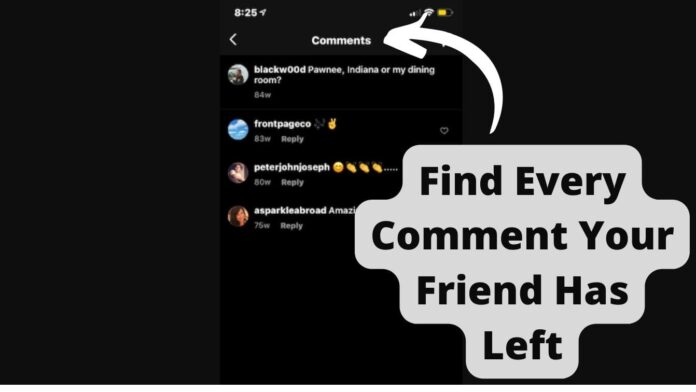
title: “How To See What Someone Comments On Instagram” ShowToc: true date: “2022-10-29” author: “Timothy Dick”
Can You See Someone’s Comments on Instagram
Yes, you can see someone’s comments on Instagram, as long as you aren’t blocked. As long as you can see their profile, you’ll be able to see their comments on posts if you go to that post. You may remember seeing a “following” tab on Instagram that showed you all of the recent activity from those you are following. For example, you’d when see someone you’re following commented on, or liked, a post, or you could see who they recently followed. Unfortunately, Instagram got rid of this feature, so you can no longer have a live feed view of what those you’re following are up to. However, there are ways to see a specific user’s comments; you’ll just have to do this yourself with a little detective work.
How to See Someone’s Comments on Instagram
1. Look Through Their Friend’s Account
If you want to see someone in specifics comments, you could try finding and looking through their friend’s accounts. Go to the persons profile and look through the comments on their posts, and look out for their friends’ comments; it’s likely they often comment on their Instagram posts as well. Go to their friend’s profile and, if you can see the posts, you are likely to see some comments from them. If you don’t see any, move on to the next friend’s account. Just remember, the closer these two friends are, the more likely it is that they’ll be commenting on each other’s posts. You can also check who’s tagged in this person’s photos, so you can go to their account and see their comments. You could also try looking through the post they’re tagged in. To do this, go to their profile. Above their posts, you’ll see a portrait symbol. Press this and you’ll be able to see every public photo or video their Instagram profile was tagged in.
2. Look Through Your Account
You could also try looking through your account. You could try using the ‘Your activity’ feature to see if you’ve ever replied to one of their comments, or you could check your notifications. Any recent replies or likes on your comments should show up in your notifications, so if you’re expecting a reply to your comment from a specific person, you’ll know when it happens. However, if you don’t often receive these notifications, it’s possible you have the notification off in your Instagram settings. Here, we’ll be going over how to check your Instagram push notifications to make sure your comment notifications are on!
How to Turn On Comment Notifications on Instagram
- Open your Instagram profile by tapping on your profile picture, located in the bottom right corner.
- Next, press the three horizontal lines in the top right corner. Now tap ‘Settings’.
- From the settings menu, locate ‘Push Notifications’.
- Now, you can view and change which notifications are on or off. Make sure to have the ‘Comments’ notifications on. As long as you have the ‘Comments’ push notification on, you should be receiving a notification every time your comment receives a reply. If not, check your phones settings, and make sure you don’t have ‘do not disturbed’ enabled on your device.
3. Look Through Accounts They Follows Posts
Another likely way of finding someone’s comments is to look through accounts their following. For example, if they follow a celebrity they really like, they may have commented on one of their recent posts. Go to their profile and press the number above “Following” and you’ll be shown all the accounts this person is following. If you can see the persons account and posts, you’ll be able to see their followers as well as who they’re following. Find the profile you think this person is most likely to comment on, and sort through their posts – you’re likely to find at least one!
How to Find a Comment I Made on Instagram
Although there isn’t a specific way to view all of someone else’s comments on Instagram, you can view all of yours. If you’d like to go back to a post after commenting on it, we recommend either 1. Saving the post (using the bookmark button) to a specific folder named ‘comments’ or 2. Sending that specific post to your second account or friend. You can then go back to the post you sent yourself at any time and your comment will be at the very top when you go to the post. The most effective way of seeing a list of all the comments you’ve ever posted is by using the ‘Your Activity’ feature. Not only can you see all your comments, you can see every post you’ve ever liked, as well as every story you’ve ever replied to. Keep reading to see how to access this!
1. Look At Comment Interactions In ‘Your Activity’ Section
Almost everything you do on Instagram is recorded and saved for you. You can download and view data like your comments, likes, past stories, time spent on Instagram, and more. In this article, we’ll be going over how to view all the comments you’ve ever posted on your Instagram account. Here’s how!
- Open your Instagram profile by pressing your profile picture in the bottom right corner.
- Now, press the three horizontal lines in the top right corner.
- Select ‘Your activity’ under ‘Settings’.
- Go to ‘Interactions’. This should be located towards the top of the list of options.
- From here, you can select comments, likes, or story replies (all the times you replied to someone’s story). Tap ‘Comments’.
- Here, you’ll see all of your comments you’ve posted from the account you’re on. You could sort by oldest to newest, or newest to oldest. You can also tap on your comment to see the thread it was in, as well as the post you commented on. If you’d like, you can download this data by going back, and at the bottom you’ll see ‘Download data’. And that’s how you view all your past comments on a specific account! You’ll be able to see every single comment you’ve ever made, and you’ll be able to press on It to see how many likes or replies it has, as long as the comment was not deleted.
2. Try And Remember Your Comments
You could try to just remember your comments yourself. There are ways to do this; you could remember to screenshot the post you commented on so you could go back to it later. You could also send the post to your other account (or a friends) and return to the post later to see your comment. It makes total sense to do this if you’d like to see how many likes your comment got, because Instagram will only notify you when someone you’re following likes your comments. So, your comment could have 1000 likes and you’d have no idea if no one you’re following likes the comment. This can, understandably, leave you left in the dark, and as there’s no way to change this setting, it’s a solid workaround to review your comment.
3. Check Your Notifications to See Replies or Likes to Comments You’ve Left on Other Accounts
If you’re sure you have comment notifications on, check your Instagram notifications. You may have gotten a notification about a reply to your comment that you haven’t yet seen. To see your Instagram notifications, simply tap the heart button on the top right of the screen, next to the direct messages button. Here, you’ll see all of your notifications, the ones at the top being the most recent. If you don’t have a notification for a comment you expected replies to, check the comment itself from the ‘Your activity’ tab on your profile. This is also useful for seeing how many likes your comment ended up with, as you’ll only be notified when someone you’re following likes the comment.
4. Look Through Your Friend’s Accounts
If you want to see an individual’s comments, you could try looking through your own friends’ accounts and posts, especially any mutual friends you both have. It’s likely they commented on at least one of their posts, especially if they are close friends.
5. Look Through Your Posts
If you’re close to this person and you post to your Instagram a lot, they’ve probably commented on your page at least a couple times before. You may have forgotten because the comment was posted a while ago, or you never saw the notification for the comment. Either way, you should see a couple of comments from your friend on your profile.
Δ
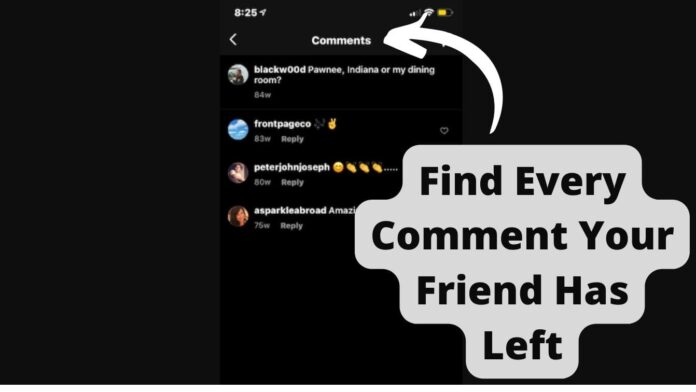
title: “How To See What Someone Comments On Instagram” ShowToc: true date: “2022-12-07” author: “Rosa Babb”
Can You See Someone’s Comments on Instagram
Yes, you can see someone’s comments on Instagram, as long as you aren’t blocked. As long as you can see their profile, you’ll be able to see their comments on posts if you go to that post. You may remember seeing a “following” tab on Instagram that showed you all of the recent activity from those you are following. For example, you’d when see someone you’re following commented on, or liked, a post, or you could see who they recently followed. Unfortunately, Instagram got rid of this feature, so you can no longer have a live feed view of what those you’re following are up to. However, there are ways to see a specific user’s comments; you’ll just have to do this yourself with a little detective work.
How to See Someone’s Comments on Instagram
1. Look Through Their Friend’s Account
If you want to see someone in specifics comments, you could try finding and looking through their friend’s accounts. Go to the persons profile and look through the comments on their posts, and look out for their friends’ comments; it’s likely they often comment on their Instagram posts as well. Go to their friend’s profile and, if you can see the posts, you are likely to see some comments from them. If you don’t see any, move on to the next friend’s account. Just remember, the closer these two friends are, the more likely it is that they’ll be commenting on each other’s posts. You can also check who’s tagged in this person’s photos, so you can go to their account and see their comments. You could also try looking through the post they’re tagged in. To do this, go to their profile. Above their posts, you’ll see a portrait symbol. Press this and you’ll be able to see every public photo or video their Instagram profile was tagged in.
2. Look Through Your Account
You could also try looking through your account. You could try using the ‘Your activity’ feature to see if you’ve ever replied to one of their comments, or you could check your notifications. Any recent replies or likes on your comments should show up in your notifications, so if you’re expecting a reply to your comment from a specific person, you’ll know when it happens. However, if you don’t often receive these notifications, it’s possible you have the notification off in your Instagram settings. Here, we’ll be going over how to check your Instagram push notifications to make sure your comment notifications are on!
How to Turn On Comment Notifications on Instagram
- Open your Instagram profile by tapping on your profile picture, located in the bottom right corner.
- Next, press the three horizontal lines in the top right corner. Now tap ‘Settings’.
- From the settings menu, locate ‘Push Notifications’.
- Now, you can view and change which notifications are on or off. Make sure to have the ‘Comments’ notifications on. As long as you have the ‘Comments’ push notification on, you should be receiving a notification every time your comment receives a reply. If not, check your phones settings, and make sure you don’t have ‘do not disturbed’ enabled on your device.
3. Look Through Accounts They Follows Posts
Another likely way of finding someone’s comments is to look through accounts their following. For example, if they follow a celebrity they really like, they may have commented on one of their recent posts. Go to their profile and press the number above “Following” and you’ll be shown all the accounts this person is following. If you can see the persons account and posts, you’ll be able to see their followers as well as who they’re following. Find the profile you think this person is most likely to comment on, and sort through their posts – you’re likely to find at least one!
How to Find a Comment I Made on Instagram
Although there isn’t a specific way to view all of someone else’s comments on Instagram, you can view all of yours. If you’d like to go back to a post after commenting on it, we recommend either 1. Saving the post (using the bookmark button) to a specific folder named ‘comments’ or 2. Sending that specific post to your second account or friend. You can then go back to the post you sent yourself at any time and your comment will be at the very top when you go to the post. The most effective way of seeing a list of all the comments you’ve ever posted is by using the ‘Your Activity’ feature. Not only can you see all your comments, you can see every post you’ve ever liked, as well as every story you’ve ever replied to. Keep reading to see how to access this!
1. Look At Comment Interactions In ‘Your Activity’ Section
Almost everything you do on Instagram is recorded and saved for you. You can download and view data like your comments, likes, past stories, time spent on Instagram, and more. In this article, we’ll be going over how to view all the comments you’ve ever posted on your Instagram account. Here’s how!
- Open your Instagram profile by pressing your profile picture in the bottom right corner.
- Now, press the three horizontal lines in the top right corner.
- Select ‘Your activity’ under ‘Settings’.
- Go to ‘Interactions’. This should be located towards the top of the list of options.
- From here, you can select comments, likes, or story replies (all the times you replied to someone’s story). Tap ‘Comments’.
- Here, you’ll see all of your comments you’ve posted from the account you’re on. You could sort by oldest to newest, or newest to oldest. You can also tap on your comment to see the thread it was in, as well as the post you commented on. If you’d like, you can download this data by going back, and at the bottom you’ll see ‘Download data’. And that’s how you view all your past comments on a specific account! You’ll be able to see every single comment you’ve ever made, and you’ll be able to press on It to see how many likes or replies it has, as long as the comment was not deleted.
2. Try And Remember Your Comments
You could try to just remember your comments yourself. There are ways to do this; you could remember to screenshot the post you commented on so you could go back to it later. You could also send the post to your other account (or a friends) and return to the post later to see your comment. It makes total sense to do this if you’d like to see how many likes your comment got, because Instagram will only notify you when someone you’re following likes your comments. So, your comment could have 1000 likes and you’d have no idea if no one you’re following likes the comment. This can, understandably, leave you left in the dark, and as there’s no way to change this setting, it’s a solid workaround to review your comment.
3. Check Your Notifications to See Replies or Likes to Comments You’ve Left on Other Accounts
If you’re sure you have comment notifications on, check your Instagram notifications. You may have gotten a notification about a reply to your comment that you haven’t yet seen. To see your Instagram notifications, simply tap the heart button on the top right of the screen, next to the direct messages button. Here, you’ll see all of your notifications, the ones at the top being the most recent. If you don’t have a notification for a comment you expected replies to, check the comment itself from the ‘Your activity’ tab on your profile. This is also useful for seeing how many likes your comment ended up with, as you’ll only be notified when someone you’re following likes the comment.
4. Look Through Your Friend’s Accounts
If you want to see an individual’s comments, you could try looking through your own friends’ accounts and posts, especially any mutual friends you both have. It’s likely they commented on at least one of their posts, especially if they are close friends.
5. Look Through Your Posts
If you’re close to this person and you post to your Instagram a lot, they’ve probably commented on your page at least a couple times before. You may have forgotten because the comment was posted a while ago, or you never saw the notification for the comment. Either way, you should see a couple of comments from your friend on your profile.
Δ
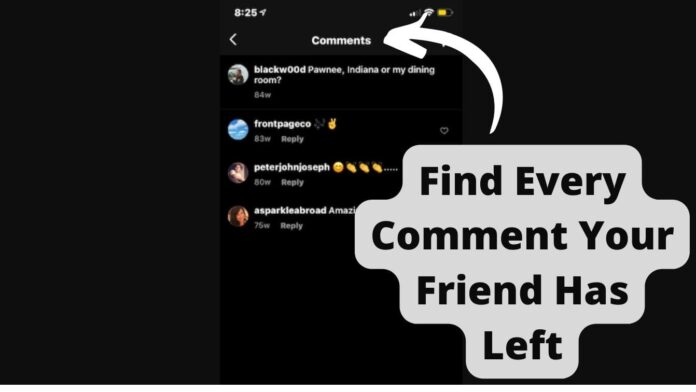
title: “How To See What Someone Comments On Instagram” ShowToc: true date: “2022-12-16” author: “Erma Coverdale”
Can You See Someone’s Comments on Instagram
Yes, you can see someone’s comments on Instagram, as long as you aren’t blocked. As long as you can see their profile, you’ll be able to see their comments on posts if you go to that post. You may remember seeing a “following” tab on Instagram that showed you all of the recent activity from those you are following. For example, you’d when see someone you’re following commented on, or liked, a post, or you could see who they recently followed. Unfortunately, Instagram got rid of this feature, so you can no longer have a live feed view of what those you’re following are up to. However, there are ways to see a specific user’s comments; you’ll just have to do this yourself with a little detective work.
How to See Someone’s Comments on Instagram
1. Look Through Their Friend’s Account
If you want to see someone in specifics comments, you could try finding and looking through their friend’s accounts. Go to the persons profile and look through the comments on their posts, and look out for their friends’ comments; it’s likely they often comment on their Instagram posts as well. Go to their friend’s profile and, if you can see the posts, you are likely to see some comments from them. If you don’t see any, move on to the next friend’s account. Just remember, the closer these two friends are, the more likely it is that they’ll be commenting on each other’s posts. You can also check who’s tagged in this person’s photos, so you can go to their account and see their comments. You could also try looking through the post they’re tagged in. To do this, go to their profile. Above their posts, you’ll see a portrait symbol. Press this and you’ll be able to see every public photo or video their Instagram profile was tagged in.
2. Look Through Your Account
You could also try looking through your account. You could try using the ‘Your activity’ feature to see if you’ve ever replied to one of their comments, or you could check your notifications. Any recent replies or likes on your comments should show up in your notifications, so if you’re expecting a reply to your comment from a specific person, you’ll know when it happens. However, if you don’t often receive these notifications, it’s possible you have the notification off in your Instagram settings. Here, we’ll be going over how to check your Instagram push notifications to make sure your comment notifications are on!
How to Turn On Comment Notifications on Instagram
- Open your Instagram profile by tapping on your profile picture, located in the bottom right corner.
- Next, press the three horizontal lines in the top right corner. Now tap ‘Settings’.
- From the settings menu, locate ‘Push Notifications’.
- Now, you can view and change which notifications are on or off. Make sure to have the ‘Comments’ notifications on. As long as you have the ‘Comments’ push notification on, you should be receiving a notification every time your comment receives a reply. If not, check your phones settings, and make sure you don’t have ‘do not disturbed’ enabled on your device.
3. Look Through Accounts They Follows Posts
Another likely way of finding someone’s comments is to look through accounts their following. For example, if they follow a celebrity they really like, they may have commented on one of their recent posts. Go to their profile and press the number above “Following” and you’ll be shown all the accounts this person is following. If you can see the persons account and posts, you’ll be able to see their followers as well as who they’re following. Find the profile you think this person is most likely to comment on, and sort through their posts – you’re likely to find at least one!
How to Find a Comment I Made on Instagram
Although there isn’t a specific way to view all of someone else’s comments on Instagram, you can view all of yours. If you’d like to go back to a post after commenting on it, we recommend either 1. Saving the post (using the bookmark button) to a specific folder named ‘comments’ or 2. Sending that specific post to your second account or friend. You can then go back to the post you sent yourself at any time and your comment will be at the very top when you go to the post. The most effective way of seeing a list of all the comments you’ve ever posted is by using the ‘Your Activity’ feature. Not only can you see all your comments, you can see every post you’ve ever liked, as well as every story you’ve ever replied to. Keep reading to see how to access this!
1. Look At Comment Interactions In ‘Your Activity’ Section
Almost everything you do on Instagram is recorded and saved for you. You can download and view data like your comments, likes, past stories, time spent on Instagram, and more. In this article, we’ll be going over how to view all the comments you’ve ever posted on your Instagram account. Here’s how!
- Open your Instagram profile by pressing your profile picture in the bottom right corner.
- Now, press the three horizontal lines in the top right corner.
- Select ‘Your activity’ under ‘Settings’.
- Go to ‘Interactions’. This should be located towards the top of the list of options.
- From here, you can select comments, likes, or story replies (all the times you replied to someone’s story). Tap ‘Comments’.
- Here, you’ll see all of your comments you’ve posted from the account you’re on. You could sort by oldest to newest, or newest to oldest. You can also tap on your comment to see the thread it was in, as well as the post you commented on. If you’d like, you can download this data by going back, and at the bottom you’ll see ‘Download data’. And that’s how you view all your past comments on a specific account! You’ll be able to see every single comment you’ve ever made, and you’ll be able to press on It to see how many likes or replies it has, as long as the comment was not deleted.
2. Try And Remember Your Comments
You could try to just remember your comments yourself. There are ways to do this; you could remember to screenshot the post you commented on so you could go back to it later. You could also send the post to your other account (or a friends) and return to the post later to see your comment. It makes total sense to do this if you’d like to see how many likes your comment got, because Instagram will only notify you when someone you’re following likes your comments. So, your comment could have 1000 likes and you’d have no idea if no one you’re following likes the comment. This can, understandably, leave you left in the dark, and as there’s no way to change this setting, it’s a solid workaround to review your comment.
3. Check Your Notifications to See Replies or Likes to Comments You’ve Left on Other Accounts
If you’re sure you have comment notifications on, check your Instagram notifications. You may have gotten a notification about a reply to your comment that you haven’t yet seen. To see your Instagram notifications, simply tap the heart button on the top right of the screen, next to the direct messages button. Here, you’ll see all of your notifications, the ones at the top being the most recent. If you don’t have a notification for a comment you expected replies to, check the comment itself from the ‘Your activity’ tab on your profile. This is also useful for seeing how many likes your comment ended up with, as you’ll only be notified when someone you’re following likes the comment.
4. Look Through Your Friend’s Accounts
If you want to see an individual’s comments, you could try looking through your own friends’ accounts and posts, especially any mutual friends you both have. It’s likely they commented on at least one of their posts, especially if they are close friends.
5. Look Through Your Posts
If you’re close to this person and you post to your Instagram a lot, they’ve probably commented on your page at least a couple times before. You may have forgotten because the comment was posted a while ago, or you never saw the notification for the comment. Either way, you should see a couple of comments from your friend on your profile.
Δ
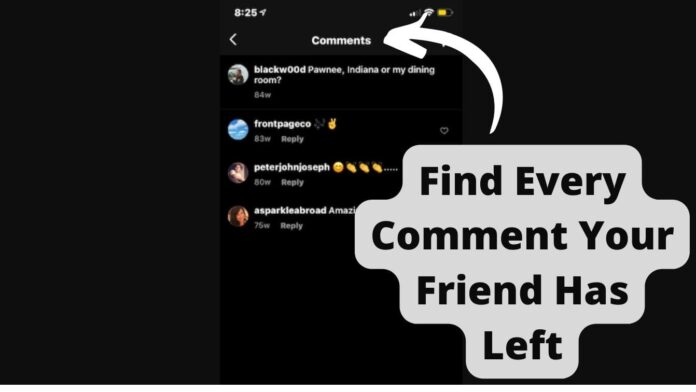
title: “How To See What Someone Comments On Instagram” ShowToc: true date: “2022-12-08” author: “Nicholas Melendez”
Can You See Someone’s Comments on Instagram
Yes, you can see someone’s comments on Instagram, as long as you aren’t blocked. As long as you can see their profile, you’ll be able to see their comments on posts if you go to that post. You may remember seeing a “following” tab on Instagram that showed you all of the recent activity from those you are following. For example, you’d when see someone you’re following commented on, or liked, a post, or you could see who they recently followed. Unfortunately, Instagram got rid of this feature, so you can no longer have a live feed view of what those you’re following are up to. However, there are ways to see a specific user’s comments; you’ll just have to do this yourself with a little detective work.
How to See Someone’s Comments on Instagram
1. Look Through Their Friend’s Account
If you want to see someone in specifics comments, you could try finding and looking through their friend’s accounts. Go to the persons profile and look through the comments on their posts, and look out for their friends’ comments; it’s likely they often comment on their Instagram posts as well. Go to their friend’s profile and, if you can see the posts, you are likely to see some comments from them. If you don’t see any, move on to the next friend’s account. Just remember, the closer these two friends are, the more likely it is that they’ll be commenting on each other’s posts. You can also check who’s tagged in this person’s photos, so you can go to their account and see their comments. You could also try looking through the post they’re tagged in. To do this, go to their profile. Above their posts, you’ll see a portrait symbol. Press this and you’ll be able to see every public photo or video their Instagram profile was tagged in.
2. Look Through Your Account
You could also try looking through your account. You could try using the ‘Your activity’ feature to see if you’ve ever replied to one of their comments, or you could check your notifications. Any recent replies or likes on your comments should show up in your notifications, so if you’re expecting a reply to your comment from a specific person, you’ll know when it happens. However, if you don’t often receive these notifications, it’s possible you have the notification off in your Instagram settings. Here, we’ll be going over how to check your Instagram push notifications to make sure your comment notifications are on!
How to Turn On Comment Notifications on Instagram
- Open your Instagram profile by tapping on your profile picture, located in the bottom right corner.
- Next, press the three horizontal lines in the top right corner. Now tap ‘Settings’.
- From the settings menu, locate ‘Push Notifications’.
- Now, you can view and change which notifications are on or off. Make sure to have the ‘Comments’ notifications on. As long as you have the ‘Comments’ push notification on, you should be receiving a notification every time your comment receives a reply. If not, check your phones settings, and make sure you don’t have ‘do not disturbed’ enabled on your device.
3. Look Through Accounts They Follows Posts
Another likely way of finding someone’s comments is to look through accounts their following. For example, if they follow a celebrity they really like, they may have commented on one of their recent posts. Go to their profile and press the number above “Following” and you’ll be shown all the accounts this person is following. If you can see the persons account and posts, you’ll be able to see their followers as well as who they’re following. Find the profile you think this person is most likely to comment on, and sort through their posts – you’re likely to find at least one!
How to Find a Comment I Made on Instagram
Although there isn’t a specific way to view all of someone else’s comments on Instagram, you can view all of yours. If you’d like to go back to a post after commenting on it, we recommend either 1. Saving the post (using the bookmark button) to a specific folder named ‘comments’ or 2. Sending that specific post to your second account or friend. You can then go back to the post you sent yourself at any time and your comment will be at the very top when you go to the post. The most effective way of seeing a list of all the comments you’ve ever posted is by using the ‘Your Activity’ feature. Not only can you see all your comments, you can see every post you’ve ever liked, as well as every story you’ve ever replied to. Keep reading to see how to access this!
1. Look At Comment Interactions In ‘Your Activity’ Section
Almost everything you do on Instagram is recorded and saved for you. You can download and view data like your comments, likes, past stories, time spent on Instagram, and more. In this article, we’ll be going over how to view all the comments you’ve ever posted on your Instagram account. Here’s how!
- Open your Instagram profile by pressing your profile picture in the bottom right corner.
- Now, press the three horizontal lines in the top right corner.
- Select ‘Your activity’ under ‘Settings’.
- Go to ‘Interactions’. This should be located towards the top of the list of options.
- From here, you can select comments, likes, or story replies (all the times you replied to someone’s story). Tap ‘Comments’.
- Here, you’ll see all of your comments you’ve posted from the account you’re on. You could sort by oldest to newest, or newest to oldest. You can also tap on your comment to see the thread it was in, as well as the post you commented on. If you’d like, you can download this data by going back, and at the bottom you’ll see ‘Download data’. And that’s how you view all your past comments on a specific account! You’ll be able to see every single comment you’ve ever made, and you’ll be able to press on It to see how many likes or replies it has, as long as the comment was not deleted.
2. Try And Remember Your Comments
You could try to just remember your comments yourself. There are ways to do this; you could remember to screenshot the post you commented on so you could go back to it later. You could also send the post to your other account (or a friends) and return to the post later to see your comment. It makes total sense to do this if you’d like to see how many likes your comment got, because Instagram will only notify you when someone you’re following likes your comments. So, your comment could have 1000 likes and you’d have no idea if no one you’re following likes the comment. This can, understandably, leave you left in the dark, and as there’s no way to change this setting, it’s a solid workaround to review your comment.
3. Check Your Notifications to See Replies or Likes to Comments You’ve Left on Other Accounts
If you’re sure you have comment notifications on, check your Instagram notifications. You may have gotten a notification about a reply to your comment that you haven’t yet seen. To see your Instagram notifications, simply tap the heart button on the top right of the screen, next to the direct messages button. Here, you’ll see all of your notifications, the ones at the top being the most recent. If you don’t have a notification for a comment you expected replies to, check the comment itself from the ‘Your activity’ tab on your profile. This is also useful for seeing how many likes your comment ended up with, as you’ll only be notified when someone you’re following likes the comment.
4. Look Through Your Friend’s Accounts
If you want to see an individual’s comments, you could try looking through your own friends’ accounts and posts, especially any mutual friends you both have. It’s likely they commented on at least one of their posts, especially if they are close friends.
5. Look Through Your Posts
If you’re close to this person and you post to your Instagram a lot, they’ve probably commented on your page at least a couple times before. You may have forgotten because the comment was posted a while ago, or you never saw the notification for the comment. Either way, you should see a couple of comments from your friend on your profile.
Δ
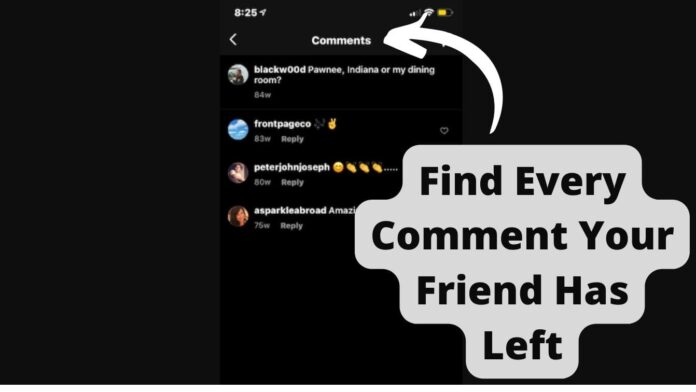
title: “How To See What Someone Comments On Instagram” ShowToc: true date: “2022-11-28” author: “Jacquelyn Bowser”
Can You See Someone’s Comments on Instagram
Yes, you can see someone’s comments on Instagram, as long as you aren’t blocked. As long as you can see their profile, you’ll be able to see their comments on posts if you go to that post. You may remember seeing a “following” tab on Instagram that showed you all of the recent activity from those you are following. For example, you’d when see someone you’re following commented on, or liked, a post, or you could see who they recently followed. Unfortunately, Instagram got rid of this feature, so you can no longer have a live feed view of what those you’re following are up to. However, there are ways to see a specific user’s comments; you’ll just have to do this yourself with a little detective work.
How to See Someone’s Comments on Instagram
1. Look Through Their Friend’s Account
If you want to see someone in specifics comments, you could try finding and looking through their friend’s accounts. Go to the persons profile and look through the comments on their posts, and look out for their friends’ comments; it’s likely they often comment on their Instagram posts as well. Go to their friend’s profile and, if you can see the posts, you are likely to see some comments from them. If you don’t see any, move on to the next friend’s account. Just remember, the closer these two friends are, the more likely it is that they’ll be commenting on each other’s posts. You can also check who’s tagged in this person’s photos, so you can go to their account and see their comments. You could also try looking through the post they’re tagged in. To do this, go to their profile. Above their posts, you’ll see a portrait symbol. Press this and you’ll be able to see every public photo or video their Instagram profile was tagged in.
2. Look Through Your Account
You could also try looking through your account. You could try using the ‘Your activity’ feature to see if you’ve ever replied to one of their comments, or you could check your notifications. Any recent replies or likes on your comments should show up in your notifications, so if you’re expecting a reply to your comment from a specific person, you’ll know when it happens. However, if you don’t often receive these notifications, it’s possible you have the notification off in your Instagram settings. Here, we’ll be going over how to check your Instagram push notifications to make sure your comment notifications are on!
How to Turn On Comment Notifications on Instagram
- Open your Instagram profile by tapping on your profile picture, located in the bottom right corner.
- Next, press the three horizontal lines in the top right corner. Now tap ‘Settings’.
- From the settings menu, locate ‘Push Notifications’.
- Now, you can view and change which notifications are on or off. Make sure to have the ‘Comments’ notifications on. As long as you have the ‘Comments’ push notification on, you should be receiving a notification every time your comment receives a reply. If not, check your phones settings, and make sure you don’t have ‘do not disturbed’ enabled on your device.
3. Look Through Accounts They Follows Posts
Another likely way of finding someone’s comments is to look through accounts their following. For example, if they follow a celebrity they really like, they may have commented on one of their recent posts. Go to their profile and press the number above “Following” and you’ll be shown all the accounts this person is following. If you can see the persons account and posts, you’ll be able to see their followers as well as who they’re following. Find the profile you think this person is most likely to comment on, and sort through their posts – you’re likely to find at least one!
How to Find a Comment I Made on Instagram
Although there isn’t a specific way to view all of someone else’s comments on Instagram, you can view all of yours. If you’d like to go back to a post after commenting on it, we recommend either 1. Saving the post (using the bookmark button) to a specific folder named ‘comments’ or 2. Sending that specific post to your second account or friend. You can then go back to the post you sent yourself at any time and your comment will be at the very top when you go to the post. The most effective way of seeing a list of all the comments you’ve ever posted is by using the ‘Your Activity’ feature. Not only can you see all your comments, you can see every post you’ve ever liked, as well as every story you’ve ever replied to. Keep reading to see how to access this!
1. Look At Comment Interactions In ‘Your Activity’ Section
Almost everything you do on Instagram is recorded and saved for you. You can download and view data like your comments, likes, past stories, time spent on Instagram, and more. In this article, we’ll be going over how to view all the comments you’ve ever posted on your Instagram account. Here’s how!
- Open your Instagram profile by pressing your profile picture in the bottom right corner.
- Now, press the three horizontal lines in the top right corner.
- Select ‘Your activity’ under ‘Settings’.
- Go to ‘Interactions’. This should be located towards the top of the list of options.
- From here, you can select comments, likes, or story replies (all the times you replied to someone’s story). Tap ‘Comments’.
- Here, you’ll see all of your comments you’ve posted from the account you’re on. You could sort by oldest to newest, or newest to oldest. You can also tap on your comment to see the thread it was in, as well as the post you commented on. If you’d like, you can download this data by going back, and at the bottom you’ll see ‘Download data’. And that’s how you view all your past comments on a specific account! You’ll be able to see every single comment you’ve ever made, and you’ll be able to press on It to see how many likes or replies it has, as long as the comment was not deleted.
2. Try And Remember Your Comments
You could try to just remember your comments yourself. There are ways to do this; you could remember to screenshot the post you commented on so you could go back to it later. You could also send the post to your other account (or a friends) and return to the post later to see your comment. It makes total sense to do this if you’d like to see how many likes your comment got, because Instagram will only notify you when someone you’re following likes your comments. So, your comment could have 1000 likes and you’d have no idea if no one you’re following likes the comment. This can, understandably, leave you left in the dark, and as there’s no way to change this setting, it’s a solid workaround to review your comment.
3. Check Your Notifications to See Replies or Likes to Comments You’ve Left on Other Accounts
If you’re sure you have comment notifications on, check your Instagram notifications. You may have gotten a notification about a reply to your comment that you haven’t yet seen. To see your Instagram notifications, simply tap the heart button on the top right of the screen, next to the direct messages button. Here, you’ll see all of your notifications, the ones at the top being the most recent. If you don’t have a notification for a comment you expected replies to, check the comment itself from the ‘Your activity’ tab on your profile. This is also useful for seeing how many likes your comment ended up with, as you’ll only be notified when someone you’re following likes the comment.
4. Look Through Your Friend’s Accounts
If you want to see an individual’s comments, you could try looking through your own friends’ accounts and posts, especially any mutual friends you both have. It’s likely they commented on at least one of their posts, especially if they are close friends.
5. Look Through Your Posts
If you’re close to this person and you post to your Instagram a lot, they’ve probably commented on your page at least a couple times before. You may have forgotten because the comment was posted a while ago, or you never saw the notification for the comment. Either way, you should see a couple of comments from your friend on your profile.
Δ
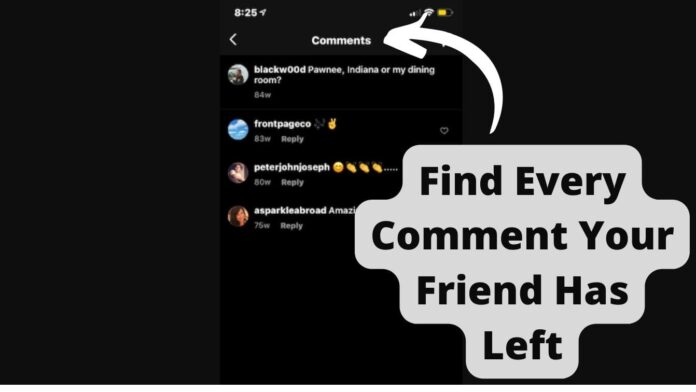
title: “How To See What Someone Comments On Instagram” ShowToc: true date: “2022-11-15” author: “Patrick Giron”
Can You See Someone’s Comments on Instagram
Yes, you can see someone’s comments on Instagram, as long as you aren’t blocked. As long as you can see their profile, you’ll be able to see their comments on posts if you go to that post. You may remember seeing a “following” tab on Instagram that showed you all of the recent activity from those you are following. For example, you’d when see someone you’re following commented on, or liked, a post, or you could see who they recently followed. Unfortunately, Instagram got rid of this feature, so you can no longer have a live feed view of what those you’re following are up to. However, there are ways to see a specific user’s comments; you’ll just have to do this yourself with a little detective work.
How to See Someone’s Comments on Instagram
1. Look Through Their Friend’s Account
If you want to see someone in specifics comments, you could try finding and looking through their friend’s accounts. Go to the persons profile and look through the comments on their posts, and look out for their friends’ comments; it’s likely they often comment on their Instagram posts as well. Go to their friend’s profile and, if you can see the posts, you are likely to see some comments from them. If you don’t see any, move on to the next friend’s account. Just remember, the closer these two friends are, the more likely it is that they’ll be commenting on each other’s posts. You can also check who’s tagged in this person’s photos, so you can go to their account and see their comments. You could also try looking through the post they’re tagged in. To do this, go to their profile. Above their posts, you’ll see a portrait symbol. Press this and you’ll be able to see every public photo or video their Instagram profile was tagged in.
2. Look Through Your Account
You could also try looking through your account. You could try using the ‘Your activity’ feature to see if you’ve ever replied to one of their comments, or you could check your notifications. Any recent replies or likes on your comments should show up in your notifications, so if you’re expecting a reply to your comment from a specific person, you’ll know when it happens. However, if you don’t often receive these notifications, it’s possible you have the notification off in your Instagram settings. Here, we’ll be going over how to check your Instagram push notifications to make sure your comment notifications are on!
How to Turn On Comment Notifications on Instagram
- Open your Instagram profile by tapping on your profile picture, located in the bottom right corner.
- Next, press the three horizontal lines in the top right corner. Now tap ‘Settings’.
- From the settings menu, locate ‘Push Notifications’.
- Now, you can view and change which notifications are on or off. Make sure to have the ‘Comments’ notifications on. As long as you have the ‘Comments’ push notification on, you should be receiving a notification every time your comment receives a reply. If not, check your phones settings, and make sure you don’t have ‘do not disturbed’ enabled on your device.
3. Look Through Accounts They Follows Posts
Another likely way of finding someone’s comments is to look through accounts their following. For example, if they follow a celebrity they really like, they may have commented on one of their recent posts. Go to their profile and press the number above “Following” and you’ll be shown all the accounts this person is following. If you can see the persons account and posts, you’ll be able to see their followers as well as who they’re following. Find the profile you think this person is most likely to comment on, and sort through their posts – you’re likely to find at least one!
How to Find a Comment I Made on Instagram
Although there isn’t a specific way to view all of someone else’s comments on Instagram, you can view all of yours. If you’d like to go back to a post after commenting on it, we recommend either 1. Saving the post (using the bookmark button) to a specific folder named ‘comments’ or 2. Sending that specific post to your second account or friend. You can then go back to the post you sent yourself at any time and your comment will be at the very top when you go to the post. The most effective way of seeing a list of all the comments you’ve ever posted is by using the ‘Your Activity’ feature. Not only can you see all your comments, you can see every post you’ve ever liked, as well as every story you’ve ever replied to. Keep reading to see how to access this!
1. Look At Comment Interactions In ‘Your Activity’ Section
Almost everything you do on Instagram is recorded and saved for you. You can download and view data like your comments, likes, past stories, time spent on Instagram, and more. In this article, we’ll be going over how to view all the comments you’ve ever posted on your Instagram account. Here’s how!
- Open your Instagram profile by pressing your profile picture in the bottom right corner.
- Now, press the three horizontal lines in the top right corner.
- Select ‘Your activity’ under ‘Settings’.
- Go to ‘Interactions’. This should be located towards the top of the list of options.
- From here, you can select comments, likes, or story replies (all the times you replied to someone’s story). Tap ‘Comments’.
- Here, you’ll see all of your comments you’ve posted from the account you’re on. You could sort by oldest to newest, or newest to oldest. You can also tap on your comment to see the thread it was in, as well as the post you commented on. If you’d like, you can download this data by going back, and at the bottom you’ll see ‘Download data’. And that’s how you view all your past comments on a specific account! You’ll be able to see every single comment you’ve ever made, and you’ll be able to press on It to see how many likes or replies it has, as long as the comment was not deleted.
2. Try And Remember Your Comments
You could try to just remember your comments yourself. There are ways to do this; you could remember to screenshot the post you commented on so you could go back to it later. You could also send the post to your other account (or a friends) and return to the post later to see your comment. It makes total sense to do this if you’d like to see how many likes your comment got, because Instagram will only notify you when someone you’re following likes your comments. So, your comment could have 1000 likes and you’d have no idea if no one you’re following likes the comment. This can, understandably, leave you left in the dark, and as there’s no way to change this setting, it’s a solid workaround to review your comment.
3. Check Your Notifications to See Replies or Likes to Comments You’ve Left on Other Accounts
If you’re sure you have comment notifications on, check your Instagram notifications. You may have gotten a notification about a reply to your comment that you haven’t yet seen. To see your Instagram notifications, simply tap the heart button on the top right of the screen, next to the direct messages button. Here, you’ll see all of your notifications, the ones at the top being the most recent. If you don’t have a notification for a comment you expected replies to, check the comment itself from the ‘Your activity’ tab on your profile. This is also useful for seeing how many likes your comment ended up with, as you’ll only be notified when someone you’re following likes the comment.
4. Look Through Your Friend’s Accounts
If you want to see an individual’s comments, you could try looking through your own friends’ accounts and posts, especially any mutual friends you both have. It’s likely they commented on at least one of their posts, especially if they are close friends.
5. Look Through Your Posts
If you’re close to this person and you post to your Instagram a lot, they’ve probably commented on your page at least a couple times before. You may have forgotten because the comment was posted a while ago, or you never saw the notification for the comment. Either way, you should see a couple of comments from your friend on your profile.
Δ
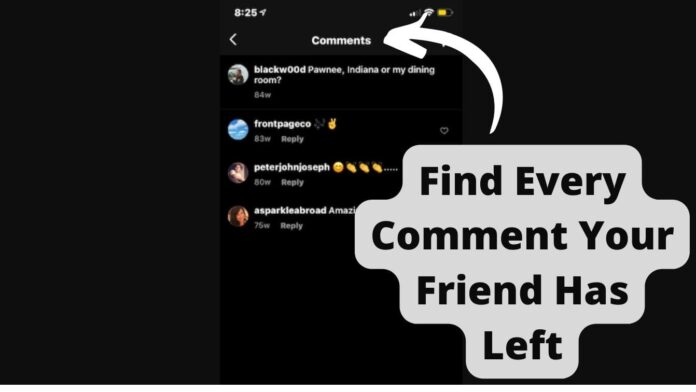
title: “How To See What Someone Comments On Instagram” ShowToc: true date: “2022-11-11” author: “Lawrence Mayer”
Can You See Someone’s Comments on Instagram
Yes, you can see someone’s comments on Instagram, as long as you aren’t blocked. As long as you can see their profile, you’ll be able to see their comments on posts if you go to that post. You may remember seeing a “following” tab on Instagram that showed you all of the recent activity from those you are following. For example, you’d when see someone you’re following commented on, or liked, a post, or you could see who they recently followed. Unfortunately, Instagram got rid of this feature, so you can no longer have a live feed view of what those you’re following are up to. However, there are ways to see a specific user’s comments; you’ll just have to do this yourself with a little detective work.
How to See Someone’s Comments on Instagram
1. Look Through Their Friend’s Account
If you want to see someone in specifics comments, you could try finding and looking through their friend’s accounts. Go to the persons profile and look through the comments on their posts, and look out for their friends’ comments; it’s likely they often comment on their Instagram posts as well. Go to their friend’s profile and, if you can see the posts, you are likely to see some comments from them. If you don’t see any, move on to the next friend’s account. Just remember, the closer these two friends are, the more likely it is that they’ll be commenting on each other’s posts. You can also check who’s tagged in this person’s photos, so you can go to their account and see their comments. You could also try looking through the post they’re tagged in. To do this, go to their profile. Above their posts, you’ll see a portrait symbol. Press this and you’ll be able to see every public photo or video their Instagram profile was tagged in.
2. Look Through Your Account
You could also try looking through your account. You could try using the ‘Your activity’ feature to see if you’ve ever replied to one of their comments, or you could check your notifications. Any recent replies or likes on your comments should show up in your notifications, so if you’re expecting a reply to your comment from a specific person, you’ll know when it happens. However, if you don’t often receive these notifications, it’s possible you have the notification off in your Instagram settings. Here, we’ll be going over how to check your Instagram push notifications to make sure your comment notifications are on!
How to Turn On Comment Notifications on Instagram
- Open your Instagram profile by tapping on your profile picture, located in the bottom right corner.
- Next, press the three horizontal lines in the top right corner. Now tap ‘Settings’.
- From the settings menu, locate ‘Push Notifications’.
- Now, you can view and change which notifications are on or off. Make sure to have the ‘Comments’ notifications on. As long as you have the ‘Comments’ push notification on, you should be receiving a notification every time your comment receives a reply. If not, check your phones settings, and make sure you don’t have ‘do not disturbed’ enabled on your device.
3. Look Through Accounts They Follows Posts
Another likely way of finding someone’s comments is to look through accounts their following. For example, if they follow a celebrity they really like, they may have commented on one of their recent posts. Go to their profile and press the number above “Following” and you’ll be shown all the accounts this person is following. If you can see the persons account and posts, you’ll be able to see their followers as well as who they’re following. Find the profile you think this person is most likely to comment on, and sort through their posts – you’re likely to find at least one!
How to Find a Comment I Made on Instagram
Although there isn’t a specific way to view all of someone else’s comments on Instagram, you can view all of yours. If you’d like to go back to a post after commenting on it, we recommend either 1. Saving the post (using the bookmark button) to a specific folder named ‘comments’ or 2. Sending that specific post to your second account or friend. You can then go back to the post you sent yourself at any time and your comment will be at the very top when you go to the post. The most effective way of seeing a list of all the comments you’ve ever posted is by using the ‘Your Activity’ feature. Not only can you see all your comments, you can see every post you’ve ever liked, as well as every story you’ve ever replied to. Keep reading to see how to access this!
1. Look At Comment Interactions In ‘Your Activity’ Section
Almost everything you do on Instagram is recorded and saved for you. You can download and view data like your comments, likes, past stories, time spent on Instagram, and more. In this article, we’ll be going over how to view all the comments you’ve ever posted on your Instagram account. Here’s how!
- Open your Instagram profile by pressing your profile picture in the bottom right corner.
- Now, press the three horizontal lines in the top right corner.
- Select ‘Your activity’ under ‘Settings’.
- Go to ‘Interactions’. This should be located towards the top of the list of options.
- From here, you can select comments, likes, or story replies (all the times you replied to someone’s story). Tap ‘Comments’.
- Here, you’ll see all of your comments you’ve posted from the account you’re on. You could sort by oldest to newest, or newest to oldest. You can also tap on your comment to see the thread it was in, as well as the post you commented on. If you’d like, you can download this data by going back, and at the bottom you’ll see ‘Download data’. And that’s how you view all your past comments on a specific account! You’ll be able to see every single comment you’ve ever made, and you’ll be able to press on It to see how many likes or replies it has, as long as the comment was not deleted.
2. Try And Remember Your Comments
You could try to just remember your comments yourself. There are ways to do this; you could remember to screenshot the post you commented on so you could go back to it later. You could also send the post to your other account (or a friends) and return to the post later to see your comment. It makes total sense to do this if you’d like to see how many likes your comment got, because Instagram will only notify you when someone you’re following likes your comments. So, your comment could have 1000 likes and you’d have no idea if no one you’re following likes the comment. This can, understandably, leave you left in the dark, and as there’s no way to change this setting, it’s a solid workaround to review your comment.
3. Check Your Notifications to See Replies or Likes to Comments You’ve Left on Other Accounts
If you’re sure you have comment notifications on, check your Instagram notifications. You may have gotten a notification about a reply to your comment that you haven’t yet seen. To see your Instagram notifications, simply tap the heart button on the top right of the screen, next to the direct messages button. Here, you’ll see all of your notifications, the ones at the top being the most recent. If you don’t have a notification for a comment you expected replies to, check the comment itself from the ‘Your activity’ tab on your profile. This is also useful for seeing how many likes your comment ended up with, as you’ll only be notified when someone you’re following likes the comment.
4. Look Through Your Friend’s Accounts
If you want to see an individual’s comments, you could try looking through your own friends’ accounts and posts, especially any mutual friends you both have. It’s likely they commented on at least one of their posts, especially if they are close friends.
5. Look Through Your Posts
If you’re close to this person and you post to your Instagram a lot, they’ve probably commented on your page at least a couple times before. You may have forgotten because the comment was posted a while ago, or you never saw the notification for the comment. Either way, you should see a couple of comments from your friend on your profile.
Δ
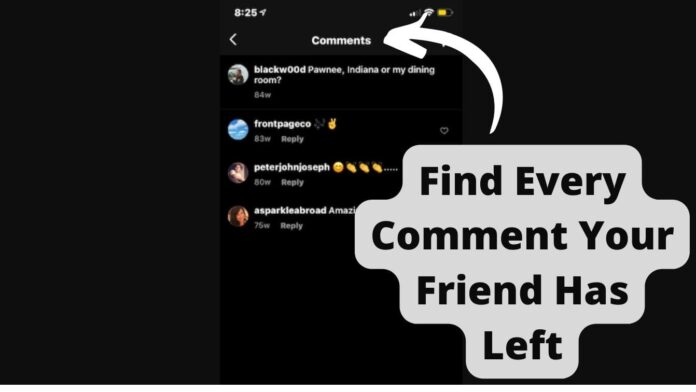
title: “How To See What Someone Comments On Instagram” ShowToc: true date: “2022-11-11” author: “Pauline Luneau”
Can You See Someone’s Comments on Instagram
Yes, you can see someone’s comments on Instagram, as long as you aren’t blocked. As long as you can see their profile, you’ll be able to see their comments on posts if you go to that post. You may remember seeing a “following” tab on Instagram that showed you all of the recent activity from those you are following. For example, you’d when see someone you’re following commented on, or liked, a post, or you could see who they recently followed. Unfortunately, Instagram got rid of this feature, so you can no longer have a live feed view of what those you’re following are up to. However, there are ways to see a specific user’s comments; you’ll just have to do this yourself with a little detective work.
How to See Someone’s Comments on Instagram
1. Look Through Their Friend’s Account
If you want to see someone in specifics comments, you could try finding and looking through their friend’s accounts. Go to the persons profile and look through the comments on their posts, and look out for their friends’ comments; it’s likely they often comment on their Instagram posts as well. Go to their friend’s profile and, if you can see the posts, you are likely to see some comments from them. If you don’t see any, move on to the next friend’s account. Just remember, the closer these two friends are, the more likely it is that they’ll be commenting on each other’s posts. You can also check who’s tagged in this person’s photos, so you can go to their account and see their comments. You could also try looking through the post they’re tagged in. To do this, go to their profile. Above their posts, you’ll see a portrait symbol. Press this and you’ll be able to see every public photo or video their Instagram profile was tagged in.
2. Look Through Your Account
You could also try looking through your account. You could try using the ‘Your activity’ feature to see if you’ve ever replied to one of their comments, or you could check your notifications. Any recent replies or likes on your comments should show up in your notifications, so if you’re expecting a reply to your comment from a specific person, you’ll know when it happens. However, if you don’t often receive these notifications, it’s possible you have the notification off in your Instagram settings. Here, we’ll be going over how to check your Instagram push notifications to make sure your comment notifications are on!
How to Turn On Comment Notifications on Instagram
- Open your Instagram profile by tapping on your profile picture, located in the bottom right corner.
- Next, press the three horizontal lines in the top right corner. Now tap ‘Settings’.
- From the settings menu, locate ‘Push Notifications’.
- Now, you can view and change which notifications are on or off. Make sure to have the ‘Comments’ notifications on. As long as you have the ‘Comments’ push notification on, you should be receiving a notification every time your comment receives a reply. If not, check your phones settings, and make sure you don’t have ‘do not disturbed’ enabled on your device.
3. Look Through Accounts They Follows Posts
Another likely way of finding someone’s comments is to look through accounts their following. For example, if they follow a celebrity they really like, they may have commented on one of their recent posts. Go to their profile and press the number above “Following” and you’ll be shown all the accounts this person is following. If you can see the persons account and posts, you’ll be able to see their followers as well as who they’re following. Find the profile you think this person is most likely to comment on, and sort through their posts – you’re likely to find at least one!
How to Find a Comment I Made on Instagram
Although there isn’t a specific way to view all of someone else’s comments on Instagram, you can view all of yours. If you’d like to go back to a post after commenting on it, we recommend either 1. Saving the post (using the bookmark button) to a specific folder named ‘comments’ or 2. Sending that specific post to your second account or friend. You can then go back to the post you sent yourself at any time and your comment will be at the very top when you go to the post. The most effective way of seeing a list of all the comments you’ve ever posted is by using the ‘Your Activity’ feature. Not only can you see all your comments, you can see every post you’ve ever liked, as well as every story you’ve ever replied to. Keep reading to see how to access this!
1. Look At Comment Interactions In ‘Your Activity’ Section
Almost everything you do on Instagram is recorded and saved for you. You can download and view data like your comments, likes, past stories, time spent on Instagram, and more. In this article, we’ll be going over how to view all the comments you’ve ever posted on your Instagram account. Here’s how!
- Open your Instagram profile by pressing your profile picture in the bottom right corner.
- Now, press the three horizontal lines in the top right corner.
- Select ‘Your activity’ under ‘Settings’.
- Go to ‘Interactions’. This should be located towards the top of the list of options.
- From here, you can select comments, likes, or story replies (all the times you replied to someone’s story). Tap ‘Comments’.
- Here, you’ll see all of your comments you’ve posted from the account you’re on. You could sort by oldest to newest, or newest to oldest. You can also tap on your comment to see the thread it was in, as well as the post you commented on. If you’d like, you can download this data by going back, and at the bottom you’ll see ‘Download data’. And that’s how you view all your past comments on a specific account! You’ll be able to see every single comment you’ve ever made, and you’ll be able to press on It to see how many likes or replies it has, as long as the comment was not deleted.
2. Try And Remember Your Comments
You could try to just remember your comments yourself. There are ways to do this; you could remember to screenshot the post you commented on so you could go back to it later. You could also send the post to your other account (or a friends) and return to the post later to see your comment. It makes total sense to do this if you’d like to see how many likes your comment got, because Instagram will only notify you when someone you’re following likes your comments. So, your comment could have 1000 likes and you’d have no idea if no one you’re following likes the comment. This can, understandably, leave you left in the dark, and as there’s no way to change this setting, it’s a solid workaround to review your comment.
3. Check Your Notifications to See Replies or Likes to Comments You’ve Left on Other Accounts
If you’re sure you have comment notifications on, check your Instagram notifications. You may have gotten a notification about a reply to your comment that you haven’t yet seen. To see your Instagram notifications, simply tap the heart button on the top right of the screen, next to the direct messages button. Here, you’ll see all of your notifications, the ones at the top being the most recent. If you don’t have a notification for a comment you expected replies to, check the comment itself from the ‘Your activity’ tab on your profile. This is also useful for seeing how many likes your comment ended up with, as you’ll only be notified when someone you’re following likes the comment.
4. Look Through Your Friend’s Accounts
If you want to see an individual’s comments, you could try looking through your own friends’ accounts and posts, especially any mutual friends you both have. It’s likely they commented on at least one of their posts, especially if they are close friends.
5. Look Through Your Posts
If you’re close to this person and you post to your Instagram a lot, they’ve probably commented on your page at least a couple times before. You may have forgotten because the comment was posted a while ago, or you never saw the notification for the comment. Either way, you should see a couple of comments from your friend on your profile.
Δ