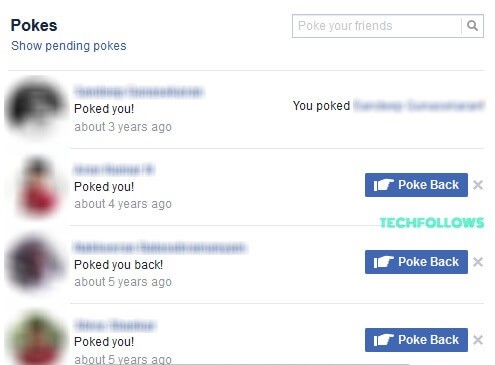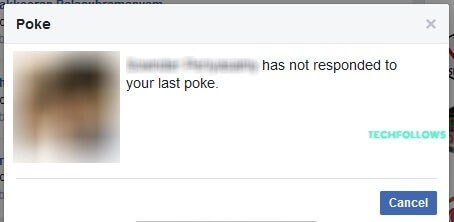Facebook allows you to poke your friends or friends of friends on Facebook. When you poke someone, they’ll get a notification like “(Your name) poked you.” Also along with this they get the ability to Poke you with a Poke Back button. The Pokes Page records the Pokes you get on your profile.
How to Poke your Friend on Facebook
Previously the Poke was available as a straightforward feature for anyone to access easily. It was available on the left sidebar on the desktop. In the Facebook mobile app, by clicking the three dots menu on any profile you will get the option Poke. As some users used it in a wrong way, Facebook made certain changes in accessing the Poke Someone on Facebook feature. On the Facebook desktop, go to the URL https://facebook.com/pokes. It straightaway takes you to the Facebook Pokes page. It has a search bar on top. Here you can type the name of the person to Poke and click enter. That is it! you have successfully Poked the person. In the same page you will see the entire list of Pokes you have done in the past. Note: You can only Poke a person on Facebook. And you cannot Poke Pages. If you attempt to Poke the same person once again you will get a message “(Poked Person) has not responded to your last Poke.” This is because you can only Poke a person once. And after that if the person responds by Poking you back, you can Poke him / her again. but until that you cannot Poke the same person more than once. Getting to the Pokes Page on the mobile app is a bit tricky. Open the browser and enter the URL https://facebook.com/pokes the same way you did on the desktop site. From the browser you will be redirected to the Facebook app and to Pokes page. For this to work, you need to be previously signed in on the Facebook app. To Poke a friend, type the name on the search bar. To Poke back, click the Poke back button and a pop up appears from the bottom. From this you can tap Poke back. Or you can even Dismiss Poke if you wish not to Poke back. Note: The Pokes you make is only visible to you and the person you poke and to one one else. In other words, no one will be notified expect the two involved in Poking. You may also like: How to tag someone on facebook?
How to stop your Friend / Someone from Poking you?
Someone is annoying with the poke feature. Or you don’t like when someone pokes you on Facebook, the solution is simple. Simply block them on Facebook. When you block someone of Facebook, they will not be able to see your timeline, tag you in a post and obviously cannot poke you. To do so, Step 1: On your Facebook mobile or desktop go to Settings. Step 2: Scroll down and click Blocking under Privacy setting. Step 3: If you had already blocked someone, you will see those people listed. Step 4: Click Add to Blocked List and type the name in the Search box. Step 5: You will see the results along with a Block button next to the names. Step 6: Click Block to block them from the above mentioned activities.
To Conclude
By this way you can access this fun feature on Facebook. Poke button is getting its popularity back and we wish Facebook bring back the feature as a main menu just like emojis. Until then Poke your friends using the methods mentioned above.