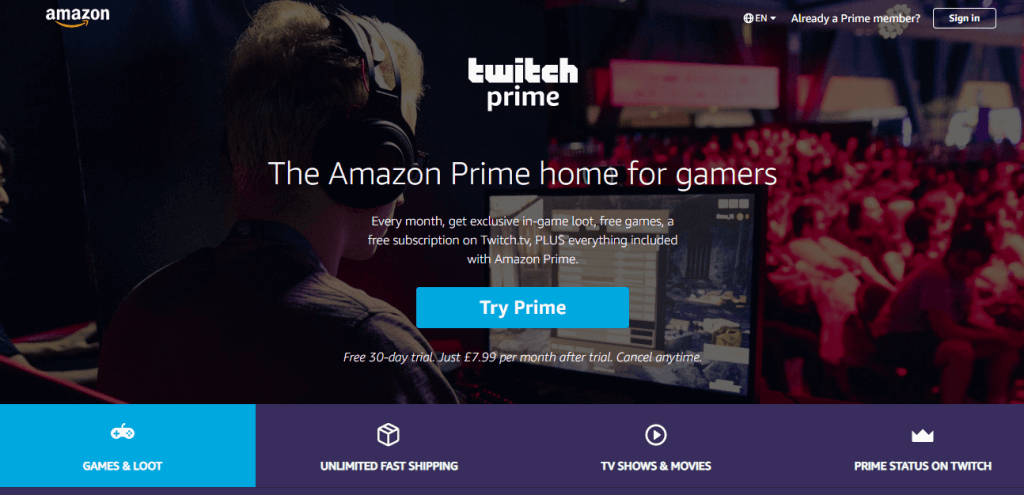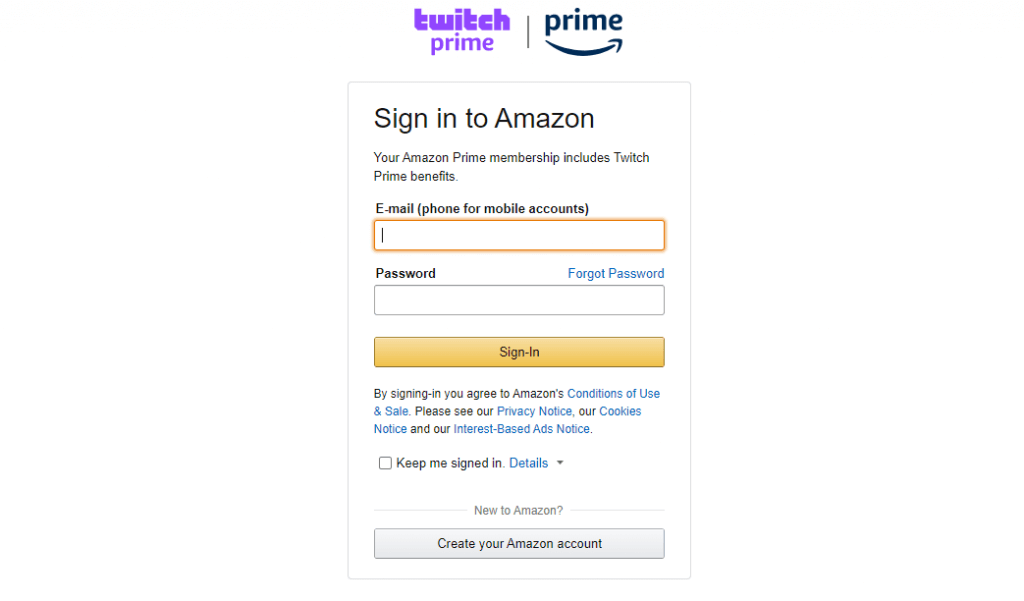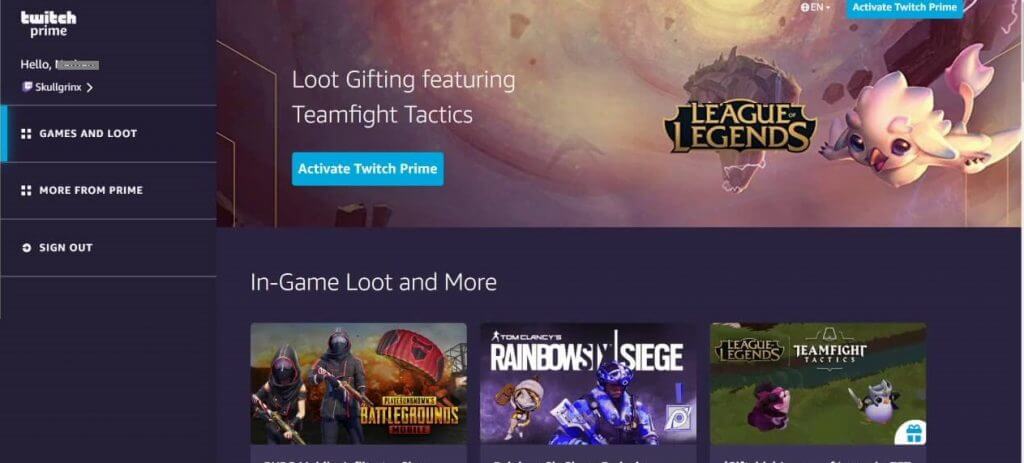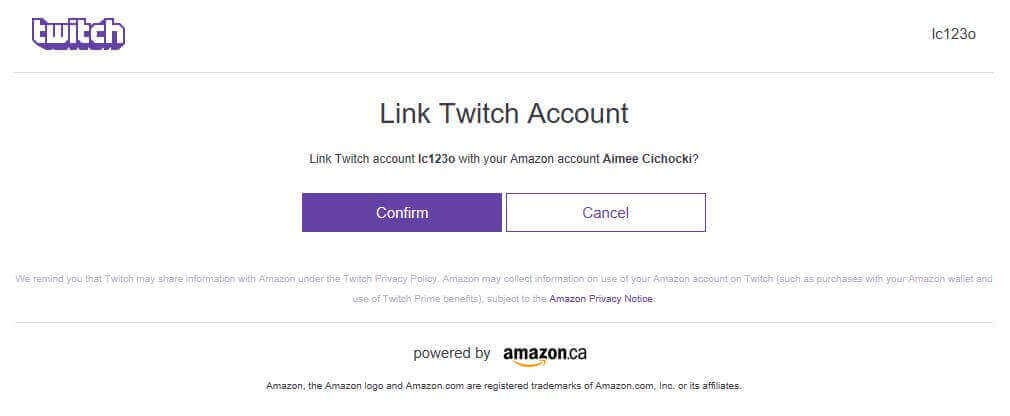It will give you a free Twitch Channel Subscription each month.Members will get access to full games and in-game content for free.It supports extended broadcast storage for up to 60 days.You get the benefits of emoticons, chat badge, and choosing chat color.
Note: All these games and benefits that you gained through Twitch Prime are linked to Twitch account. In other words, they aren’t available on Twitch Prime. So, you can still keep them even if you don’t want to subscribe to Twitch Prime. Related Guide: How to Cancel Twitch Prime Subscription (1). Launch a web browser on your PC. (2). Visit twitch.tv/prime. (4). Tap on Activate Twitch Prime button available at the top right corner. (6). Now, you will be redirected to Twitch Prime homepage and you can start using free Twitch Prime.
Try the Alternative Way!
(1). Visit https://www.amazon.com on your browser. (3). On the home page, click on Prime button. (4). Just scroll down till you find Twitch Prime to click on Learn More. (5). Then, tap on Connect your Twitch Account button from the top-right. Related guide: How to Enable Dark Mode on Twitch
Our Opinion
Finding any difficulties? Mention it in the comments section. For more such useful articles or tutorials, follow us on Facebook and Twitter.