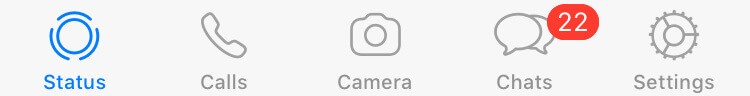But wait, can you know who viewed your status? Yes! You can know who has viewed your status or story in the same section. Many people showcase their own creativity on status stories and it is obvious that they wish to check who has viewed his / her story. In this article below, let us see in detail how to know who has viewed your status on your Android / iOS devices. Note: To know the complete list of people who have viewed your status, you need to enable read receipts. This means that if anyone on your contacts has disabled read receipts, then you will not see that name listed under Viewed By even if he/she has seen your status. Also, if you have disabled your read receipts, you won’t be able to see who has viewed your status. To enable or disable read receipts go to Settings > Account > Privacy. You may also like to learn: How to Backup, Restore and Transfer Whatsapp Data?
Who Viewed My Whatsapp Status on Android
Step 1: Open Whatsapp on your Android device. Step 2: Tap the Status tab on the top of the screen. Step 3: Tap My Status on the top of the screen to open your status. If you have multiple statuses, it will open the first status you posted in the last 24 hours. Step 4: In the bottom, you could see the list of people who have viewed your status/story. An eye shaped icon with a number shows the total number of people who have seen the status. If you see ‘0’ it means that no one has viewed your status and if your any number for ex: 6 it means that 6 people have viewed your status so far. You may also like: How to share location on WhatsApp
Who Viewed My Whatsapp Status on iPhone
Step 1: Open Whatsapp on your iPhone / iPad Step 2: Tap Status (circular symbol) icon on the bottom left corner of the screen to open the status page. Step 3: Tap My Status on the top the screen which will take you to your status page Step 4: Tap on your status Step 5: In the bottom, you will see a ^ icon with an eye icon displaying the number of views for the status. Step 6: Click and drag the ^ icon to see who has viewed your status
To conclude
These are the ways provided by Whatsapp on default to see who has viewed your status. You can only see who has viewed your status up to 24 hours from the time you posted your status. Because Whatsapp status by default disappears in 24 hours. This is not only for Whatsapp, but other apps like Facebook, Instagram, etc also remove the status automatically in 24 hours.