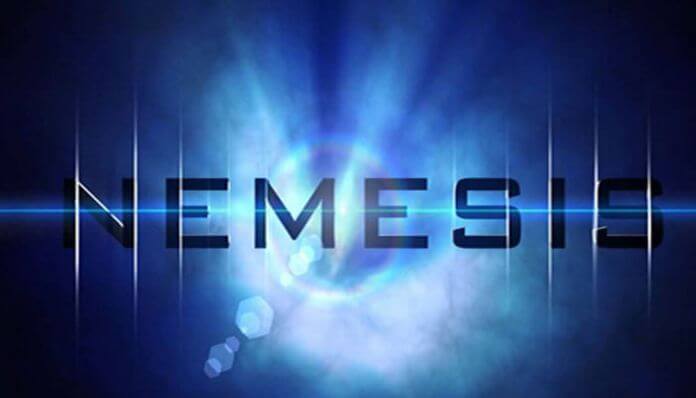How to install and Setup Vimeo on Kodi?
STEP 1: Launch Kodi Media Player on your device. STEP 2: Select Addons option located in the left panel. STEP 3: Then tap the Modules icon at the top left corner of the app. STEP 4: Click on Install from Repository option. STEP 5: Scroll down and select Video Addons STEP 6: On the video addons list, scroll down and select Vimeo addon. STEP 7: Select Install icon to start the installation process. STEP 8: Once installed, you will be notified with the pop-up message on the top right corner of the screen. STEP 9: After installation, launch the Vimeo Addon from the Video addons page. STEP 10: Then Sign In vimeo addon with your credentials. STEP 11: You can now enjoy watching your favourite movies and TV shows.
Alternatives for Kodi Vimeo Addon
There are several other Kodi addons similar to Vimeo Addon. Listed below are some of the similar addons to stream movies and videos. The alternatives for Kodi Vimeo Addon are.
Plex
Plex is an excellent addon that lets you watch movies, TV shows, and music. Previously, the users need a Plex Pass subscription to access the advanced features. But now, it is entirely free and anyone can access all the advanced features of Plex on Kodi. By installing Plex Kodi Addon, one can stream their favorite content from anywhere in the world.
Nemesis
Nemesis Addon is the fork of Nemzzy addon which is a powerful addon to stream live TV. The addon consists of numerous contents for all sort of viewers like men, women, families, and kids. Nemesis Addon has become popular among the Kodi users because it contains the phenomenal collection of movies, TV Shows, sports and more in the HD quality.
Neptune Rising
Neptune Rising is one of the best alternatives of Vimeo kodi addon. When comparing to other addons, Neptune Rising is one of the most organized addon that carries more stuff like Movies and TV Shows at High Definition. It streams Movies and Series all day long for free of cost.
Final Thoughts
As we’ve mentioned above, Vimeo Kodi Addon is the best choice to watch movies, documentaries, animations, and other videos. In Vimeo Kodi Addon, the video streams are fast, reliable, and high quality. We hope this page guides you to install Vimeo kodi Addon with ease. Thank you for visiting Techfollows.com. For further queries and feedback, leave a comment below.