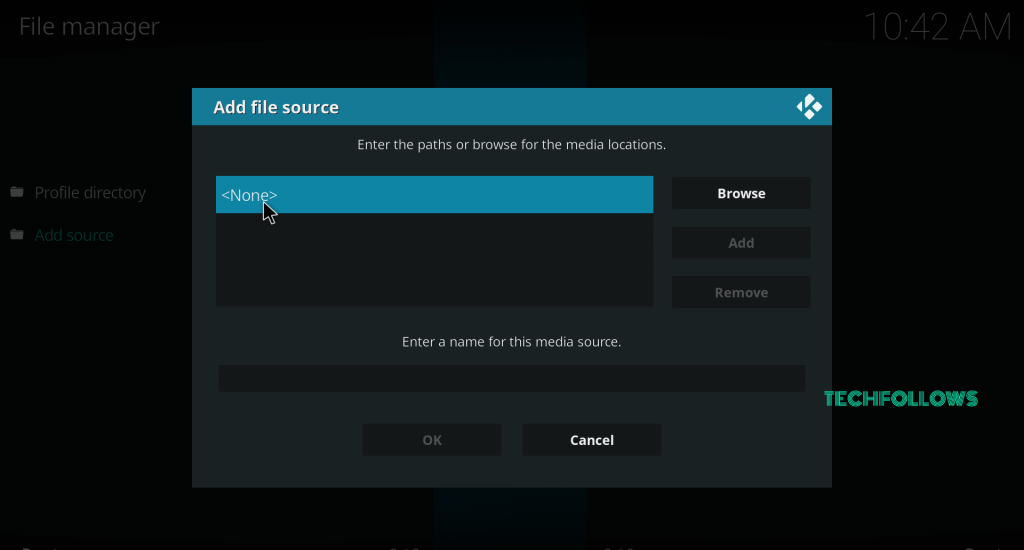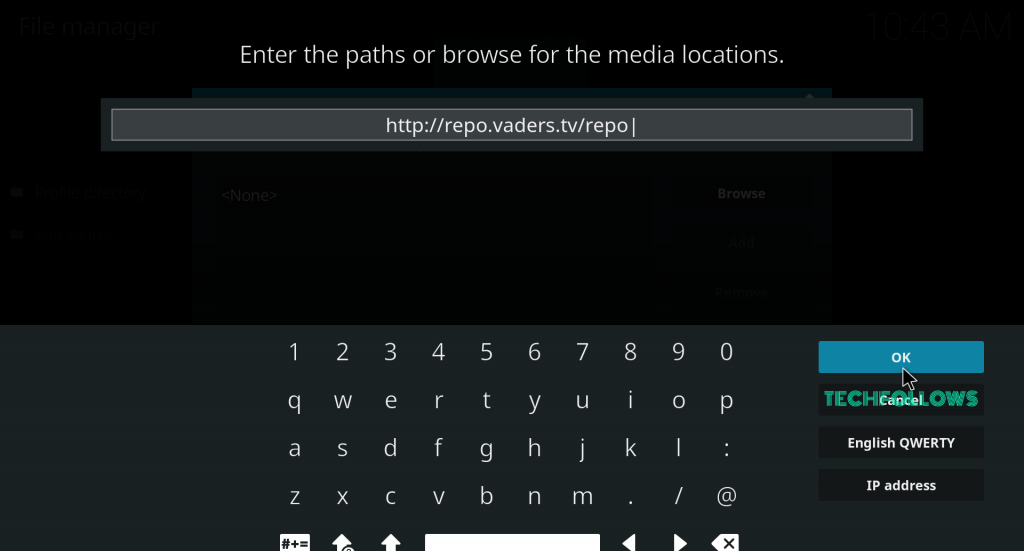How to install Vader Streams Kodi Addon?
Note: Since Vader Streams is an unofficial Kodi addon, you have to rely on third-party sources to download this addon. To download addons from the third-party source, you have to enable Apps from Unknown source feature. To enable this feature: navigate to Settings -> System -> Addons -> Turn on Unknown Sources -> Select Yes. #1: Launch Kodi Media Player and tap the Settings icon located on the top left corner of the app.
#2: On the settings page, select File Manager option. #3: Double click the Add Source option. #4: On Add Source dialog box, select None option. #5: Now enter the repository path URL: http://repo.vaders.tv/repo and tap the OK button. #6: Under Enter a name for this media source box, enter VAD and tap the OK button. #7: Get back to home screen and tap Addons option on the home page. #8: Select Installer icon that located on the top left corner. #9: Select Install from Zip File menu. #10: Now select the VAD source that you added before. #11: Under VAD source, select the path repository.vader-streams.tv. #12: Select the Zip file which labeled as repository.vader-streams.tv-1.0.3.Zip. #13: Within a few minutes, a pop-up message will appear on the top of the screen stating that Addon enabled. #14: Select Install from Repository menu. #15: From the repositories list, select vader.tv Addons. #16: Select Video Addons. #17: Select Vader Streams Addon. #18: Tap Install icon to start the installation process. #19: Within a few minutes, a pop-up message will appear on the top of the screen stating that Vader Streams addon installed successfully. #20: Launch the Vader Streams from the video addons and configure your login details. After entering those details, enjoy watching your favorite live TV channels.
Alternatives for Vader Streams Addon
Even though Vader Streams is a fantastic addon to use, here are some of the best alternatives that give your more streaming experience than Vader Streams:
Exodus
Exodus Kodi Addon is one of the few addons that streams TV shows and movies in a well laid out format. It scrapes the media from different websites which offer pirated streams. Most of the contents in this addon are pirated and you must need VPN services like PureVPN to safeguard your privacy.
Gurzil
Gurzil Kodi Addon is a fork of Exodus addon and it operated just like other popular streaming addons. It pulls the media from the different pirated websites and streams them in the Kodi media player for easy viewing. With this addon, you can stream movies, TV shows and much more.
Genesis Reborn
Genesis Reborn Kodi Addon is a perfect alternative for Vader streams. Just like Gurzil addon, it scraps the media from the pirated websites and streams them on the Kodi media. Genesis Reborn Addon is available on Jesusbox Repository.
To Conclude
This is how you have to download and install the Vader Streams on Kodi Media Player. Now it’s the time to get the most out of it and stream all your favorite genres and channels. We hope the installation guide is very easy to follow. Don’t forget, it is an unofficial addon and you must use VPN to safeguard your privacy. Thank you for visiting TechFollows.com. For further queries and feedback, feel free to leave a comment below.