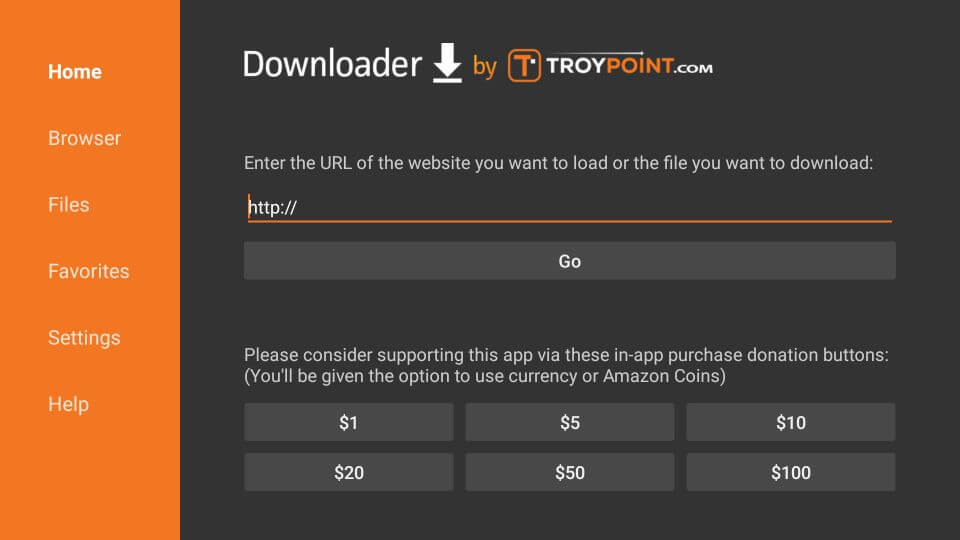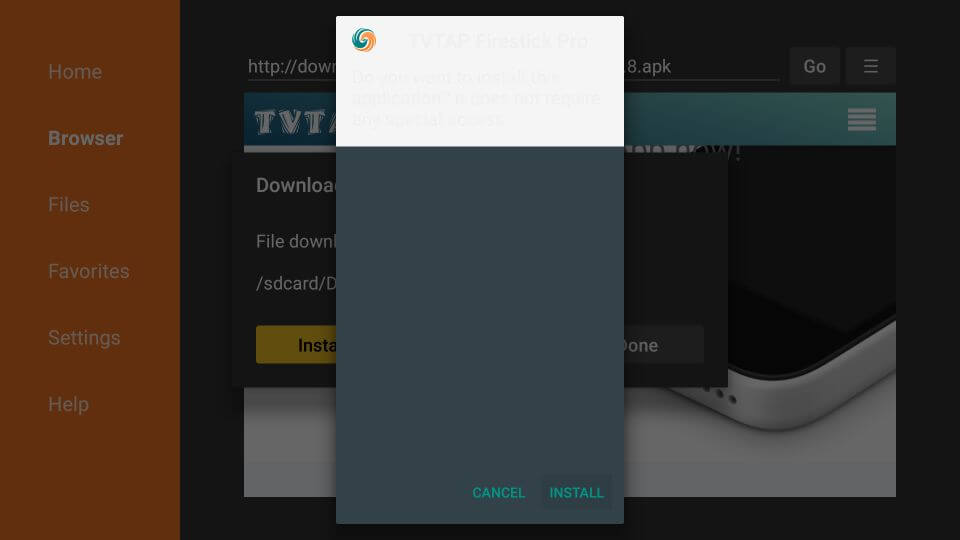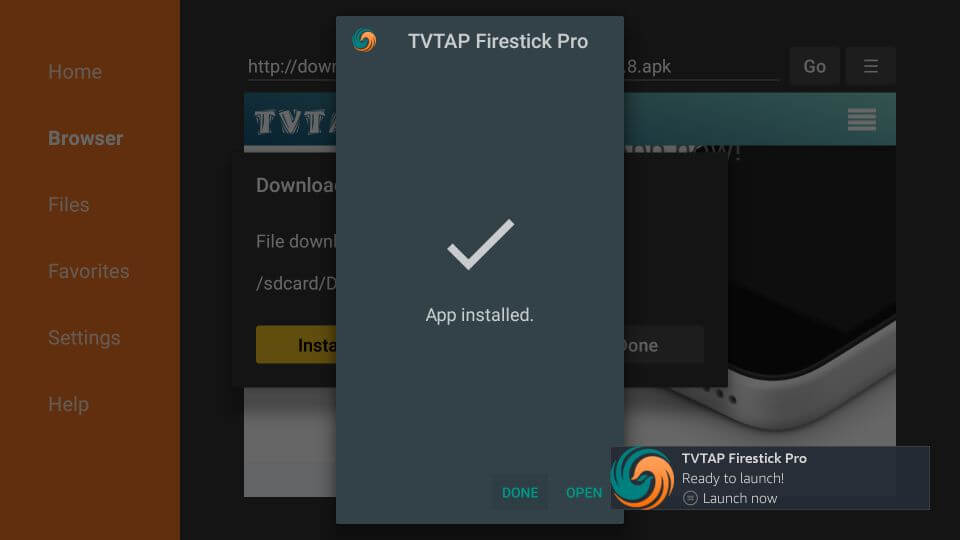How to Install TvTap on Firestick/Fire TV?
To enable that setting, navigate to Settings -> My Fire TV -> Apps from Unknown sources -> Turn On. #1: Open downloader app and paste the following URL in the respective URL box. URL: tvtap.world/download.php #2: After entering the URL, click Go. #3: The URL will re-direct you to the TvTap webpage. Scroll down and select the button which labelled as FIRESTICK/ANDROID DEVICES. #4: By clicking the button, the installer file for TvTap will be downloaded on your Firestick. #5: After downloading the installer file, click INSTALL on the installer tab. #6: Wait for TVTap to install on your Firestick/Fire TV. #7: Once installed, click OPEN to launch the TVTap app. #8: Now, you can stream all kind of channels (Movies, Sports, News, Documentary and more) on your Firestick connected TV with ease. (NOTE: Instead of the downloader app, Firestick users can also access ES File Explorer or Aptoide TV to download this live TV app)
Final Thoughts
Thank you for visiting Techfollows.com. For further queries and feedback, feel free to leave a comment below.