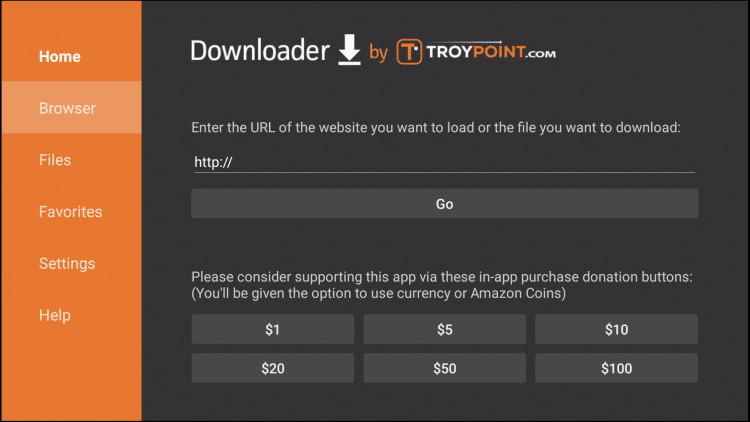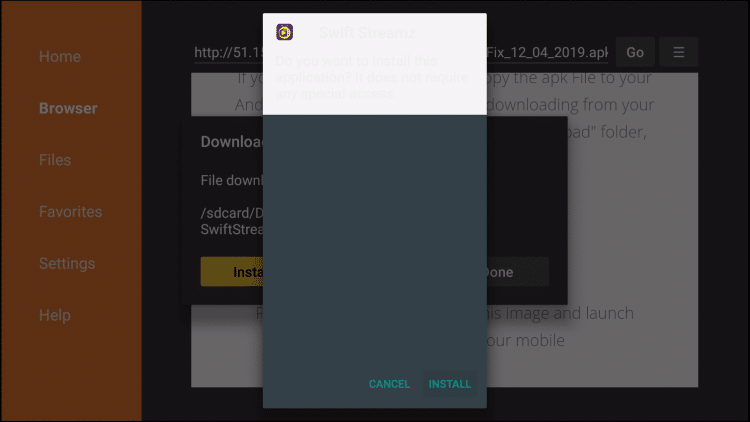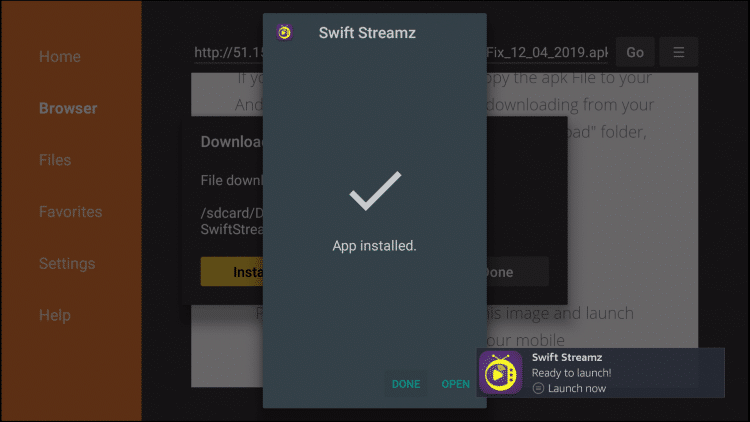How to Install Swift Streamz Apk on Firestick/Fire TV?
#1: Launch the Firestick and navigate to the Settings menu on the home screen. #2: Select My Fire TV. #3: Select Developer Options. #4: Select Apps from Unknown Sources located below the ADB debugging menu. #5: Click Turn on to enable the setting. #6: Get back the home screen and navigate to the Apps section. #7: Scroll down and launch the downloader app. NOTE: If you haven’t installed the Downloader app, install it from the inbuilt App store. #8: Type the URL swiftstreamz.com on the required URL box and tap Go. #9: The URL will direct you to the Swift Streamz installation page. #10: Scroll down the page and select Download. #11: Wait for Swift Stream apk file to download. #12: Select INSTALL once it downloaded. #13: Once the installation is over, click DONE to close the tab and click OPEN to launch the Swift Streamz app.
Final Thoughts
That’s it. These are the steps required to install Swift Streamz Apk on firestick. Now, you can start streaming live TV streams from different parts of the world without paying any fee. However, keep an eye on your privacy and security while using this app. Purchase NordVPN and safeguard your privacy. Thank you for visiting www.techfollows.com. For further queries and feedback, use the comment box provided below. You can also use our social media profiles, Facebook and Twitter to post your queries.