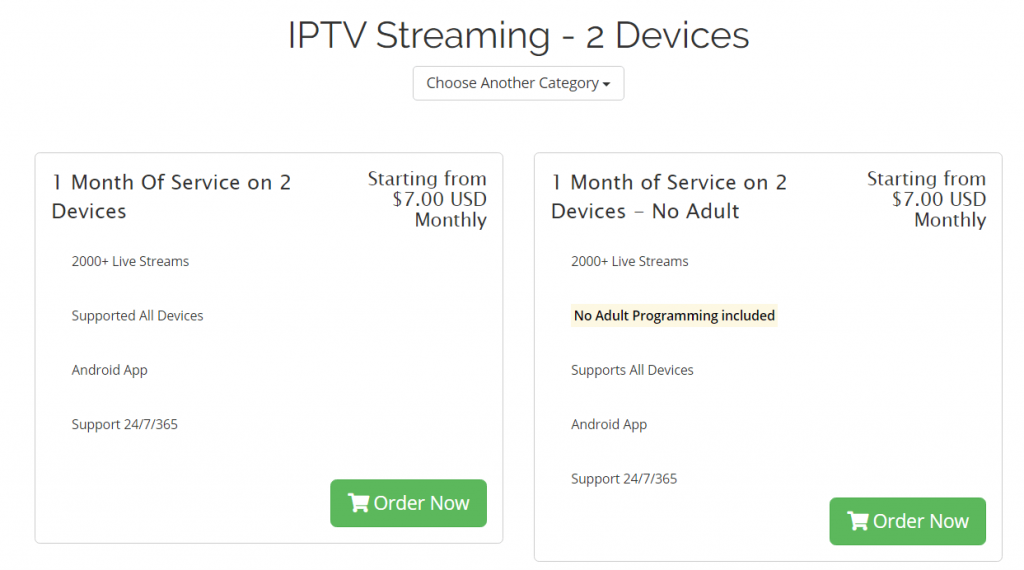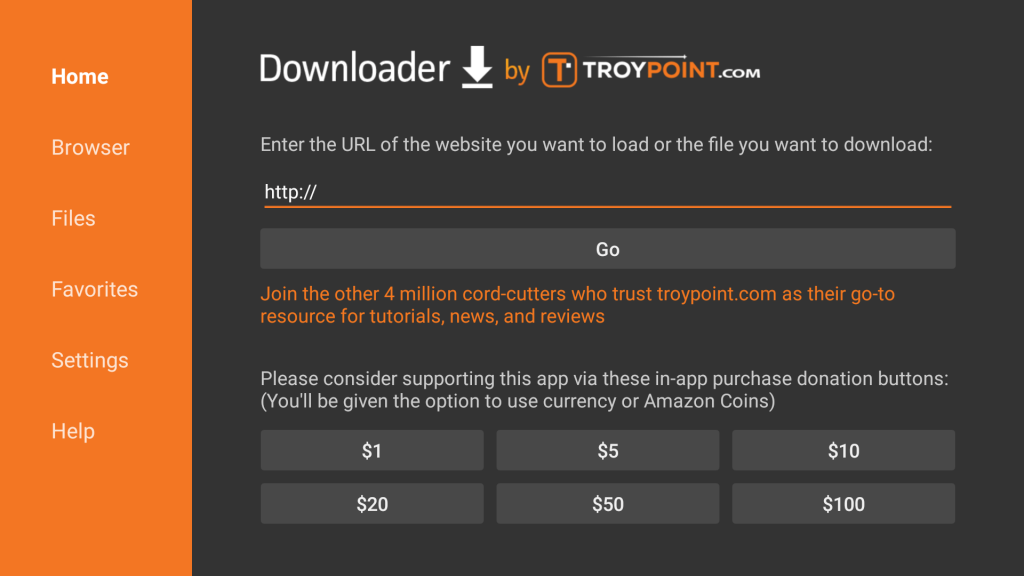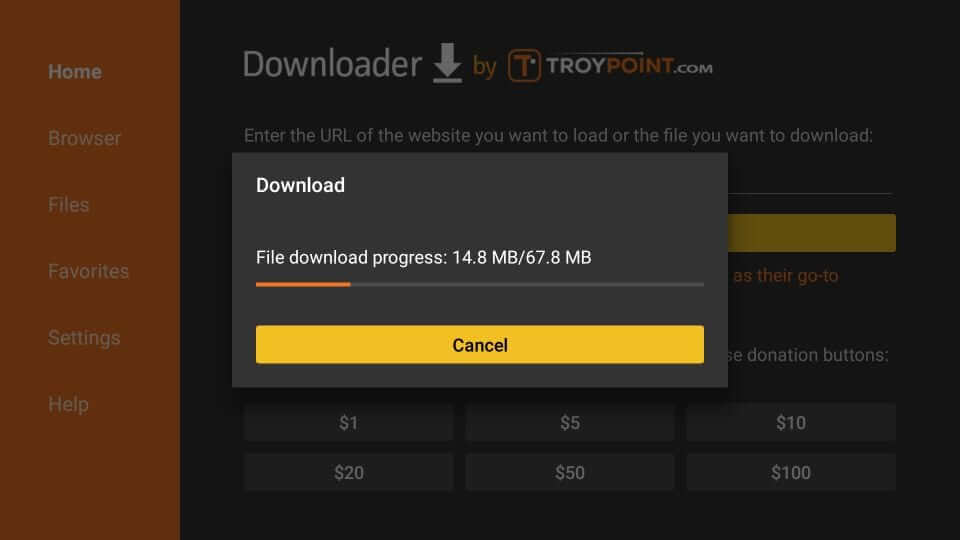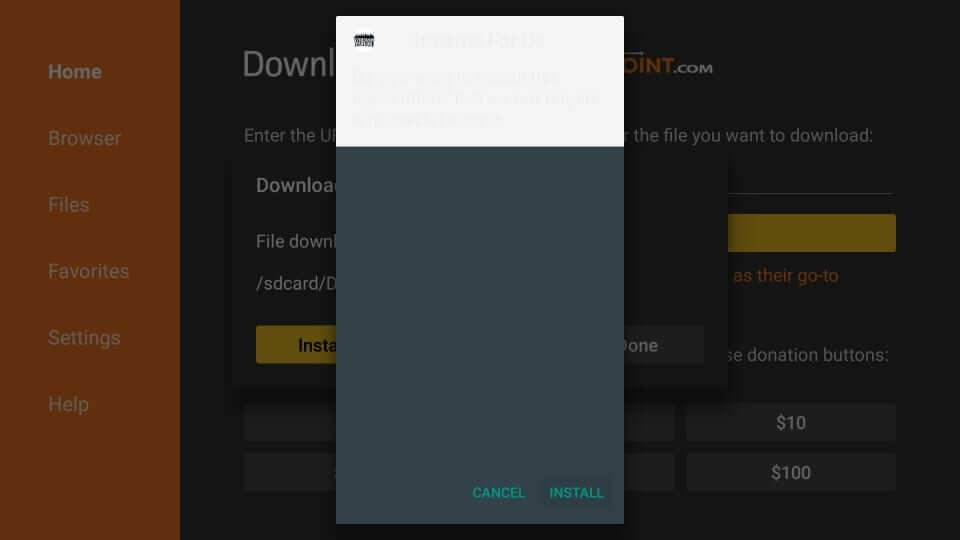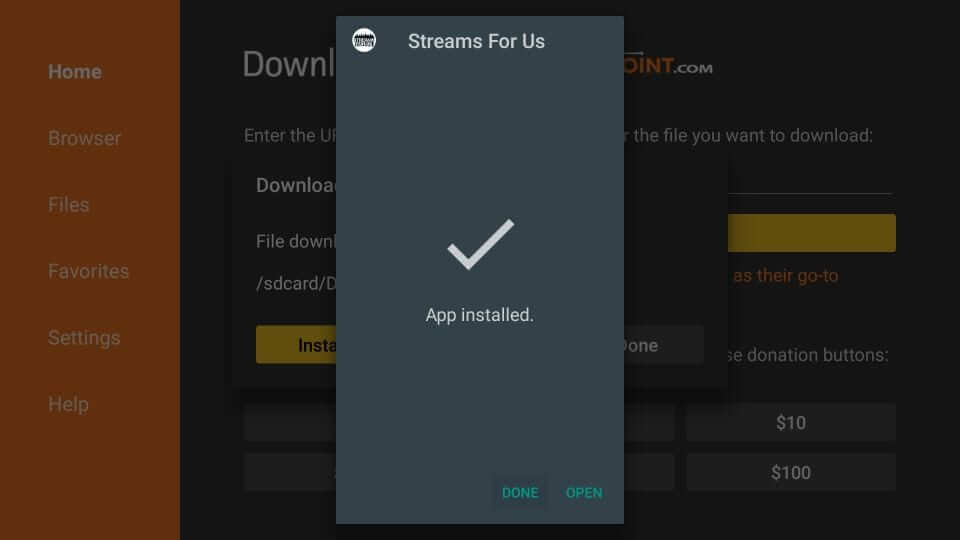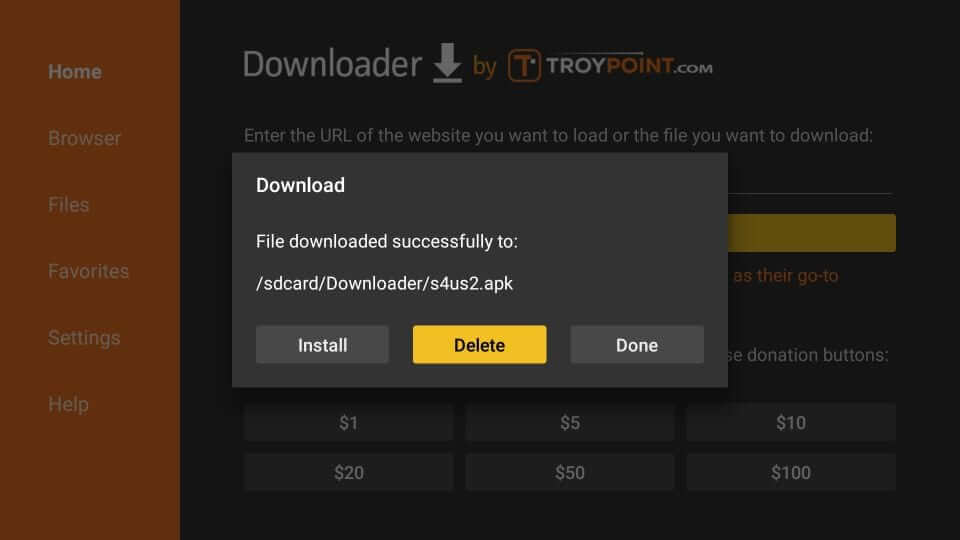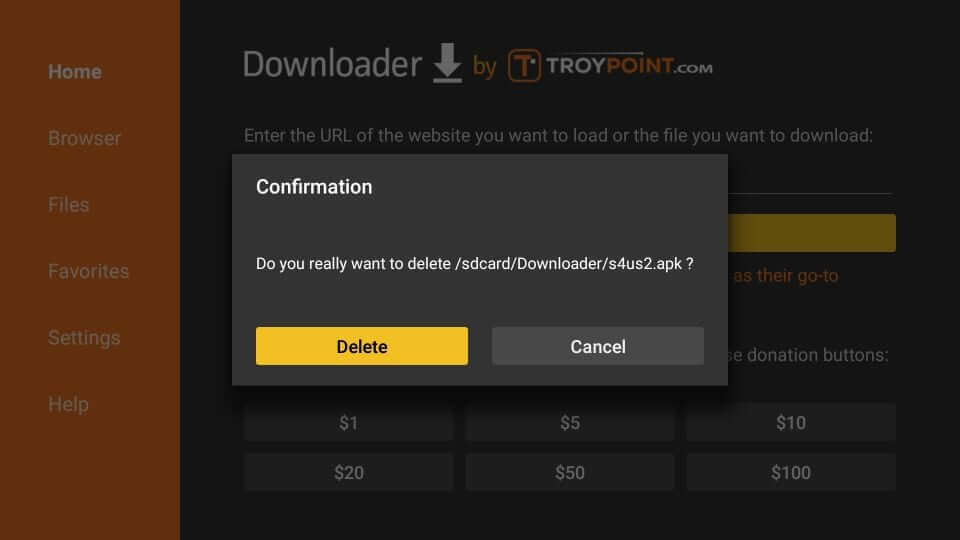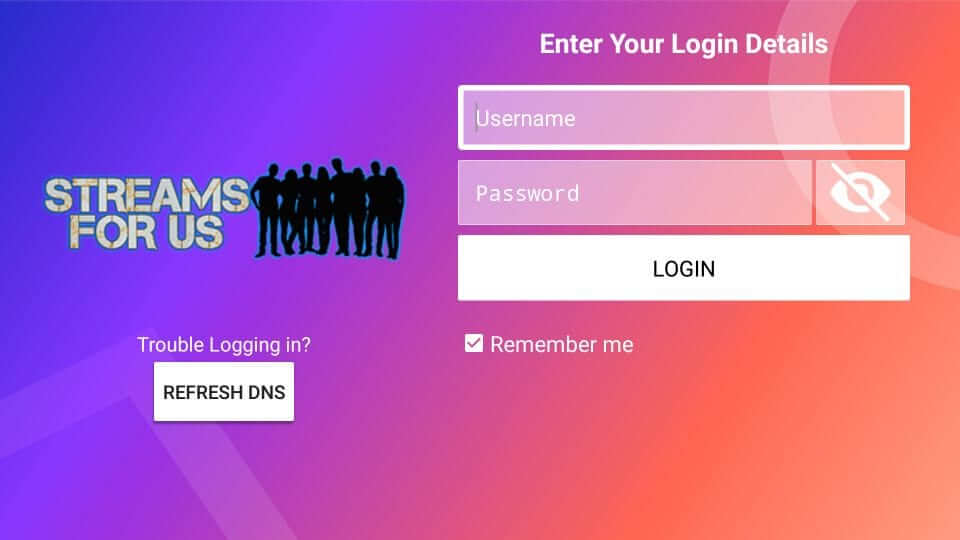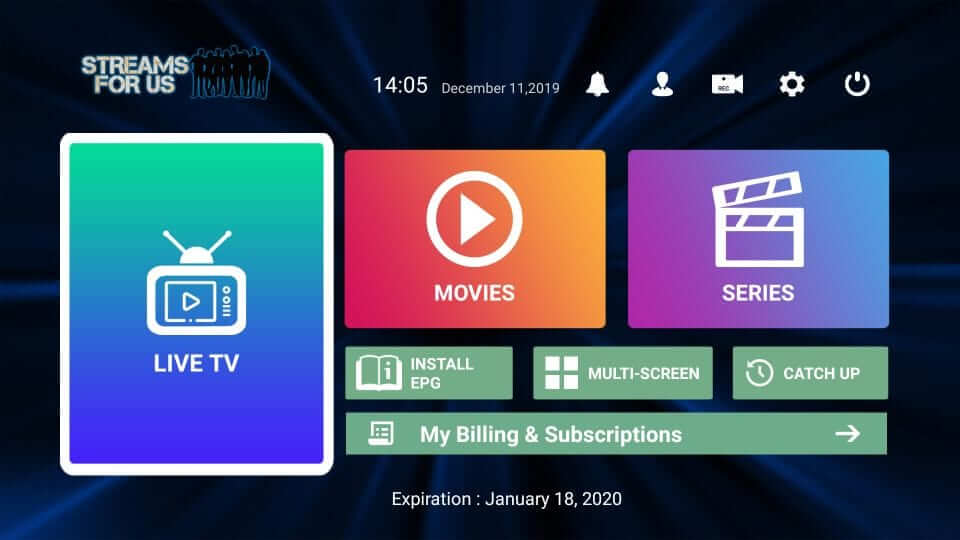Even though the application was developed for Android devices, it is 100% remote-friendly and you can use Firestick remote to navigate the app. The video can be streamed up to 1080p resolution. To stream live tv channels, the application has a built-in media player. However, you can also integrate third-party media players to stream the contents. Disclaimer: Stream for US is a third-party streaming service and we aren’t responsible for any legal issues which arises while using this app.
How to Install Stream for US (IPTV) on Firestick?
Before installing the app, open a browser on your PC or computer and sign up for Stream for US. Currently, the service costs $7 USD per month. After signing up, you will receive a username and password through email for login. Step 1: Launch your Firestick and ensure that it was connected to a standard WiFi connection. Step 2: Go the Settings. Step 3: Select My Fire TV or Device. Step 4: Select Developer Options. Step 5: Click Apps from Unknown Sources. Step 6: Select Turn On to enable it. Step 7: Return to the main screen and launch the downloader app. Step 8: Navigate to the URL section and type the source URL: https://bit.ly/3dkNjKb. Step 9: After entering the URL, click the Go menu. Step 10: Stream for US IPTV apk file will download on your Firestick. Step 11: After downloading the installer file, click Install to initiate the installation process. Step 12: Once installed, click Done to close the tab. Step 13: The downloader app will prompt you to delete the installer file. Click Delete. Step 14: Again, select Delete to confirm the process. Step 15: Return to the main screen and launch Stream for US app from Your Apps & Channels section. Step 16: Enter the username and passwords that you received and click LOGIN. Step 17: Now, you can stream movies, live TV and TV series on your Firestick.
Final Thoughts
Stream for US is a reliable and inexpensive option to stream popular live TV channels from different parts of the world. Depending on your subscription, you can stream simultaneously on 2 or 4 devices. Facing trouble while following this installation guide? Use the below comments section to mention it. Follow our Facebook and Twitter profiles to read our upcoming Firestick tutorials instantly.