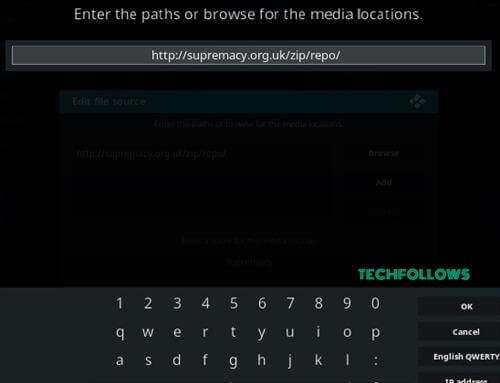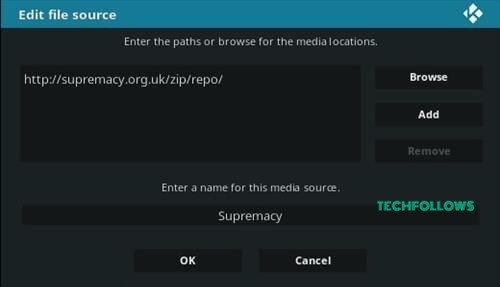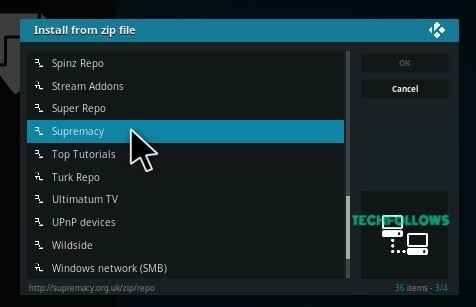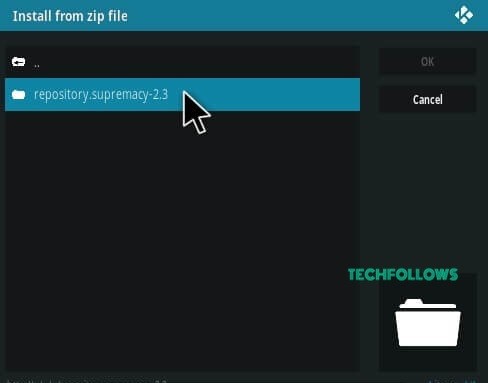SportsDevil Kodi addon is developed with a user-friendly interface, where the addon has divided its streaming contents into various sections such as Favorites, Blogs, Highlights, Live Sports, Sports TV, and Live TV. With this addon, you will be updated with all sort of sports events. SportsDevil addon 2019 allows you to stream all your favourite sports events for free of cost without any interruption.
How to Install SportsDevil Addon – Updated 2019
Below we offered the step by step procedures to download and install the SportsDevil 2019 on Kodi using Supremacy.
The third-party addon cannot be installed directly on Kodi, so enable Apps from Unknown Source option to install. Turn on Unknown source by selecting the Settings option and click System Settings. Then tap the Addons options and enable the Apps from Unknown Source.
Step 1: Launch the Kodi App on your device. Tap Settings Icon which located on the top left corner of the screen.
Step 2: In the Settings page, click the File Manager option.
Step 3: From the File Manager, tap Add Source option which located at the bottom of the left vertical menu bar.
Step 4: Now you can see the Add Source dialogue box on the screen, click the “
How to Update SportsDevil Addon (2019)
The SportsDevil addon is the best sports Kodi addon which you have to update regularly to stay updated with the latest sports events. If there are any updates available for SportsDevil Addon, Kodi Media Player will update it automatically. If not, follow the steps to update SportsDevil Kodi Addon. Step 1: First go to the Home Screen of the Kodi app. Step 2: Select the Addon option that located on the Home Screen Step 3: In the Addons, tap Video Addons. Step 4: Tap the Available Updates if any latest updates are available.
Best Alternatives of SportsDevil Kodi Addon
The SportsDevil addon is an amazing sports Kodi addon to stream all your favourite Live sports events, Blogs, Highlights and more in HD quality. All these events can also be streamed through some other alternative addons. Here some best alternatives to SportsDevil Kodi Addon.
ESPN Addon
The ESPN Kodi addon allows to watch all your favourite and preferred sporting events without any hassle. As it is a third party addon for Kodi, it streams the content from torrent or from other sources. Through this addon, you can watch all the highlights of your favourite sports such as baseball, football, cricket and much more. It can be downloaded from the Kodi Addon Repository.
Fox Sports Go Addon
Fox Sports Go addon is a popular and best Kodi addon among the sports lovers. It is one of the biggest sports channels in America, which covers a wide range of sports events like soccer, baseball, basketball and more. Here you can get live streaming for all sort of tournaments and games. Due to its wide range of capabilities, we say that it is the best alternative to SportsDevil Addon.
USTVNow Addon
USTVNow Addon is a unique addon among other Kodi addons because it streams all your favourite American channels. The addon is now available on TVAddons repo. Through this addon, you can watch all the American TV Shows, Movies, and Sports evens whenever you need. The addon has populated with vast contents, so it is the best alternative for SportsDevil Addon.
Review and Final Thoughts
This is how you can install SportsDevil Kodi Addon by using the Supremacy Repository. Installation of SportsDevil add-on on Kodi will let you enjoy watching live stream sports, and reviews on the latest match report. You can either enjoy watching the latest match over your mobile device or any other Kodi supported device. Thank you for reading the post. For further queries and feedback, please comment below.