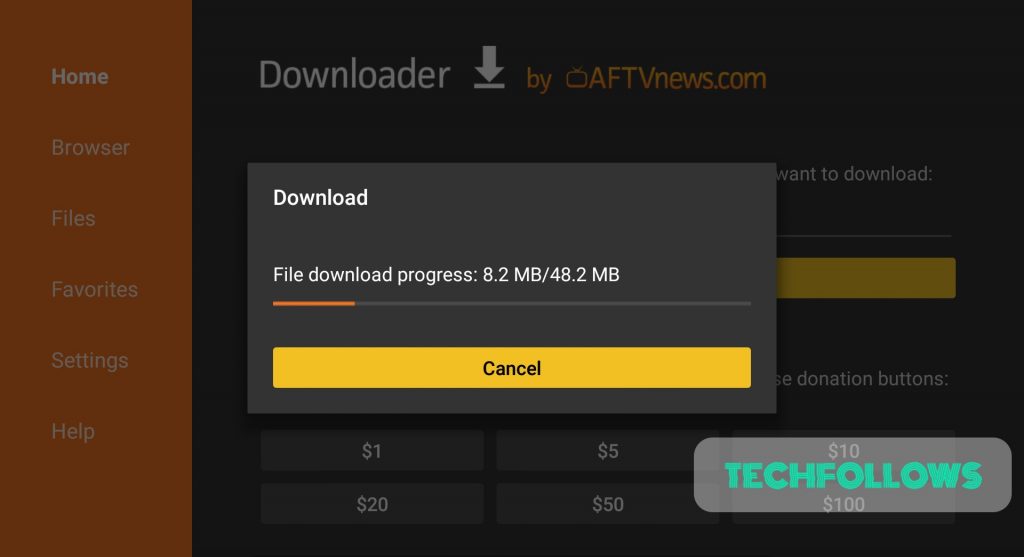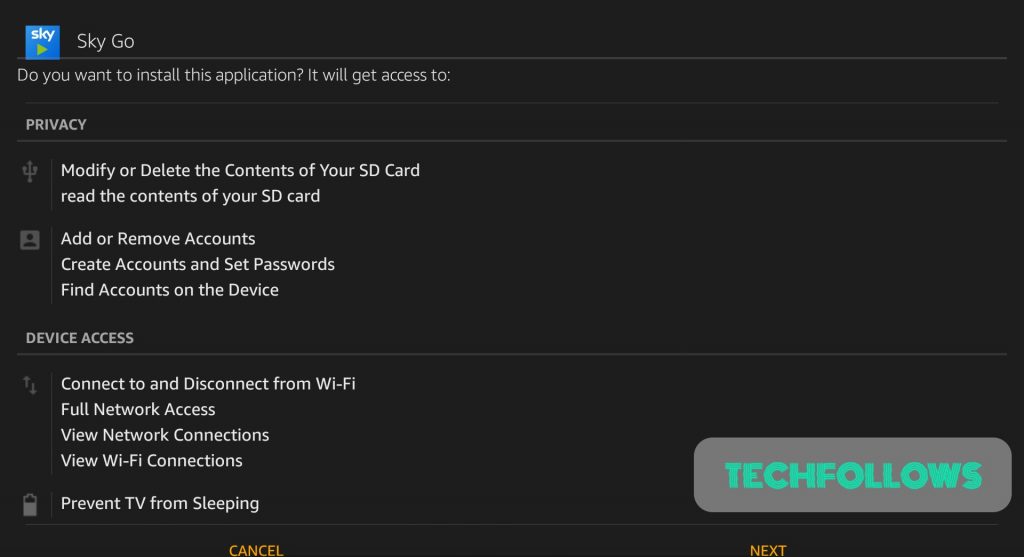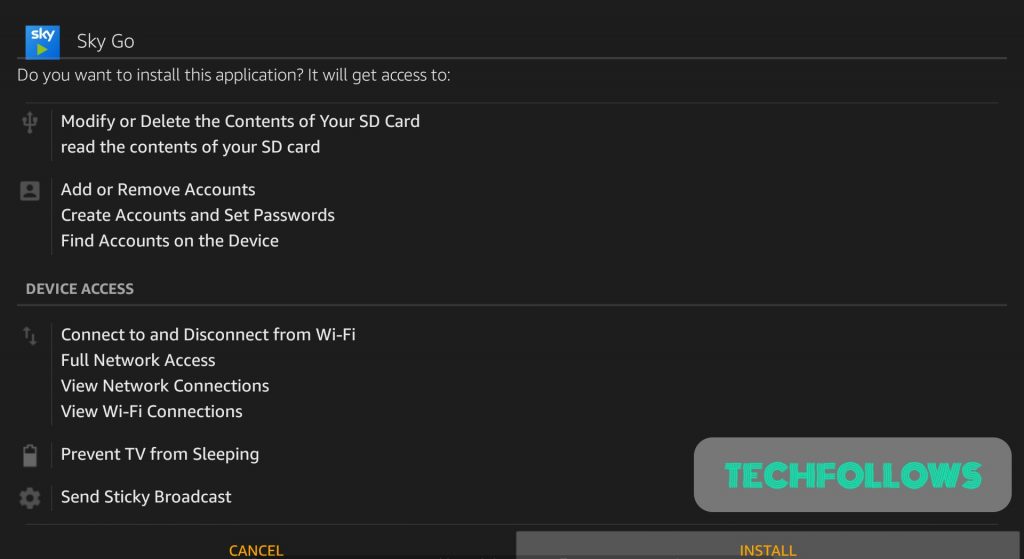Install Sky Go on Firestick
Note: You can also use other apps like Aptoide TV, FireDL, Apps2Fire, and ADB method to install Sky Go on Firestick.
Prerequisites:
Before installing any third-party applications, you have to turn on Install unknown apps. Follow the below steps to turn on apps from unknown sources: #1: Go to the Settings page of Firestick. #2: In the settings page, move to the My Fire TV option and click on it. #3: Go to the “Developer Options” under the My Fire TV menu. #4: Click on “Install Unknown Apps”. #5: A warning message will display on the Firestick screen. Click “Turn On“.
How to Get Sky Go on Fire TV using the Downloader app
Downloader is an app that is used to sideload any third-party apps into your Firestick. If you don’t have a downloader installed, first install the Downloader app on Firestick and proceed to the below steps: #1: Open the Downloader app. #2: Enter the URL “http://bit.ly/2Ktu9WS” and click “GO“. #3: You will be re-directed to the third-party website. Scroll down and select the button labeled as Download APK. #4: Select click here on the next screen. #5: The app will start downloading. #6: Once the app gets downloaded, it will move to the installation page. #7: Scroll down and click “Install“. #8: The app will start installing. Click “Open” once the app gets installed successfully. You may also like: How to install Terrarium TV on Firestick?
How to Watch Sky Go on Firestick using ES File Explorer
You can also install Sky Go on Firestick using ES File Explorer. If you don’t have an ES File Explorer app, then install ES File Explorer on Firestick, as it has plenty of benefits. After installing, follow the below steps to install Sky Go on Firestick: #1: Open the ES File Explorer app. #2: Click on the “+” icon on the homepage of ES File Explorer. #3: Enter http://bit.ly/2Ktu9WS on the path field and click “Download Now“. #4: The downloading page will appear on the screen. #5: After downloading, click Open and then click Install to move to the installation page of Sky Go. #6: Click “Done” and launch the app on your Firestick. By installing Sky Go on Firestick, you can watch your favorite TV shows and videos-on-demand on TV. All Sky channels are available on Sky Go, and you can use this application to watch them. You can also install Sky Go on any other devices and sync to watch from where you have left.