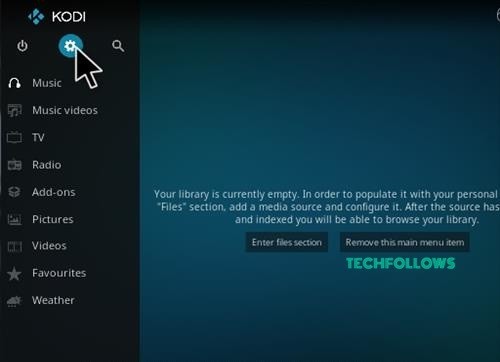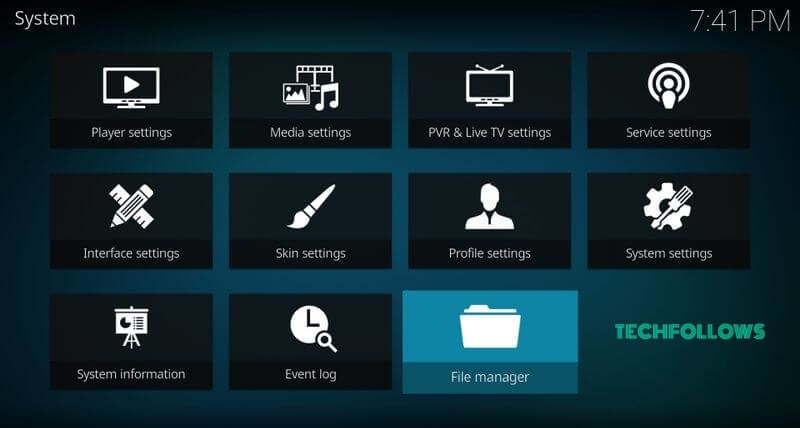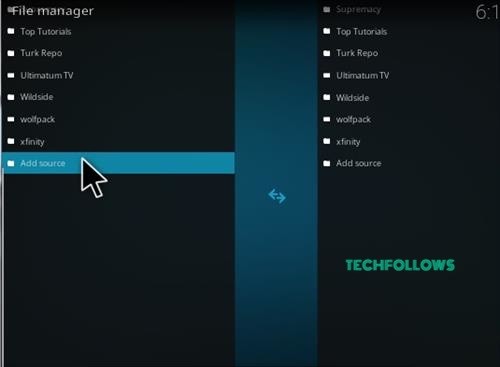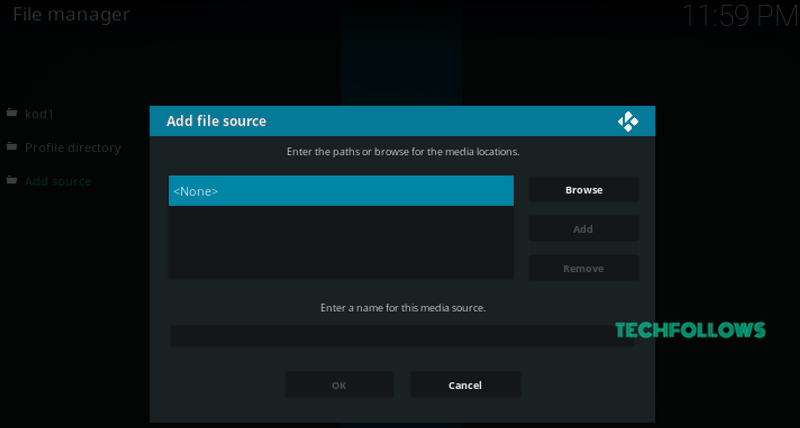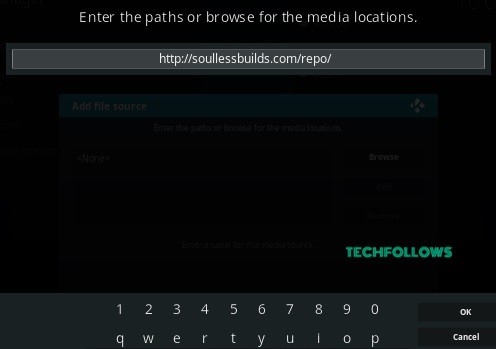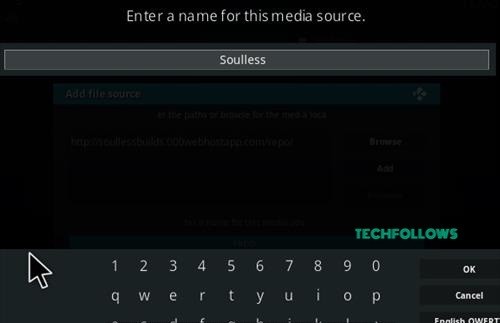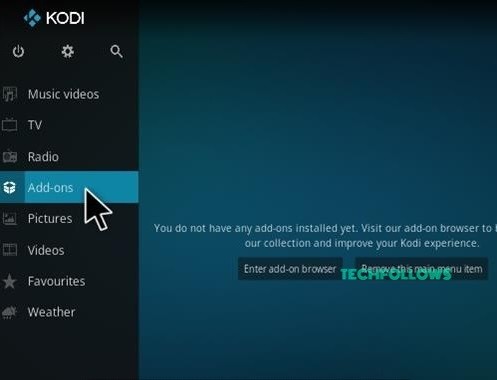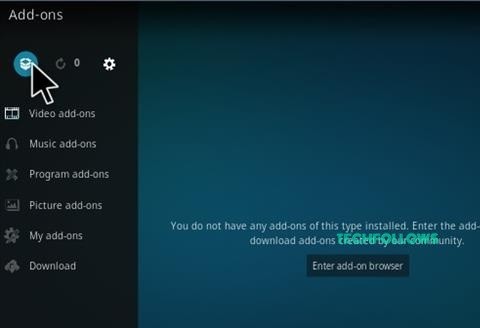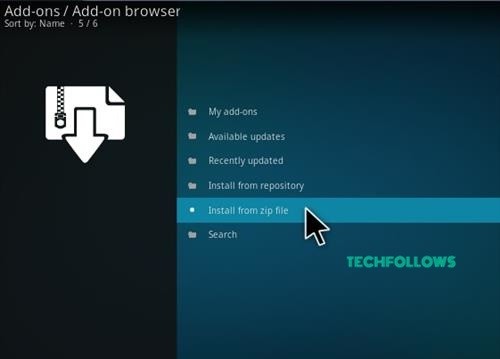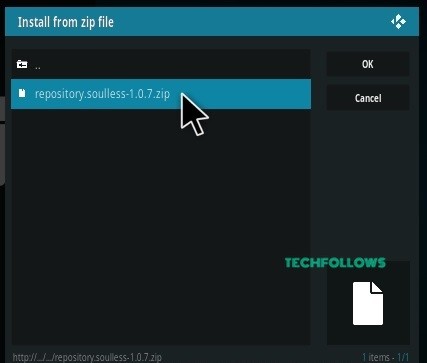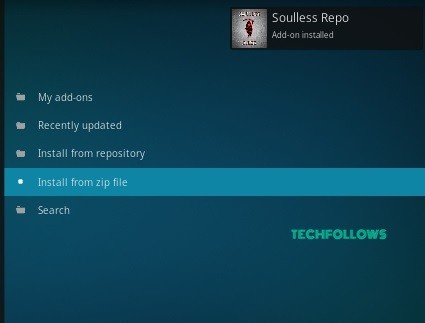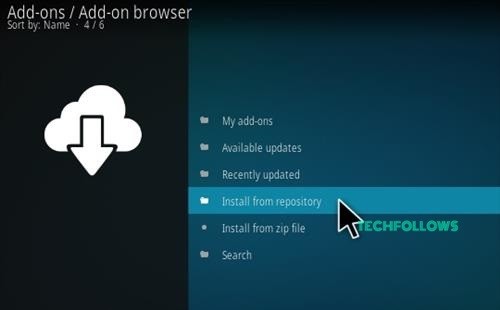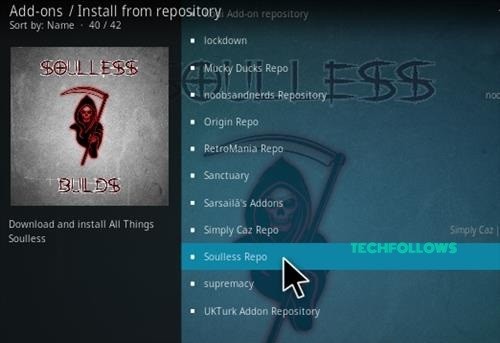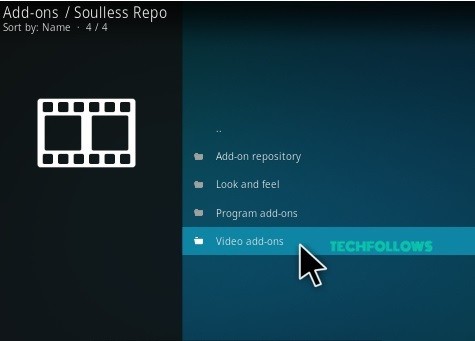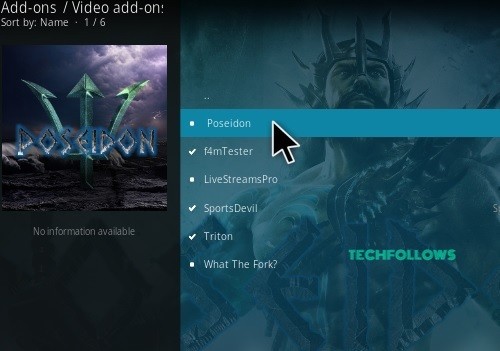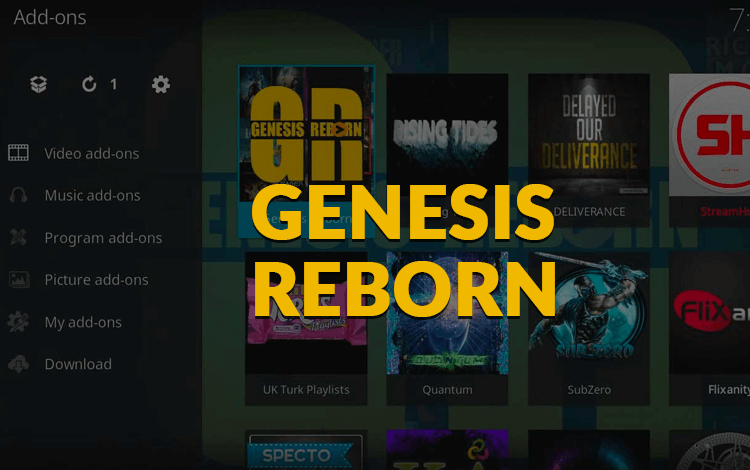Poseidon Kodi Addon is a reliable source for watching movies and TV shows. Here you can also add the Kodi Subtitles while watching your favorite movies on the Kodi 17.6 Krypton. The user-friendly interface and the fresh updates of this addon will keep the Kodi users excited. Moreover, the addon allows you to download the video for offline use. So it is one of the best Kodi addons for Kodi users to watch videos. Just follow the steps to download and install the Poseidon addon on your respective device.
How to Install Poseidon Addon
Just follow the simple steps to download and install the Poseidon Addon on your PC, Laptop and other Kodi supported devices.
Enable the Apps from Unknown Source option to install the third-party addon. Follow the instruction to enable Unknown Source, go to Settings > System Settings > Addons > Turn on Apps from Unknown Source.
Step 1: Launch the Kodi app on your device. Tap the Settings Icon located on the top left corner.
Step 2: In the Settings, click the File Manager.
Step 3: From the file manager, tap the Add Source which located on the left vertical menu bar.
Step 4: A dialogue box will appear on the screen. In that, select the “
Best Alternatives of Poseidon Kodi Addon
The Poseidon Addon is the best Kodi Addon for watching movies and TV Shows. To get the even better experience, we offer some best alternatives for Poseidon Kodi Addon.
Neptune Rising Addon
Neptune Rising is not like the fork of Covenant or Exodus addon. The interface of this addon is well organized and contains numerous links of movies and TV shows. Through this video addon, you can stream all sort of contents in HD quality. After the shut down of Blamo Repo, it can be founded on the Legionworld or Freeworld Repository.
Genesis Reborn Addon
Genesis Reborn addon is the enhanced version of Genesis addon. The addon can stream all your favourite TV Shows and Movies on Online without any interruption. The addon can be installed by using the Jesus Box Repository. The interface of the addon is well categorized and organised to search the contents easily. So it can easily understand by the amateur users.
IceFilms Addon
IceFilms addon has a vast library of latest movies and TV Shows that include Netflix, HBO, Hulu and more. The IceFilms Kodi addon can be founded on the multiple repositories. In this addon, you can search contents by Genres and in Alphabetical order.
Poseidon Review and Final Thoughts
This is how you can install Poseidon Addon by using Soulless repository. Make sure to use trustable VPN service to protect your identity and online activities. We hope this guide helps you installing the Poseidon Addon without any hassle. For further queries and feedback, please comment below.