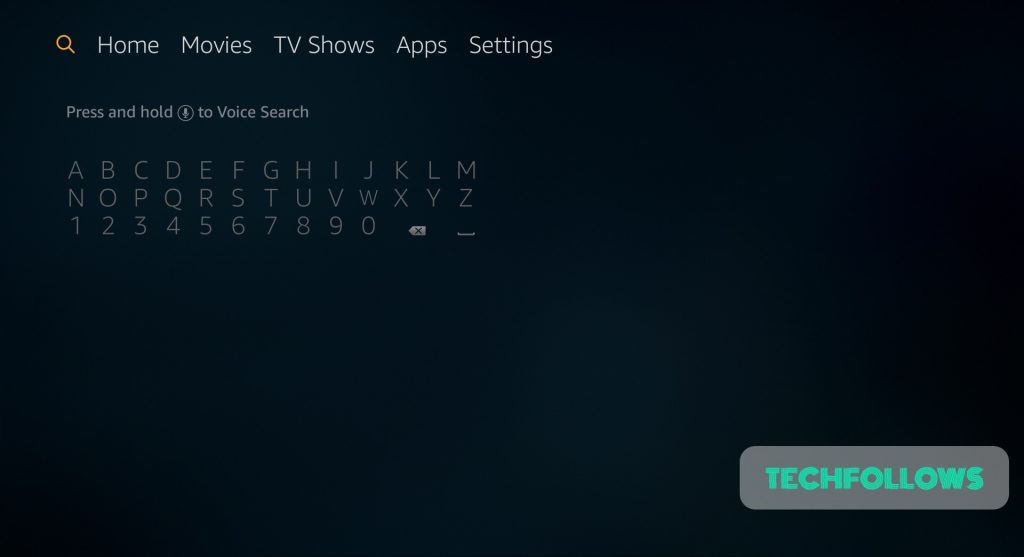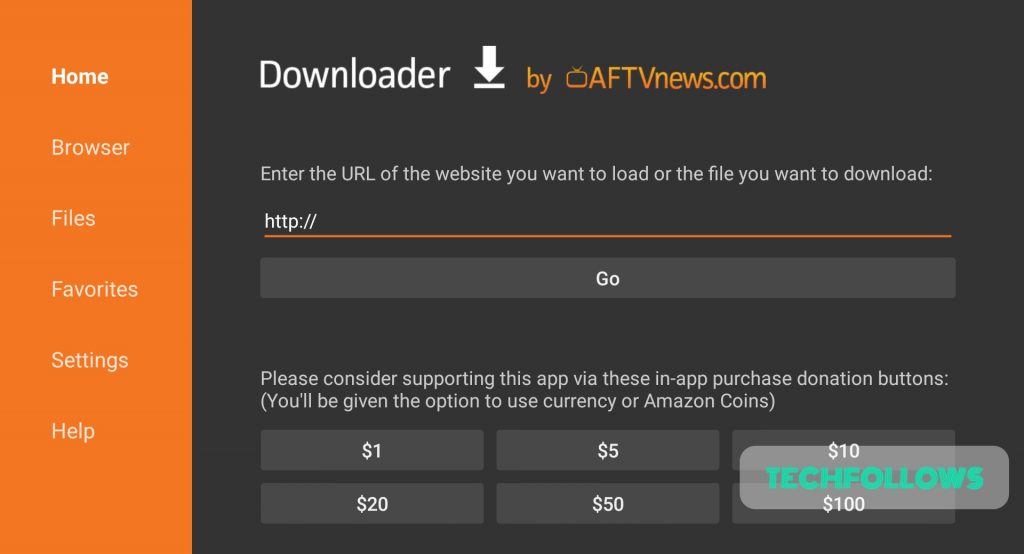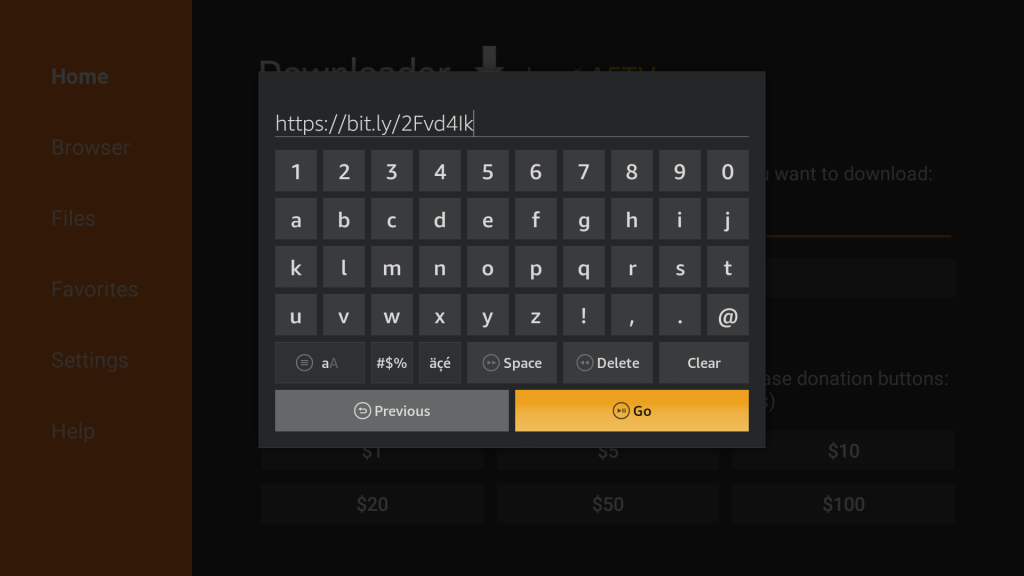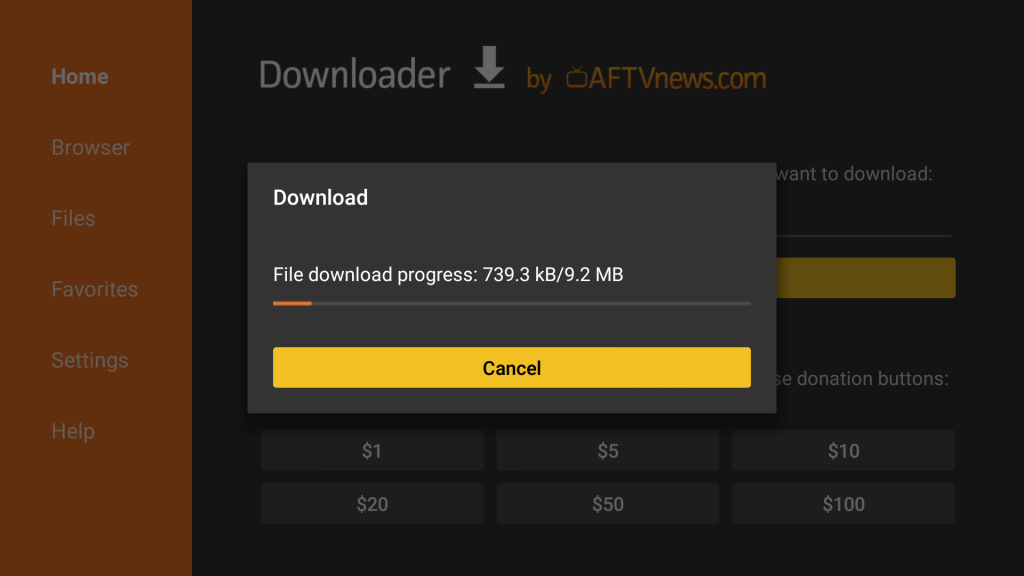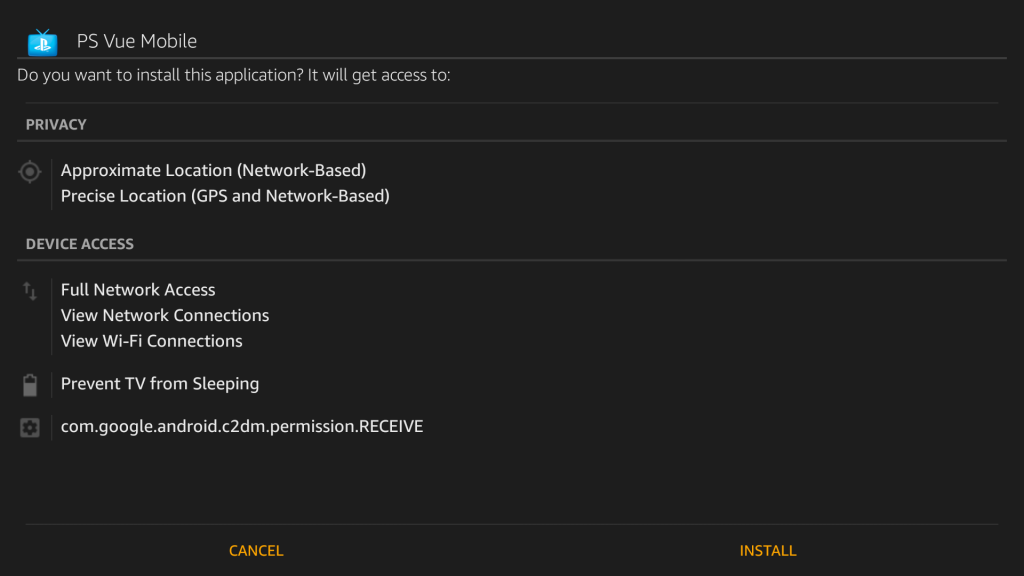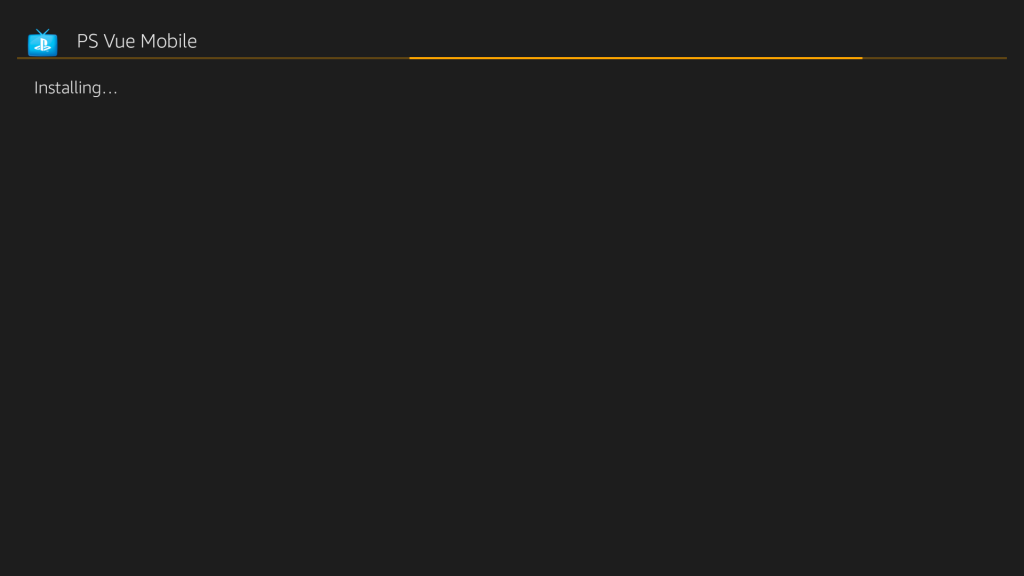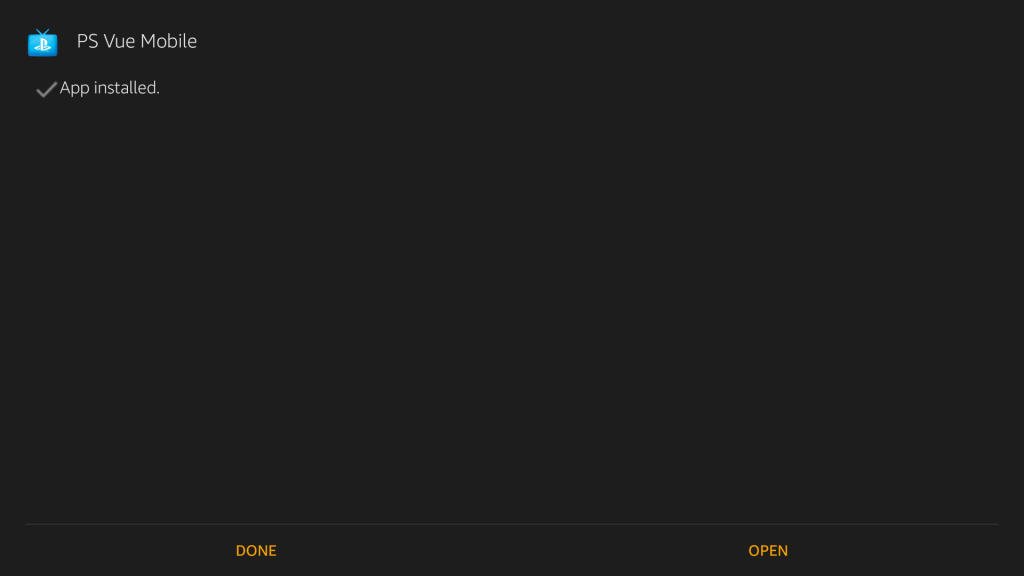PlayStation Vue on Firestick
You may also like: How to install Morpheus TV on Firestick?
Install PlayStation Vue on Firestick Directly
#2: Enter “PlayStation Vue” and click on it. #3: PlayStation Vue app along with other apps will appear. Click on PlayStation Vue app. #4: Click “Install“. #5: The app will start installing. #6: Once the app gets installed, you can click “Open“. These are the steps required to directly install Playstation Vue on Firestick. You may also like: How to Install Xfinity Stream on Firestick?
Install PlayStation Vue on Firestick using Downloader app
Note: Before installing any third-party app, you have to turn on apps from unknown source. Go to Settings -> My Fire TV -> Developers Option -> Apps from unknown sources -> Turn On #1: Open Downloader app. #2: Enter the URL “https://bit.ly/2Fvd4lk” and click Go. #3: The app will start downloading. #4: Once downloaded, it will move to the installation page. Click “Install“. #5: The app will start installing. #6: Click Open once the app gets installed. You may also like: How to Install Spectrum TV App for Firestick?
Wrapping Up
You can easily install PlayStation Vue by following the above methods. By installing PlayStation Vue, you can watch more than 85+ Live and on-demand videos. By subscribing to Vue, you can stream your favorite contents on 5 devices simultaneously. Enjoy the complete features by installing the app on Firestick. Thank You for reading this post. Visit www.techfollows.com for more tech tips and tricks. Comment your queries and feedback in the below section.