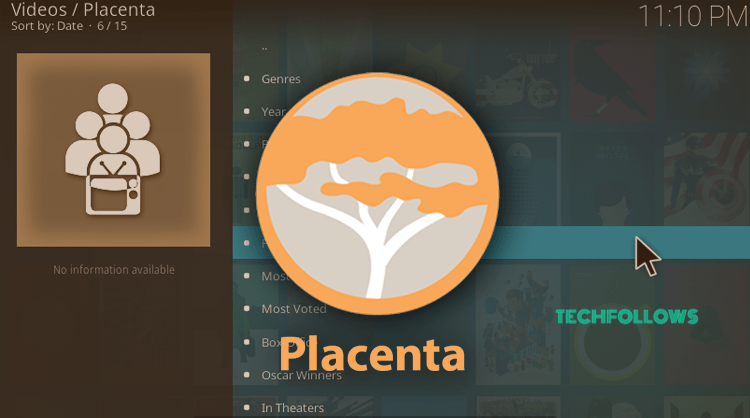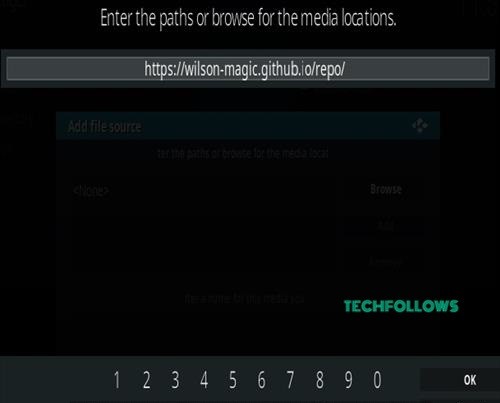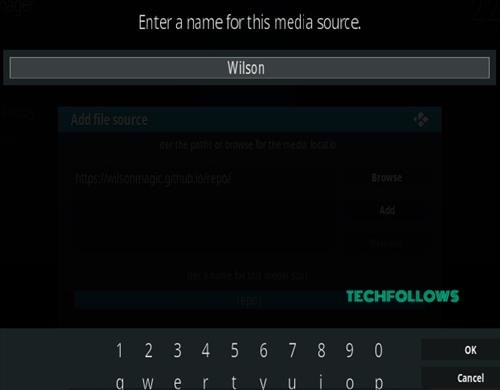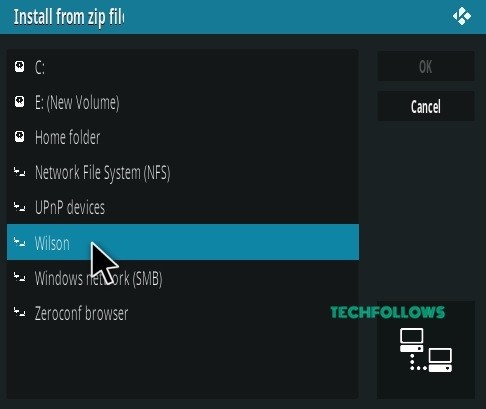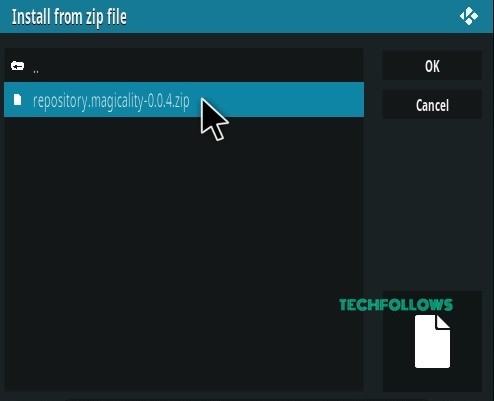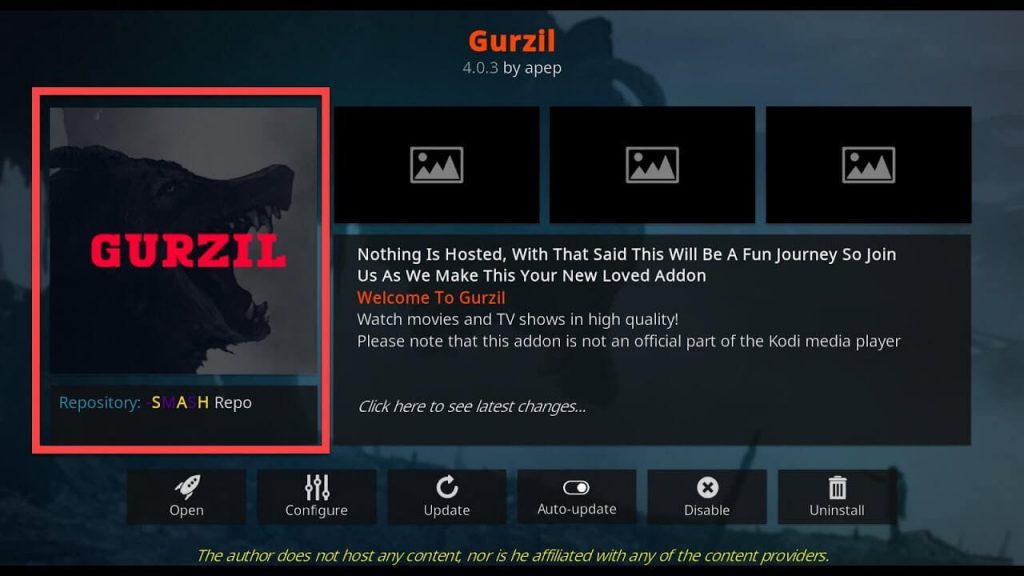Unlike other Kodi addons, Placenta offers some special features which isolated this addon from the crowd. For the amateur users, it provides the streaming contents in different categories. The Placenta addon provides multiple streams for one particular content and all the streams are avaiable onlin. Through this addon, you can stream movies and TV Shows in the high quality. Follow the steps given below to download and install Placenta Kodi Addon on your devices using Wilson repository.
How to Install Placenta Kodi Addon
Follow the simple guide to download and install the Placenta Kodi Addon on the PC, Laptop and other devices.
Turn on the Apps from Unknown source option to install Placenta Kodi addon. To enable Unknown Source, Tap Settings > click System Settings > Addons > enable Apps from Unknown Source.
Step 1: Launch the Kodi app on your device. Tap the Settings Icon which located on the top left corner of the screen.
Step 2: In the Settings page, tap the File Manager.
Step 3: From the File Manager, click Addsource which located on the left vertical menu bar.
Step 4: Add source dialogue box will get appear on the screen tap “
Best Alternatives of Placenta Addon
Placenta Kodi Addon is an excellent Kodi addon for streaming unlimited Movies and TV shows in HD quality. Instead of this addon, we offer some best alternative addons for Placenta Addon.
Yoda Addon
Yoda Addon has came into the spotlight recently by its advanced and unique qualities. Moreover, it is the fork of Exodus and Covenant video addons. This addon is comes directly from the from the Supremacy repository and it also offers Supremacy Kodi Addon. The features of this addon are liked by all and it is a worthy alternative of Placenta Kodi Addon.
Fantastic Addon
Fantastic Kodi Addon is the best replacement of Covenant Kodi addon. The addon contains thousands of movies and TV shows in High Definition quality. Through this addon you can stream better 4K and HD links. Moreover, it is the updated version of Firestick plus-man addon. The interface of this addon is user friendly.
Gurzil Addon
Gurzil Addon is the best substitute of Exodus and Covenant Kodi addon. The interface of this addon is quite similar to Exodus addon. Through this Video Addon, you can stream all the movies and TV Shows in high quality without any disturbance. You can get this addon from the Kodil Repository. The features and the functions of the addon are unique, so it can be used by all sort of users.
Placenta Kodi Addon Review and Final Thoughts
In this article, we have covered all the aspects related to the Placenta on Kodi. If you are annoyed with the features of Covenant and Exodus Addons, then Placenta is the perfect addon to watch your favorite movies and TV shows. If you have faced any trouble while following this installation guide, don’t hesistate to comment below.