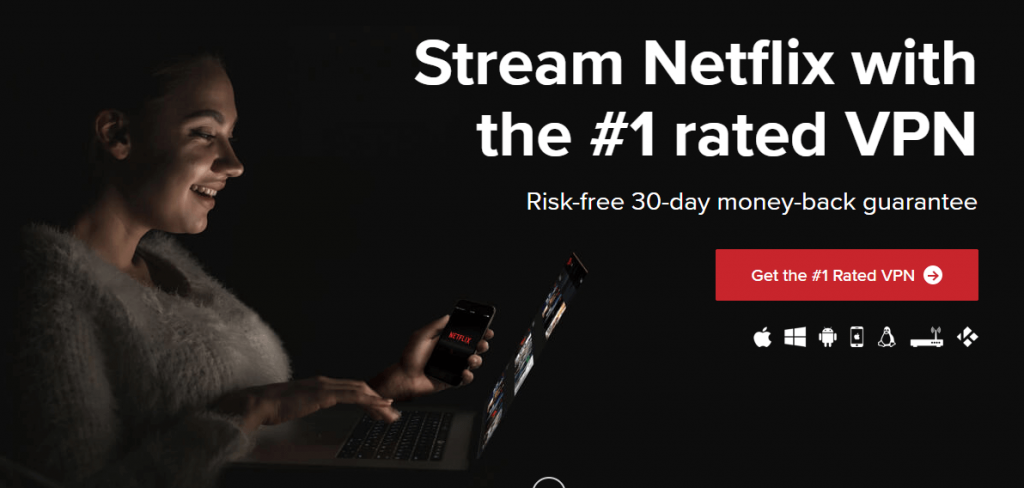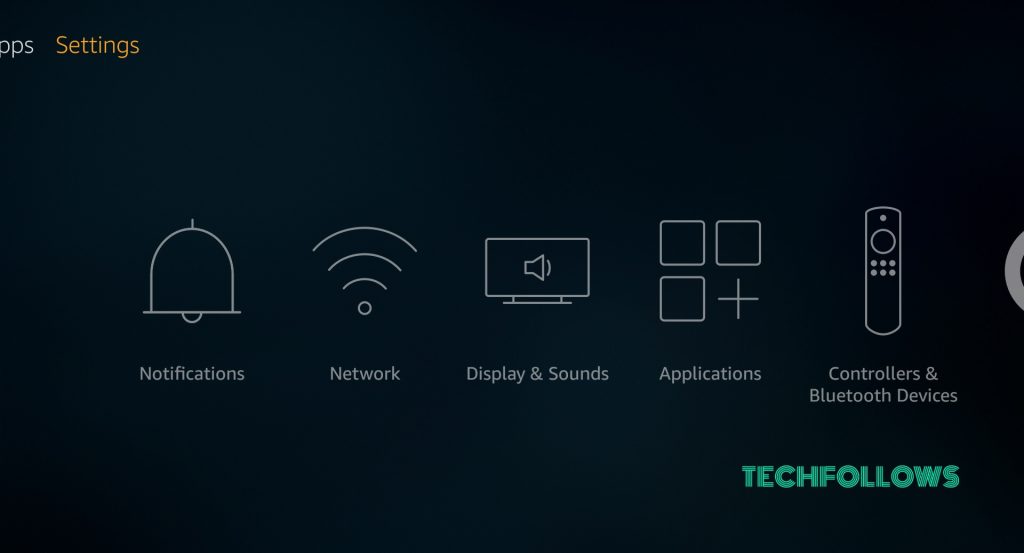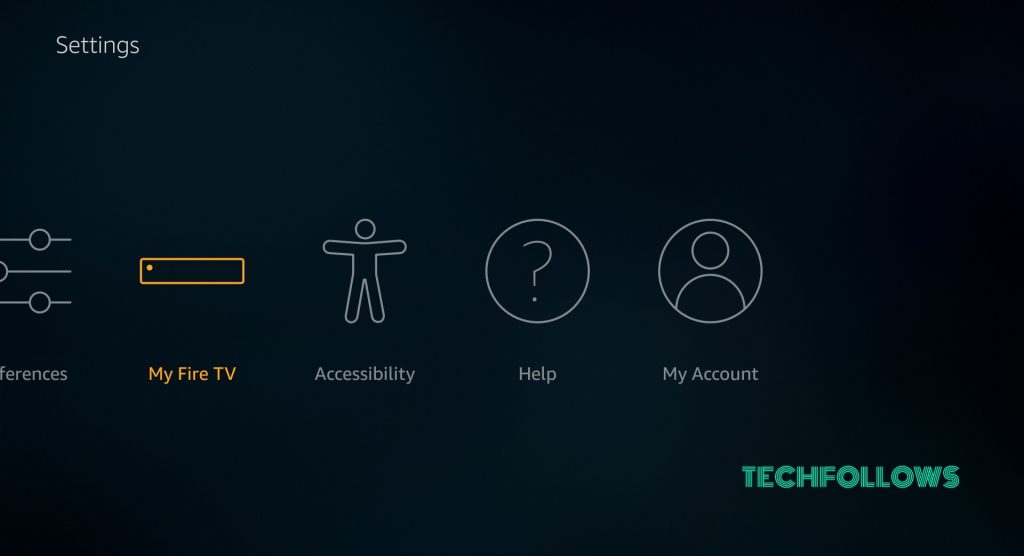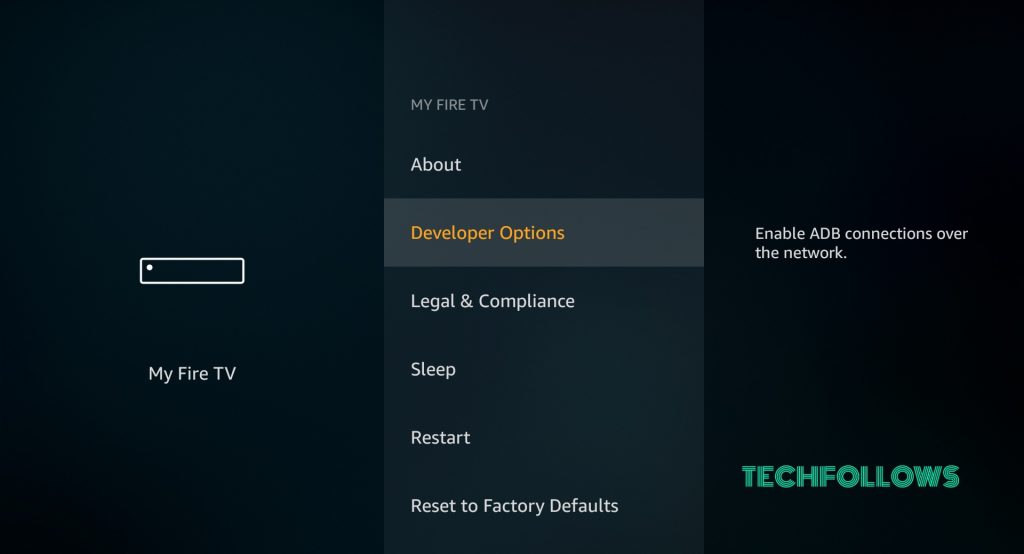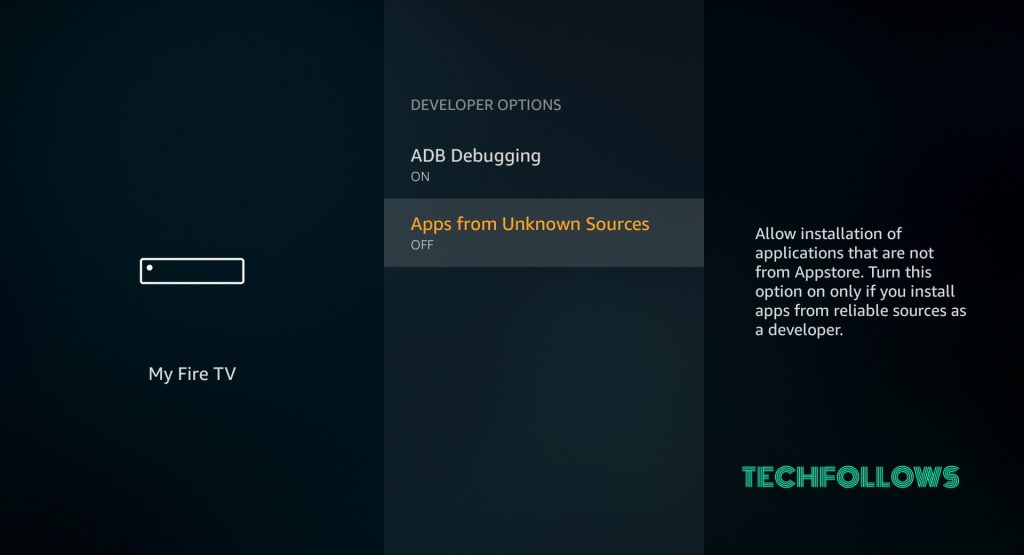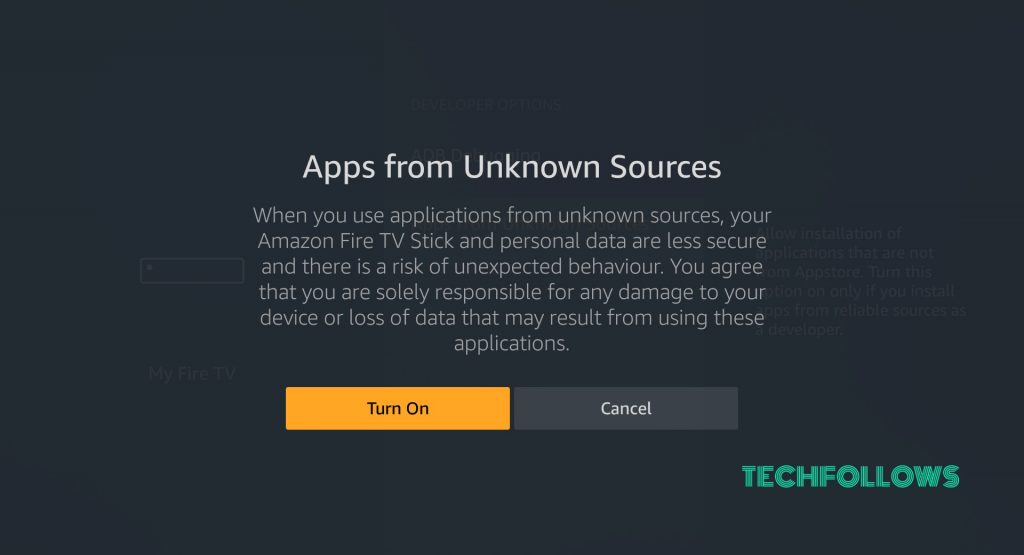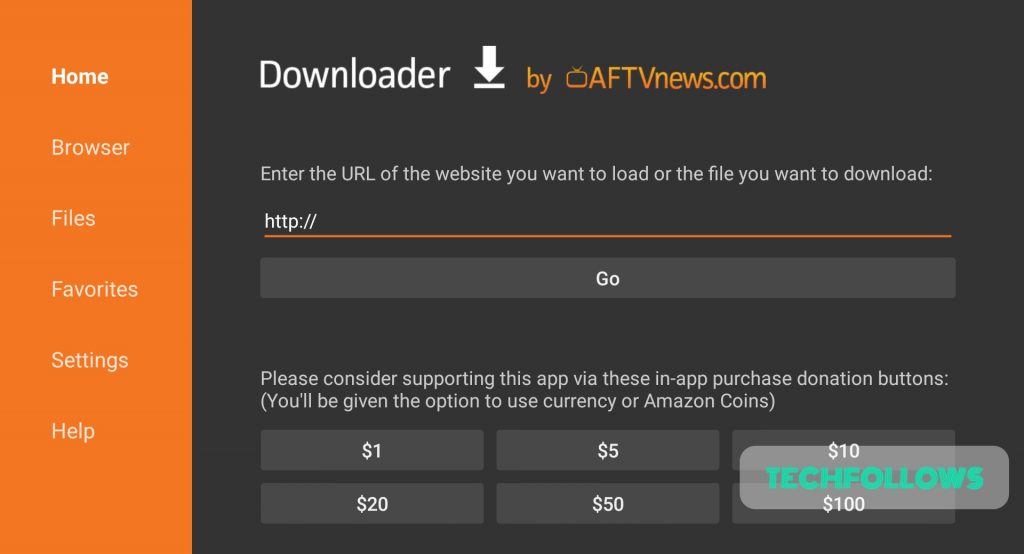Disclaimer: Please remember that this app is discontinued and there are no further updates. There are chances for hackers to use this app and steal your data as it might become out-dated application one day. Hence, while using this application, remember to use it along with a VPN. We recommend ExpressVPN as it gives your high-speed connectivity along with the best security.
Prerequisites:
Before installing any third-party application, you have to turn on apps from unknown sources. Follow the below steps: #1: Go to Settings. #2: Move to the My Fire TV menu on the settings page and click on it. #3: Click on Developer Options in the My Fire TV menu. #4: Under Developer Options, click on Apps from unknown sources. #5: Click “Turn On”. These are the steps you should do before installing a third-party app. You may also like: How to install Vader Streams on Firestick?
How to install Morpheus TV on Firestick?
How to Install Morpheus TV on Firestick Using Downloader app
Note: If you don’t have the Downloader app, then click here to install Downloader app on Firestick and then proceed. #1: Open Downloader App. #2: Enter the URL “https://bit.ly/2HT90Vj” and click Go. #3: The app will start downloading. #4: Once the app gets downloaded, it will automatically move to the installation page. Click Install. #5: It will start installing. #6: Once installed, click “Open”. These are the steps needed to download Morpheus TV using Downloader app. You may also like: Vudu For Firestick
Install Morpheus TV on Firestick using Aptoide TV
If you don’t have an Aptoide TV installed, then install Aptoide TV on Firestick and then follow the below steps: #1: Open Aptoide TV. #2: Click on the search icon. #3: Enter “Morpheus TV” and click Next. #4: The Morpheus TV app along with other resultant app appears. Click on the Morpheus TV app. #5: Click Install. #6: The app will start downloading. #7: Once downloaded, it will automatically move to the installation page. Click Install again. #8: Click “Open” once the app gets installed. These are the steps needed to download and install Morpheus TV using Aptoide TV. Once downloaded, you can watch your favorite movies and TV shows available on Morpheus TV. Once the app gets opened, it will let you know about the project discontinuation. Click “OK” to proceed further. The main menu consists of Movies, Live TV, Downloads and settings page. Click on Movies Tab. Under Movies section, we have few categories. Click on Trending tab. You will find the list of movies available. You can watch your favorite movies from this list and start watching it. You may also like: How to Install Xfinity Stream on Firestick?
Wrapping Up
Thank You for reading this post. You can visit www.techfollows.com for more tech tips and tricks. Leave your queries and feedback in the below comment section.