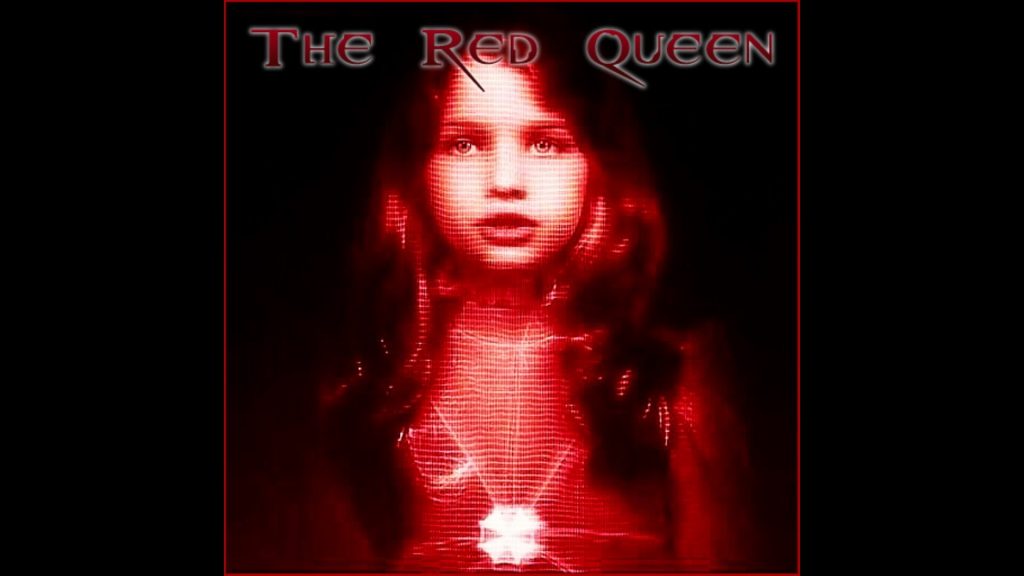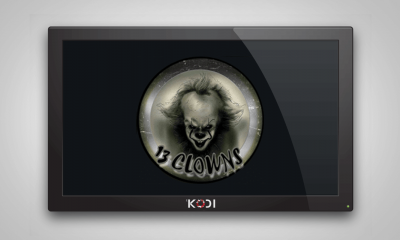Categories in Loki Kodi Addon: Latest News and Updates, Christmas, Movies, TV Shows, Documentaries, Kids Zone, Music, Fitness, Karaoke, Sport, WWE, UFC, Live PPV Events, Authorize Real Debrid, Trakt, Pair With Sites, Settings, Test Area You can download this addon from Loki repo.
How to install Loki Kodi Addon?
Loki is a third party addon and you need to enable unknown source feature to download the addon from the third party sources. To enable this: go to Settings -> System -> Addons -> Turn on Unknown sources -> Tap Yes.
#1: Click the Settings icon on the Kodi home screen.
#2: Click File Manager.
#3: Double-click Add Source.
#4: Click
Alternatives for Loki Kodi Addon
Here are the top 3 addons that you can use as an alternative for Loki Addon:
Deathstar
Deathstar Kodi Addon is a perfect alternative for Loki Kodi addon. It hosts nearly 10 different sections of media and you can explore them without paying any money. You can download this addon from UKodi1 Repository.
Deceit
Deceit Kodi addon is another alternative for Loki. It hosts a large number of categories including TV Shows, Movies, Sports, 24/7 and much more. You can download this addon from One Nation repo.
The Red Queen
The Red Queen Kodi Addon is another all in one addon that lets you access different type of media files on your device. It is a perfect addon for the people who want to access a different kind of media from one place. You can download this addon from Umbrella Corporation Repo.
Final Thoughts
You can easily install Loki addon on Kodi app with the help of this article. Now, you can play all your favorite movies and TV shows with a single click. Make sure to use a VPN to avoid geo-restrictions and to safeguard your privacy. Thank you for visiting Techfollows.com. For further queries and feedback, feel free to leave a comment below.