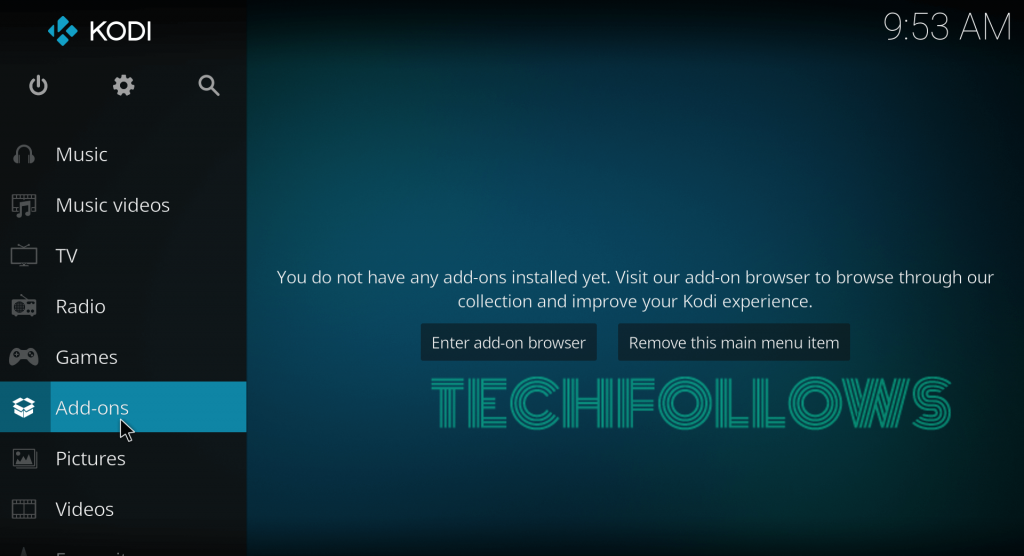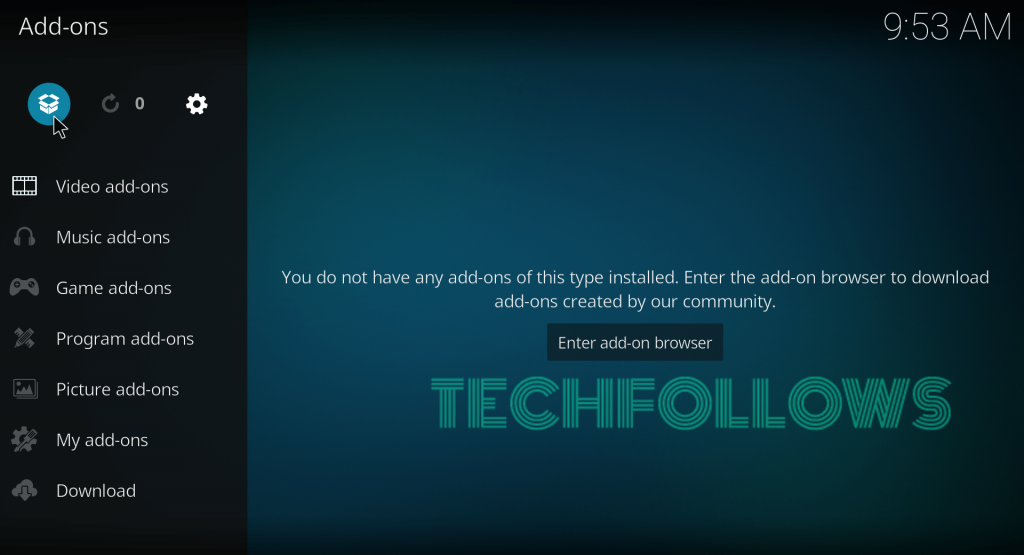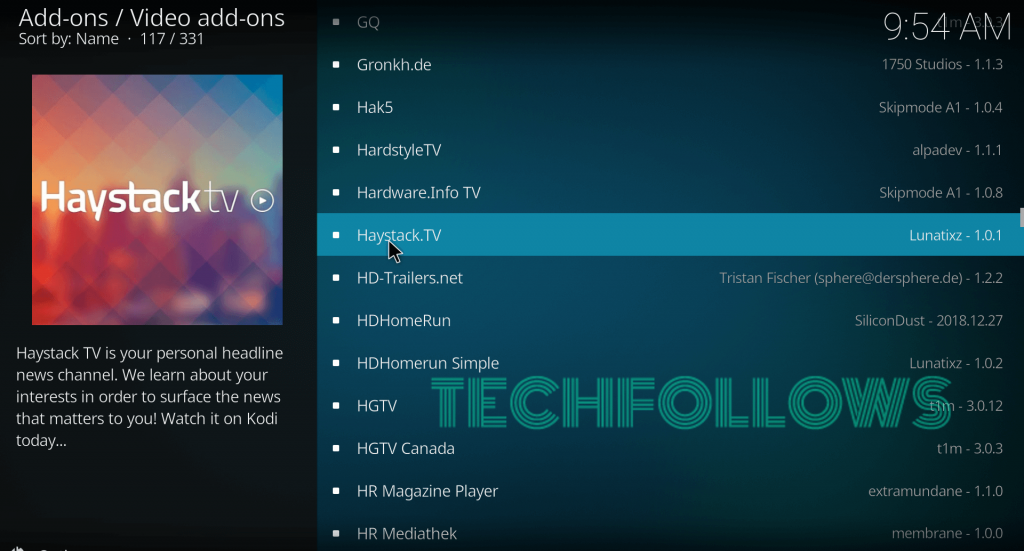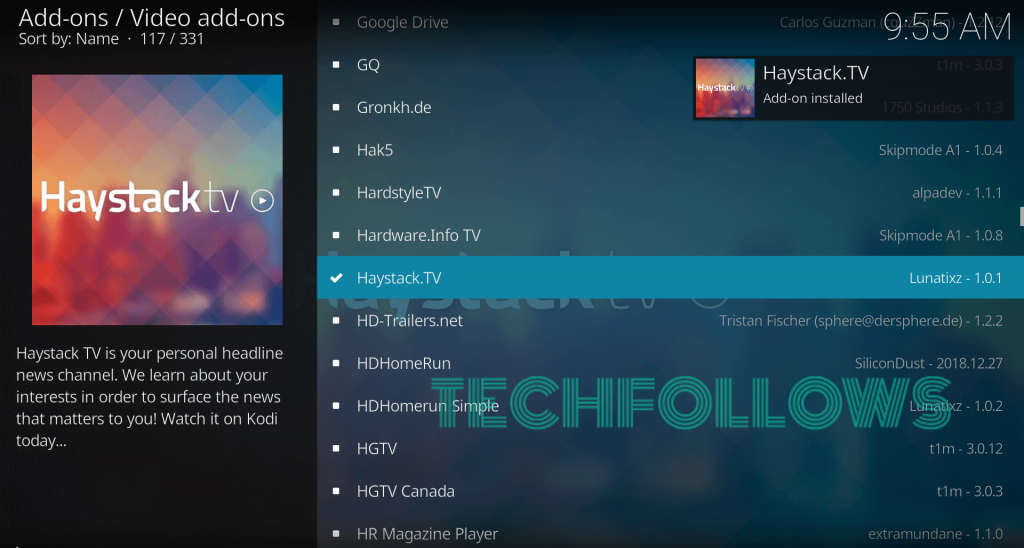How to install Haystack TV Kodi Addon?
As we mentioned earlier, Haystack TV is a legal Kodi addon and you can download this addon from official Kodi Addon Repo. You don’t need to download any third party repositories. #1: Launch Kodi Media Player. #2: Select Addons menu. #3: Click the Module icon located on menu bar. #4: Select Install from Repository. #5: Click Kodi Addon repository. Skip this step if you haven’t installed any third party repositories. #6: Click Video Addons. #7: Scroll down and select Haystack.TV Addon. #8: On the information page, select Install to download the addon. #9: Within a few minutes, the addon will be installed on your Kodi. A pop-up confirmation will appear on the top right corner of the screen.
Alternatives for Haystack TV Addon
Here are the top 3 alternatives that lets you stream latest news happening around the world.
Fox News
Fox News Kodi Addon is the best alternative for Haystack TV addon. It provides live coverage for all the major events happening in the US and other parts of the world. You can download this addon from official Kodi addon repository.
Sky News
Sky News Kodi Addon is the another alternative that which broadcasts 24/7 live breaking news, top stories and headlines from the categories like sports, business, entertainment, politics, fitness, entertainment and much more. Just like Fox News, you can download this addon from Kodi addon repo.
NewsON
NewsON Kodi Addon is the perfect addon if you want to access live or don-demand broadcasts from 170 local stations in 113 U.S. markets. With this addon, you can instantly search and access the local stations with the help of interactive map.
Final Thoughts
You can easily install Haystack TV on Kodi by following this guide. Make sure to use VPN to bypass the geo-restriction of some channels. Install this addon and look up for videos & news pieces regarding late Night Shows and upcoming Movie Trailers. We hope the article will bring a new way of watching news from many countries related to different categories. Thank you for visiting Techfollows.com. For further queries and feedback, feel free to leave a comment below.