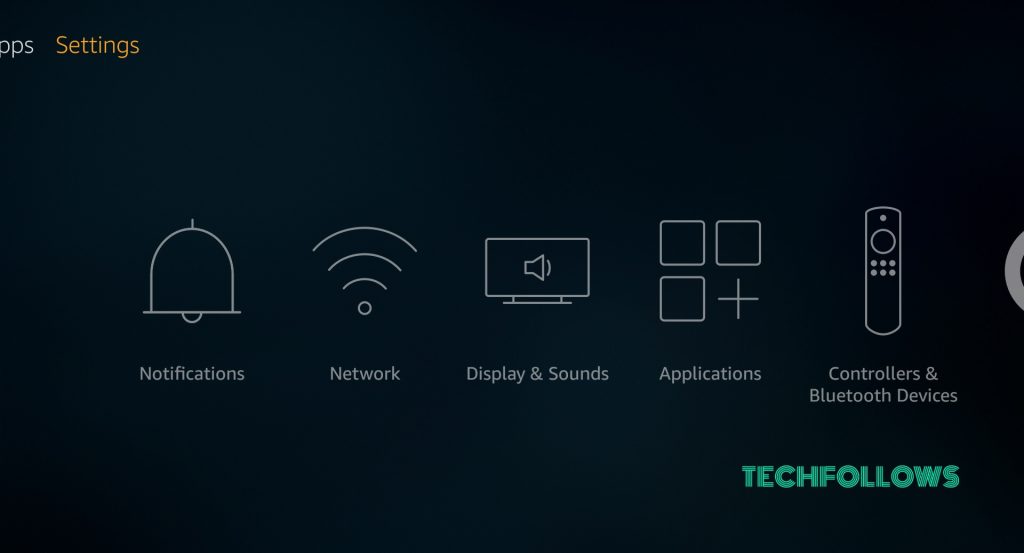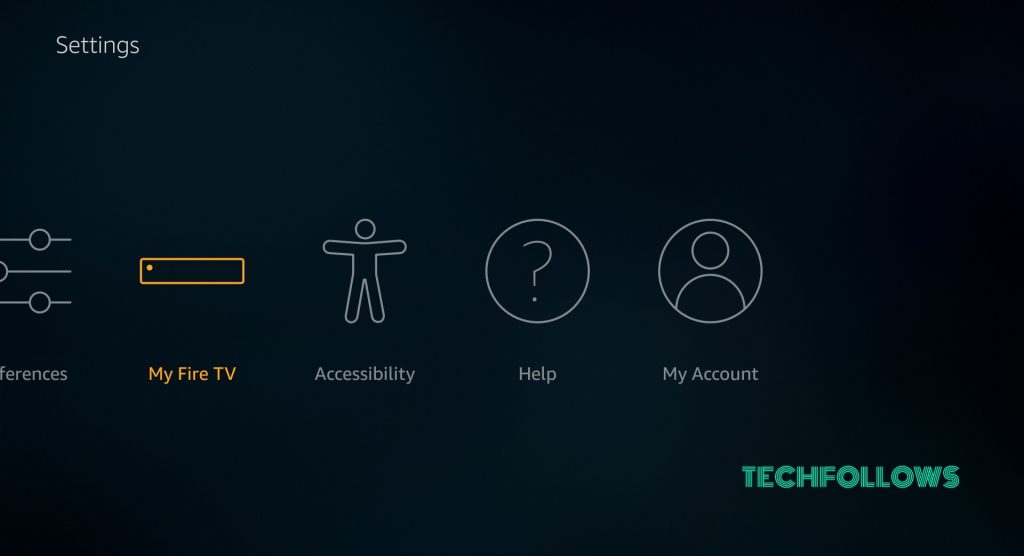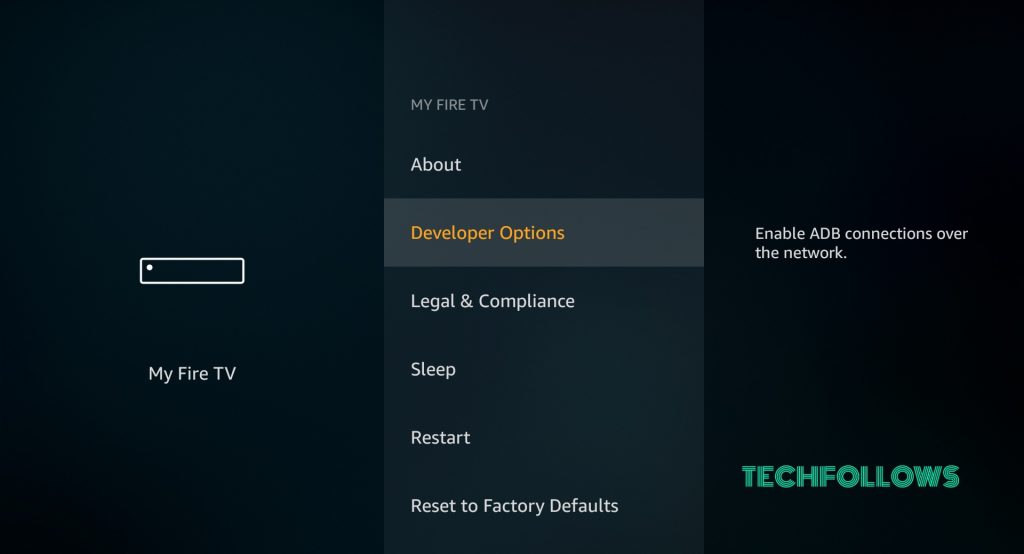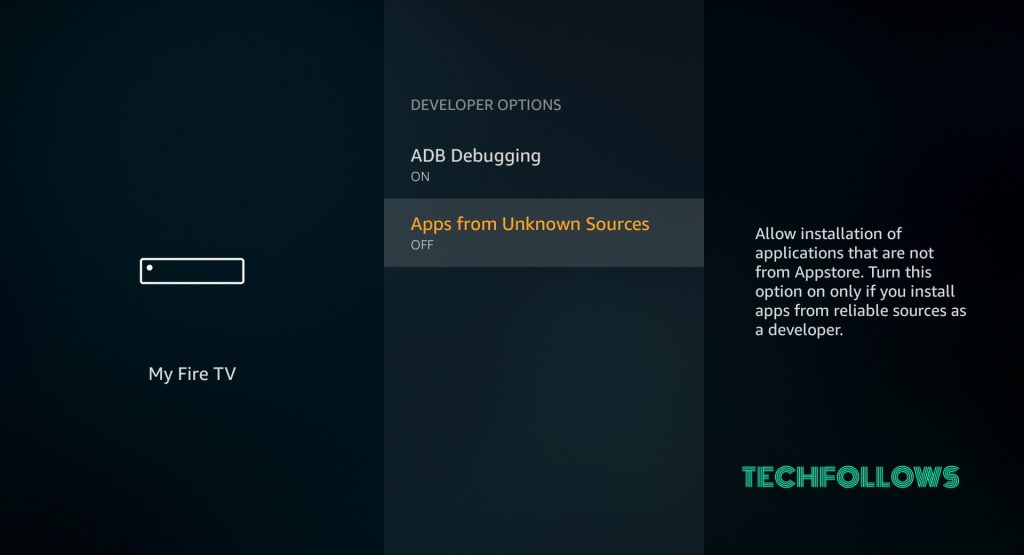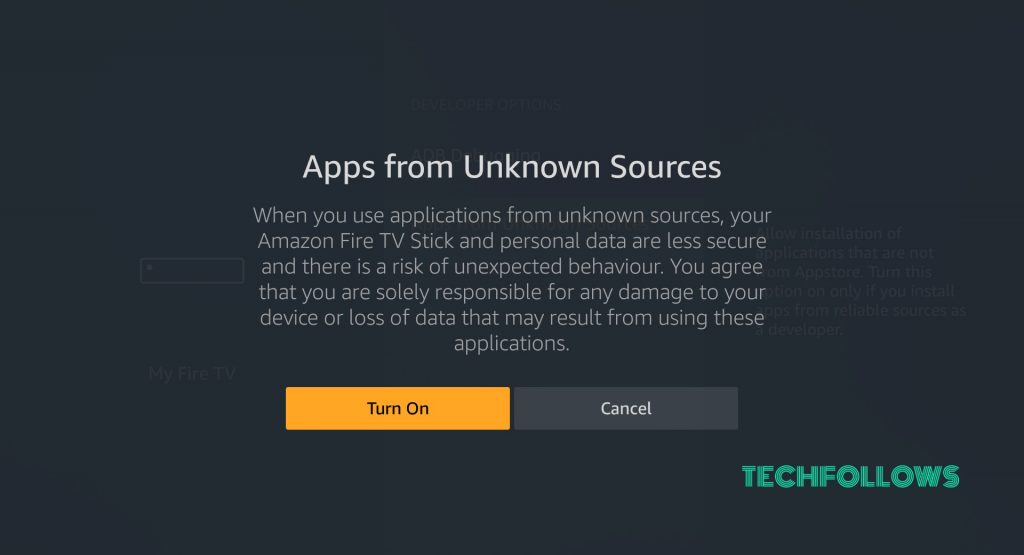Gears TV and Firestick
Gears TV IPTV provides IPTV services for a price of a minimum of 15$ per month for one device. It is a monthly based subscription and you can cancel anytime within the month if you don’t like it. You can also stop paying the next month and it will cancel automatically. Apart from Live TVs, you are also granted access to watch thousands of movies and TV shows as well.
How to Install Gears TV on Firestick?
Before installing any third-party app, you have to turn on apps from unknown sources. Follow the below steps to turn it on: #2: In the Settings tab, move to “My Fire TV” and click on it. #3: Go to “Developer Options” under My Fire TV. #4: Click on “Apps from Unknown Sources“. #5: Click “Turn On”. You may also like: How to Install NFL on Firestick? Now you can install any third-party apps on your Firestick. Follow the below steps to install Gears TV On Firestick: #1: Open Downloader app. #2: Enter the URL “https://bit.ly/2CLJnmH” and click Go. #3: The app will start downloading. #4: Once the app gets downloaded, it will automatically move to the installation page. Click “Install“. #5: The app will start installing. #6: Click “Open” once the app gets installed. #7: The application will open. You will find a disclaimer page. Click “Agree” to proceed further. Now enter the Username and password with valid subscription to view your favorite contents on your TV. You may also like: How to install and setup OpenVPN on Firestick?
Wrapping Up
Thank You for reading this post. Visit www.techfollows.com for more tech tips and tricks. Leave your queries and feedback in the below section.