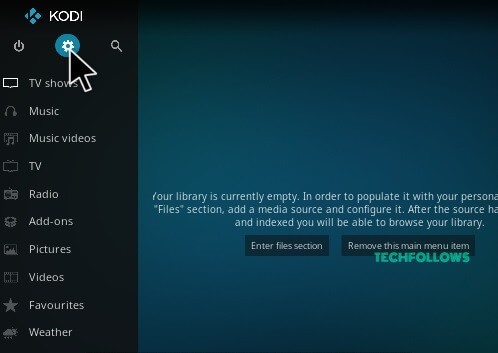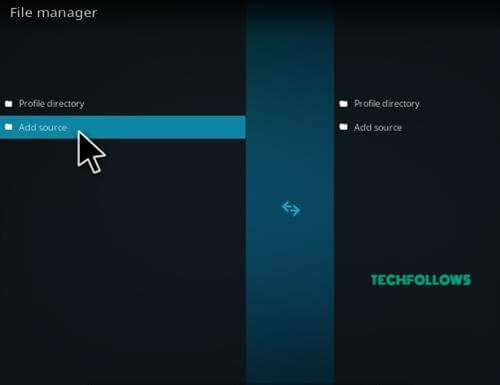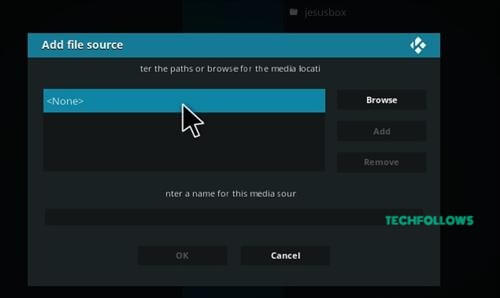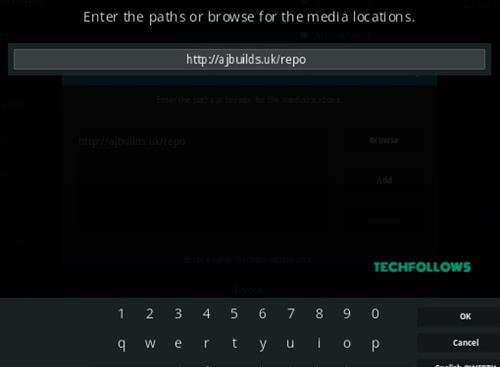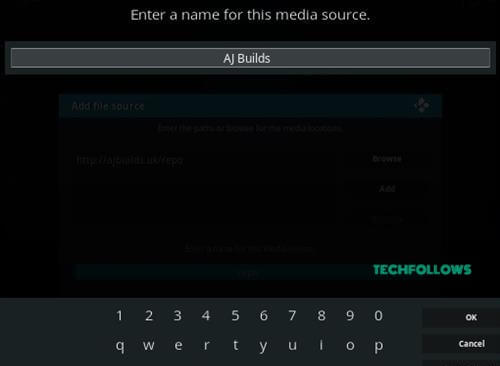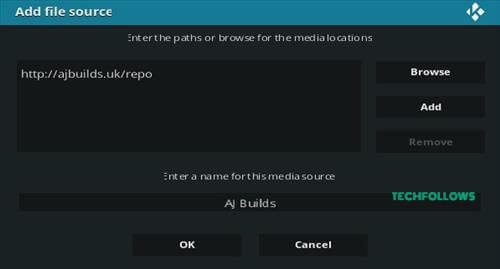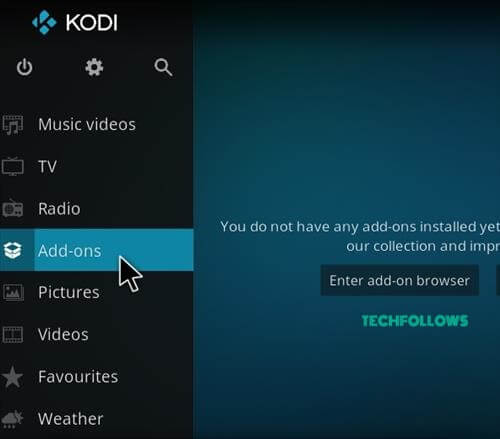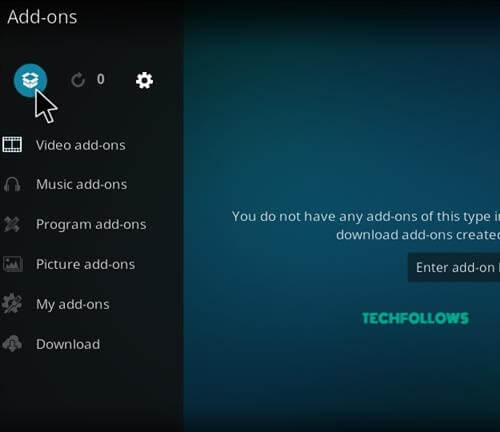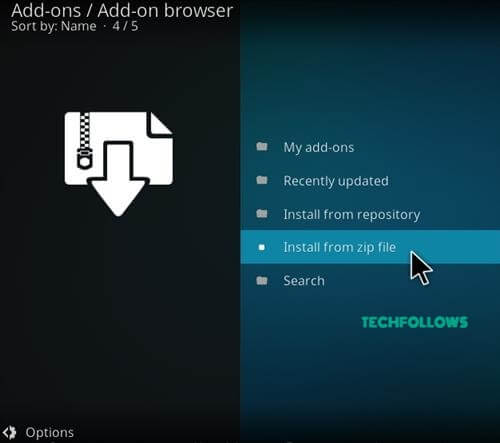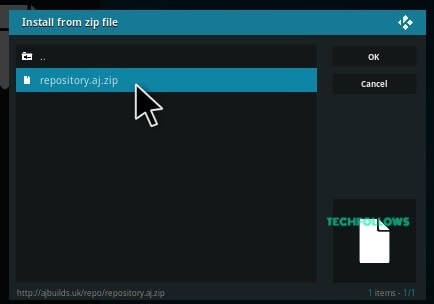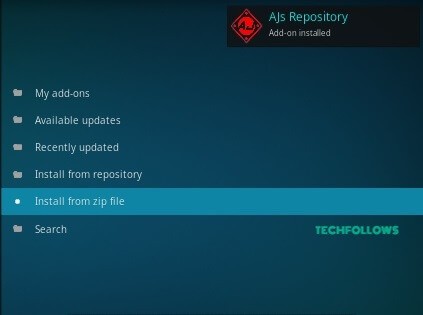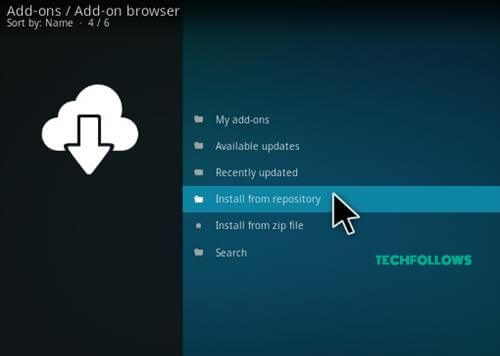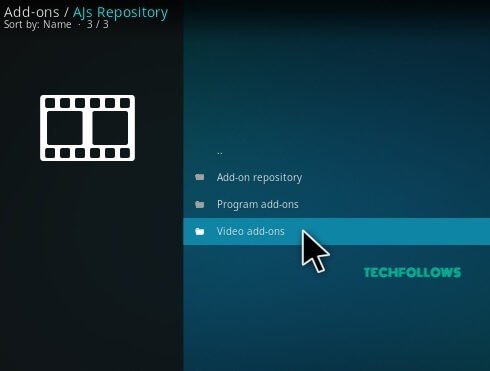Eyasses Kodi Addon is a stand-alone addon. In this addon, you will not find any bugs or other issues like other addons while streaming or loading content.
How to Install Eyasses Kodi Addon
Here we give you a simple procedure to download and install Eyasses Kodi Addon on your PC, Laptop and other Kodi supported devices. Follow the step by step procedure to download the addon.
Since Eyasses Kodi Addon is a third party addon, you have to enable the Apps from Unknown source option. To enable, navigate to the Settings Menu -> Tap System Settings -> Addons -> Enable Apps from Unknown Source.
Step 1: Open the Kodi App. Tap the Settings Icon in the top left corner of the main screen.
Step 2: In the settings page, click the File Manager option.
Step 3: Tap Add Source in the left vertical menu bar.
Step 4: Click “
Best Alternatives for Eyasses Kodi Addon
Eyasses Addon is the best Kodi addon to stream 3D movies, 4K movies, TV series and more. Even though, it is an all in one Kodi addon, if you feel that you are not satisfied with the Eyasses addon, here we offer some best alternatives to Eyasses Kodi Addon.
Monster Munch Addon
Monster Munch Addon is also a all in one Kodi addon is populated with tons of contents for its users. The addon has plenty of working streams and fabulous categories for searching contents. First, the addon will offer the tile of the video which is available for free on the internet. The streaming section and auto play features of the addon makes this addon a full-fledged addon.
Live 24/7 Addon
Live 24/7 Addon is derived from the Digital Box Media team and it provides lots of movies, TV Shows and live spots events. The addon is bundled with plenty of entertainment stuff. From those categories, you can randomly select any content and stream it on your device. You can find this addon on the Digital Repository.
Git Browser Addon
Git Browser addon is provided by the TVAddon, where you have to use the username of the Git Browser to access the repository and other addons. The addon has very less reliable source for accessing the Kodi addon. The addon which provides access to share lists of your favorite addons with others. This addon can be found in the XBMCHub repository.
Final Thoughts
Here we have covered all the functions and installation procedure of Eyasses Kodi Addon. This addon is reliable and easy to use, because of the simple user interface. The Eyasses Addon is an all in one addon but most people love this addon for its horror movie collection. Thanks for reading the post. For further queries comment below.