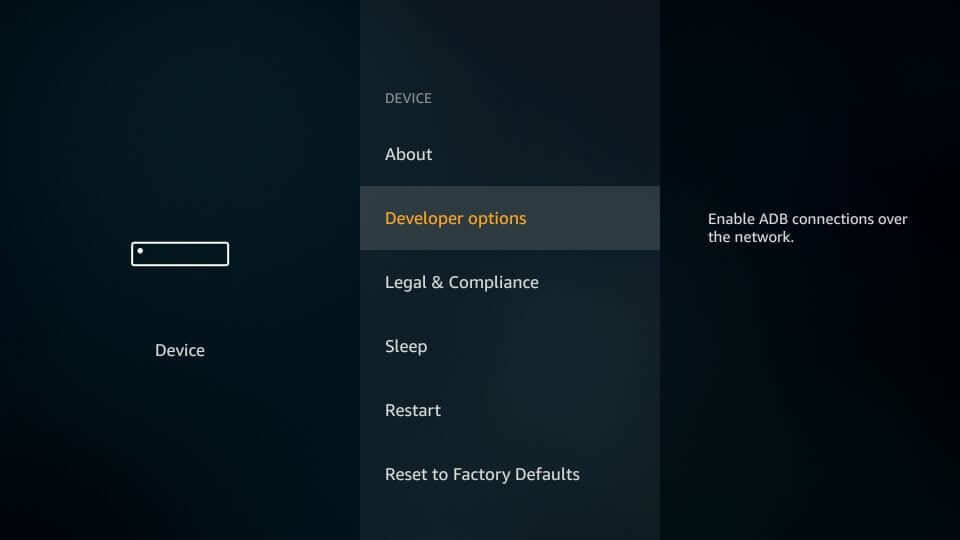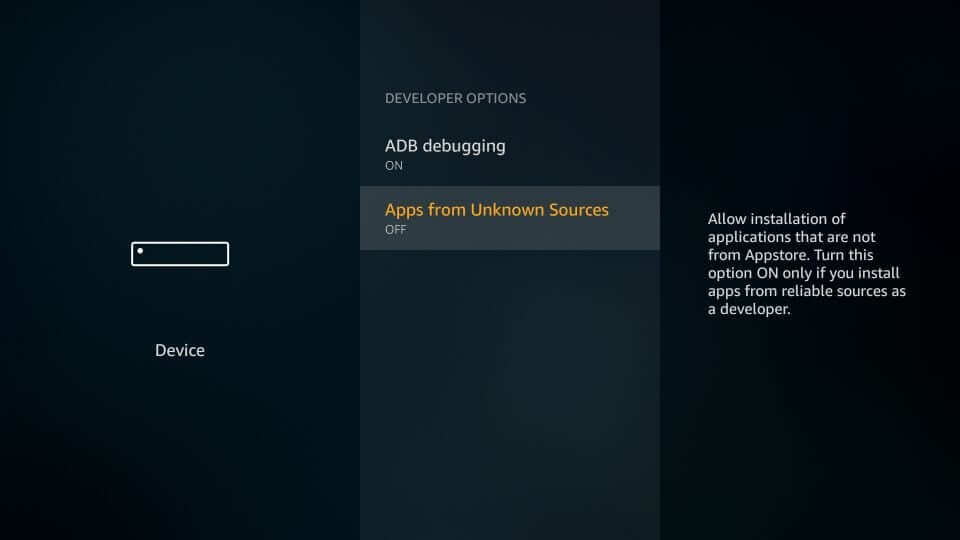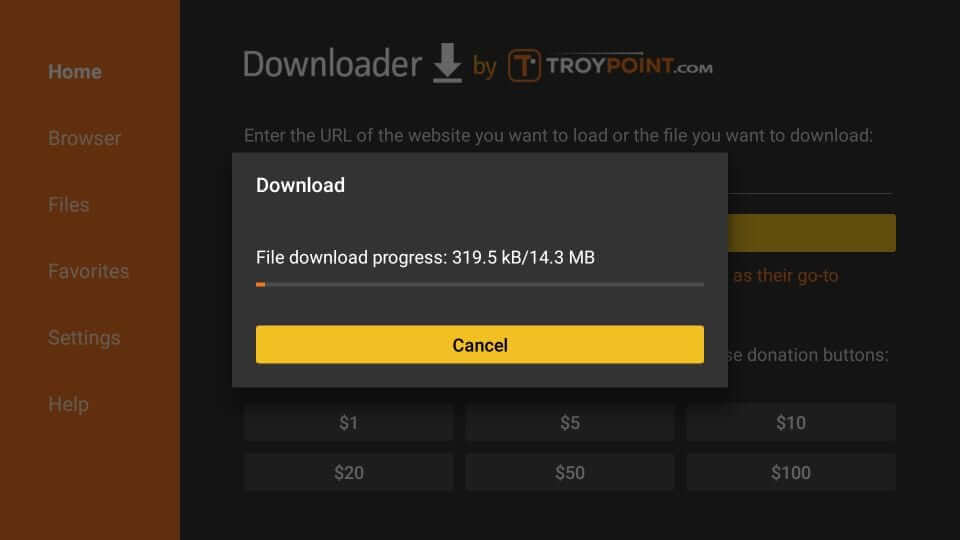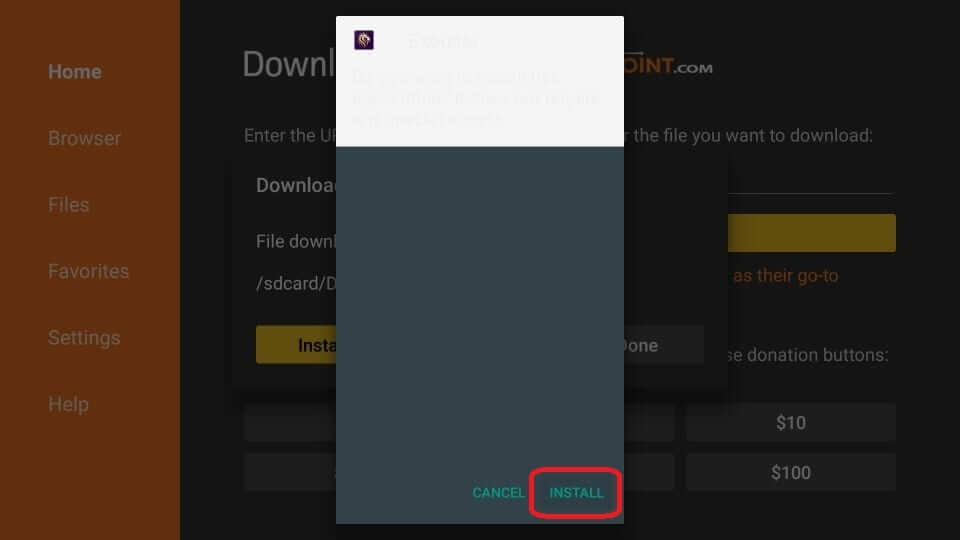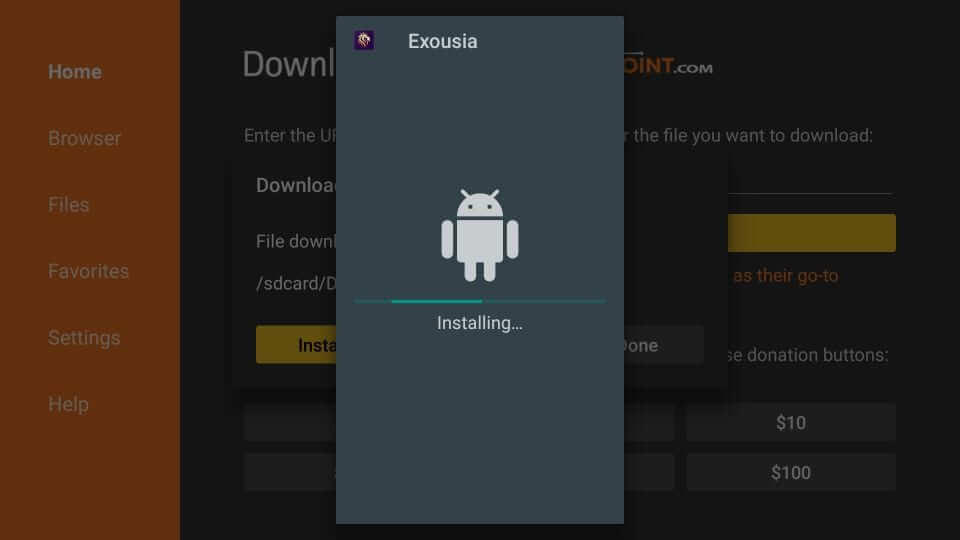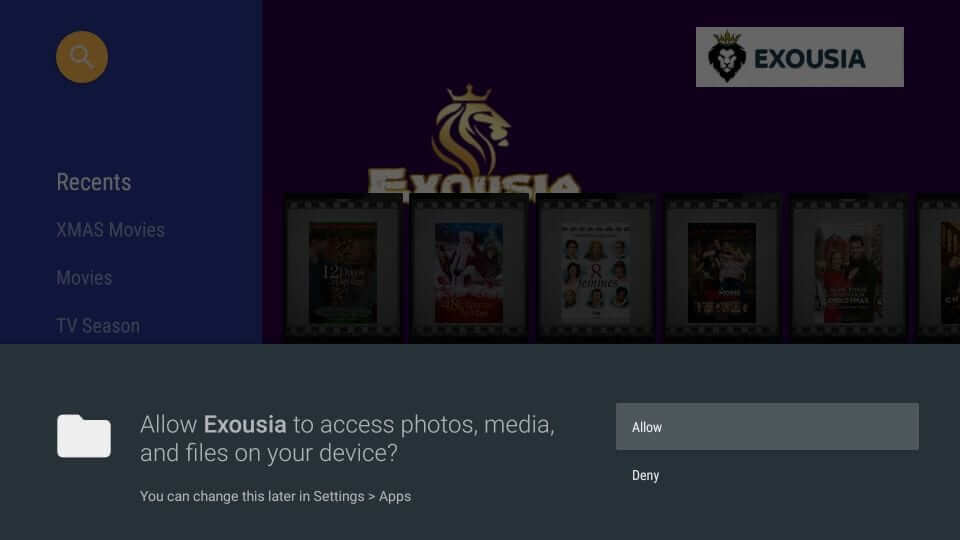How to Install Exousia Apk on Firestick/Fire TV
#1: Go to Settings. #2: Select My Fire TV or Device. #3: Select Developer Options. #4: Select Apps from Unknown Sources. #5: Click Turn On. #6: Get back to the main screen and navigate to the Apps section. #7: Select and open the Downloader app. #8: Enter http://bit.ly/2ECmO3L and click the GO button. #9: The Exousia Apk file will download on your streaming device. #10: Once downloaded, click INSTALL. #11: Wait for the Exousia App to install. #12: Click OPEN. #13: Click Allow. #14: Now, the home screen of Exousia app will appear on the screen. You will have the following menu on the left-hand menu bar
RecentsXMAS MoviesMoviesTV SeasonSports IPTVGeneral IPTVRequested IPTVApp StoreChoose PlayerOptions
If you want to change the video player to stream media contents, click Choose Player and select MX Player or any other third-party media players that you installed on Firestick. Even though Exousia doesn’t host plenty of contents, the simple interface makes the users access this app with ease. Try this app on your streaming device and share your feedback in the comments section. You can also follow us on Facebook and Twitter to get the instant updates. Thank you for visiting