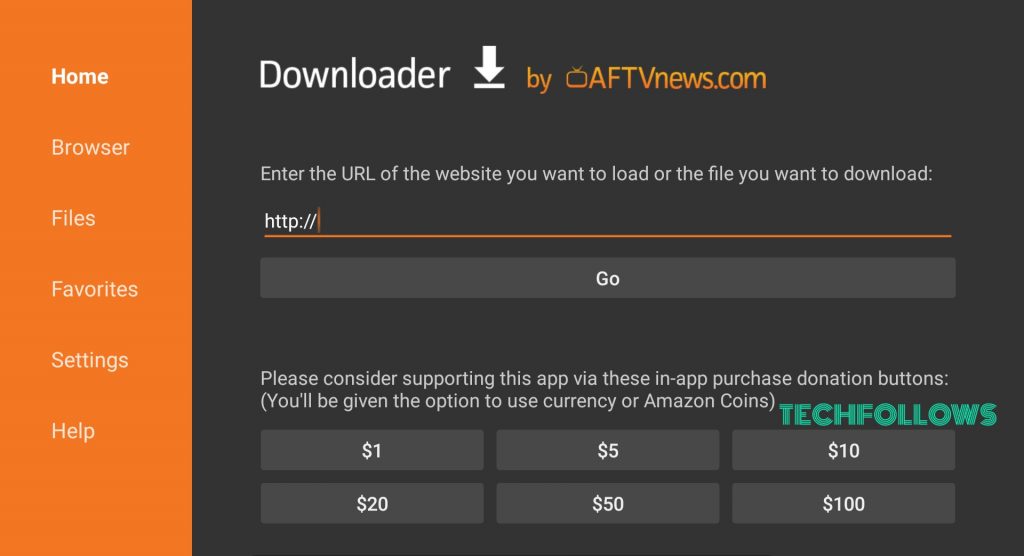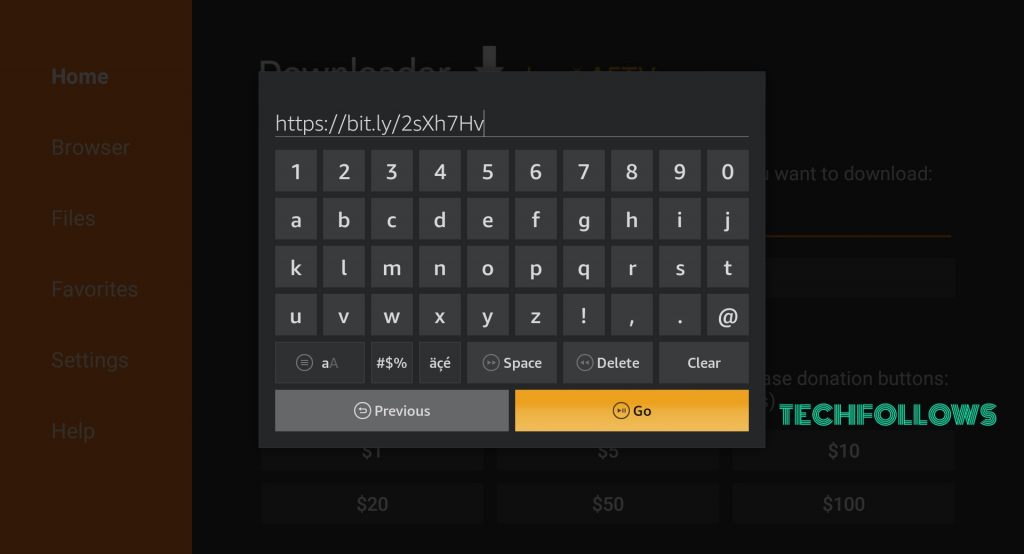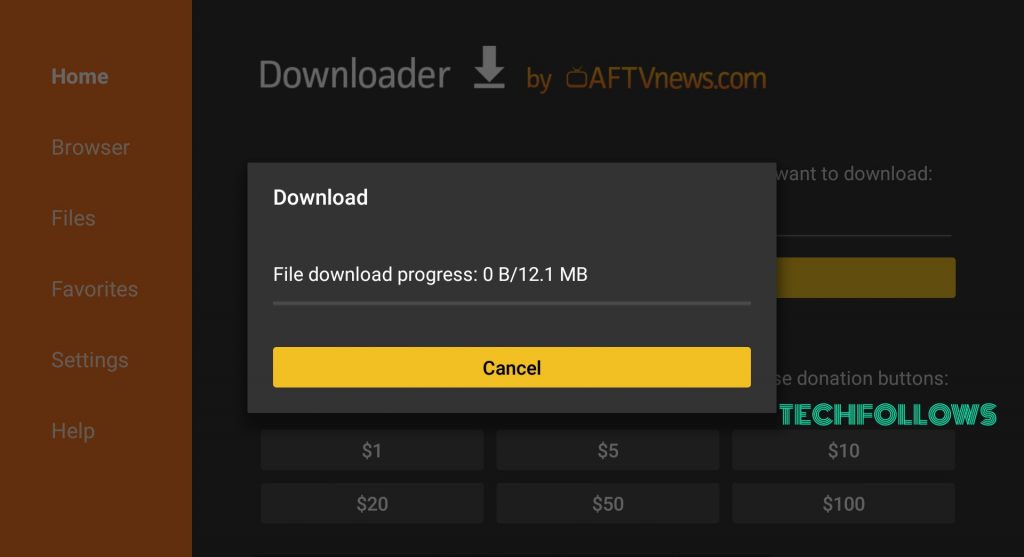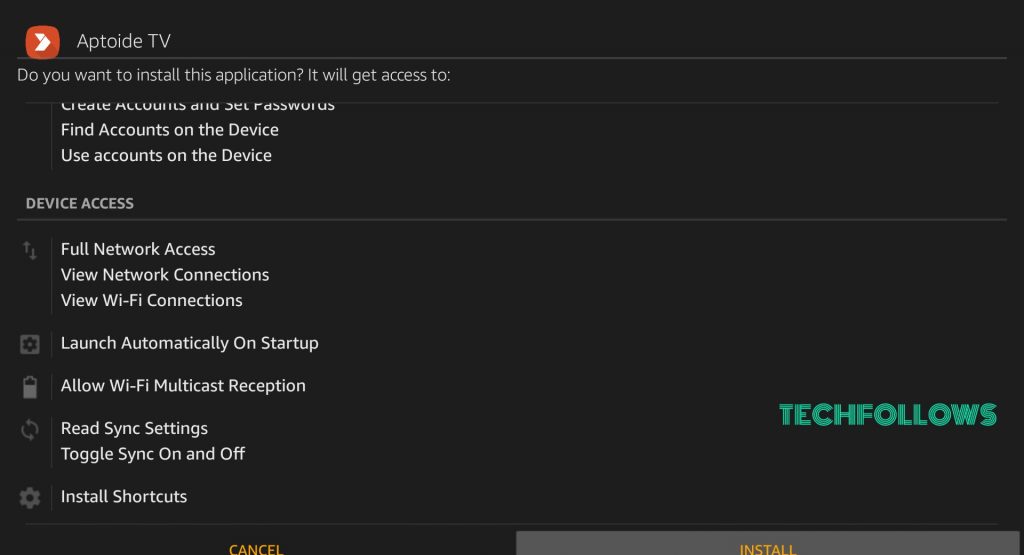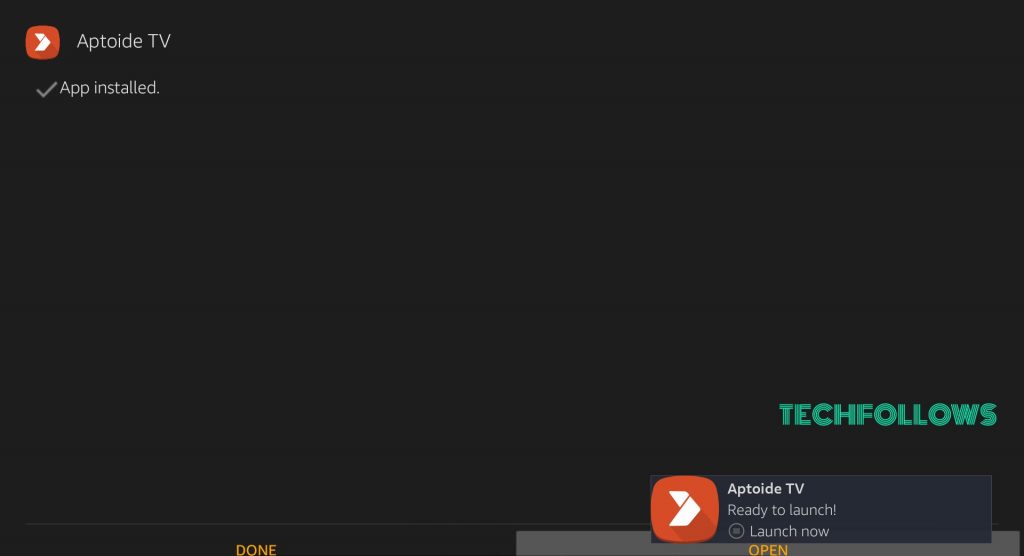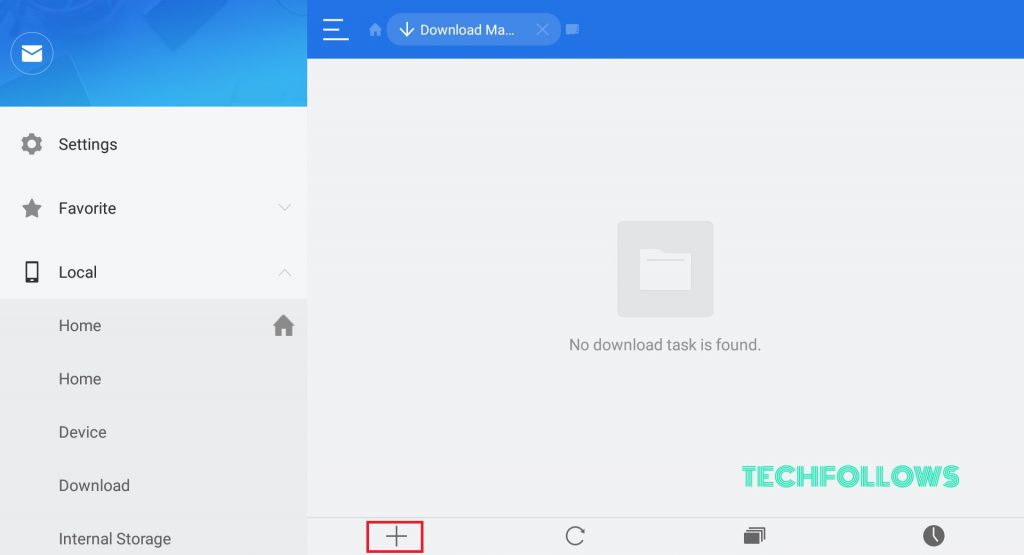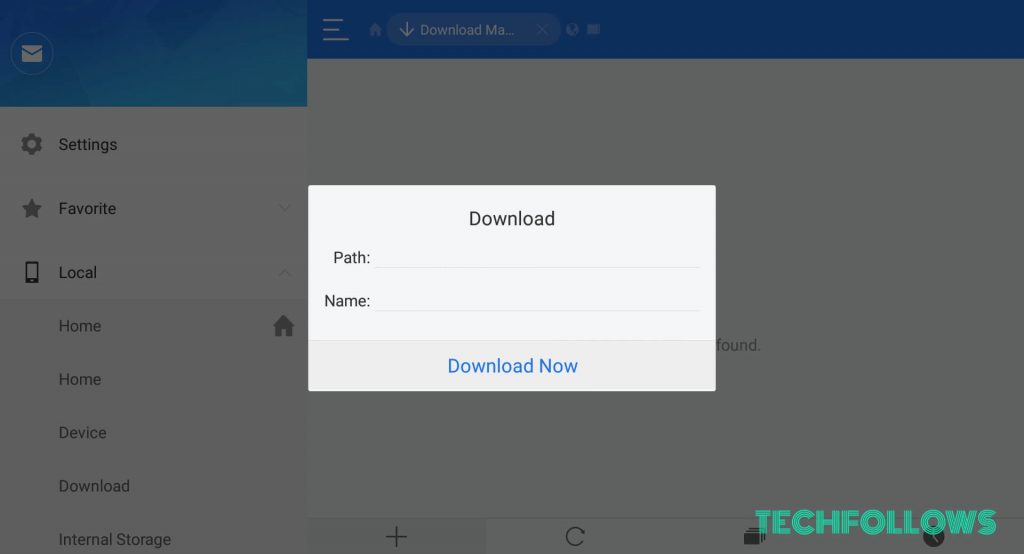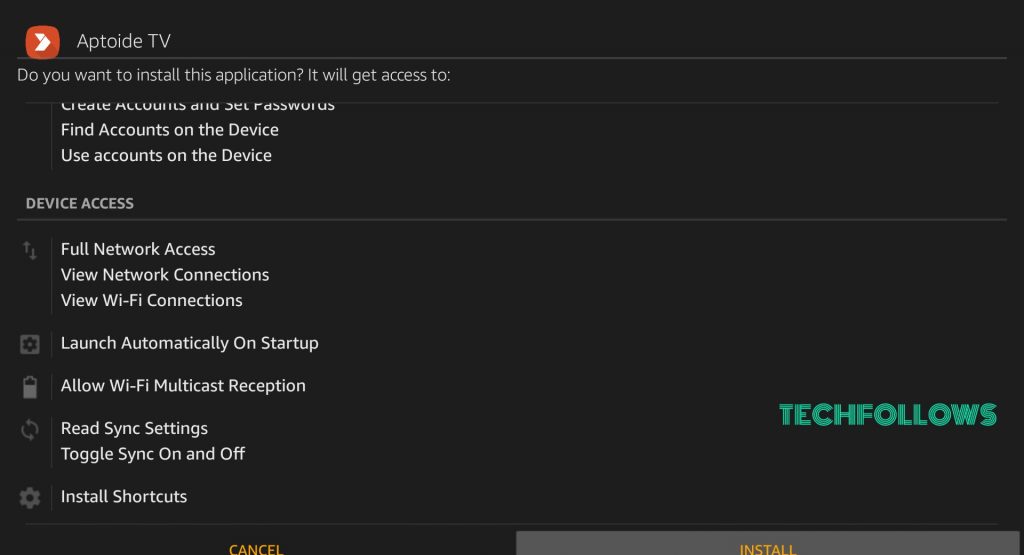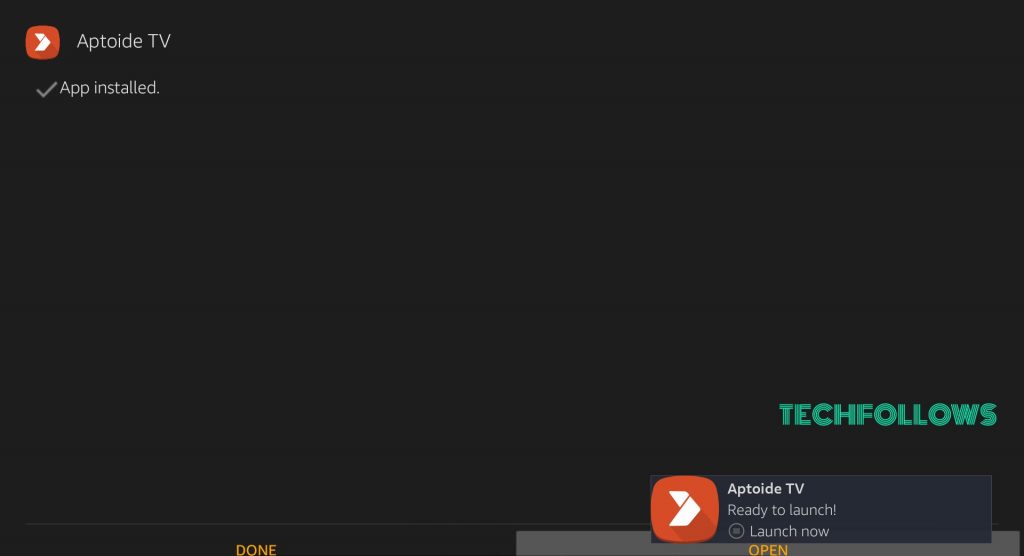How to install Aptoide TV on Firestick?
Before sideloading any third-party apps, you have to turn on “Apps from unknown sources”. Open Firestick Settings page -> My Fire TV -> Developer Options -> Apps from unknown option -> Turn ON. You may also like: How to install FireDL on Firestick?
Aptoide TV on Firestick using Downloader app
To install any app through Downloader application, you have to install Downloader app on Firestick. After installing the app, follow the below steps to install Aptoide TV: #1: Open Downloader app. #2: Enter the URL “https://bit.ly/2sXh7Hv” and click “GO“. #3: The installation file will get downloaded. #4: Once downloaded, the installation page will get opened. Click “Install” to install the app on your Firestick. #5: The app will get installed and you can click “Open” to open the app. Thus, Aptoide TV is installed on your Fire TV Stick. Now, you can install any third-party apps available on Aptoide TV. You may also like: How to Download Popcorn Time on Firestick/Fire TV?
Aptoide TV on Firestick using ES File Explorer app
If you don’t have downloader app installed, then you can use ES File Explorer app to sideload Aptoide TV as well. #1: Open ES File Explorer app. #2: Click “Downloader” icon on the ES File Explorer app. #3: Press the “+” button to add a download link. #4: Enter the URL as “https://bit.ly/2sXh7Hv” and “Aptoide TV” as name and click “Download Now”. #5: The app will get downloaded. Click “Open” to open the downloaded file. #6: Click “Install” to move to the installation page of the app. #7: In the installation page, click “Install” again. The installation process will be started. #8: The app will get installed. Click “Open” to open the installed app. Note: You can also install Aptoide TV using FireDL, Apps2Fire, ADB as well. You may also like: How to install and Setup Plex on FireStick?
Wrapping Up
By installing Aptoide TV on Firestick, you can easily install other apps third-party apps. Aptoide TV contains many apps like Showbox, Kodi, Showmax, Plex, Stremio and much more movie apps which are not available officially. The installation process is very simple after installing Aptoide TV for Firestick. Thank you for reading this post. Visit www.techfollows.com for more tech information. Leave your feedback and queries in the below comment section.