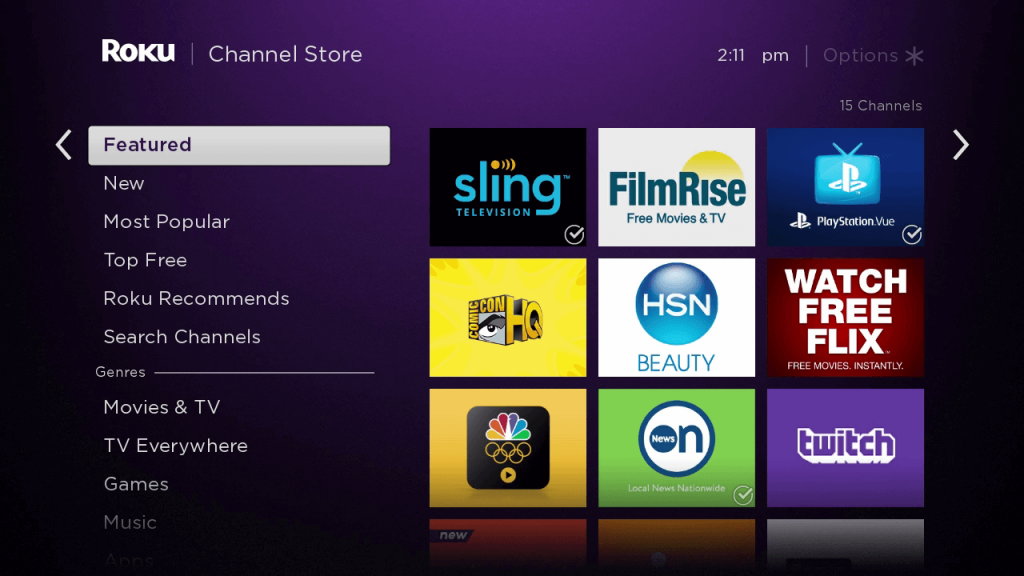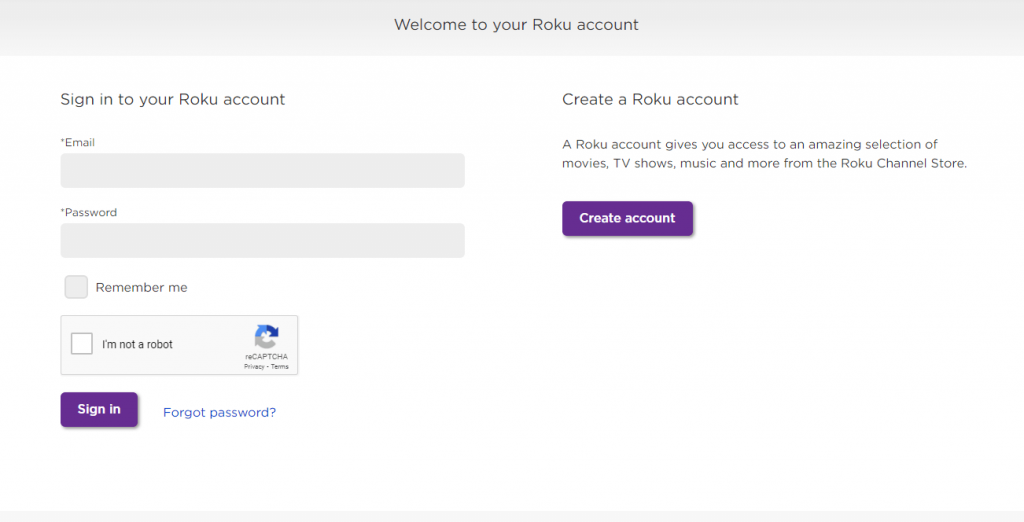How to Get Discovery Plus on Roku
#1: Connect your Roku device to the HDMI port of your TV and then turn on your TV. #2: Press the home button on your Roku and go the Streaming Channels section. #3: Click the Search bar and type Discovery Plus with the help of your remote. #4: Select the Discovery Plus app and hit the Add Channel menu to install it. #5: After installing it, launch the channel and login with your Discovery Plus account credentials to watch the contents. Related Guide: How to Watch Discovery Plus on Firestick
Alternative Way!
You also add Discovery Plus to your Roku by logging into your Roku account on web browser. #1: Visit my.roku.com and sign in to Roku your account. #2: Browse and find the Discovery Plus channel. #3: Click +Add Channel to add Discovery Plus on your Roku device. #4: Now, launch the Roku device and you can find the channel within the 24 hours. If you want to view the channel immediately, go the system menu and check for the system updates. It will add the Discovery Plus immediately. Thank you for visiting techfollows.com. For further queries and feedback related to this guide, use the below comment section. Keep an eye on our Facebook and Twitter pages for the latest updates.