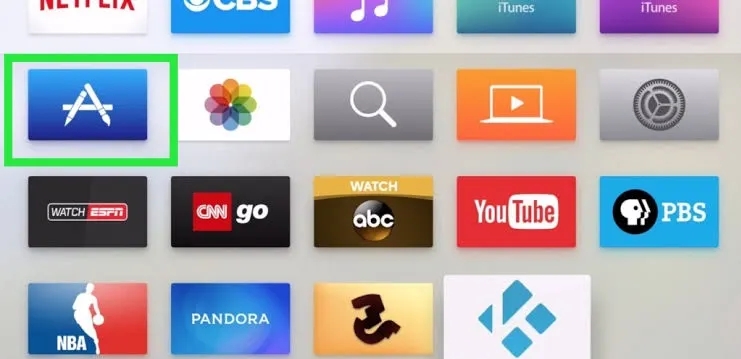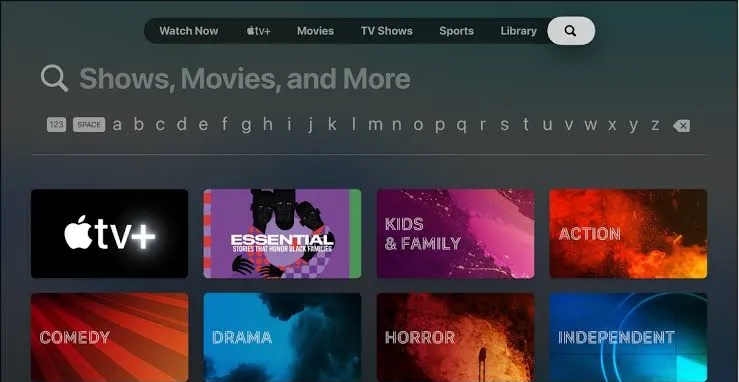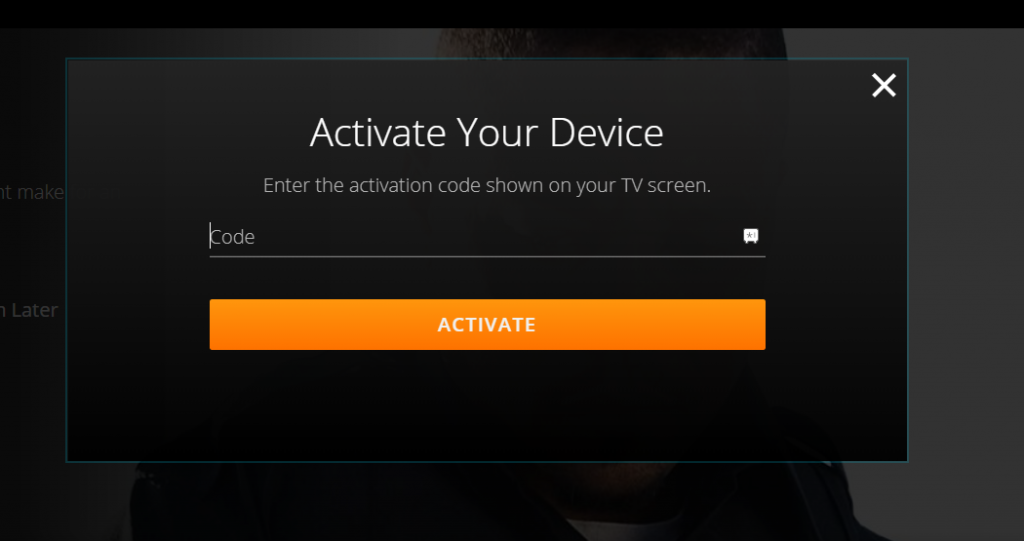Related – How to Chromecast Crackle
How to Install Crackle on Apple TV
To Install the Crackle app from App Store, the steps are as follows.
- Go to the App Store on your Apple TV from the home screen.
- Select the Search icon from the upper right corner.
- Enter Crackle using the virtual keyboard and search for it.
- Locate the Crackle app from the search results.
- Select Crackle App and Click the Get button to install the app.
- After installation, select the Open button to launch the Crackle app.
How to Activate Crackle on Apple TV
Once installed, the Crackle app will be available for your Apple TV. First, however, you need to activate the Crackle app to access its contents.
- You can see an Activation Code once you launch the Crackle app.
- On any web browser, visit http://www.crackle.com/activate.
- Enter the Activation Code and click on Activate.
- Sign in to your account if required.
- Now, you can relaunch the Crackle app and watch any content you like.
How to AirPlay Crackle to Apple TV
The steps to AirPlay Crackle to Apple TV are as follows:
- In your iPhone, open App Store and install the Crackle app. Then, connect your iPhone and Apple TV to the same Wi-Fi network.
- Launch the Crackle app after installation.
- Select any movie or TV show and play it.
- Then, tap on the AirPlay icon from the upper right corner and select your Apple TV.
- Now, you can watch your favorite movies or TV show on Apple TV Related – How to install Crackle Kodi Addon
- What is Crackle? Crackle is a free platform where anyone can watch the latest movies at no cost.
- Is the Crackle platform free? It is entirely free, and this is possible only by the ads that run before and in the middle of the content in Crackle.