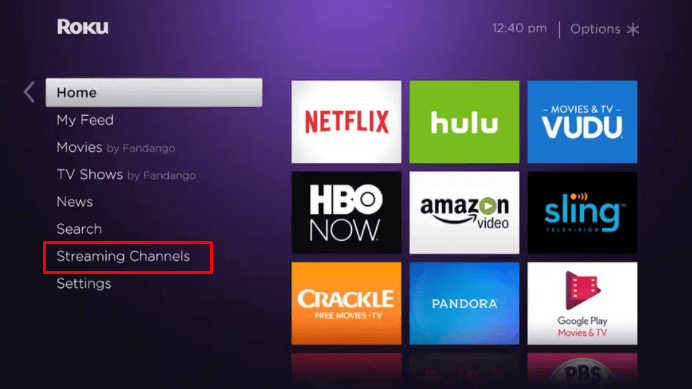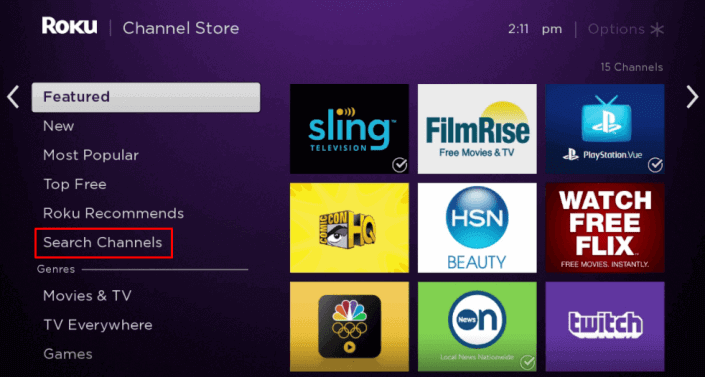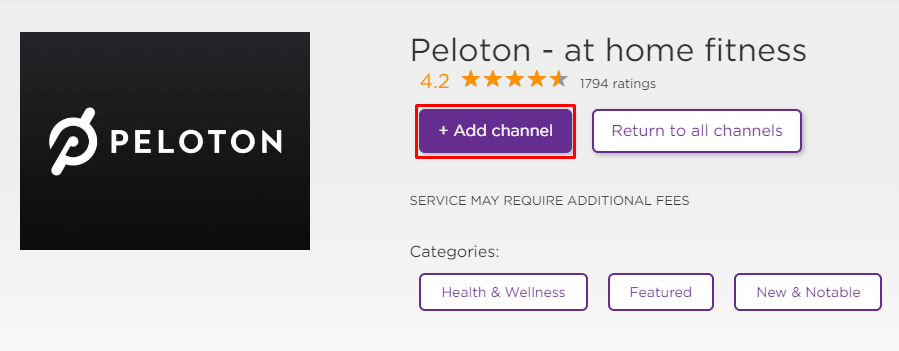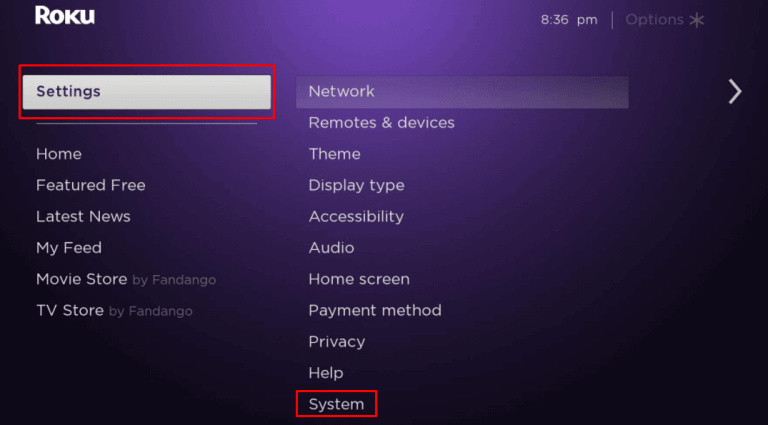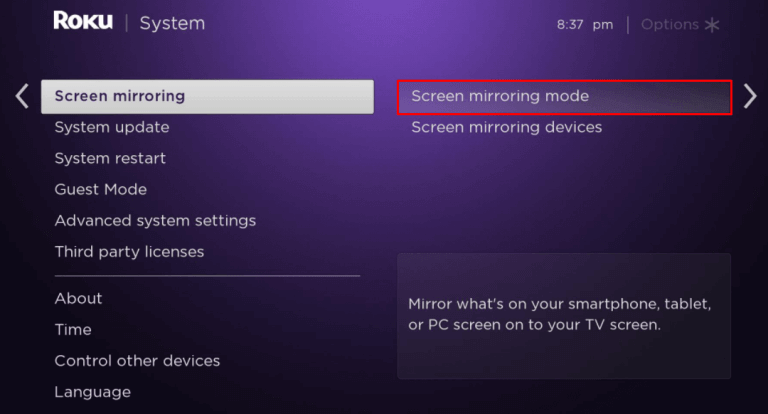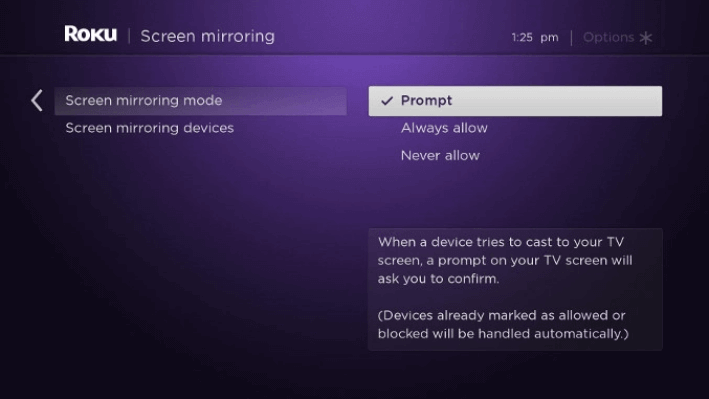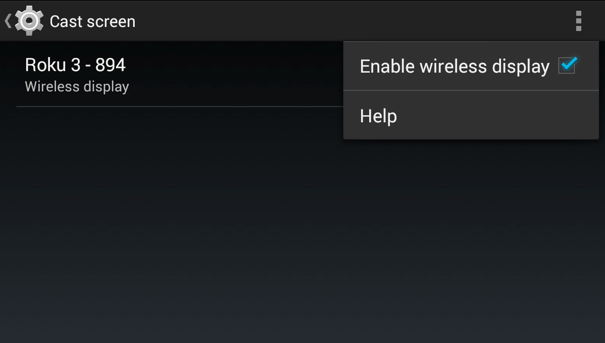Peloton has online classes in strength training, Yoga, Indoor Cycling, HIIT, meditation, stretching, cardio workout, walking, treadmill running, and outdoor running. It has thousands of music in the library to elevate the training atmosphere. The mixed workout training helps in achieving fitness goals. Related Guide: Steps to Chromecast Peloton Classes on TV
Install Peloton on Roku
#1 Plug-in Roku device to the TV HDMI port and launch it. #2 Press the home button on your Roku remote. Scroll down and click Streaming Channels. #3 In the channel Store, select Search Channels by scrolling down. #4 Type Peloton using remote and choose it from the suggestions. #5 Select Add Channel to install Peloton on Roku and click OK in the prompt. #6 In the next screen, tap Go to Channel to launch Peloton on Roku. Select Sign In. Click here to sign up for Peloton before installing the channel. #7 Enter your Peloton email and password of your account. Start using the app and watch the training videos on larger screens.
Alternative Way to Watch Peloton Videos on Roku
You can also watch Peloton videos on Roku from Android Phone through screen mirroring. Make sure that the Roku device and Android phone are connected to the same Wi-Fi network. On the other hand, download and configure the Peloton app on your Android device. (1). Launch the Roku device and press the home button in the remote. (2). Scroll down the menu and select Settings. Choose System in the settings screen. (3). Select Screen Mirroring and choose Screen Mirroring Mode. (4). On the next screen, click Prompt or Always allow to enable screen mirroring. (5). On your Android Phone, drag down the Notification tab. (6). Select the Cast Screen option. It may differ from one Android device to another device. (7). Select Enable Wireless display, and it will display all the nearby wireless devices. (8). Choose the Roku device for mirroring the phone screen on the TV. (9). Launch the Peloton app and stream the training videos. It will mirror on the Roku screen.
Conclude
Peloton is an excellent app for tracking your daily workouts and multiple training support. The subscription of Peloton costs $12.99 per month with two months free trial period. Installing the app on Roku will be useful in family and group workout sessions. If there are any queries in following the above steps, then specify them in the comments section.