The following are the different subscription plans available on Avast VPN:
$47.88/year for 1 device ($3.99/month)$59.88/year for 5 devices ($4.99/month)$71.76/2 years for 1 device ($2.99/month)$95.76/2 years for 5 devices ($3.99/month)$107.64/3 years for 1 device ($2.99/month)$143.64/3 years for 5 devices ($3.99/month)
Is Avast VPN available on Firestick?
To configure Firestick and install any third-party app, you need to enable the apps from unknown sources on your Firestick.
Enable Apps from Unknown Sources
- On the Settings screen, choose the My Fire TV or Device option.
- On the following screen, click on Developer Options.
- Click on the Apps from Unknown Sources.
- Click the Turn On menu.
Sideload Avast VPN using Downloader
- Install and launch the Downloader app on Firestick.
- Click on the Home tab on the left side pane and press the select button on the remote to highlight the URL field.
- With the help of the on-screen keyboard, type the following URL: https://bit.ly/3pQUUXM.
- Click on the Go button.
- Once the app is installed, click on the Install option on the app installation screen.
- The app will be installed. Click on Open to launch the app or click Done.
- You can delete the APK which is no longer needed. Click on Delete on the following screen.
- Launch the Avast VPN app on your Firestick.
- Log-in with your user id and password that you used to subscribe or sign up for Avast VPN.
- On the home screen, select the server to which you want to connect.
- Click on the Connect option. You can also choose the Automatic option to connect to the first server available.
- Now, open the streaming app that you want and stream the content that are geo-restricted in your location. Instead of the Downloader app, you can also use ES File Explorer to sideload the Avast VPN. However, you need to unlock the premium version to sideload any Android app on Firestick. Hence, it is advisable to use Downloader. Do you want to share any information or queries related to this article? Mention them in the comments section. Follow our Facebook and Twitter guides to get updates about our tutorials.
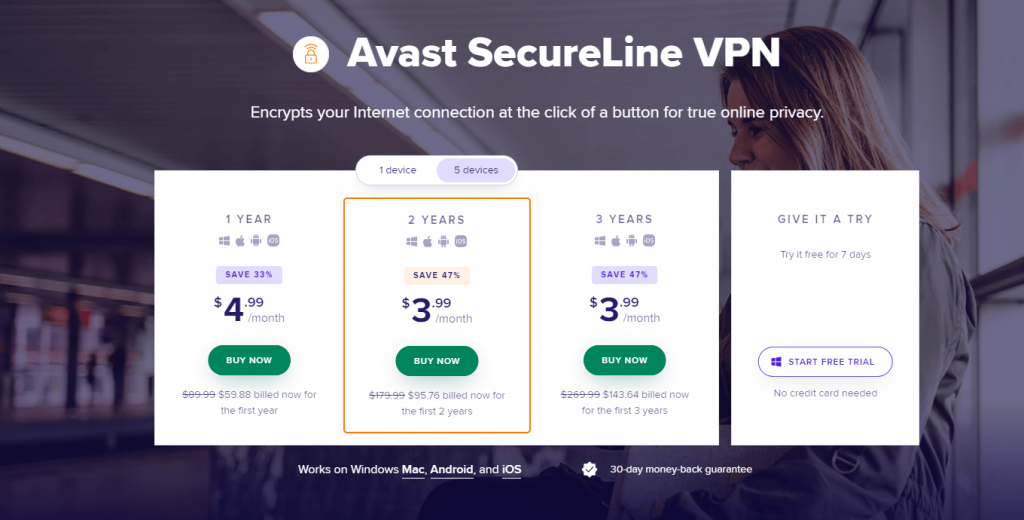

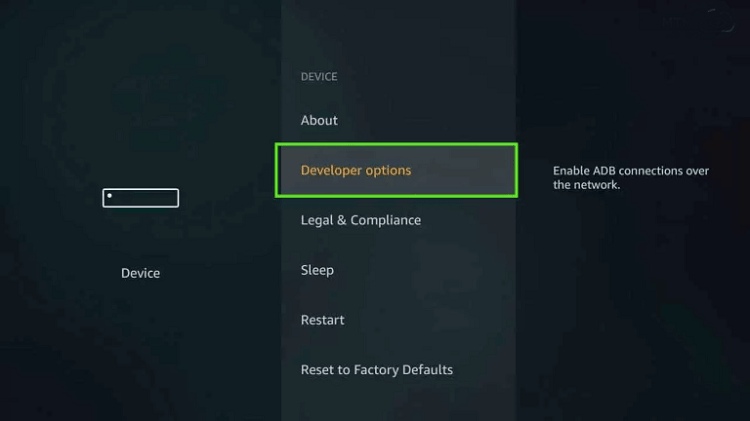
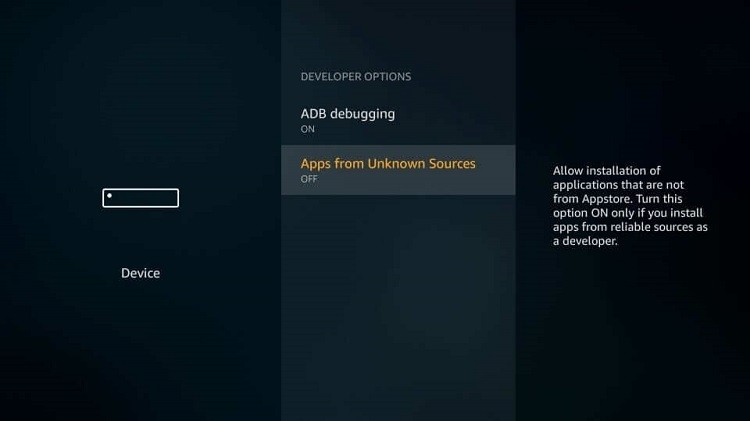

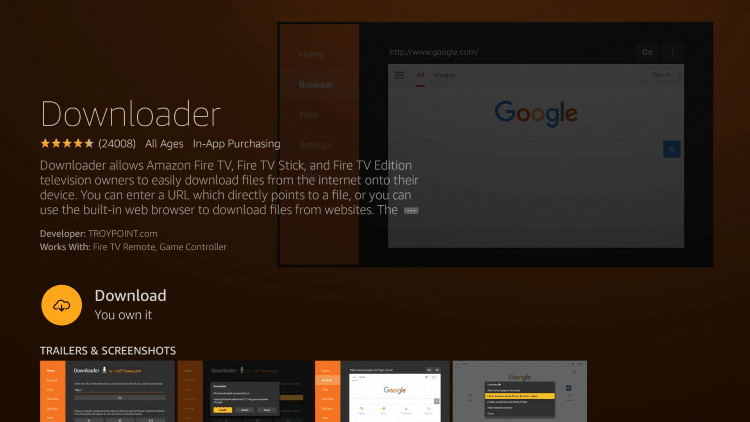
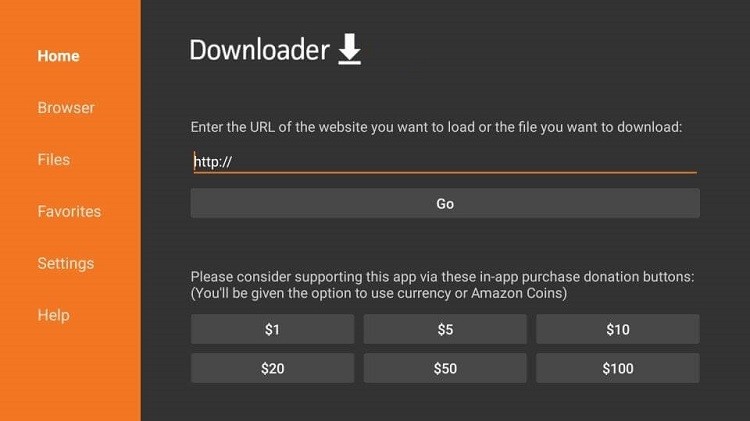









![]()
![]()

