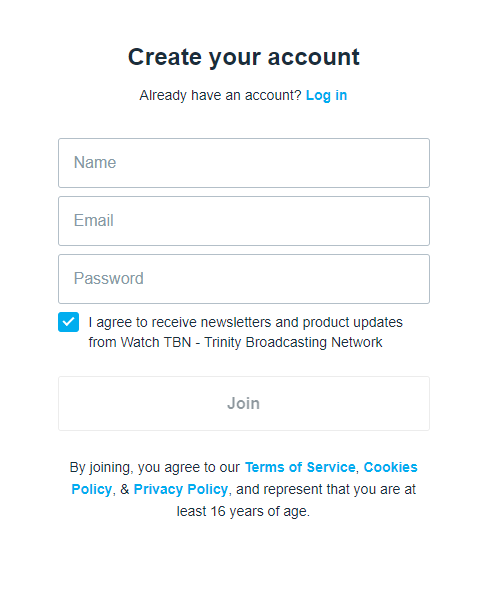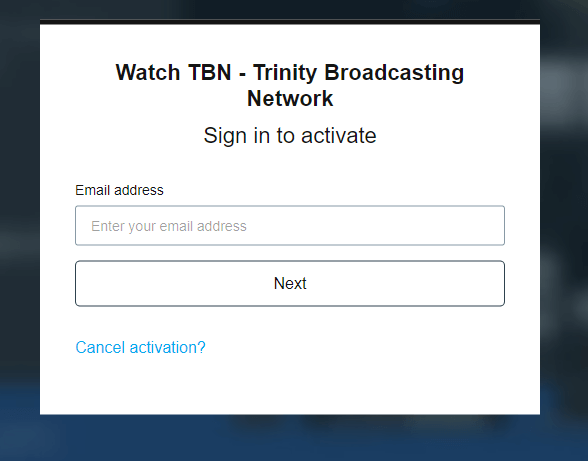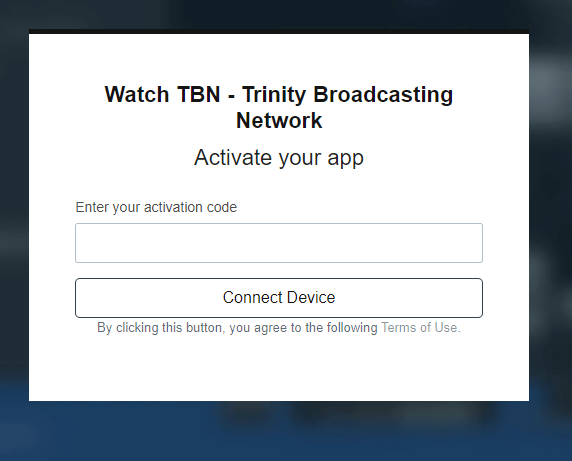Sign up for TBN (Trinity Broadcasting Network)
Step 1: Open a browser on your mobile or PC/laptop. Step 2: Visit this TBN signup link. Step 3: Enter the required details (Name, Email ID and password) and tap Join. Step 4: Open the activation link that you received through mail. Step 5: Click Start Watching Now.
Get TBN Firestick Channel
Step 1: Connect your Firestick to the internet connection and navigate to the search menu. Step 2: Use the on-screen keyboard to search for the TBN app. Step 3: Select the TBN app by clicking its logo. Step 4: Click Get or Download to install the app. Step 5: Wait for the app to install on your Firestick. Step 6: Launch the app by clicking the Open icon.
Setup (Activate) TBN App on Firestick
Step 1: Launch the TBN app. Step 2: Click SIGN IN on the home screen. Step 3: A activation code will appear on the screen. Step 4: Now, take your mobile or PC and open a browser. Step 5: Visit the TBN activation link. Step 6: Sign in to your TBN account. Step 7: Enter the activation code and tap Connect Device. Step 8: The TBN app on Firestick will load automatically to display movies and TV shows for free. Do you want to share any information related to this guide? Make use of the comments section provided below. Also, use our Facebook and Twitter to share your feedback.