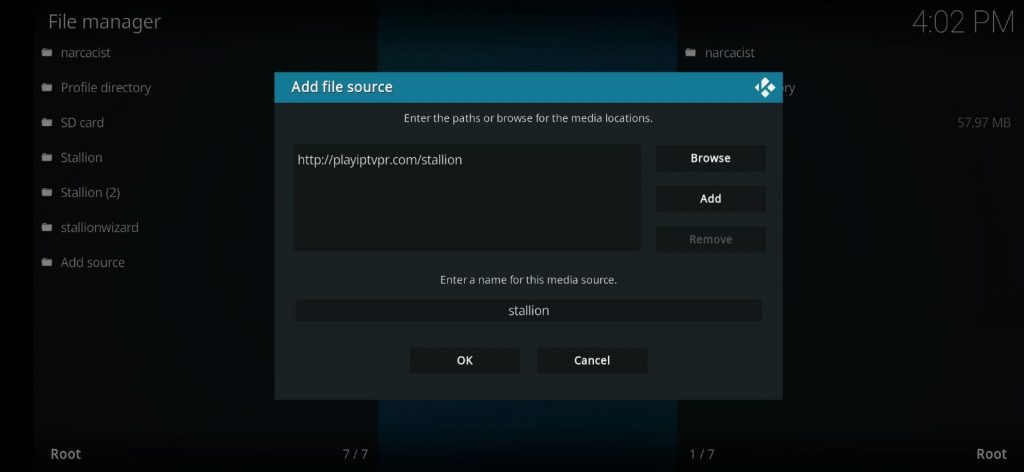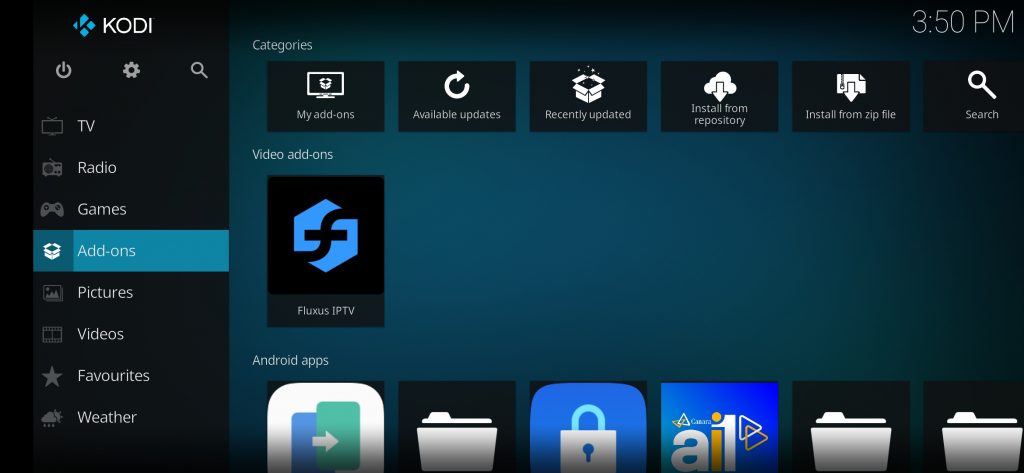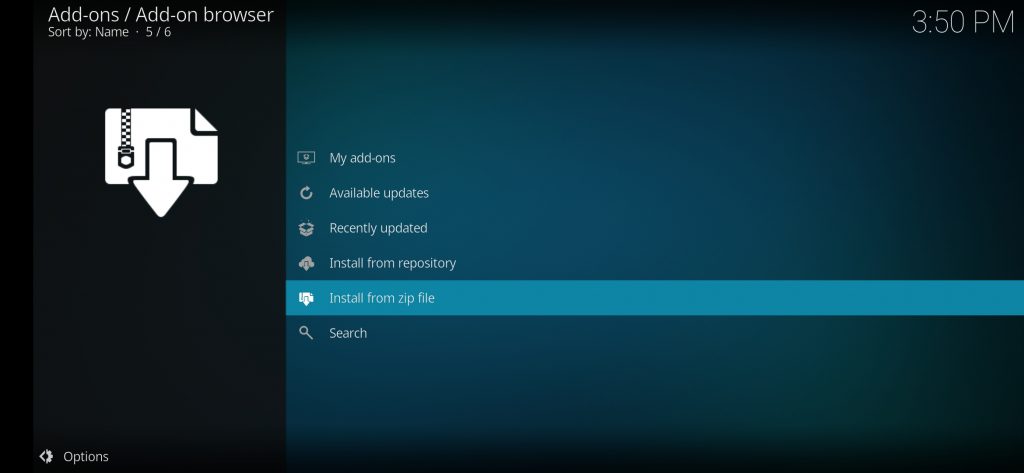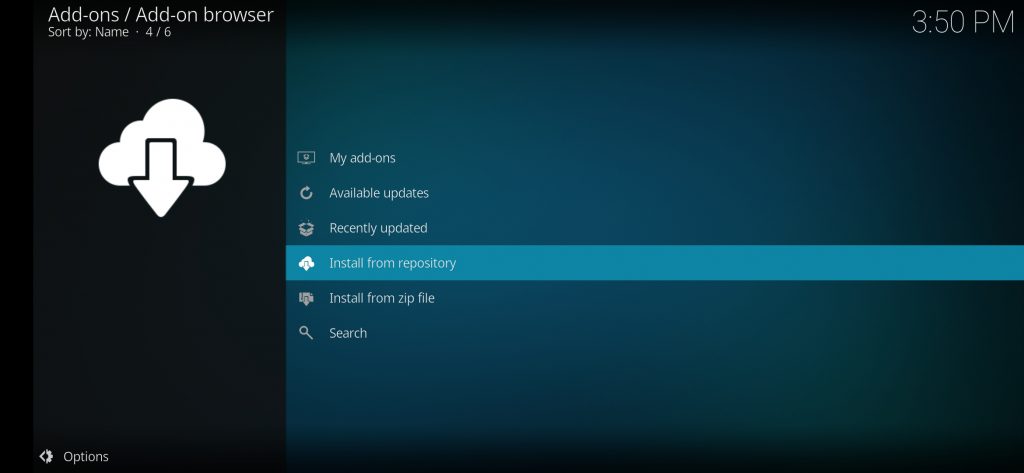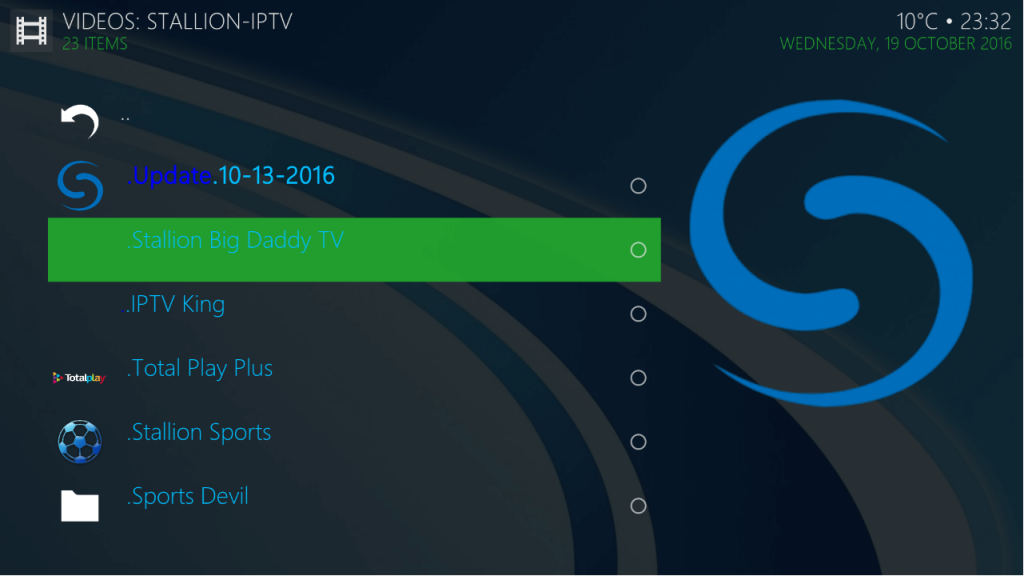Repository: Playiptvpr repository.
How to Download Stallion IPTV Addon on Kodi
Since the Stallion IPTV addon is unavailable on Kodi repository, enable the Unknown sources on the Kodi app. To enable Unknown sources, open Kodi → Settings → System Settings → Add-ons → Turn on the Unknown sources.
(1) Launch the Kodi app on your device.
(2) Click the Settings icon at the top.
(3) Locate and select the File manager option.
(4) Tap Add source from the left panel.
(5) Click the
Best Alternatives for Stallion IPTV
FunimationNow
If you are an anime lover, you cannot miss the FunimationNow addon on your Kodi. You can stream thousands of anime series on Funimation with HD quality. You can install the addon easily from the Kodi repository. It attracts users by providing a custom interface. Don’t worry if you can’t access Funimation in your country. You can access Funimation in your country by connecting to the best VPN.
Dailymotion
Dailymotion is a video-sharing platform that is similar to YouTube. The add-on lets you stream movie trailers, sports, news, music videos, and more videos. You can stream the videos on Dailymotion, which is unavailable on YouTube. The videos can be streamed in various video qualities like SD, HD, and Ultra HD. You can download the Dailymotion addon directly from the official Kodi repository.
Crackle
Comment * Name * Email * Website