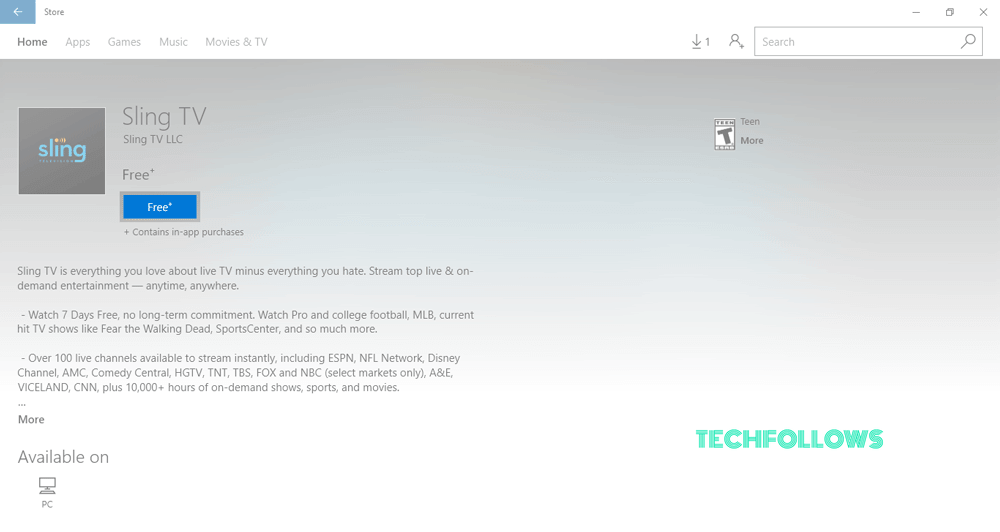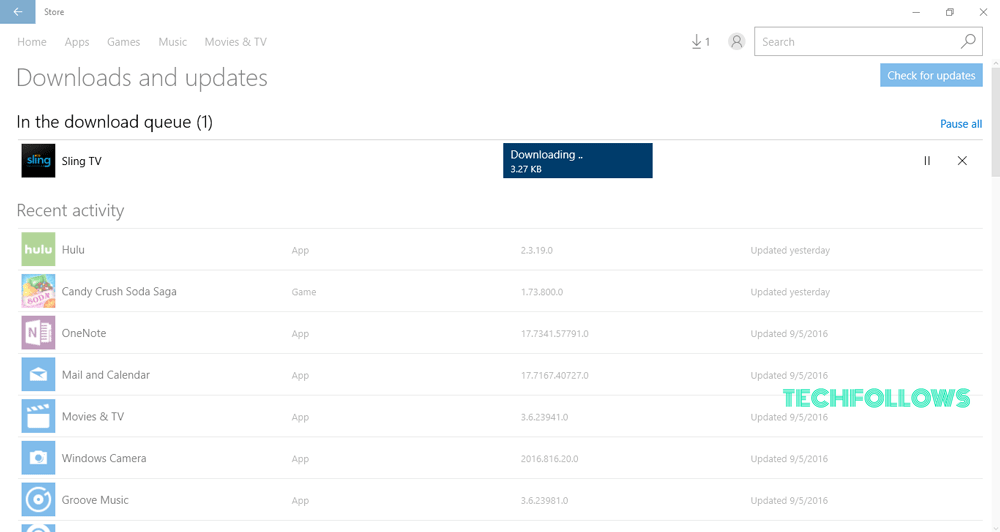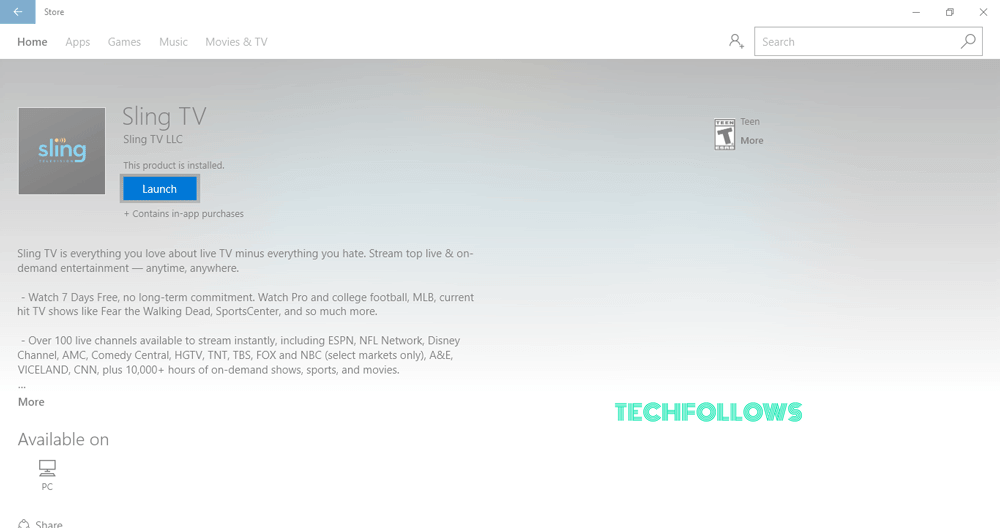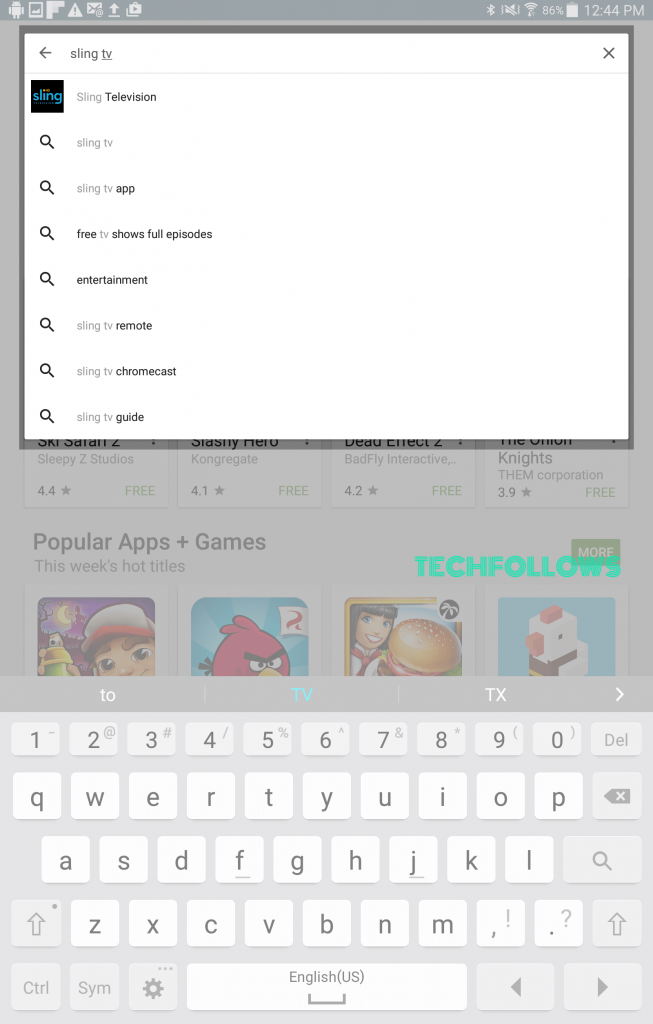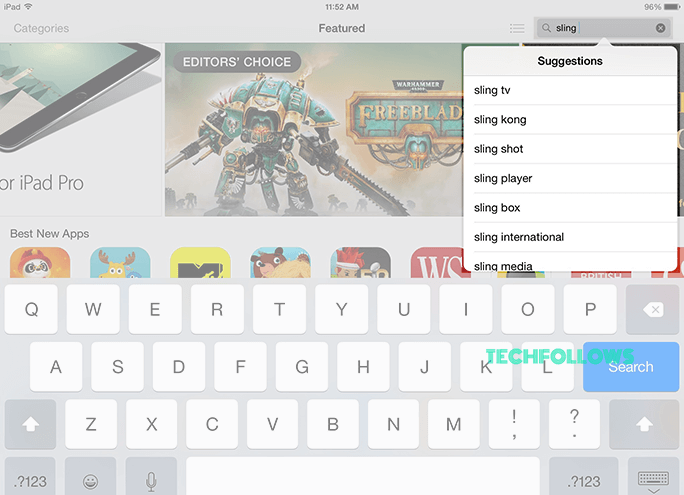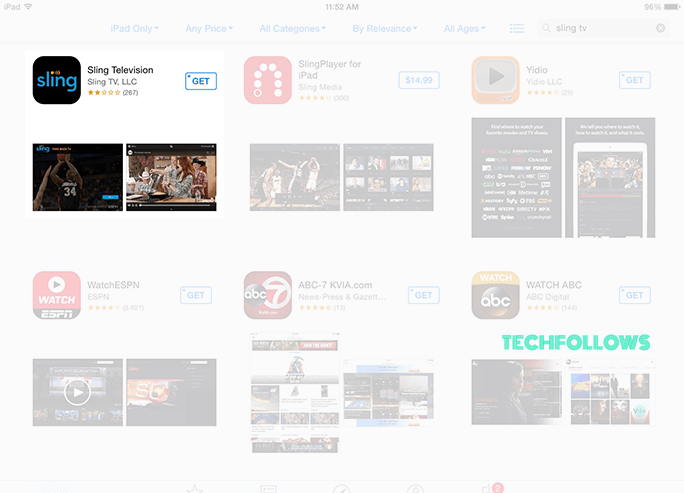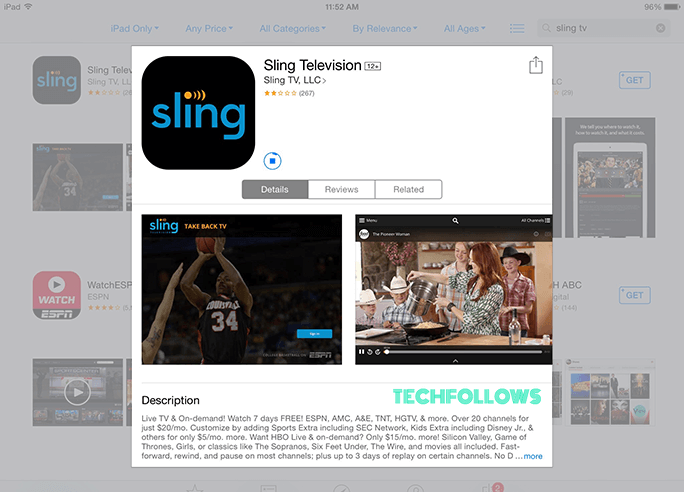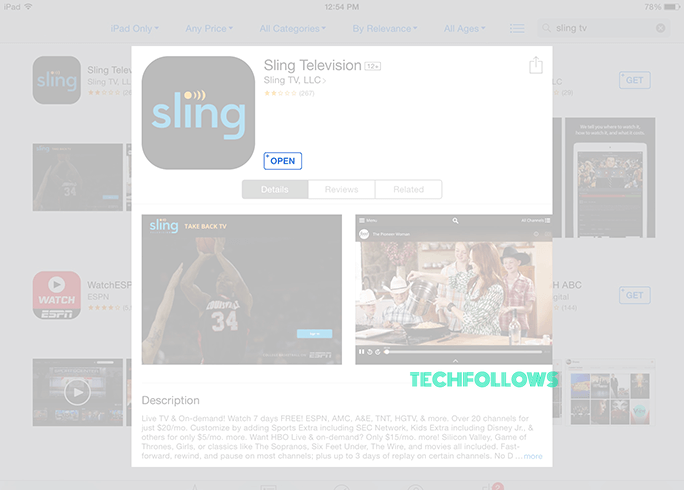Sling TV Packages
The Sling TV subscription comes in three different packages of Sling Orange, Sling Blue, and Sling Orange + Blue. (Note: Since Sling TV is accessible only on the US, users outside the US must need VPN service to download the Sling TV app. We recommend you to use ExpressVPN or Nord VPN to access the Sling TV. The VPN service also let’s you avoid the geo-restriction with ease).
How to download Sling TV App for Windows 10 PC?
(Note: Sling TV app is accessible only on Windows 10 Computers. PCs running Windows 8.1 and below can’t access Sling TV app. Users running Windows 8.1 & below can access Sling TV by using Google Chrome Browser Player. It doesn’t requires any download, just sing in to sling.com to watch the Sling TV). #1: Open Microsoft Store on your Windows 10 computer. #2: Search for Sling TV on the search bar. #3: From the search results, open the official Sling TV app and tap Free to start the installation process. #4: Wait for Sling TV to get installed on your PC. #5: Once the installation was finished, tap Launch to open the Sling TV on Windows 10 computer.
How to download Sling TV for Mac?
Due to certain reasons, Sling TV is no longer supported on Mac devices. Users running Mac devices can access by Sling TV by singing into sling.com in the latest version Chrome browser.
How to download Sling TV App for Android?
(Note: Sling TV app is accessible only on Android devices running Kit Kat 4.4 and above). #1: Open Google Play Store on your Android device. #2: Search for Sling TV on the search bar. #3: From the search results, open the official Sling TV application. #4: Tap Install to download Sling TV apk on your android device. #5: Accept the terms and conditions requested by the Google Play Store. #6: Wait for Sling TV app to get installed on your Android device. #7: Once the installation was finished, tap Open to launch the Sling TV app.
How to download Sling TV App for iOS (iPhone/ iPad)?
#1: Open App Store on your iPhone or iPad. #2: Search for Sling TV on the search box. #3: On the search results, the Sling TV will populate as the first app. Tap Get to install Sling TV on your iPad or iPhone. #4: Wait for Sling TV to get installed on your iOS device. #5: Once the installation was finished, tap Open to launch the Sling TV app on your device.
Install Sling TV on Other Devices
You can also install Sling TV on other Platforms. Here are the installing guides for How to Install Sling TV on Firestick? How to Install Sling TV on Roku? How to Watch Sling TV on Chromecast? How to Install Sling TV on Xbox One & Xbox 360?
Final Thoughts:
This is how you can install Sling TV app on platforms like Windows, Mac, Android and iOS devices. Don’t forget to use VPN service to avoid the geo-restriction. We hope the article on Sling TV Download is helpful to you. For further queries and feedback, please comment below.