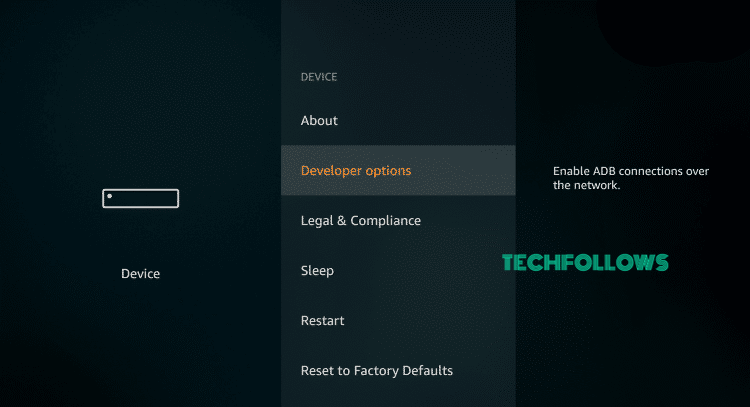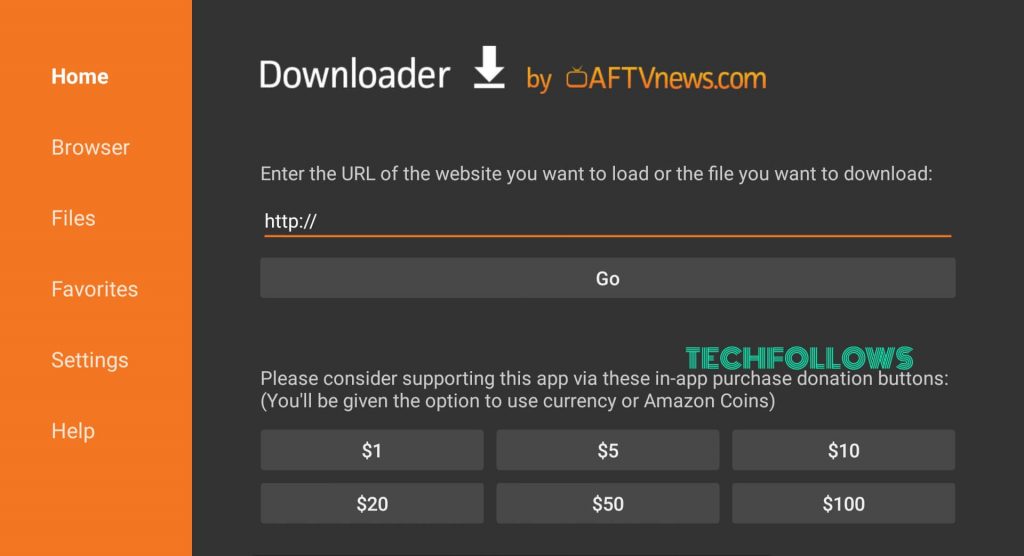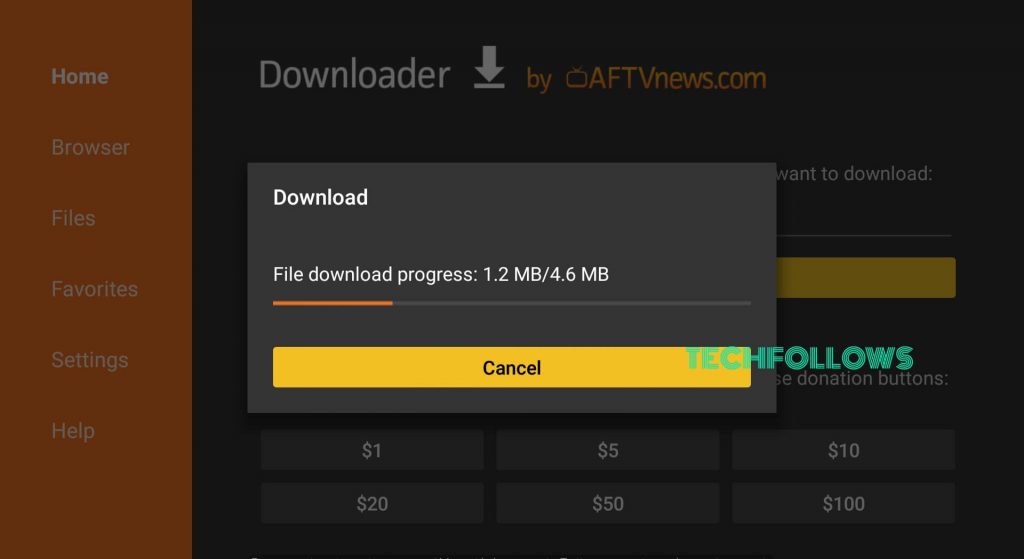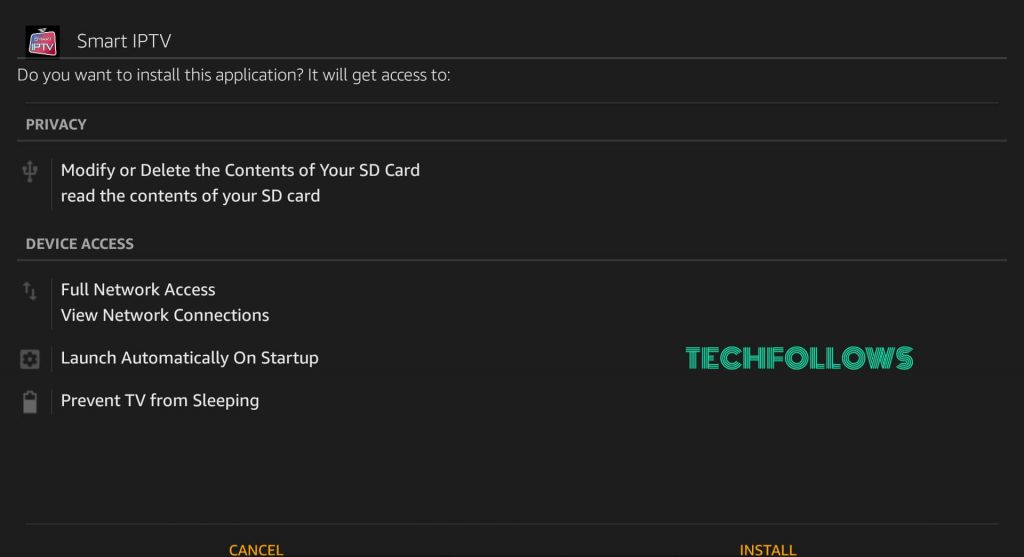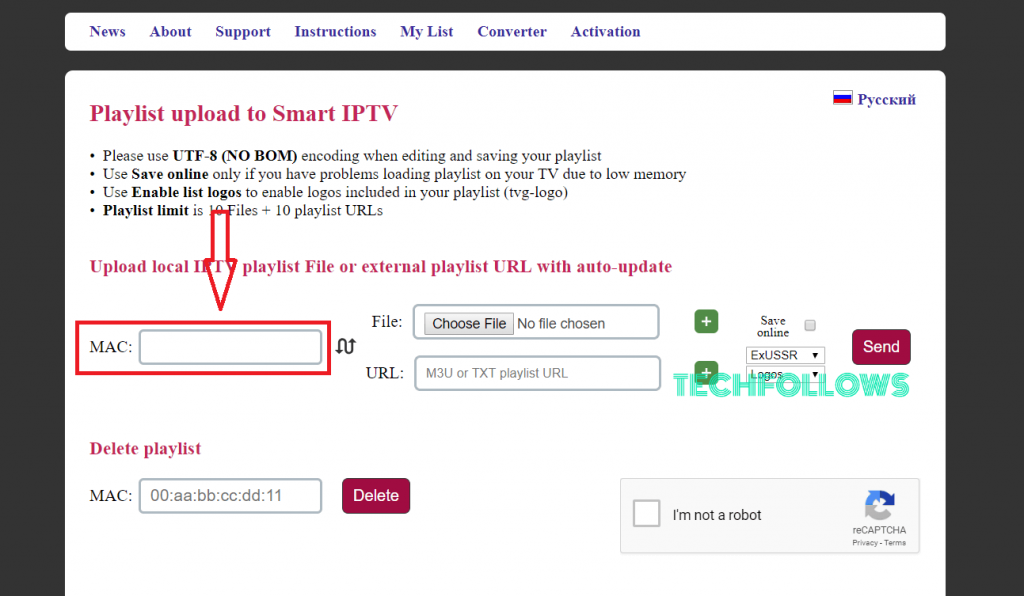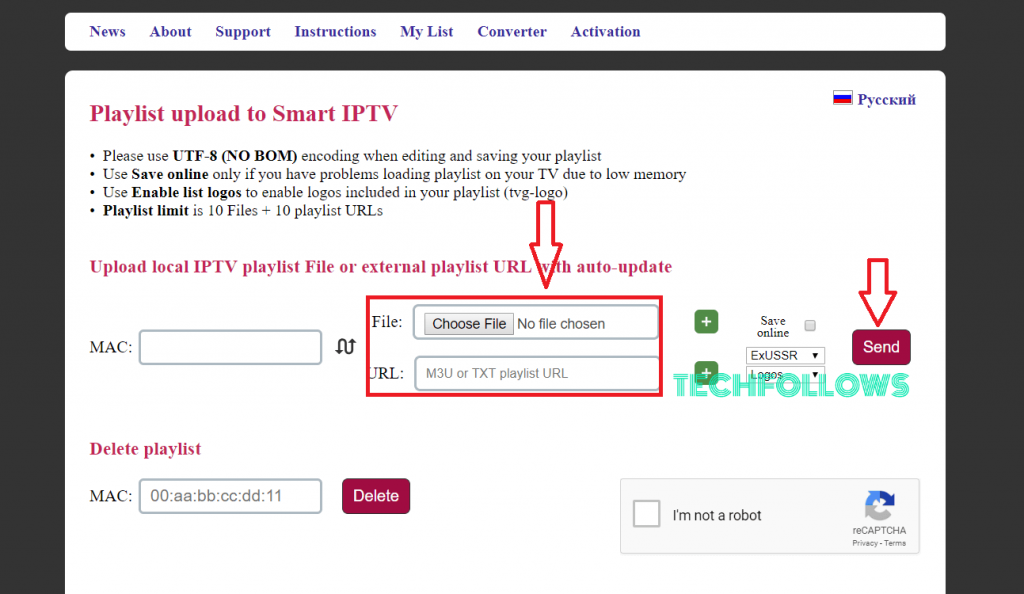To learn more about IPTV, check out What is IPTV? Is it legal to use?
Steps to Enable “Apps from Unknown Sources”
Before installing IPTV on Firestick, you have to enable the “Apps from Unknown Sources” feature to download the apps from third-party sources. Check out below to know how to enable the Apps from Unknown Sources feature on FireStick. Step 1: Connect your FireStick to the TV and tap Settings menu. Step 2: Tap My Fire TV or Devices in the Settings page. Step 3: From the My Fire TV or Devices page, click the Developer options. Step 4: Enable the Apps from Unknown Sources by turning On the feature. Step 5: Now a pop-up warning message will appear on the screen, where you have to tap the Turn On option.
How to Download and Setup IPTV on Firestick
Step 1: To download and Setup IPTV on Firestick, first you have to get the Downloader app. If you have trouble installing the Downloader app, follow this instruction to learn how to install Downloader app on Firestick/Fire TV? in few minutes. Step 2: After installing the Downloader app, open the app on your device. Step 3: Enter the URL http://bit.ly/2FHmjI7 and click the Go button. Step 4: Wait till the IPTV app gets downloaded on your Firestick. Step 5: After downloading the app, you will be displayed with the Installer tab where you need to tap the INSTALL option. Step 6: Wait till the app gets installed on your FireStick. Step 7: Once the application is installed, a pop-up notification will be displayed on the bottom right corner of the screen. Tap Open to launch the Smart TV on Firestick. Step 8: While opening the application for the first time, a MAC Address will be displayed. Step 9: Open My Siptv.app on your mobile or PC browser and enter the MAC Address that displayed on the TV. Step 9: Enter the M3U URL or add the playlist file that you got from the IPTV provider. Step 10: Restart your Firestick and open the IPTV app. All the subscribed IPTV channels will appear. Enjoy streaming your favorite live TV channels. You may also like: How to install and Setup Plex on FireStick?
Where to find IPTV Subscription?
IPTV is an inexpensive service provider and it offers more than 1000’s of live channels for its users in HD quality. All the resources of IPTV can be accessed on your preferred platform. While purchasing the IPTV channels, make sure to select the provider who offers all sort of popular channels. There are so many IPTV service providers available on the market and you can access them by simply searching for IPTV Subscription on Google. By choosing the right IPTV service provider, you can experience all the features of IPTV on Firestick in extreme quality.
Final Thoughts
This is how you can install IPTV on FireStick. With IPTV, you can stream nearly 2500+ TV channels at very low cost. It is always great to see our favorite videos anytime. By installing IPTV on FireStick, you will have an enhanced experience of live TV streaming on the bigger screens. Thanks for reading the post. For further queries and feedback, please comment below.