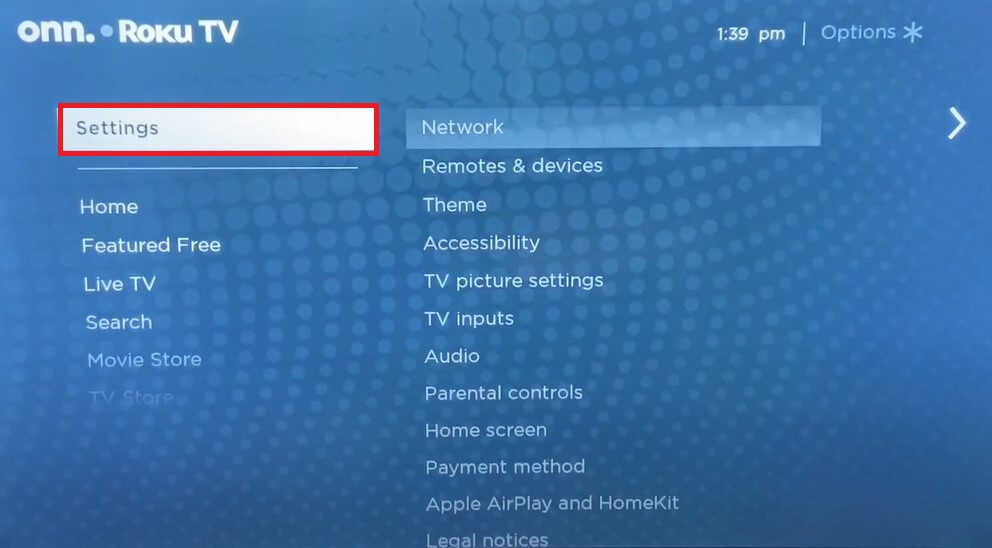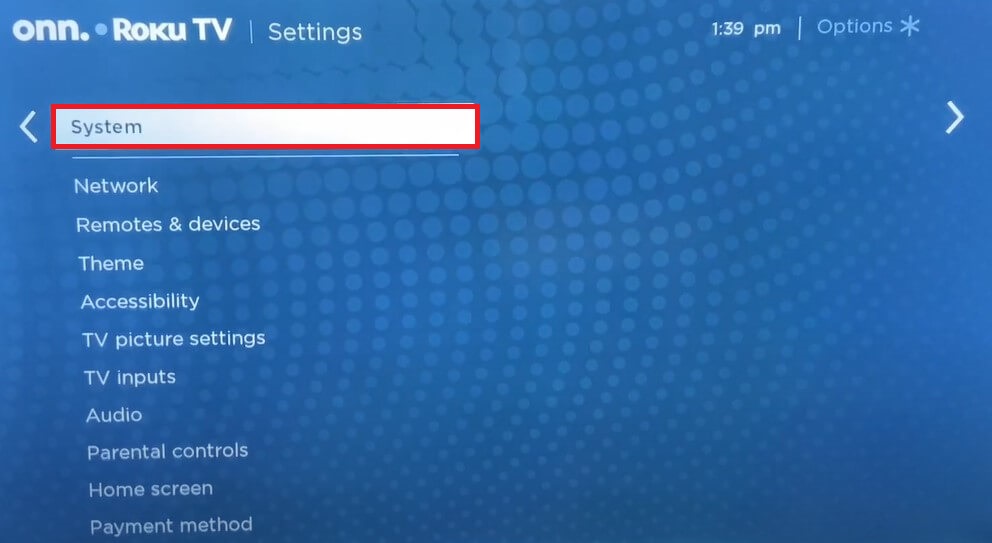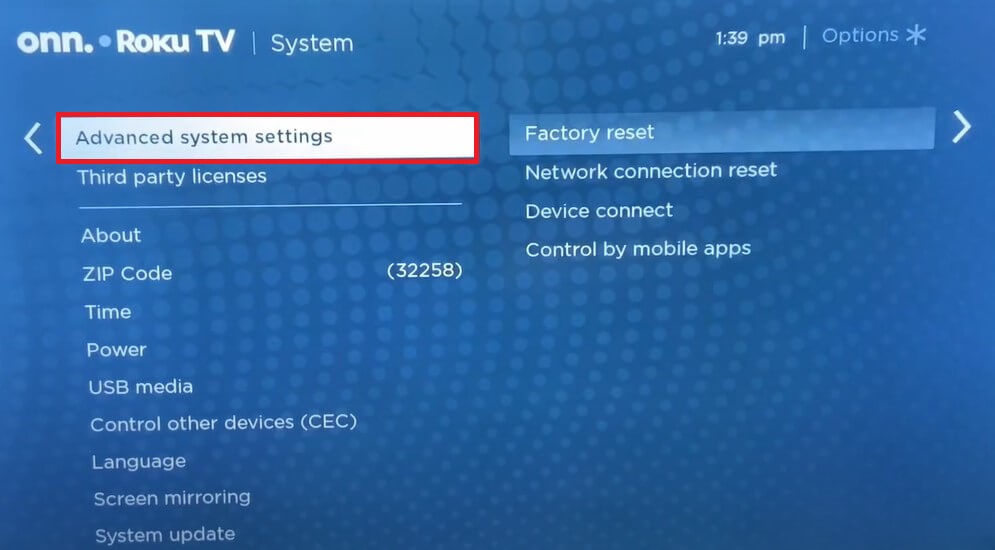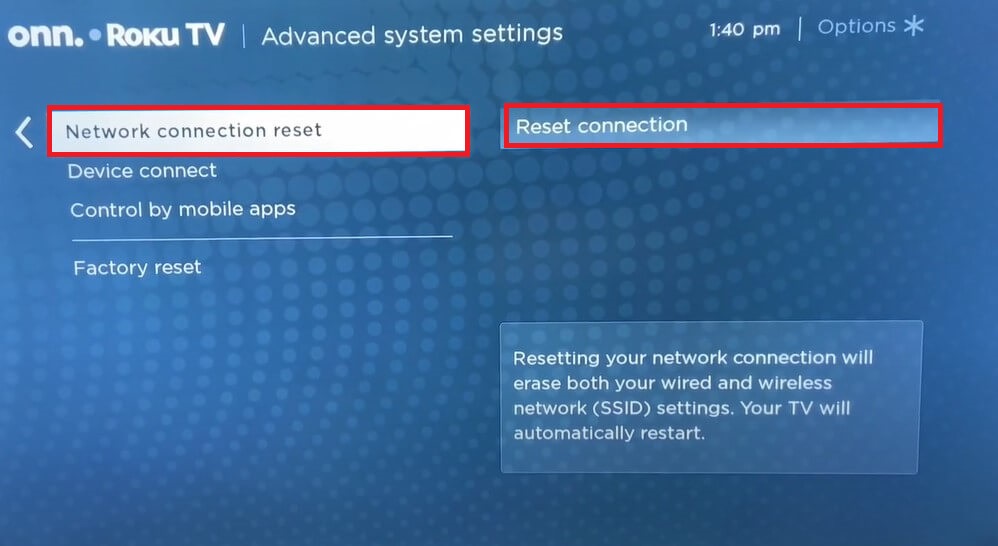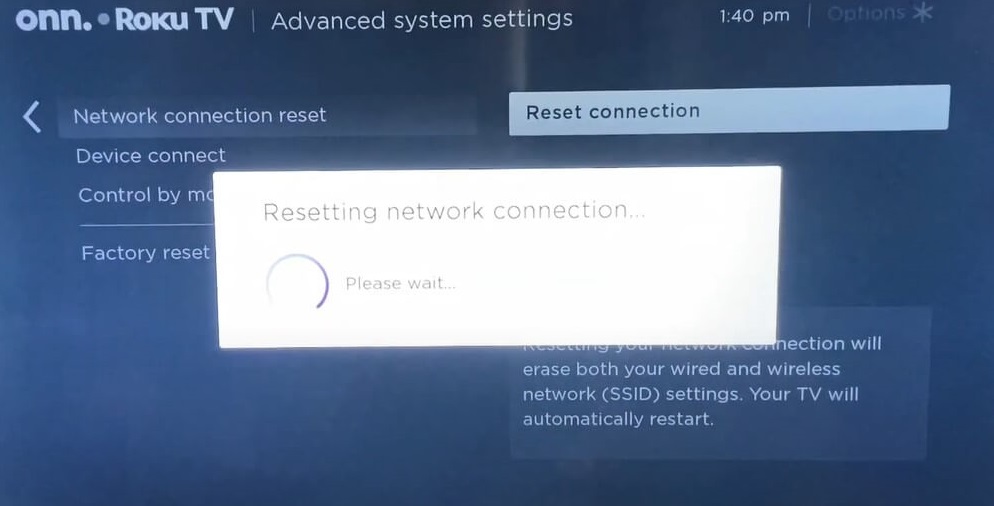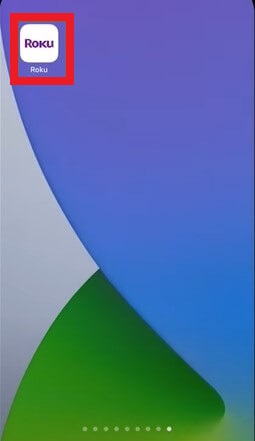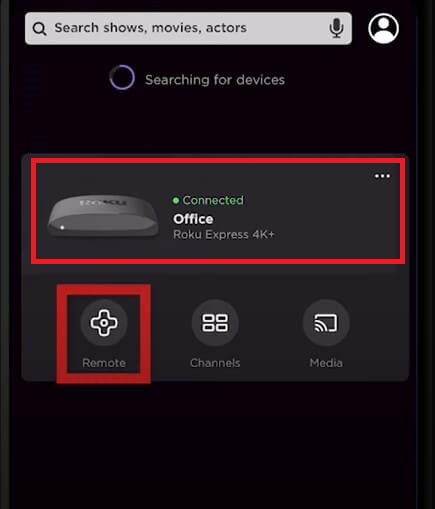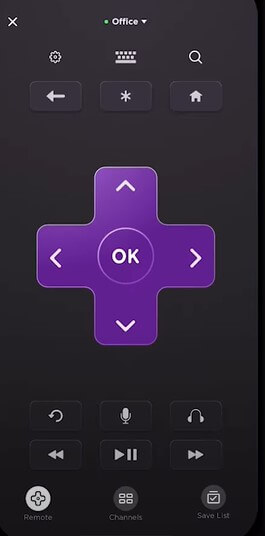How to Disconnect WiFi on Roku TV With Remote
[1] Turn ON your Roku TV and select the Settings option on the home screen. [2] On the Settings screen, locate the option System and click it. [3] Select the Advanced system settings option. [4] Navigate to the option Network connection reset and select Reset connection. [5] Now, the Roku TV will be disconnected from WiFi.
How to Disconnect WiFi on Roku TV Without Remote
[1] Connect your smartphone and Roku TV to the same WiFi. [2] Launch the Roku Mobile App on your Android or iOS device. [3] Click the Devices tab at the bottom. [4] Select your Roku TV and tap the Remote option on the app. [5] Use the Roku Mobile app to go to Settings on Roku TV. [6] Select System » Tap Advanced system settings » Click Network connection reset » Hit the option Reset connection to reset the network connections on Roku TV. [7] That’s it. The Wi-Fi connection on your Roku TV will be disconnected.