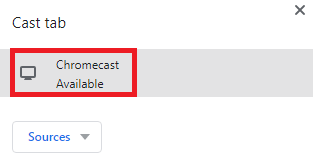Peacock TV subscriptions
Peacock TV is available in three versions. They are
Basic free version with commercial interventions.The Premium version costs $4.99/ month with ads.The Premium Plus version costs $9.99/ month without ads.
In addition, you will get a free trial for 7-days with the Premium plans.
How to Sign up for Peacock TV
In order to stream the content on Peacock TV, you have to sign up for an account. Here are the steps
- Open the Peacock TV website using your PC browser.
- Choose the free plan and select the Sign Up for free button.
- Provide the sign-in credentials and click Create Account.
- You can now stream Peacock TV content from your account.
How to Get Peacock TV on my Chromecast TV (Android/ iPhone)
- Connect your Peacock TV installed smartphone and Chromecast to the same WiFi network.
- Launch the Peacock TV app on your smartphone from the respective store.
- Click the Cast icon located in the top right corner.
- Select your Chromecast from the list.
- Select and play the Peacock TV content that you want to watch.
- Now, the video will play on your TV immediately.
- If you want to disconnect, click on the Cast icon again and select Stop Casting.
How to Cast Peacock TV to TV from PC
- Open Google Chrome on your Windows or Mac PC and ensure that it is connected to the same WiFi network as your Chromecast.
- Go to peacocktv.com and log in to your account.
- Now, you can select the content that you want to watch.
- Right-click anywhere on the screen and select the Cast menu.
- Select your Chromecast device from the list.
- Play a video on your Peacock TV site, and it will play on the TV screen. Other supported devices: Apart from Chromecast, here are the few devices that support Peacock TV
RokuFirestickGoogle TVSamsung Smart TVLG Smart TV
As of now, Peacock TV has over 42 million subscribers. The free version lets you watch only limited content with commercials. Peacock TV also has a few interesting collections of videos for kids. Make use of the steps to Chromecast Peacock TV and watch your favorite media content on the big screen.