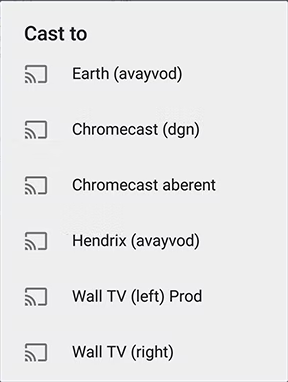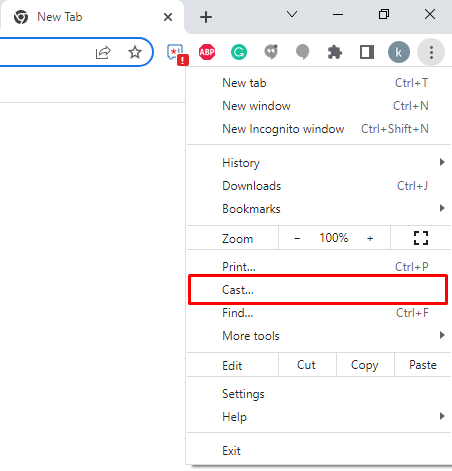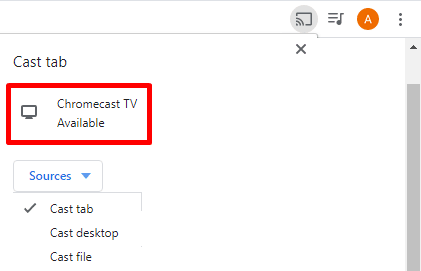Checklist ☑
Connect and set up the Chromecast device to your Samsung TV or any other Smart TV brand. Install the Fox Sports app from the Play Store or App Store on your smartphone. Install the Google Chrome browser on your Windows or Mac. If you have already installed the browser, update Chrome to the latest version. Connect the smartphone or PC and Chromecast-connected TV to the same WiFi.
How to Cast Fox Sports to Watch FIFA World Cup 2022 [Android & iOS]
#1. Launch the Fox Sports application on your smartphone. #2. Log in to your account using the necessary login details. #3. Tap the Cast icon exhibited at the top. #4. Select your Chromecast from the list of devices. #5. Within seconds, the app screen will be mirrored on your Chromecast-connected TV. #6. Play any FIFA World Cup match on the Fox Sports mobile app. #7. Now, enjoy streaming the matches of FIFA World Cup 2022 on your Samsung TV or the Smart TV you have connected with the Chromecast device.
How to Stream FIFA World Cup 2022 on Chromecast [PC]
#1. Launch the Chrome browser on your PC. #2. Visit the Fox Sports website. #3. Select the Sign in option and enter the required credentials. #4. Click the three-dotted icon at the top right corner of the browser. #5. Select the Cast option from the menu. #6. Choose your Chromecast device from the devices list. #7. Click the Sources drop-down menu and select Cast tab to cast the Fox Sports website. #8. Now, enjoy streaming the FIFA World Cup match on a larger screen.
Schedule of FIFA World Cup 2022:
FIFA World Cup 2022 comprises 64 matches. The scheduled dates of all the matches are listed below.
Group Matches:
Round of 16
Finals
Watch FIFA World Cup 2022 on Other Streaming Devices
FIFA World Cup 2022 on Roku. FIFA World Cup 2022 on Firestick. FIFA World Cup 2022 on Apple TV.