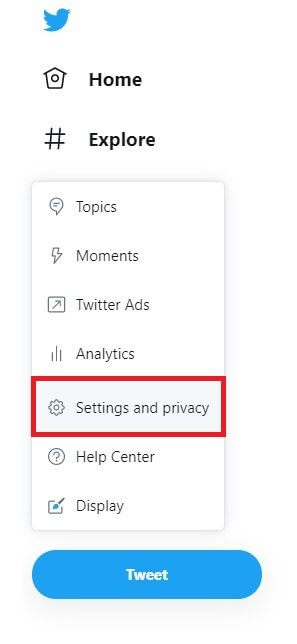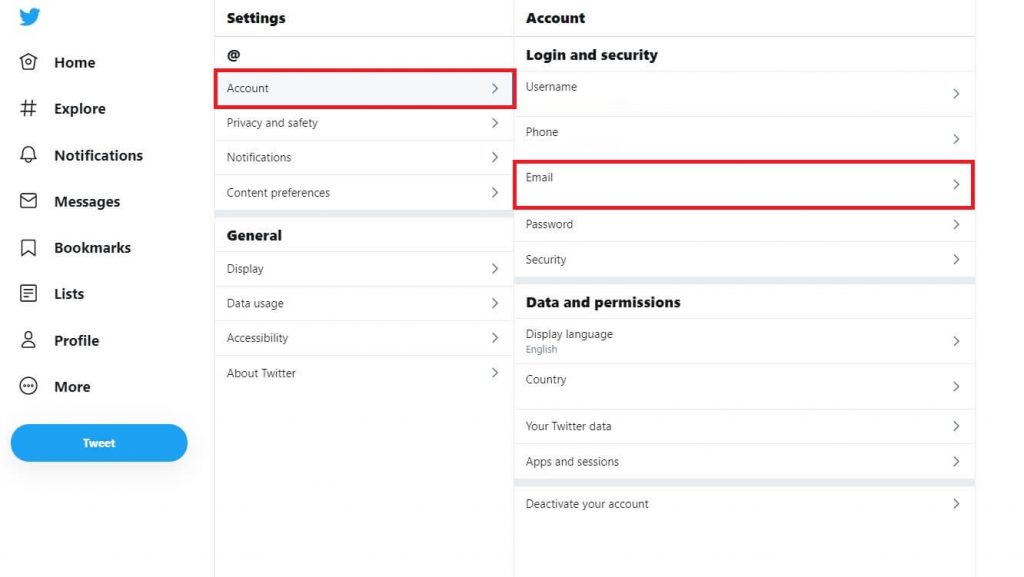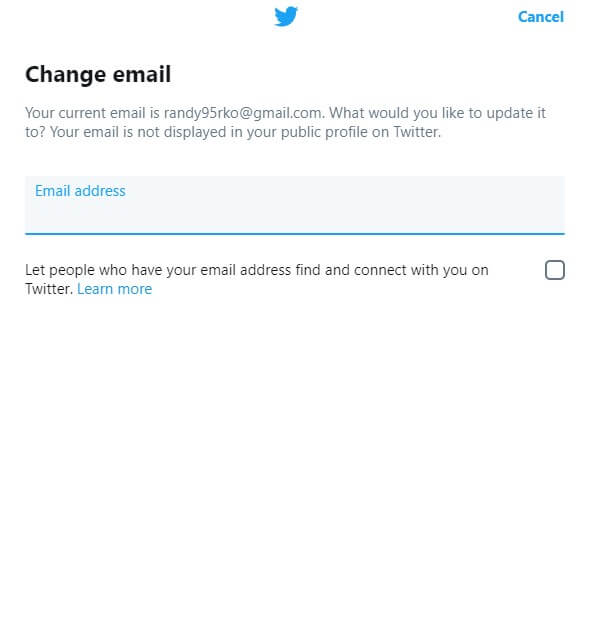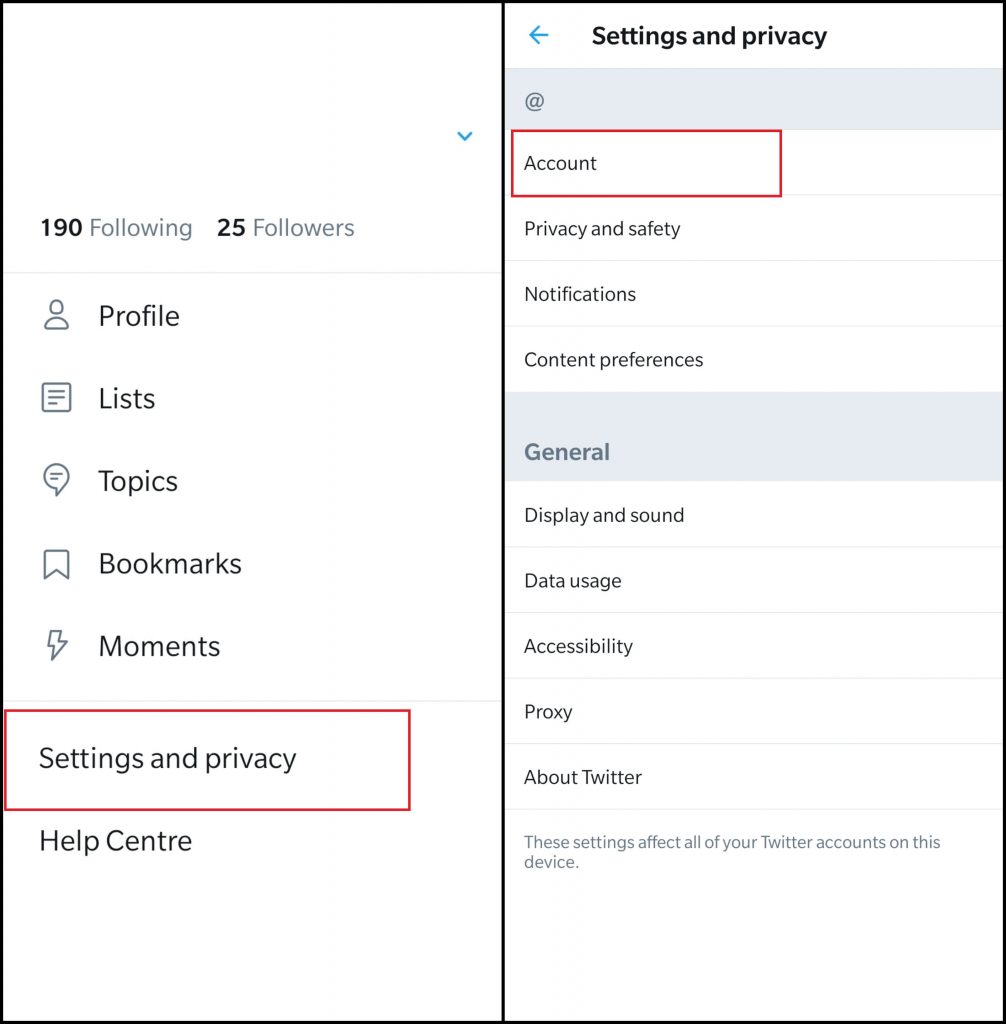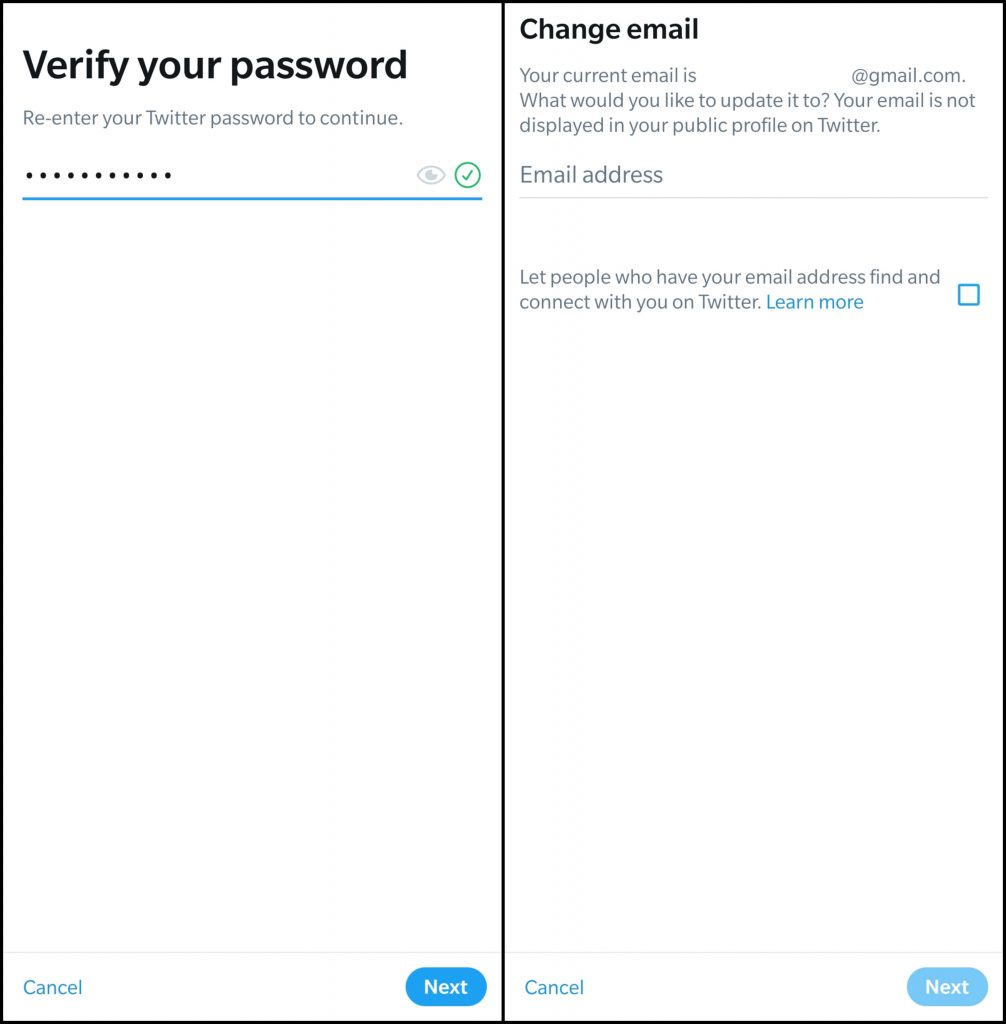Note – At a time, only one email ID can be associated with your Twitter account. Related guide: How to Save Twitter Videos on your device
How to Change or Update Email Address on Twitter [Desktop]
Step 1: Visit twitter.com on your desktop browser and sign-in to your account. Step 2: On the left-side menu panel, click the More option and select Settings and Privacy. Step 3: By default, the Account section will appear on the screen. Step 4: Tap the Email section. Step 5: Tap Update email address option located below your current email id. Step 6: Enter your Twitter password and select Next. Step 7: Enter your new email address.
How to Change or Update Email Address on Twitter [Mobile]
Step 1: Open Twitter app on your Android or iOS device and ensure that you’re signed in. Step 2: Tap the hamburger icon on the top right corner of screen. Step 3: Click Settings and Privacy. Step 4: Tap Account. Step 5: Tap the Email Address section (iPhone/iPad – Email). Step 6: Enter your Twitter password for verification and click Next. Step 7: Enter your new email id.
Confirm your Email ID
After entering your new email ID on your profile, you need to verify the email id for security reasons. Just open the invitation email that you received from Twitter and select Confirm now button. Upon verification, you will be re-directed to your Twitter account automatically. If you haven’t go through the verification process, Twitter will prevent you from accessing certain features. Regardless of the method, make sure to verify your email id in order to keep your account safe. If you have encountered any issues while updating the email id address on Twitter, shout it on the comments section. Meanwhile, stay connected with us on Facebook and Twitter for more useful guides.