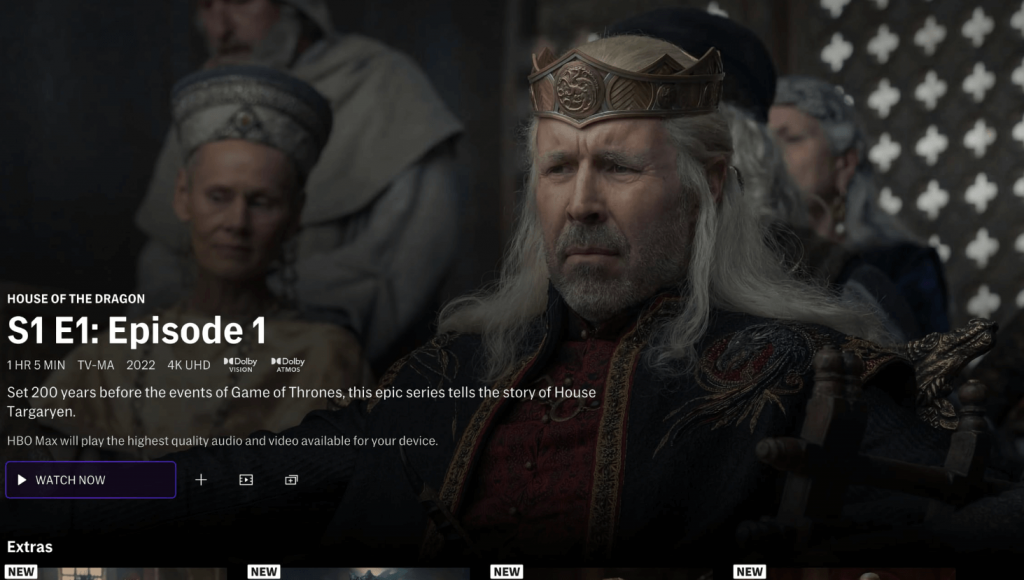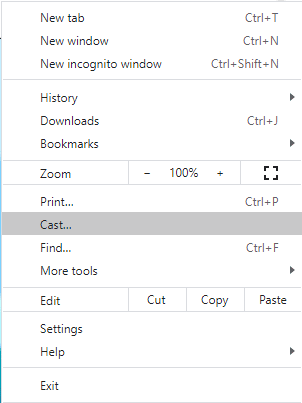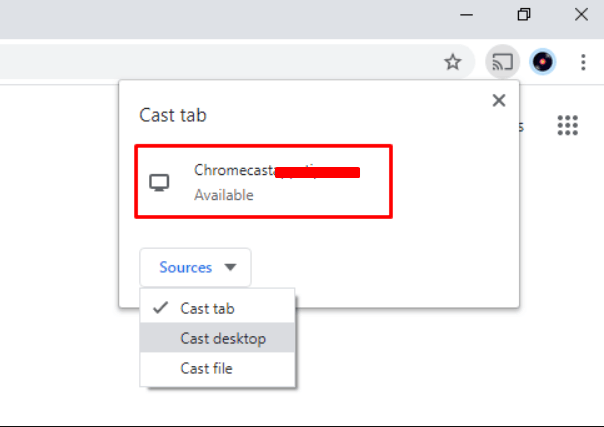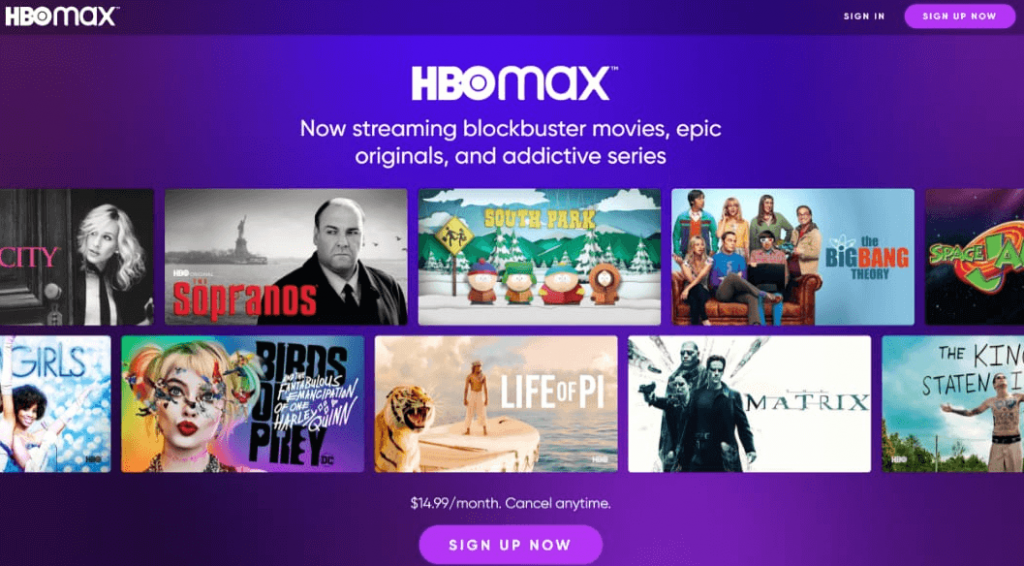How to Chromecast House of the Dragon from Android & iOS Device
#1. Unlock your iPhone or Android phone and launch the Play Store or App Store. #2. Search for the HBO Max app on the app and install it on your smartphone. #3. After installing the app, sign in to your HBO Max account. #4. Click the Cast icon located in the top-right corner. #5. Hit the name of your Chromecast device from the list of devices. #6. Once the app screen appears on your TV, search for the House of the Dragon TV series on the HBO Max app and select it. #7. Play your favorite House of the Dragon episode on the HBO Max mobile app and stream it on a larger screen.
How to Watch House of the Dragon on Chromecast using Google Chrome
#1. Power On your PC and launch the Google Chrome browser. Note: If you haven’t updated the Chrome browser, update your Chrome browser to the latest version. #2. Click the three-dotted icon (⋮) exhibited at the top-right corner of the browser. #3. Scroll down and hit the option Cast. #4. Tap your Chromecast device and hit the option Cast tab from the sources drop-down. #5. Now, the particular Chrome tab will be displayed on your TV screen. #6. Visit the official website of HBO Max and log in to your account. #7. Once signed in, play an episode from the House of the Dragon series and stream it on your Chromecast-connected TV.
Subscription Plans of HBO Max:
HBO Max is a premium service that provides two types of subscription packages. They are Commercial Plan and Commercial free Plan. The subscription price of the Commercial Plan is $9.99/month or $99.99/year, and the cost of the Commercial free Plan is $14.99/month or $149.99/year. HBO Max is also available as a channel add-on for the streaming services like YouTube TV, Hulu, and more.
Alternate Ways to Stream House of the Dragon
Apart from HBO Max, you can also access House of the Dragon episodes on the streaming services listed below. You can use these streaming apps if HBO Max is geo-restricted in your region. You can cast any one of the streaming apps on your Chromecast-connected TV and can stream House of the Dragon episodes.
Now TV on Chromecast with Google TV.Hotstar on Chromecast.Chromecast Crave.Foxtel Go on Chromecast.
If you are not interested in using these streaming apps, you can install and use a VPN on your casting device (smartphone or PC) to unblock the geo-restrictions on the HBO Max app. It is highly recommended to use reliable VPN services like NordVPN and ExpressVPN.
![]()