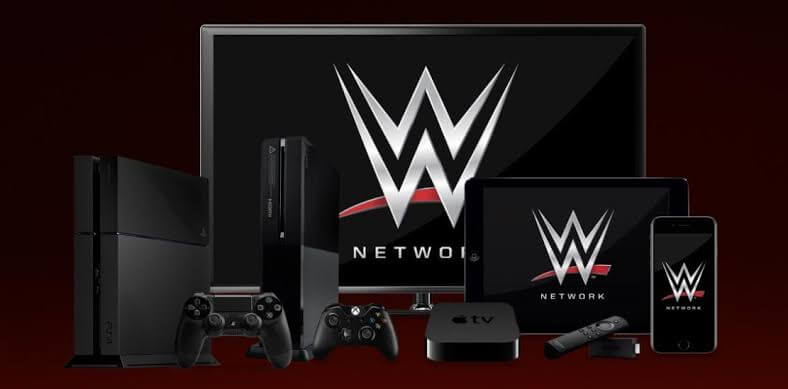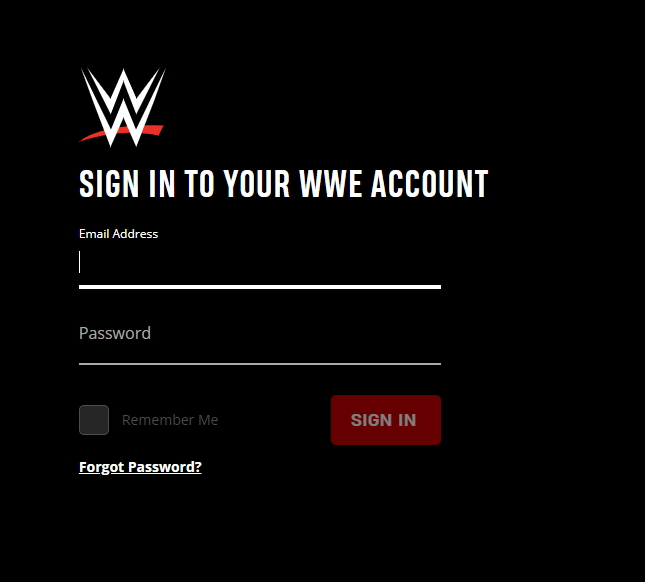How to Cancel WWE Subscription on Web
#1: Open a web browser and go to www.wwe.com/myaccount. #2: Enter your login credentials and tap SIGN IN. #3: Go to Account Summary. #4: Click Cancel your subscription. #5: Click Cancel on the next page to confirm the process. Smartphone (Android & iOS) users can follow the same steps to cancel the subscription on their WWE Network app. At the same time, users must remember the fact that by cancelling the service they will not get any refund. If you subscribed the service through Google Play or Apple iTunes, you need to cancel WWE from those services. Google Play on Android devices: Open Play Store -> click the Menu icon -> select Subscriptions -> select the WWE subscription -> click Cancel Subscription. iTunes on iPhone/iPad: Open settings -> scroll down and select iTunes & App Store -> click your Apple ID -> select View Apple ID -> scroll down and click Subscriptions -> select WWE -> tap Cancel Subscription -> select Confirm. Thank you for visiting our site. For further queries and feedback, you can use the comments section below. Follow our social media profiles Facebook and Twitter to get the latest updates.