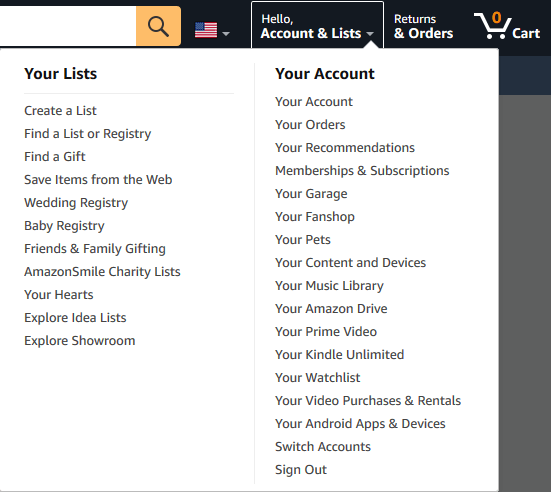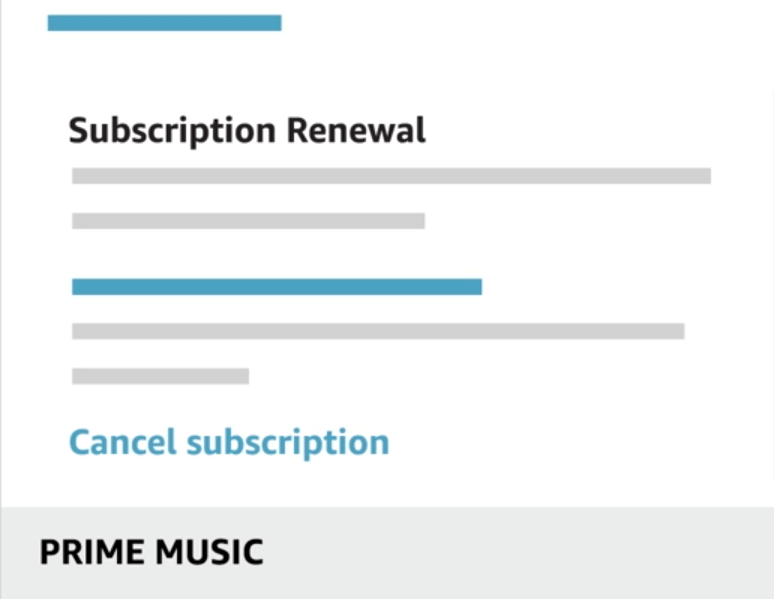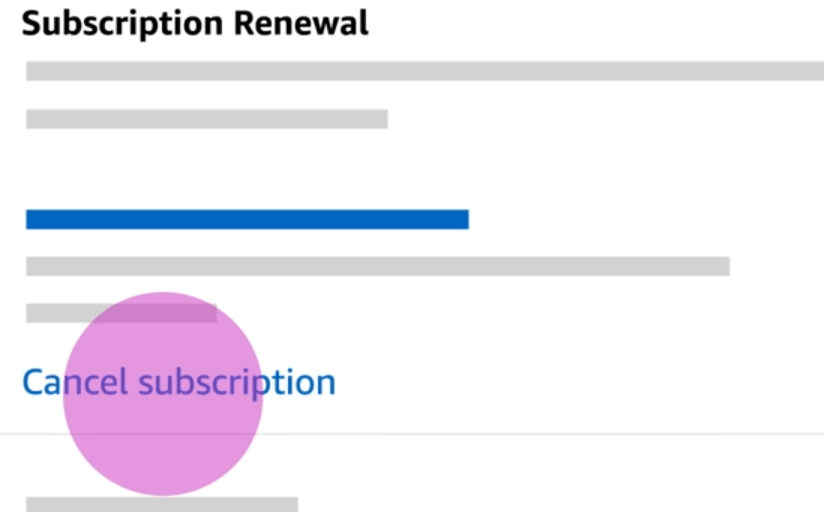#1 Launch your preferred browser and visit amazon.com. #3 Go to your Account & Lists menu and select Memberships & Subscriptions. #4 Select Music Subscriptions. #6 The subscription ending date will appear on the screen. Click Confirm cancellation to complete the process. Note – You can continue using the Music Unlimited subscription till the end of the billing period. When it comes to smartphones, you can cancel the service only on Android devices. iOS users need to rely on the web browser to cancel the service.
To Cancel on Android devices:
#2 Select the Gear shaped icon on the top left corner of app. #4 Your payment information will appear on the screen. #5 Scroll down to Subscription section and tap Cancel subscription. #6 Click Confirm cancellation. Thank you for visiting techfollows.com. Use the below comments section to mention the queries and feedback related to this guide. Follow us on Facebook and Twitter for more related guides.