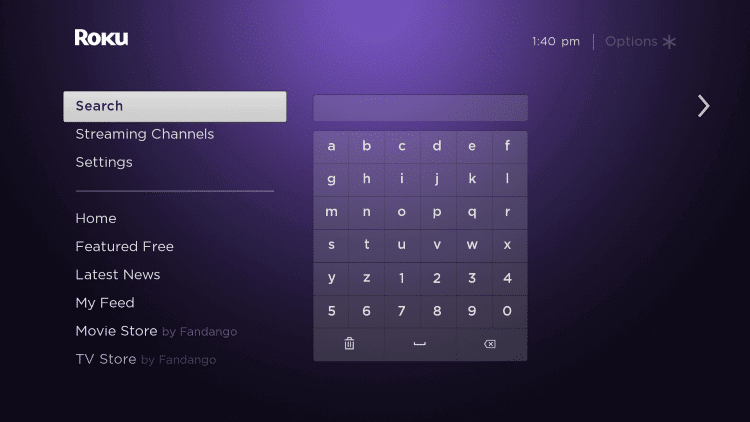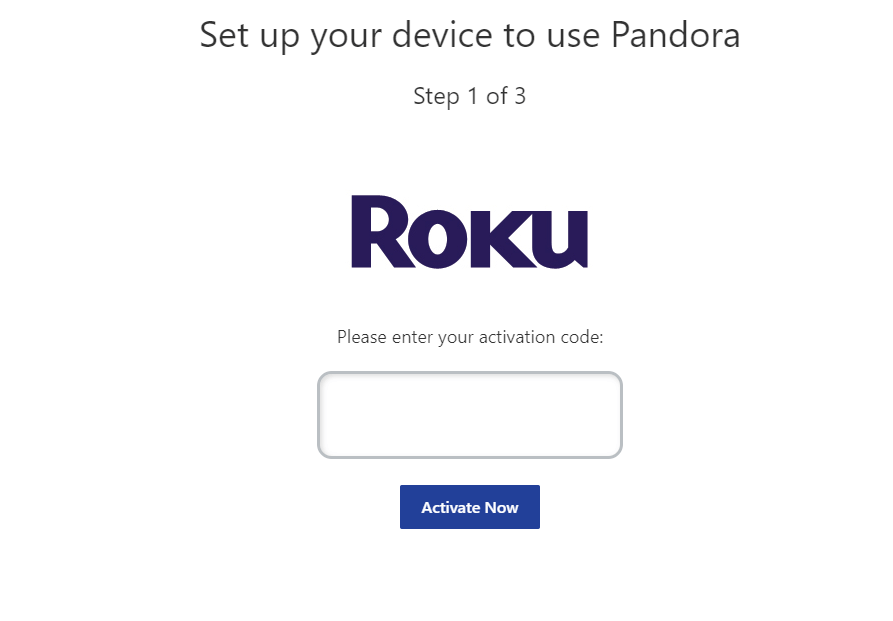Subscription plans:
Pandora Plus – $4.99/month and $54.89/yearPandora Premium – $9.99/month and $109.89/yearPremium Family – $14.99/month and $164.89/year
Click here to sign up for Pandora. If you’re a new user, you can access the 7-day free trial offer to enjoy its features for free.
How to Install and Activate Pandora on Roku
The channel is officially available on the Roku channel store. You just have to install and activate it with your Pandora account.
Install Pandora on Roku
{1} Turn on your Roku device and connect it to an internet connection. {2} Press the Home button on your Roku remote. {3} Click on Streaming Channels to open the Roku Channel Store. {4} Click the Search Channels menu. {5} Use the on-screen keyboard to type Pandora and search for it. {6} Select the Pandora app from the search list. {7} On the app installation page, click on the Add Channel button. {8} Click on Go to Channel button to launch the app. Related Guide: How to Listen to Pandora Music on Firestick
Activate Pandora on Roku
{1} Launch the Pandora app on your device. {2} Go through the on-screen prompts. {3} A activation code will appear on the screen. {4} Visit the activation side (http://pandora.com/roku) on a smartphone or PC web browser. {5} Enter the code and tap the Activate Now button {6} Enter the login credentials of your Pandora account. {7} Wait for the Pandora app on Roku to load the music content. Related Guide: How to Chromecast Pandora Music to Bigger Screens Do you want to share any queries or feedback related to this Roku tutorial? Feel free to use the comments section provided below. Thank you for visiting techfollows.com.