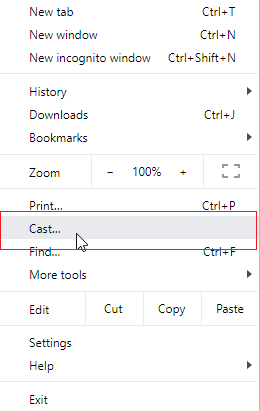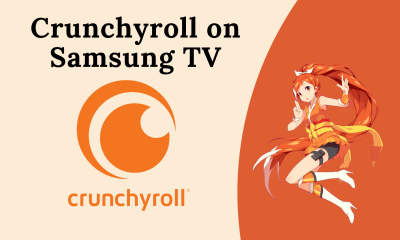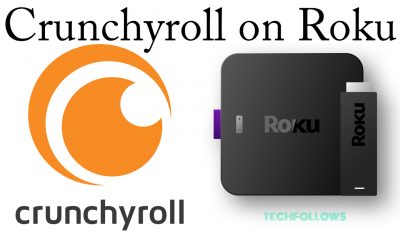Crunchyroll on Chromecast
There are two ways available to stream Crunchyroll on Chromecast. You can use either your Smartphone or Windows PC to cast the Crunchyroll Media on your TV. Here are the two ways:
Cast Crunchyroll using Mobile appCast Crunchyroll using Chrome browser
Before streaming Crunchyroll, it is necessary to setup your Chromecast. Check out our article to know how to setup Chromecast.
Method 1: Stream Crunchyroll on Chromecast using Mobile App
For this method, you need to install Crunchyroll on your Android or iOS device. Note: Make sure to connect Chromecast and Android/iOS device to the same Wi-Fi network. #1: Connect Chromecast to the TV. #2: Download and setup Crunchyroll App on your Android or iOS device. #3: Launch the app and play your favorite Anime show. #4: Click the Cast icon located on the top of the screen. #5: The device will search for the local devices that’re connected to the same Wi-Fi network. #6: Select the Chromecast device where you need to cast the Anime media. #7: Within a few seconds, your Android/iOS screen running Crunchyroll will be mirrored on the TV.
Method 2: Stream Crunchyroll on Chromecast using Chrome Browser
For this method, you need to install Chrome Browser on your Windows or Mac PC/Laptop. Note: Make sure to connect Chromecast and Windows/Mac device to the same Wi-Fi network. #1: Connect Chromecast to the TV. #2: Download Chrome Browser on your Windows or Mac OS device. #3: Open the browser and visit the official website of Crunchyroll. #4: Select and play your favorite Anime video. #5: Now, click the three dot menu icon located on the top left corner of the screen. #6: Select Cast -> Cast Desktop. #7: Select the Chromecast device which connected to the same network. #8: Within a few seconds, your Windows/iOS screen running Crunchyroll will be mirrored on the TV.
Final Thoughts
These are the two methods available to cast Crunchyroll Anime videos on Chromecast connected TVs. Purchase Crunchyroll Subscription to avoid the unwanted ads while streaming the videos. You can purchase the subscription from the official website. We hope the article will bring unlimited Anime streaming experience to you. Thank you for visiting Techfollows.com. For further queries and feedback, feel free to comment below.