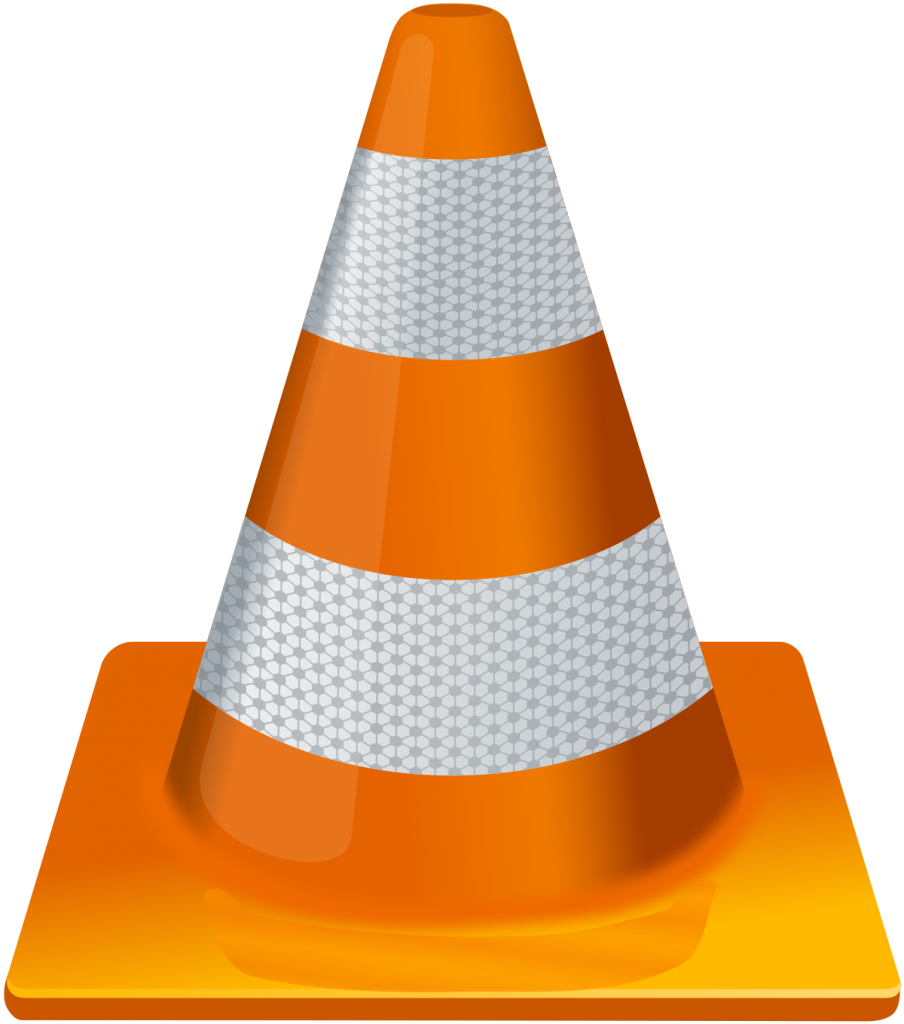Best IPTV for Linux
After the success of IPTV, developers started building IPTV players for Linux and other platforms as well. It is hard to download and use all IPTV players. Hence, we are giving the list of best IPTV players for Linux from which you can choose your favourite one.
iptvxUbuntu TVFreeTUXTVMiroVLC
iptvx
iptvx is an IPTV player and a streamer developed for Linux OS through C programming using Webkit. This is an open-source IPTV player for Linux. The iptvx player allows you to watch live TV channels from various sources. The app allows you to add recording features as well. You can record your favourite TV shows if you wish to watch it later.
How to use iptvx on Linux?
Go to https://iptvx.org/Scroll down and click on the “Download Package” link.Follow the installation process and install it on your Linux system.Open the iptvx app.Go to the EPG (Electronic Program Guide) section.Click on the channel you want to watch.
These are the steps needed to watch IPTV on Linux using iptvx. iptvx has features like recording option, easy access to channel information, well-arranged program guides and much more. You may also like: Best IPTV Player for iPhone
Ubuntu TV
Ubuntu TV is another famous IPTV player available for Linux. It has plenty of inbuilt options. The Ubuntu TV app allows you to watch Live TV channels and movies for free of charge. The interface is very simple to use. The app is available for Android and ios as well. You can watch movies from where you left by syncing your account on all devices.
How to use Ubuntu TV on Linux?
Install the app by downloading from the link “http://www.ubuntu.org.cn/tv”.Open Ubuntu TV.Choose the section you want to watch. (Movies to watch movies and Live TV to watch live TV channels).Choose any one channel from the wide variety available and start watching.
Thus by following the above steps, you can watch Live TV and movies on Linux. Ubuntu TV has features like search, watch, record, and play options. You can select your favourite movies from the millions of movies streamed. You may also like: Is IPTV Legal?
FreeTUXTV
FreetuxTV is also the best IPTV for Linux. FreetuxTV is a media player which is used to watch and record live TV shows on your PC. It gives access to a large amount of web TV, Web Radio and much more in more than 20 languages across the world.
How to use FreeTUXTV on Linux?
Install FreetuxTV app.Choose the m3u playlist you wanted to see.Open the installed FreetuxTV app.Enter the URL and click ok.The FreetuxTV will start playing the channels available in the playlist.
You can watch free videos by installing FreetuxTV. FreetuxTV has plenty of inbuilt features. For multimedia codecs, FreetuxTV relies on the VLC media player. You may also like: Best IPTV Players for Android
Miro
Miro is an open-source media player which brings video channels from thousands of sources. Miro has more free HD videos than any other applications available for Linux. This application allows you to download and play any video formats without any trouble playing. With so much of positive features, Miro is one of the Best IPTV players for Linux.
How to use Miro on Linux?
Go to “http://www.getmiro.com/” and download Miro application.Install the downloaded Miro.Open Miro app. (You can also use it as a local media manager as well).Enter the URL or m3u playlist which you wanted to watch. The list of videos in the link appears. Click on your favourite video and watch it.
Miro has plenty of features including in it. It has the ability to sync with other devices with the same account. Miro allows you to search, watch, download and organize videos for free. You may also like: Best IPTV Player for Windows
VLC
The most used video player across the world can be used as an IPTV client as well. Yes! The media player is VLC. You can simply enter the m3u playlist URL or any other video format links in VLC and start watching your favourite TV channels, movies, live tv, and video-on-demand for free without a single penny charged.
How to use VLC IPTV Player on Linux?
Install VLC for Linux from “https://www.videolan.org/vlc/download-ubuntu.html”.Open VLCGo to Media -> Open Network StreamsEnter the URL of the video or live tv and click on Play
Using VLC as an IPTV player will be the best choice for the users, as there is no need to install any other additional media player to your Linux operating system. You may also like: How to Download and Install IPTV on FireStick?
Wrapping Up
The above apps are the Best IPTV for Linux. There are plenty of other IPTV apps available for you to choose but these are the best apps available. You can check the features and installation process for the above apps and install the best one which suits you. Unlike Windows, Android, and iOS, Linux has only limited apps and most of them are best suited for the users. Thank You for reading this post. Visit www.techfollows.com for tech tips and tricks. Comment your queries and feedback in the below section.